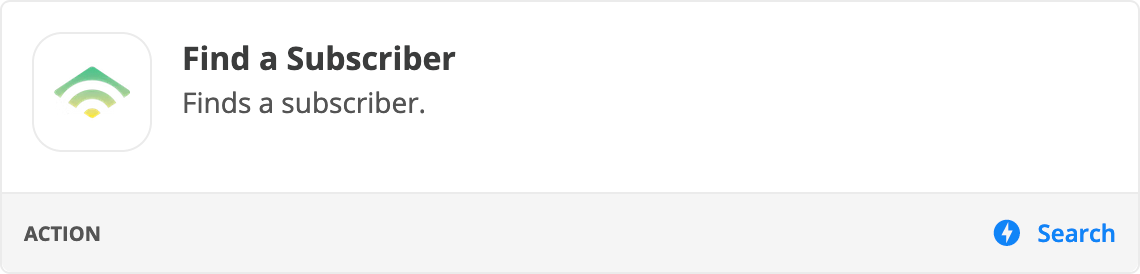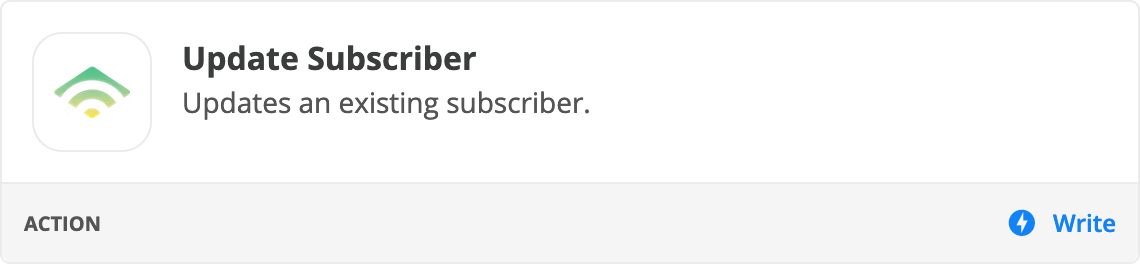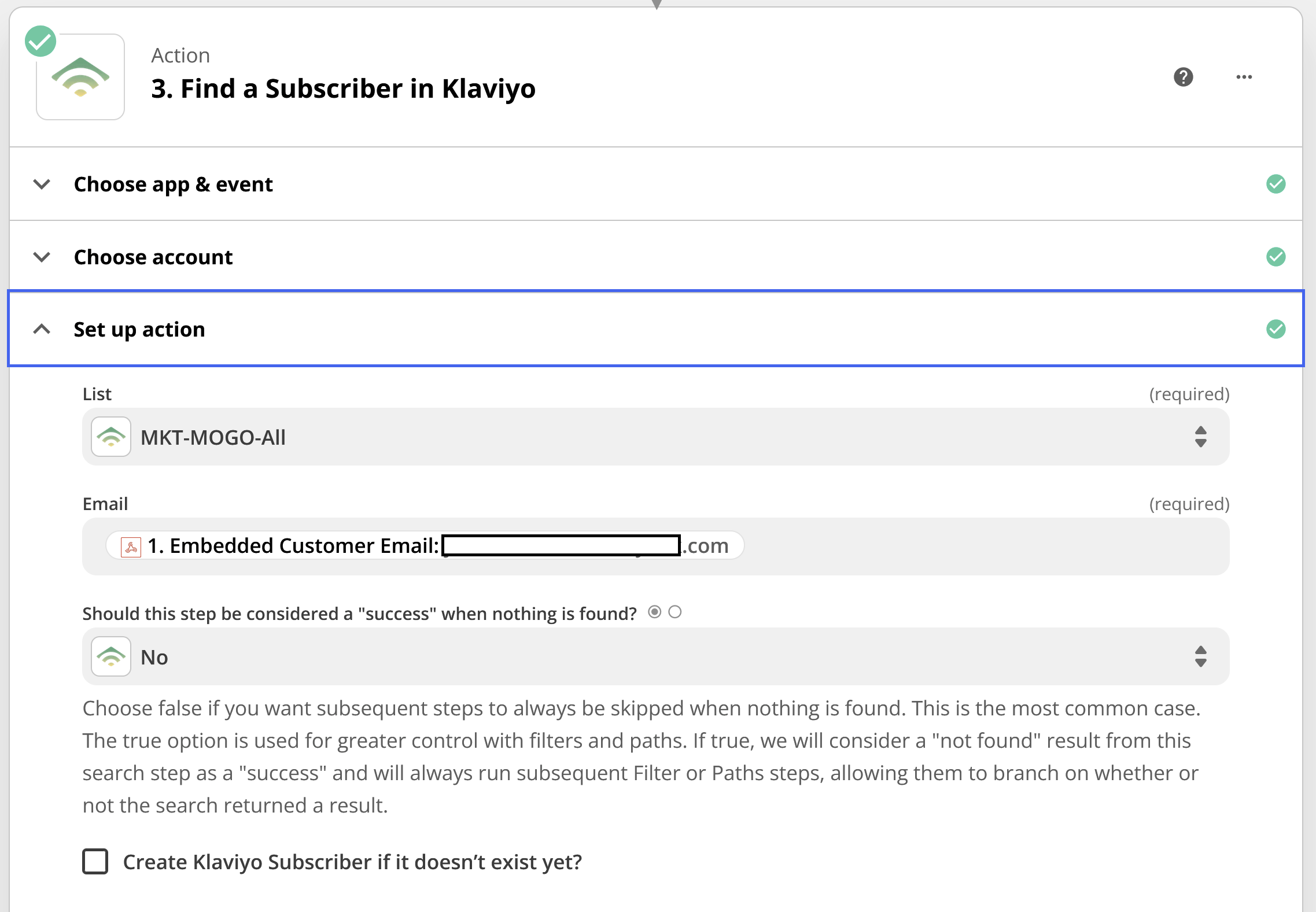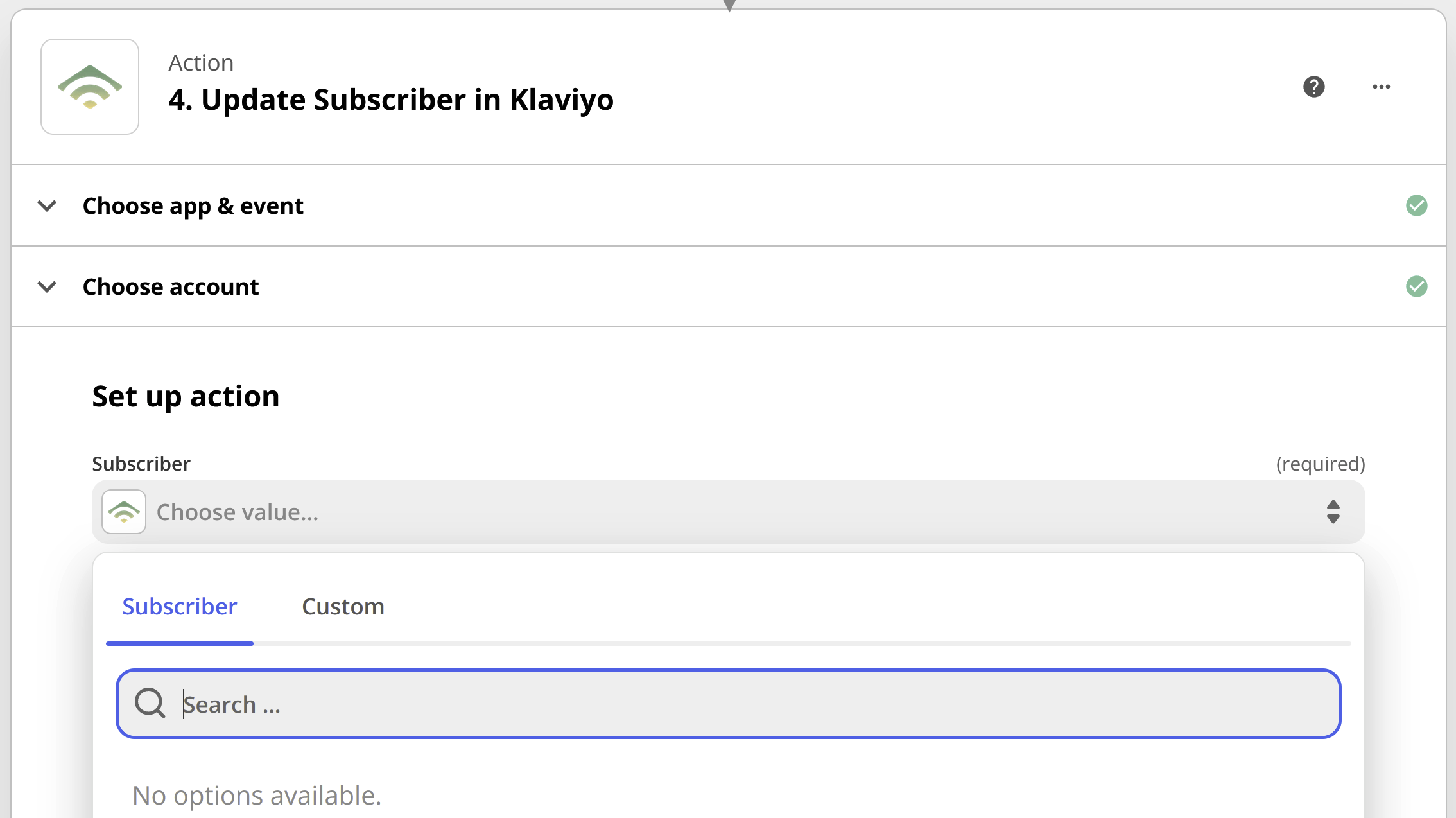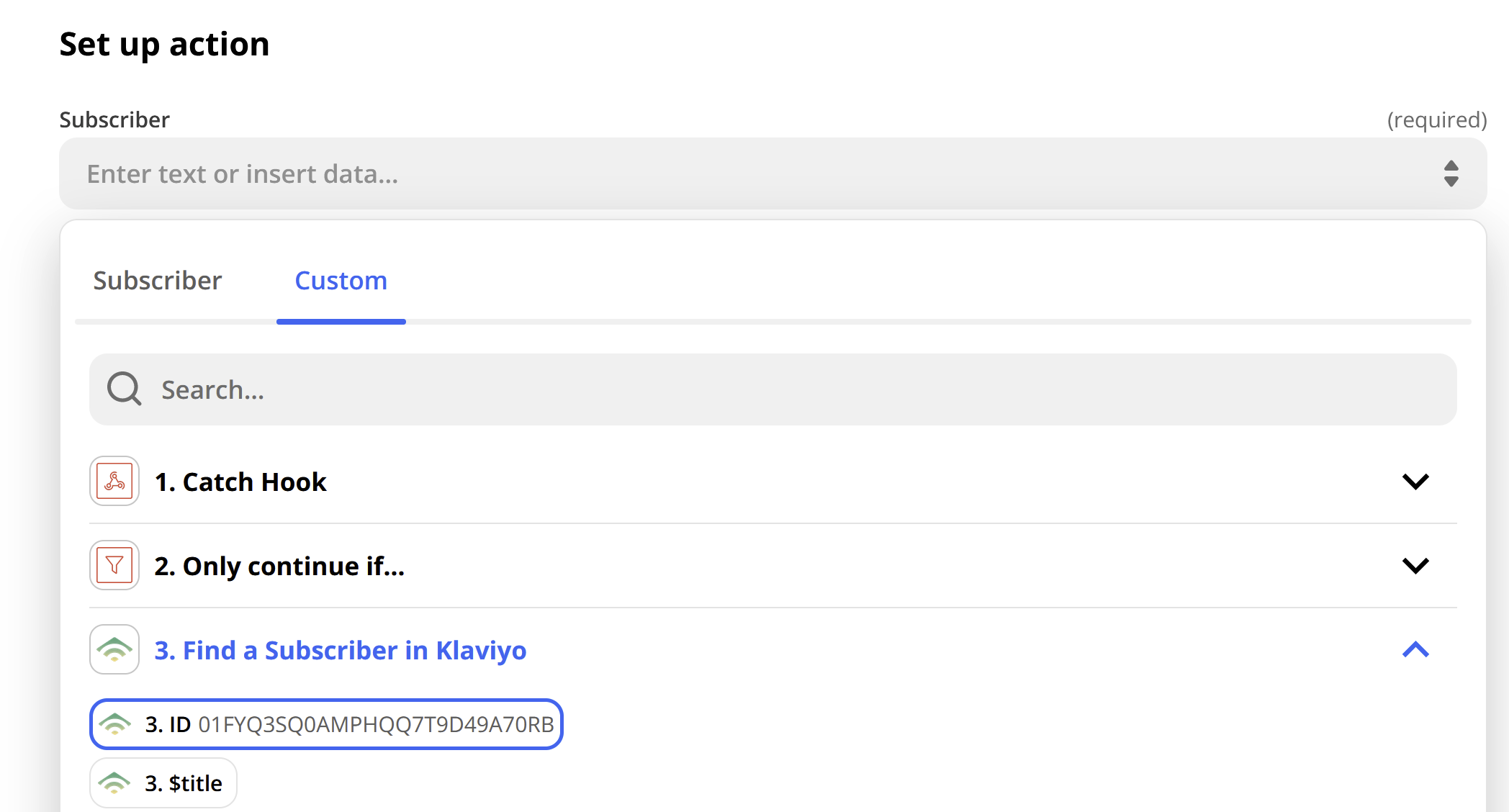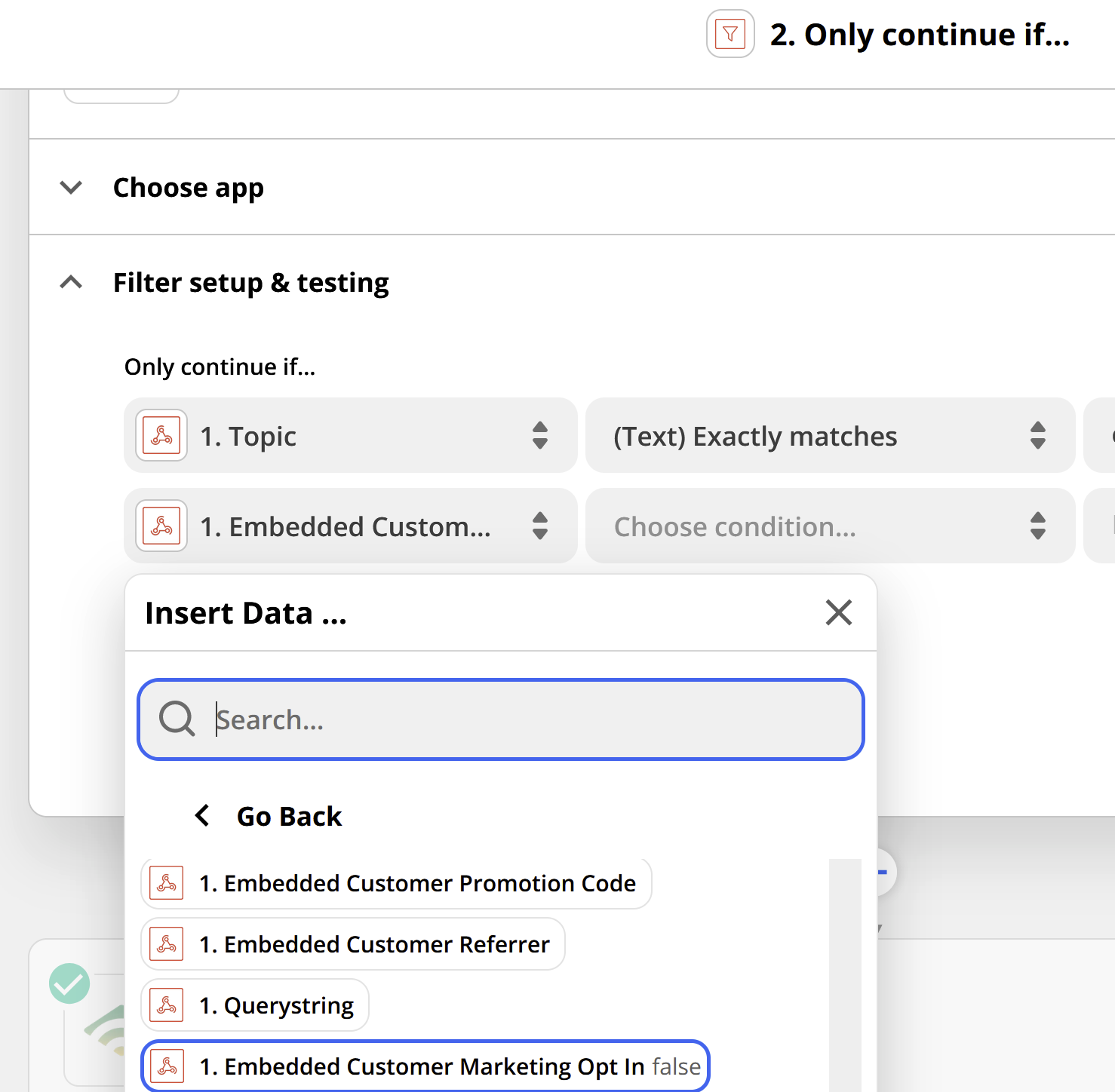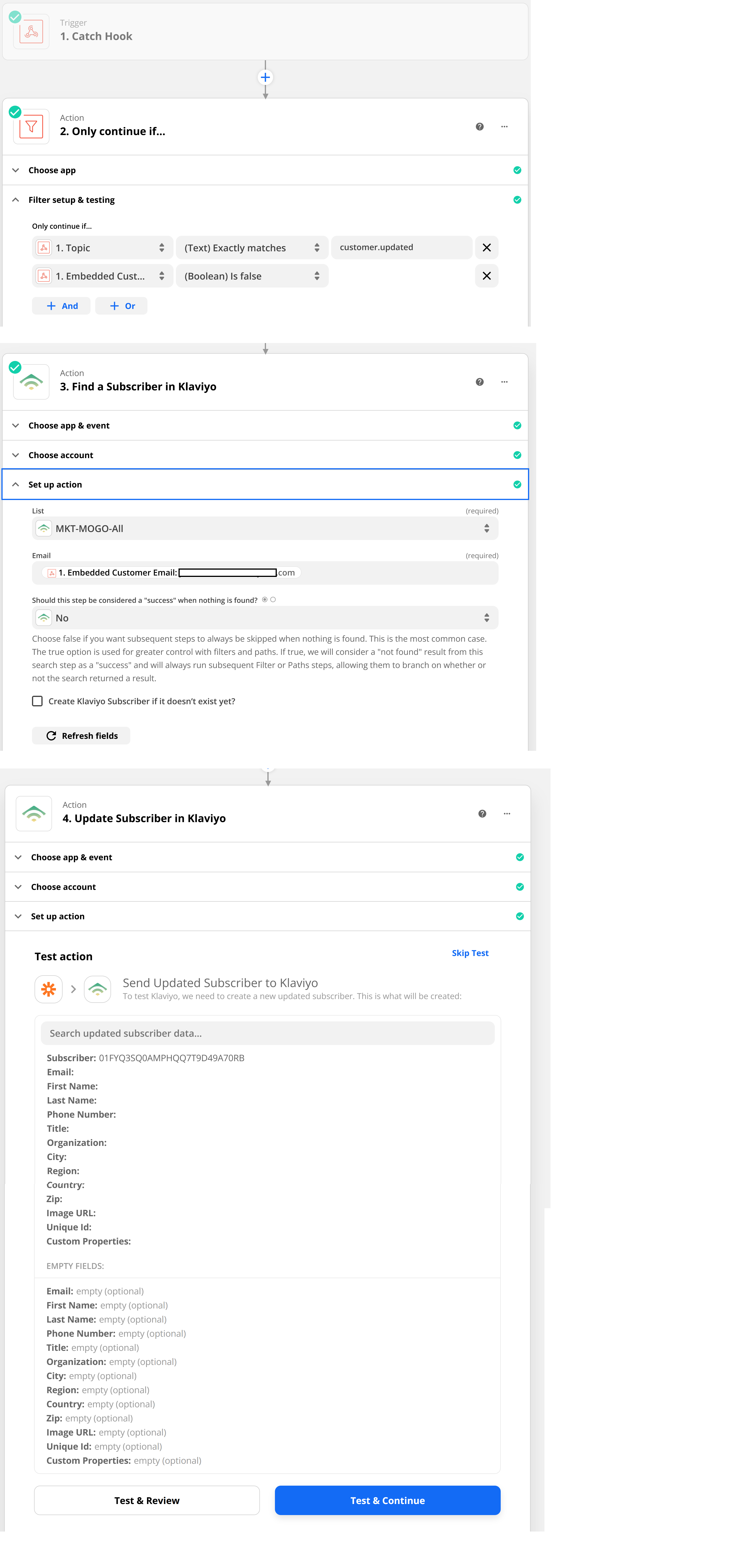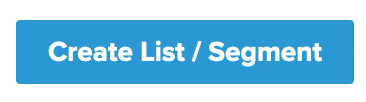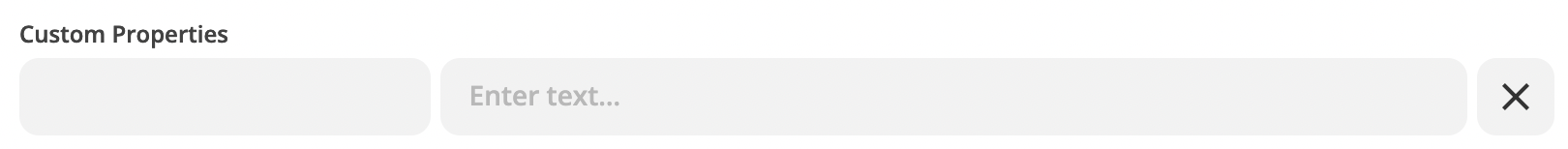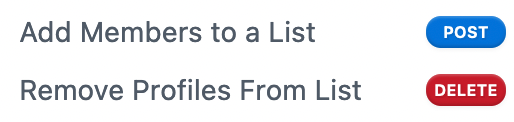Hello all. I just started using Zapier. I’m having problems getting my first zap to work. I’m trying to update a customer’s marketing email opt-in status at Klaviyo. I have a webhook set up in Step 1 and and action in Step 2 to only execute if the Topic is customer.update. Step 3 is where I’m having problems. I have a Update Subscriber in Klaviyo configured with the action set to Update Subscriber but I’m not sure what data to use in the Subscriber field. I’m also not sure how to pass the Customer Marketing Opt In value as it’s not a field like Email. Do I use the Custom Properties?
Question
How to update subscribers in Klaviyo with custom properties when they opt-in?
This post has been closed for comments. Please create a new post if you need help or have a question about this topic.
Enter your E-mail address. We'll send you an e-mail with instructions to reset your password.