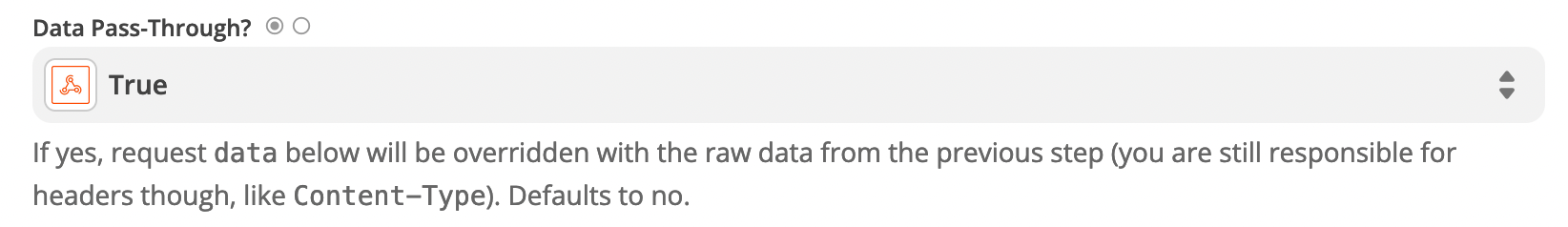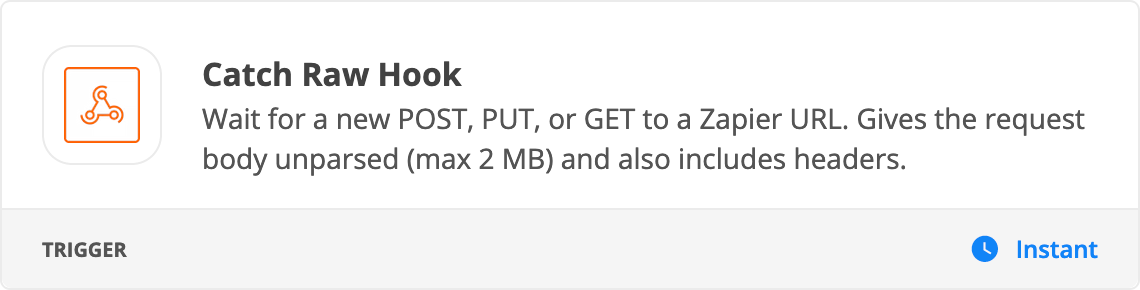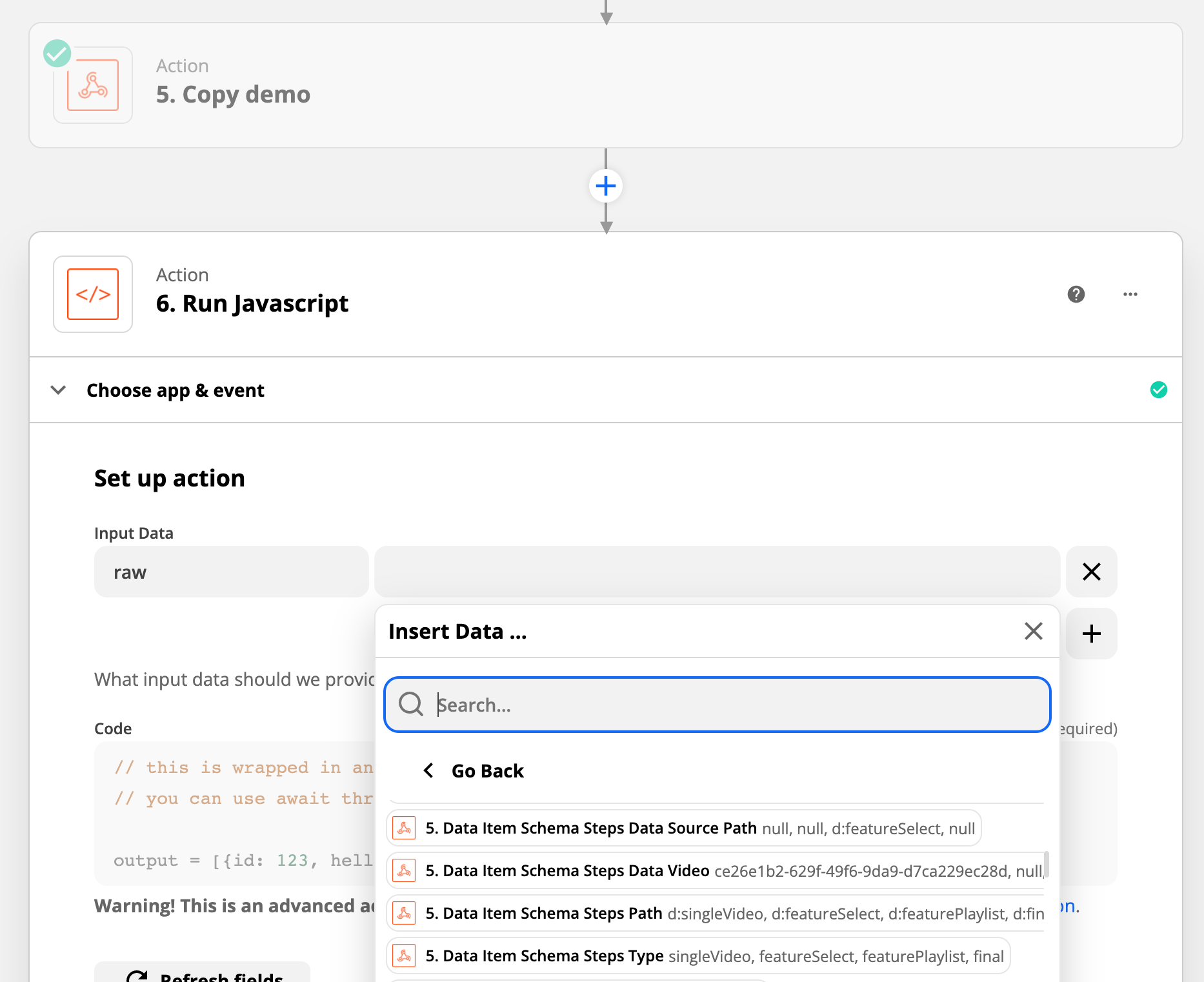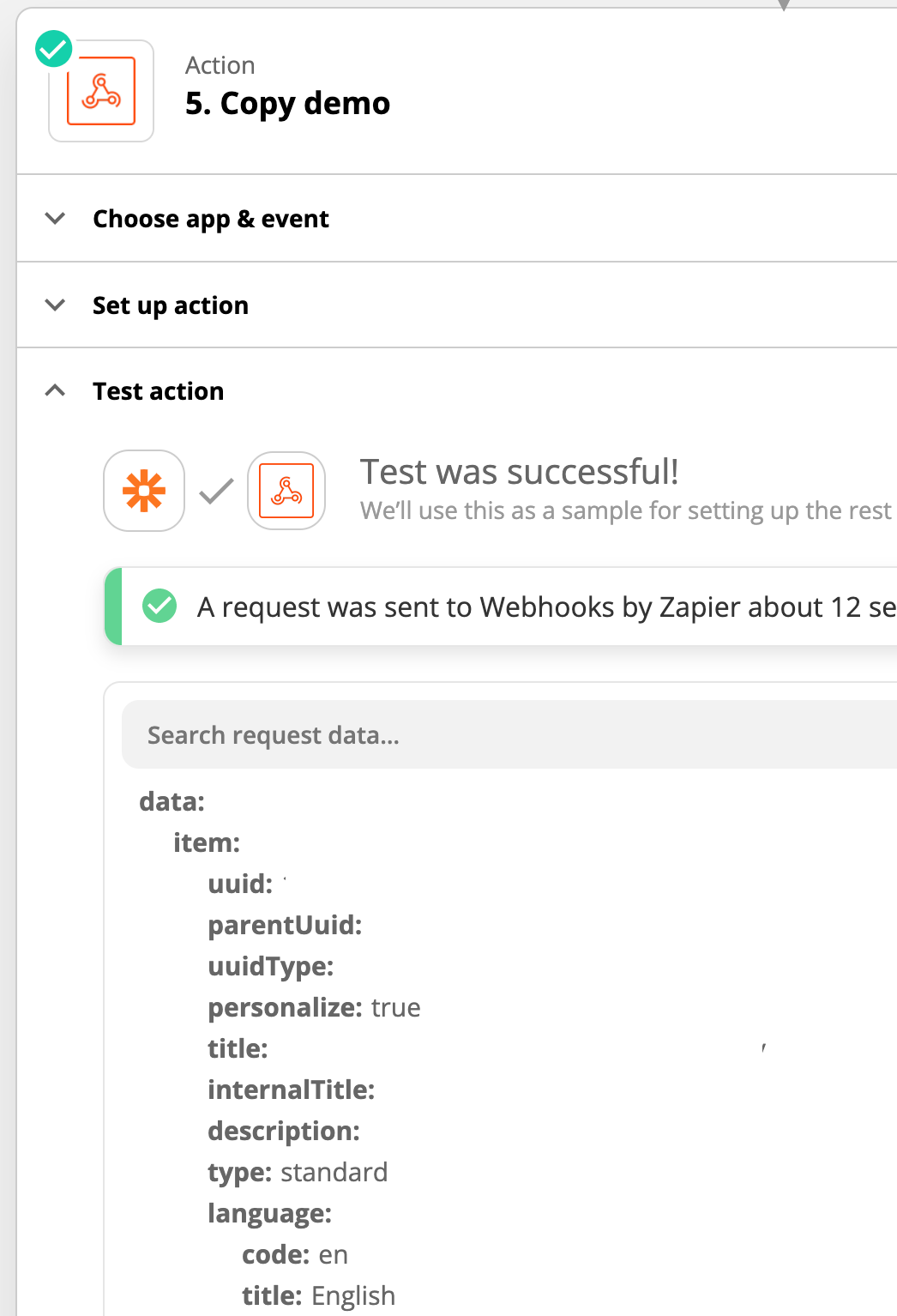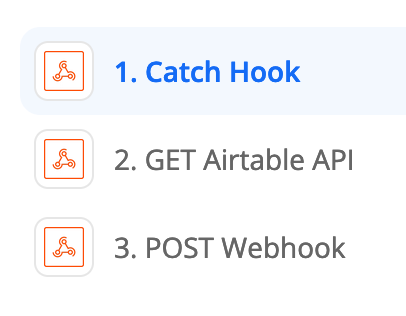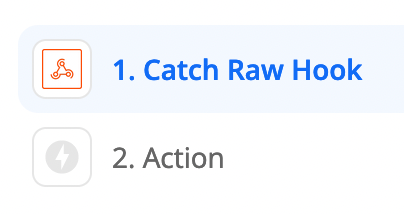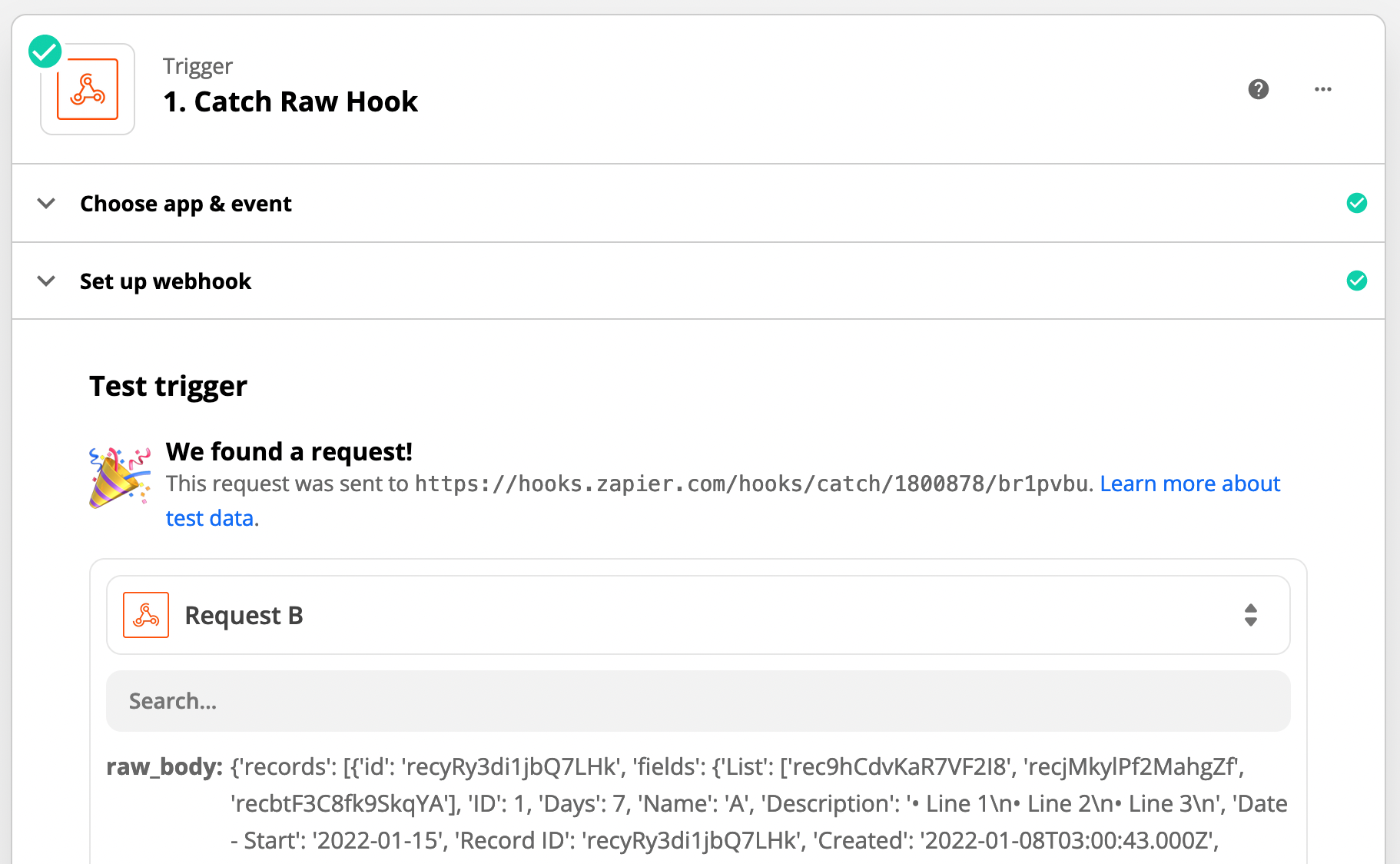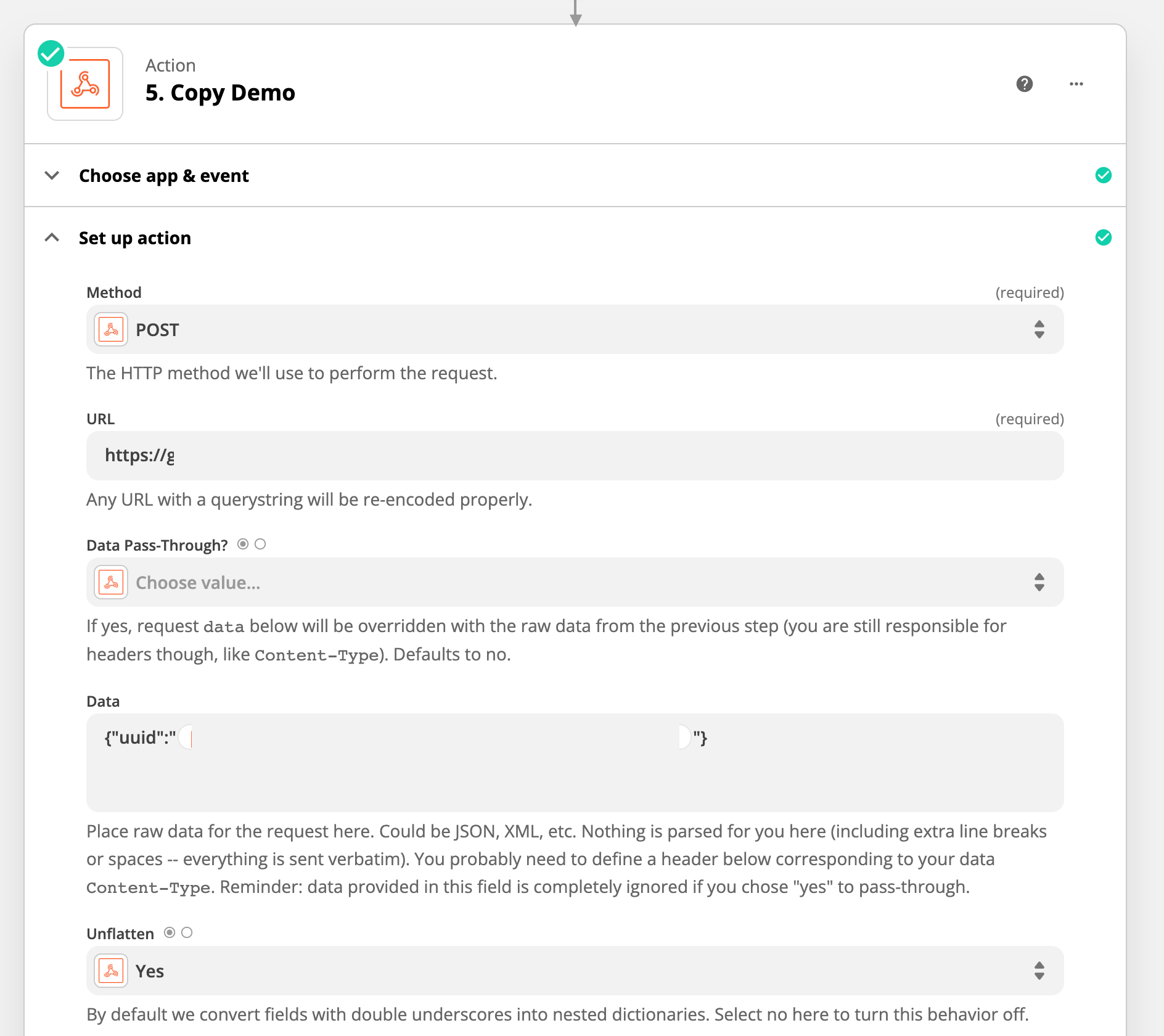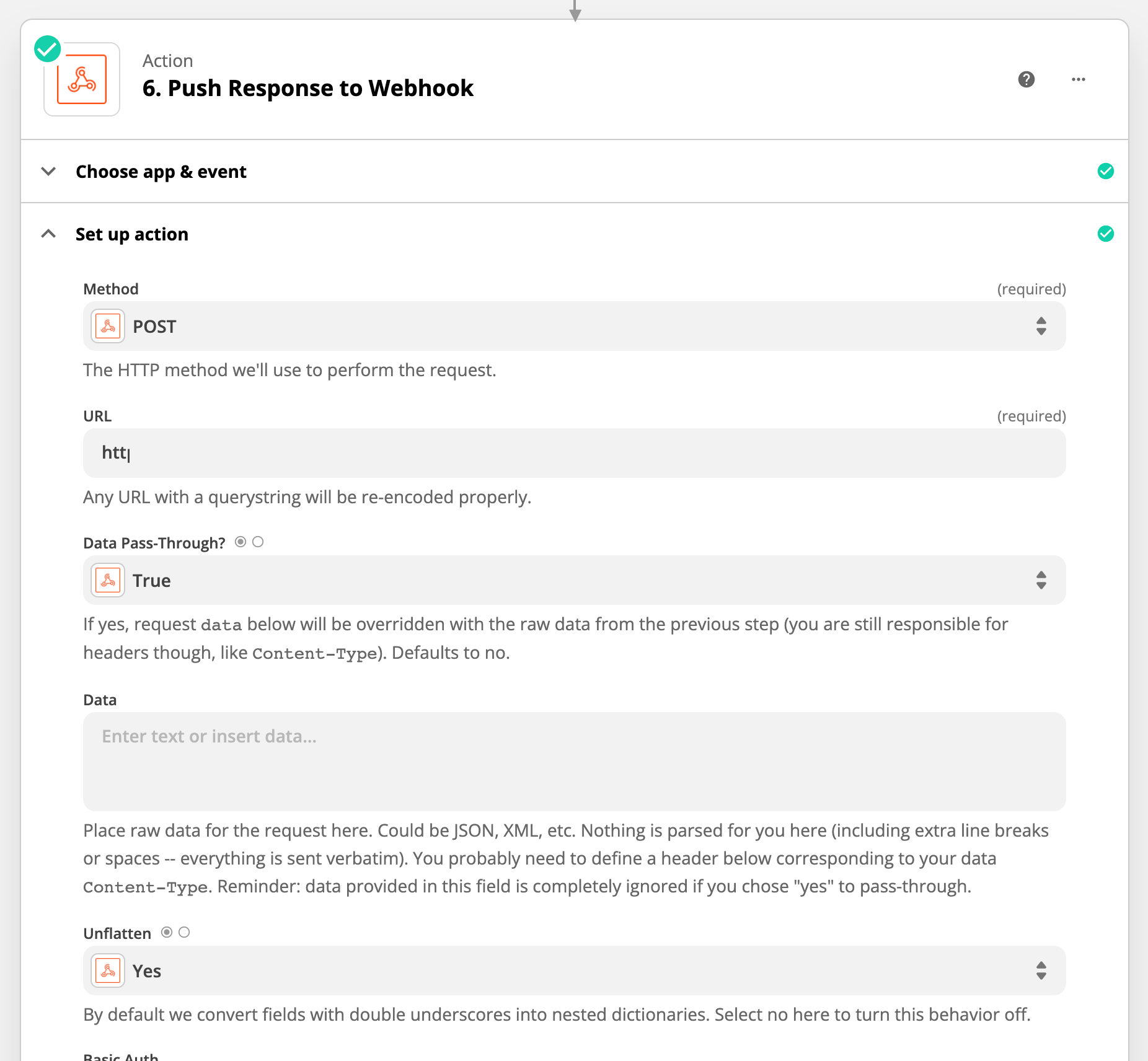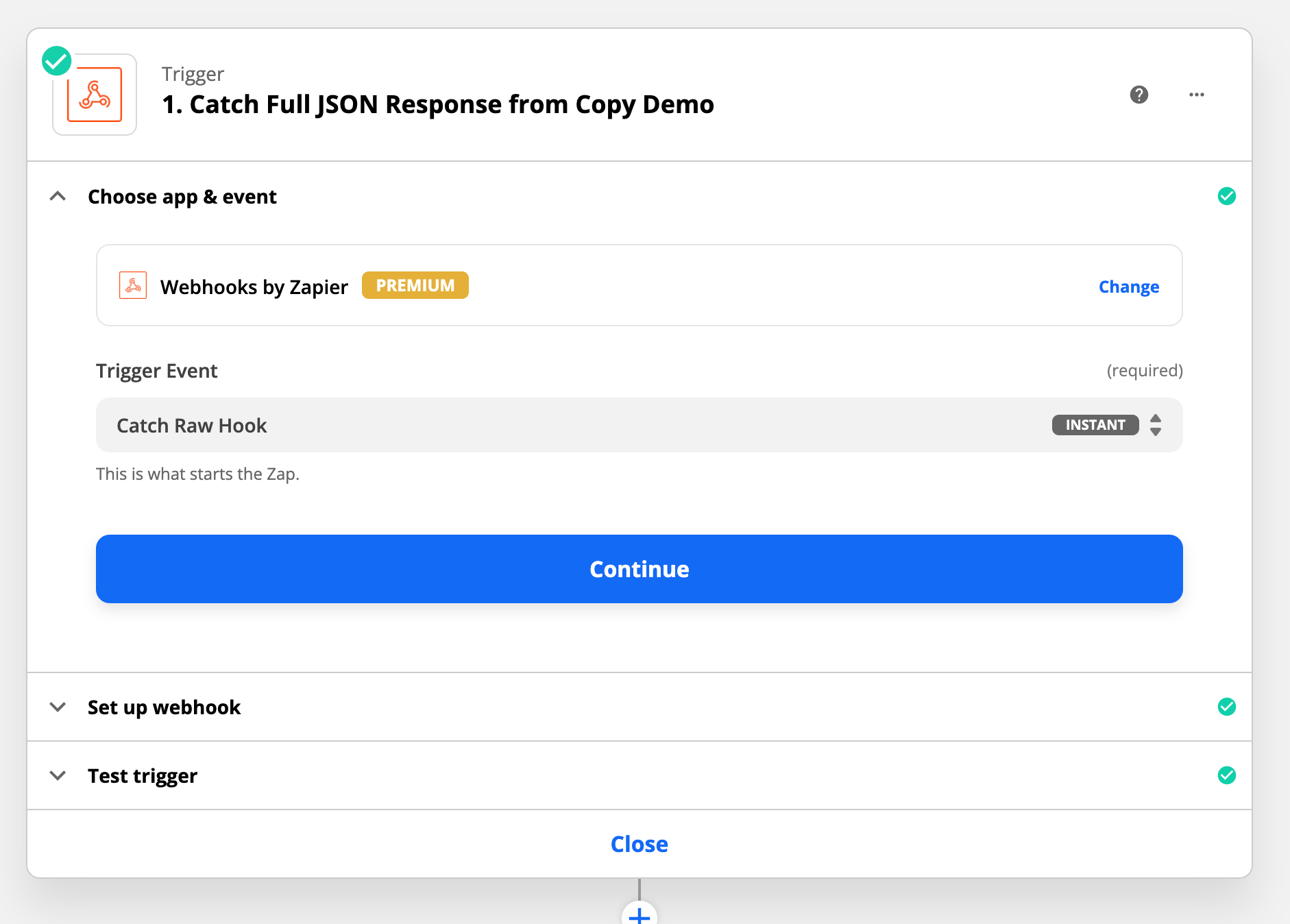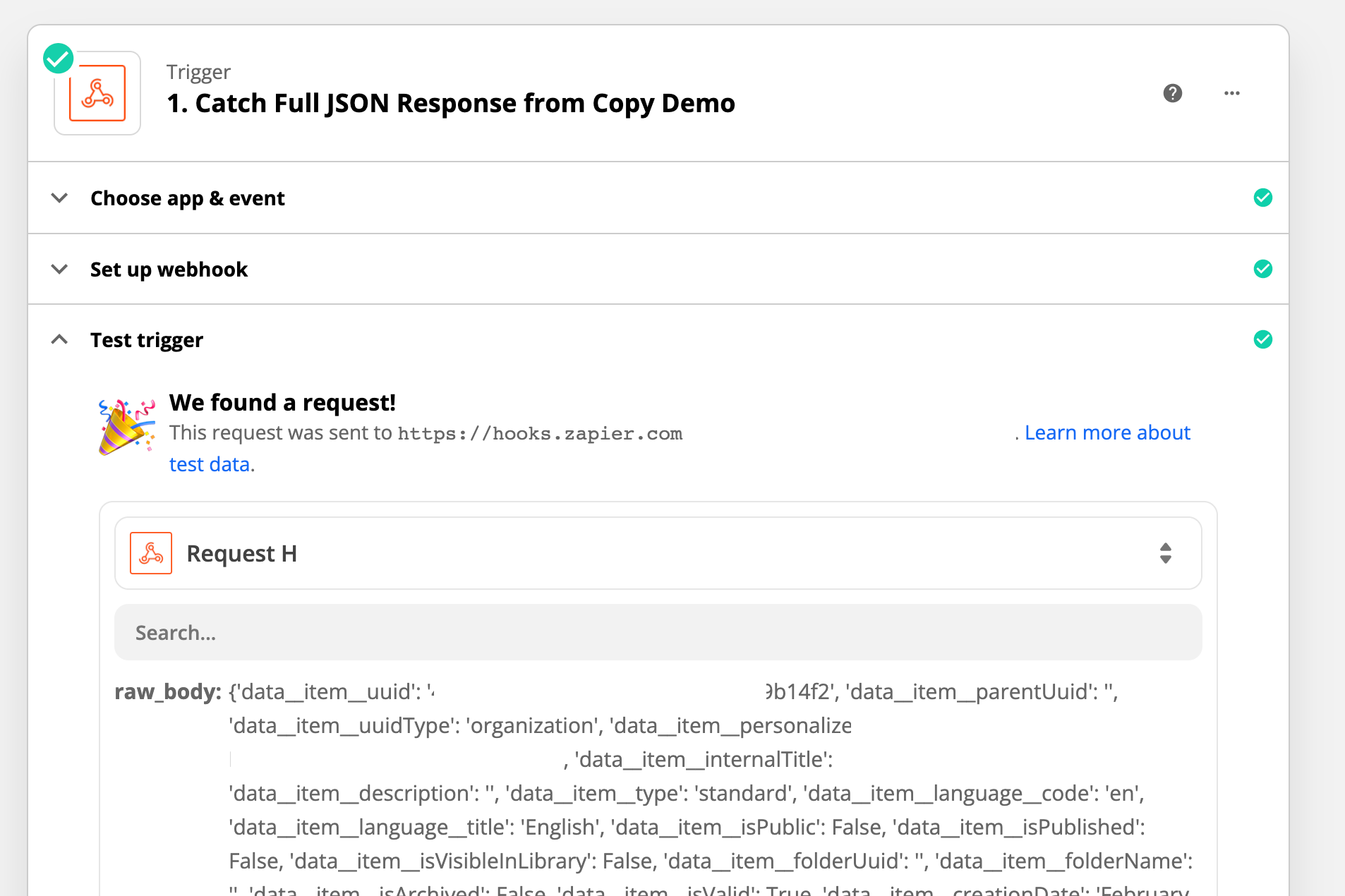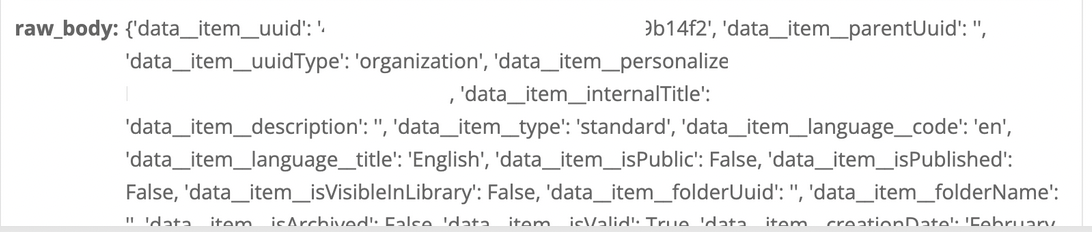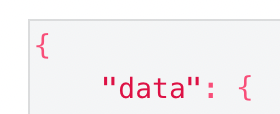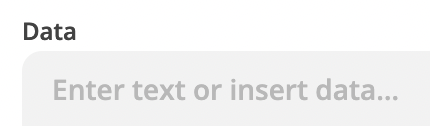I am calling an API that produces a sizable JSON response. Zapier is trying to output most of the leaf nodes as values, but I want to just take the entire body into the next step. Is this possible?
Question
How to transform JSON response?
This post has been closed for comments. Please create a new post if you need help or have a question about this topic.
Enter your E-mail address. We'll send you an e-mail with instructions to reset your password.