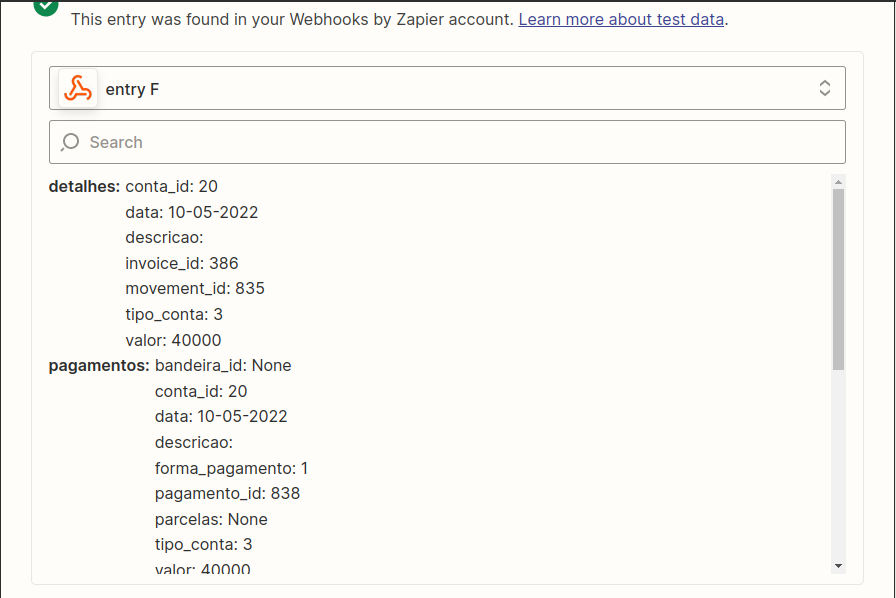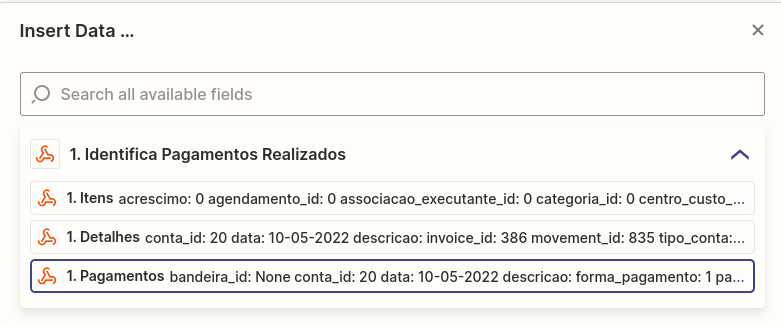I’m using the code bellow and the response has a child object, i´d like to use those childs values on my zap but i don´t know how can i could do that.
-----------------------------------------------------------------------
import requests
url = “https://api.example.com”
payload={}
headers = {
‘api+pass_key’: 'api_pass_key
}
response = requests.request(“GET”, url, headers=headers, data=payload)
print(response.text)
------------------------------------------------------------------------------------
Result is:
“success”: true,
“content”: [
{
“detalhes”: [
{
“movement_id”: 398,
“invoice_id”: 133,
“tipo_conta”: 3,
“conta_id”: 96,
“valor”: 0,
“descricao”: “”,
“data”: “07-01-2022”
}
],
“pagamentos”: [
{
“pagamento_id”: 400,
“descricao”: “”,
“valor”: 540000,
“data”: “04-01-2022”,
“forma_pagamento”: 8,
“tipo_conta”: 3,
“conta_id”: 96,
“parcelas”: null,
“bandeira_id”: 1
}
“itens”: [
{
“item_id”: 176,
“agendamento_id”: 175,
“procedimento_id”: 2,
“descricao”: “”,
“tipo”: “S”,
“valor”: 0,
“desconto”: 0,
“acrescimo”: 0,
“quantidade”: 1,
“is_executado”: true,
“data_execucao”: “30-12-2021”,
“executante_id”: 1,
“associacao_executante_id”: 5,
“pacote_id”: null,
“centro_custo_id”: 0,
“categoria_id”: 0
}
]
},
I need to get ‘pagamentos’ values, and not content…
That’s it, if someone would help, i appreciate.
Tks