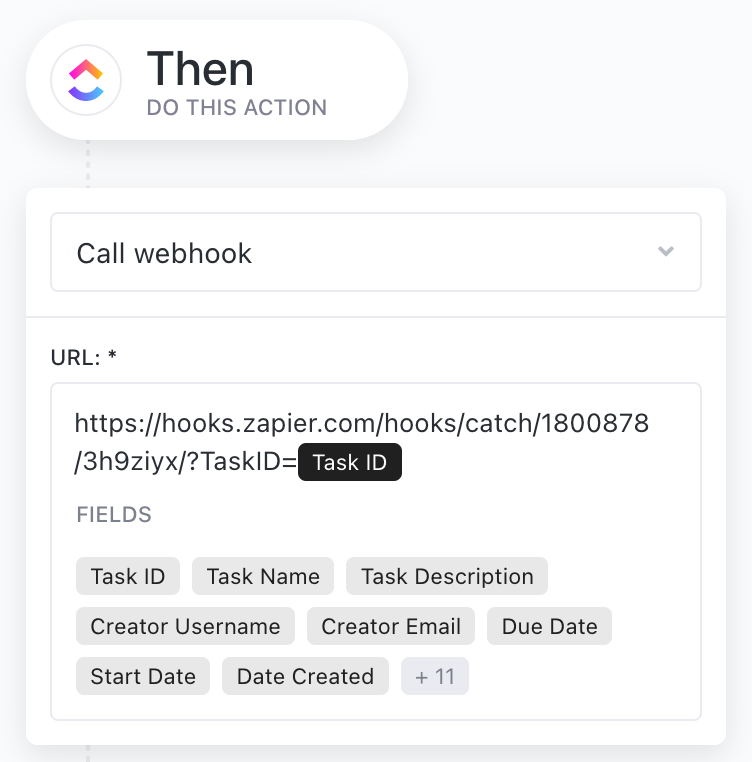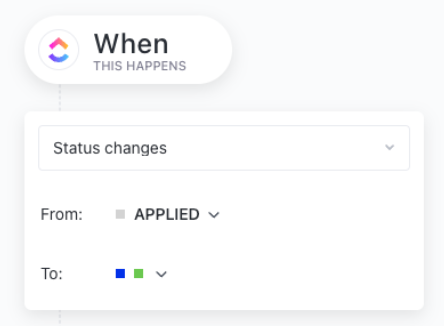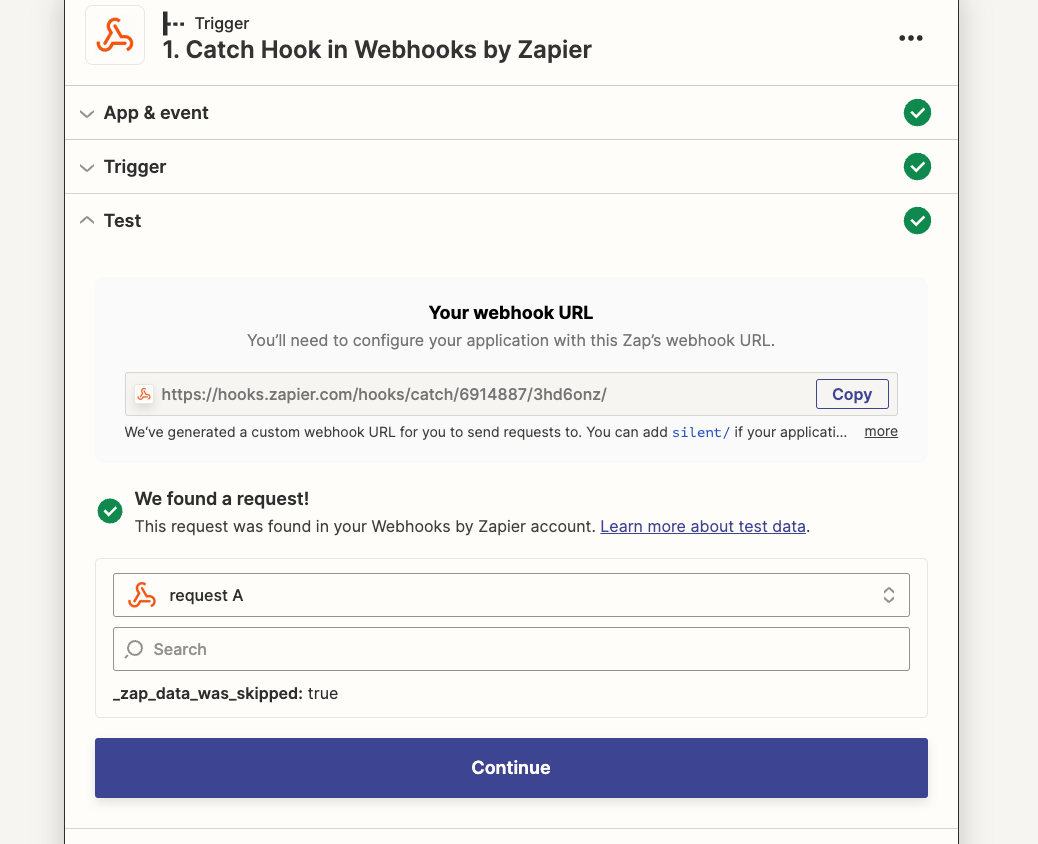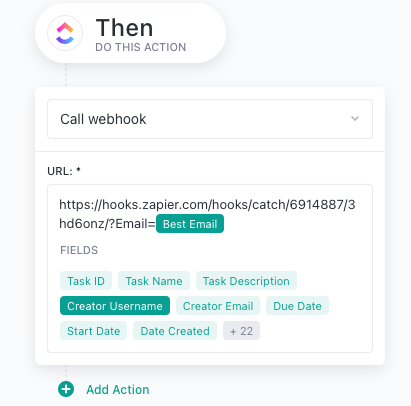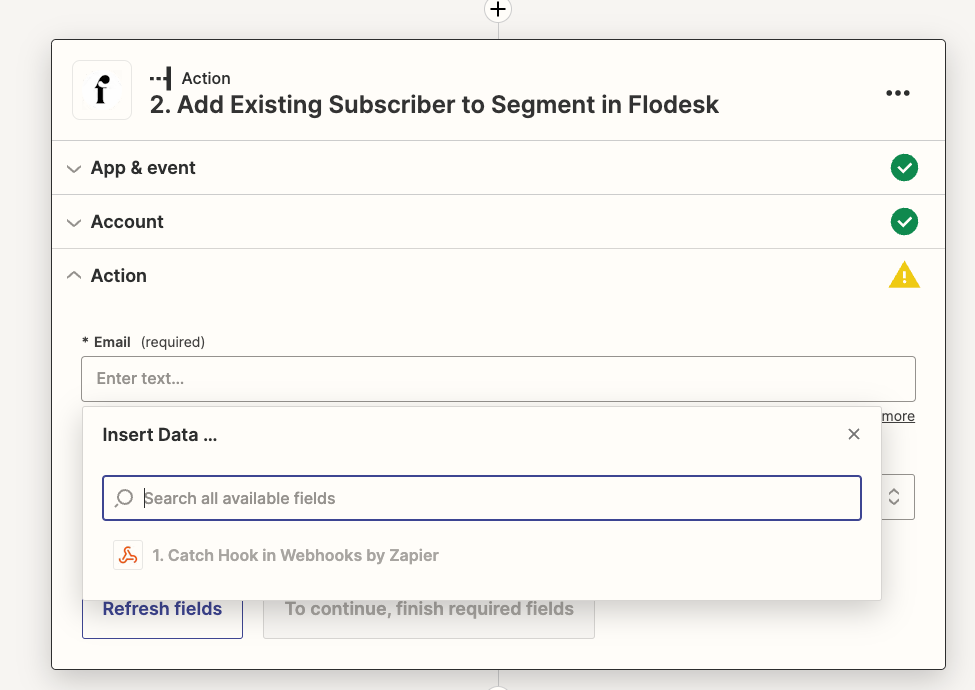Hi
We’ve got all of you added to the list of affected users so we’ll be sure to send you an email notification as soon as it’s resolved.
This post was split from topic:
Hi
I’m very new to creating webhooks, so I have some follow-up questions.
So when I go into automations in ClickUp am I just entering the web hook URL from Zapier or do I need to also be specifying which information I want to send?
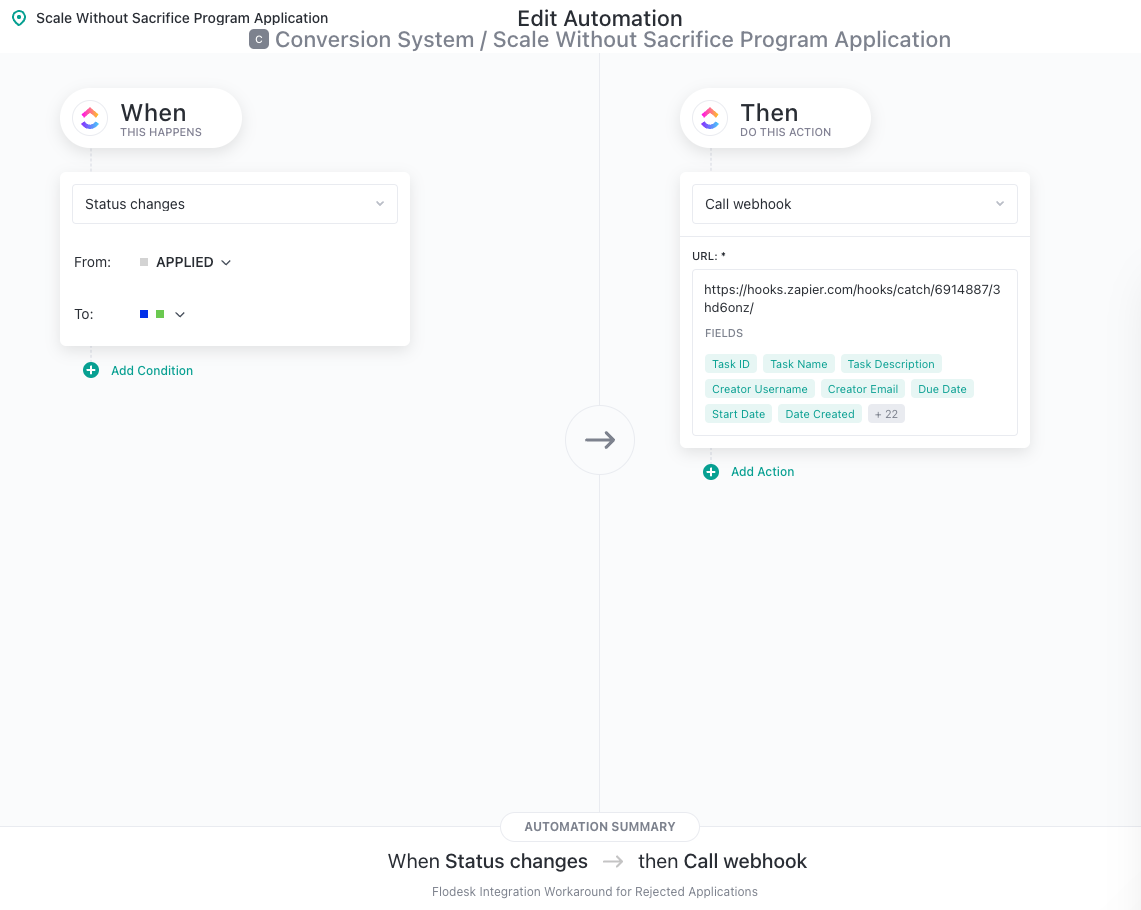
Then, when I’m in Zapier, I created the step Catch Hook and it’s given me the link that I posted in the URL space above over in ClickUp, but Zapier is saying it can’t find the request even after refreshing my browser and clearing my cache so I’m at a loss of what to do next. Do I have it set up correctly in the screenshot above?