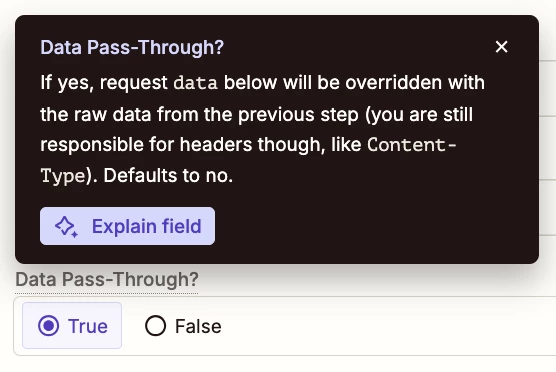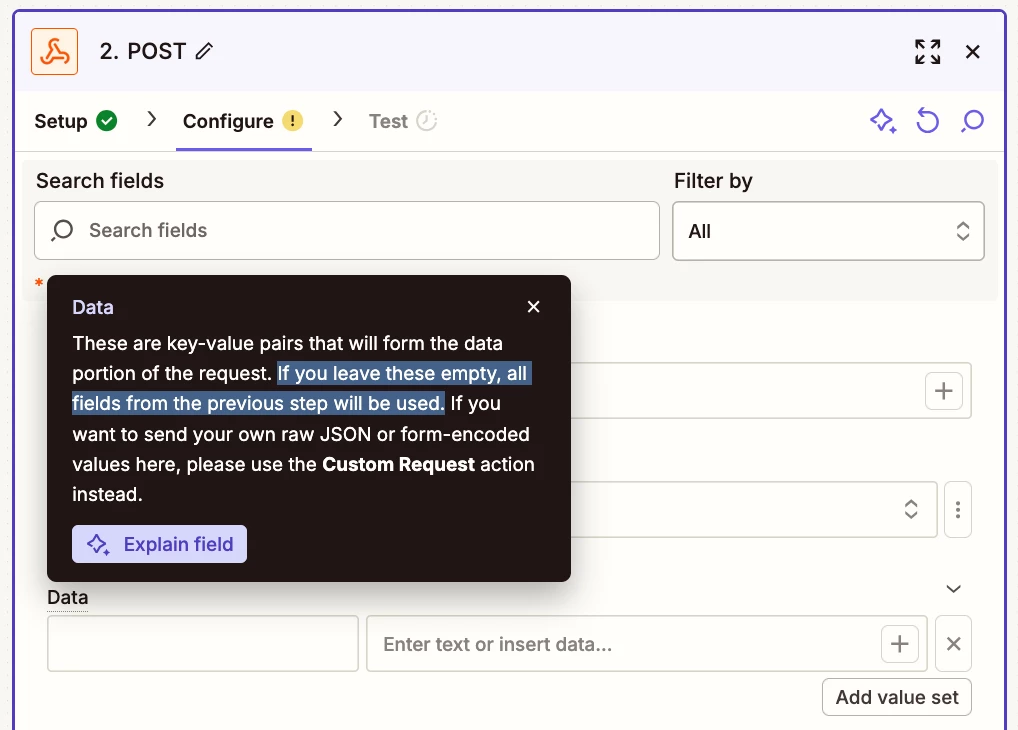I’m attempting to capture data from a Squarespace commerce order and send it to Salesforce via a Zapier webhook. I have all of the architecture set up and have successfully tested sending and catching the webhook with a handler in Salesforce. However, for the life of me, I can’t figure out if there is a simple way to use the entirety of the Zapier input data as JSON for the webhook body. There are lots of obvious ways that I can iterate through specific data, but I’m trying to figure out if there is some kind of catch-all, simple method for taking all the input data, turning it into a full JSON blob, and using that in the body of my webhook.
Because there are a lot of product variations and additions on the Squarespace side, there is no easy way to set up a line-items-to-json formatter. I tried something with the {{bundle}} object but don’t really know enough to figure it out. Am I on the right track? Any ideas?