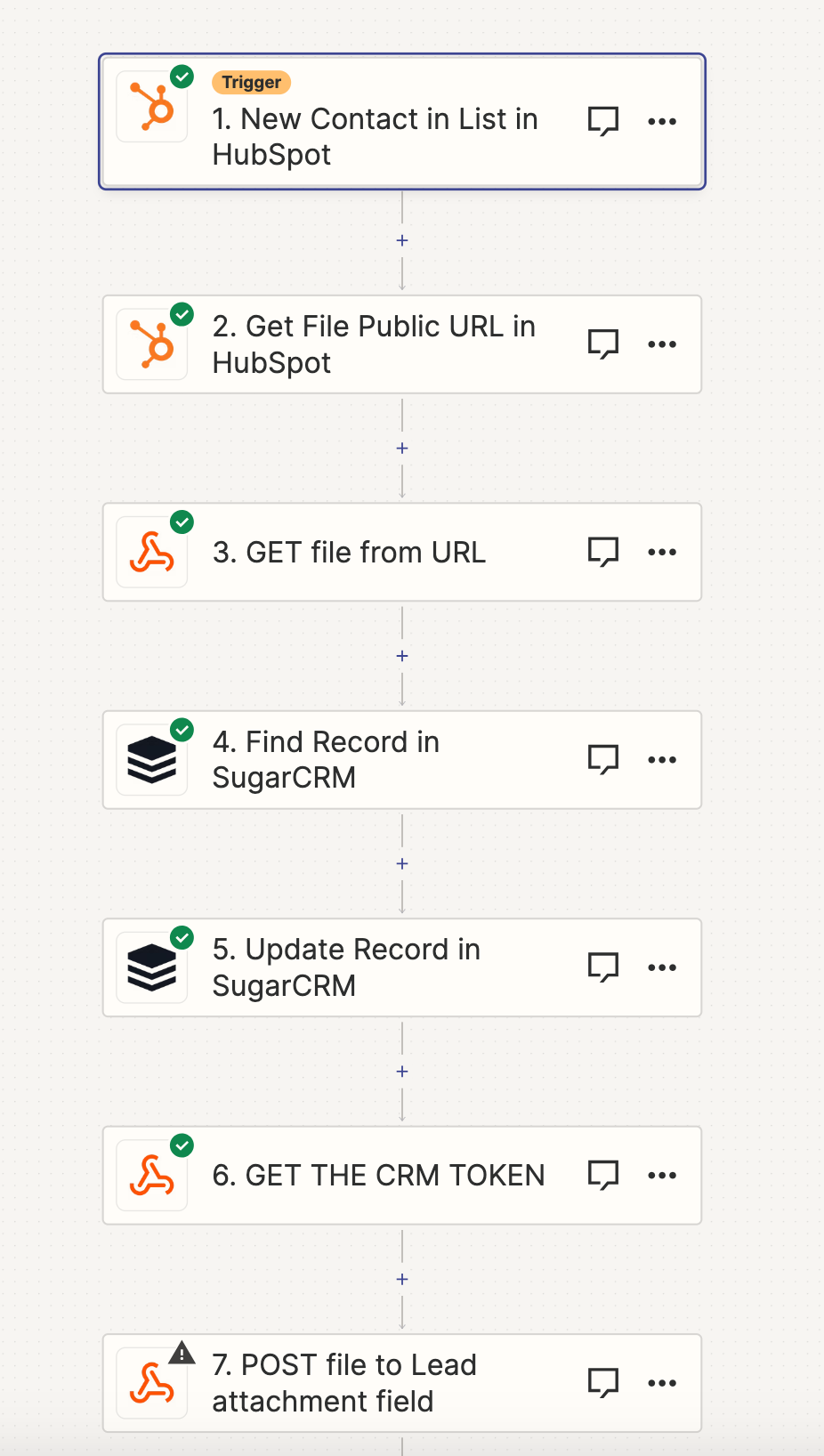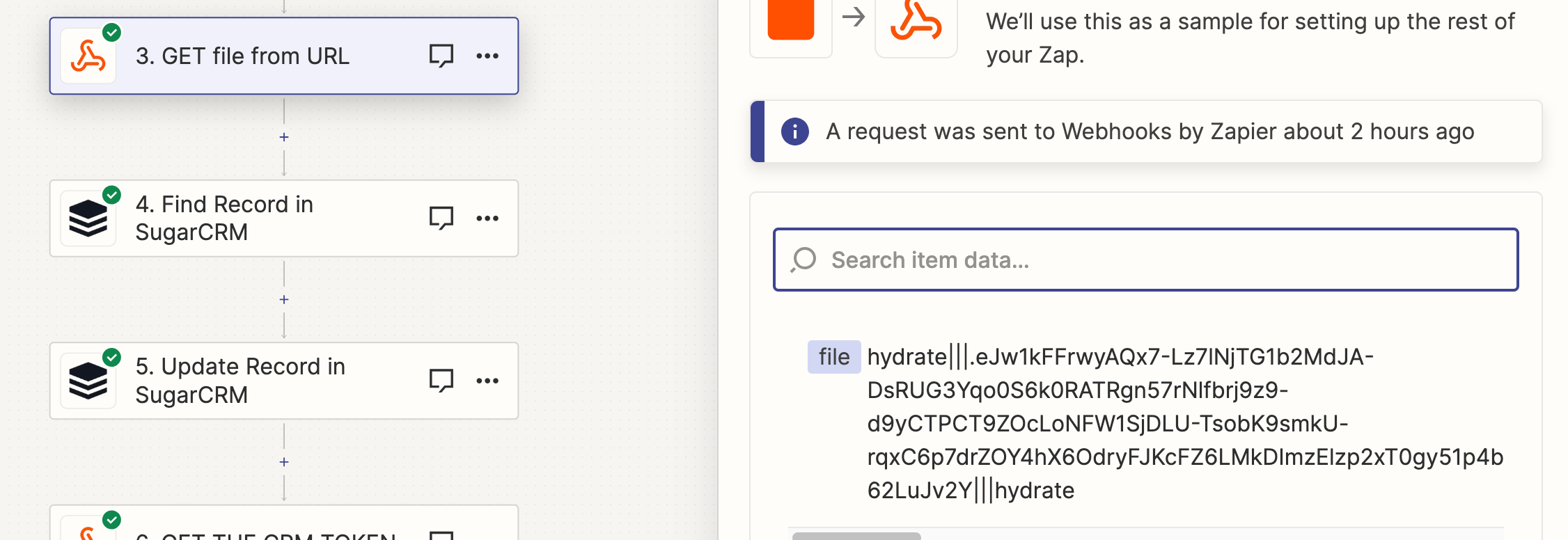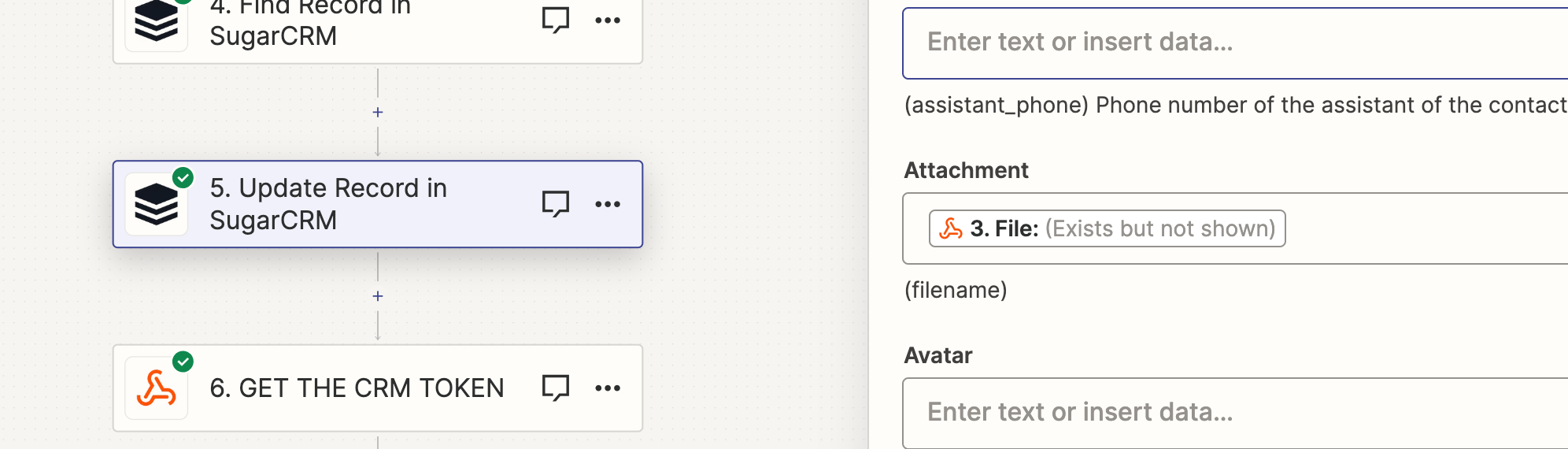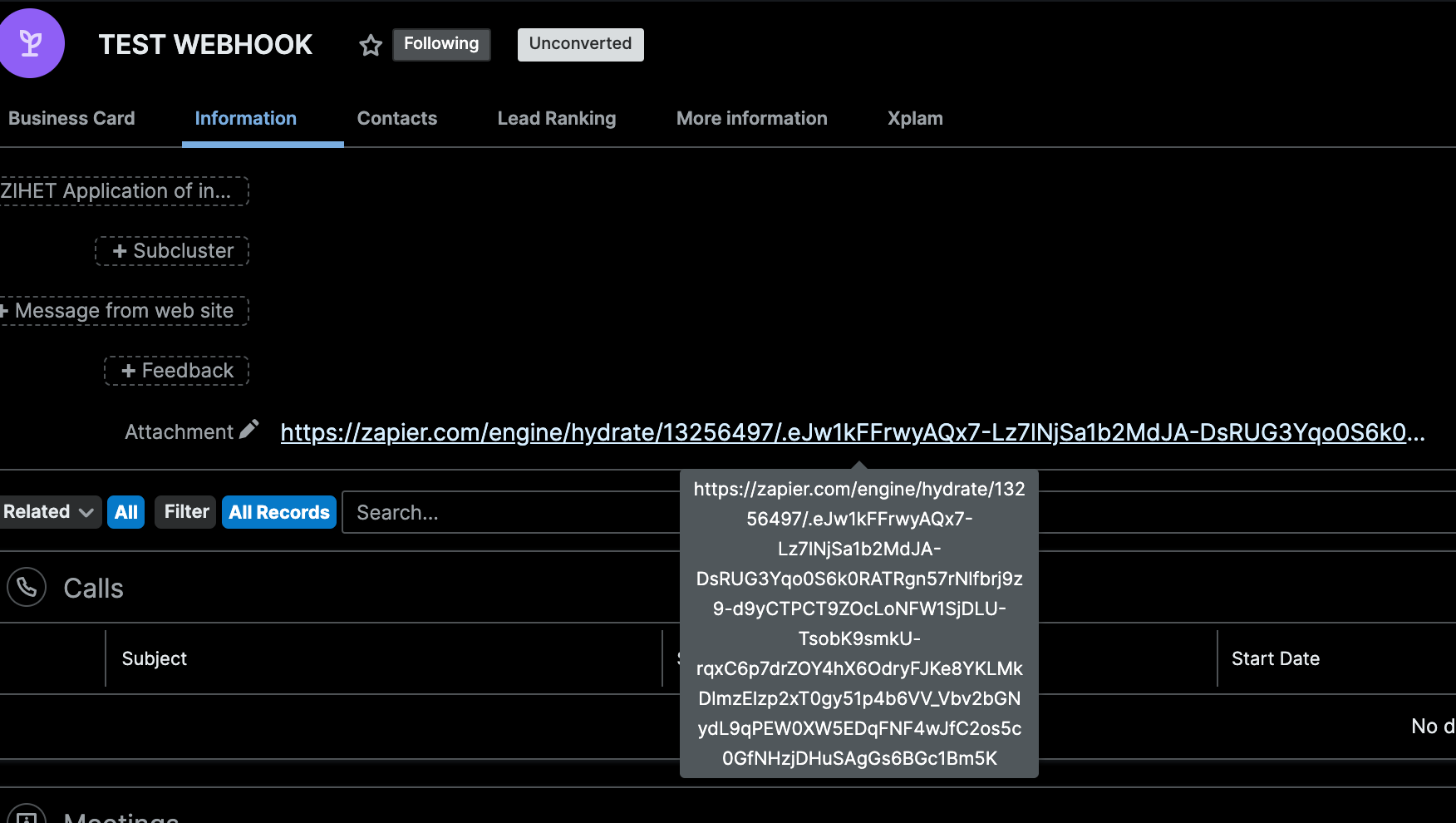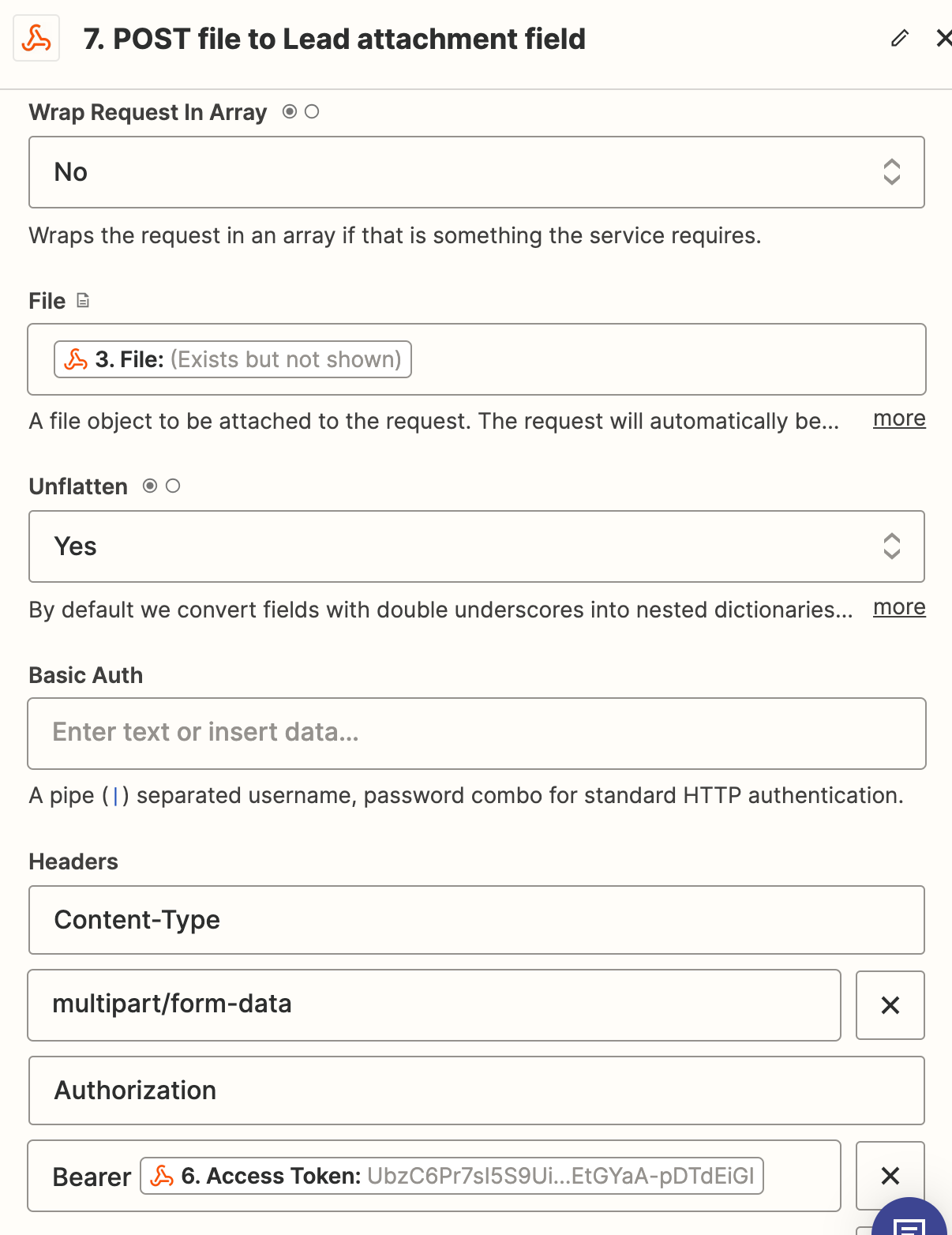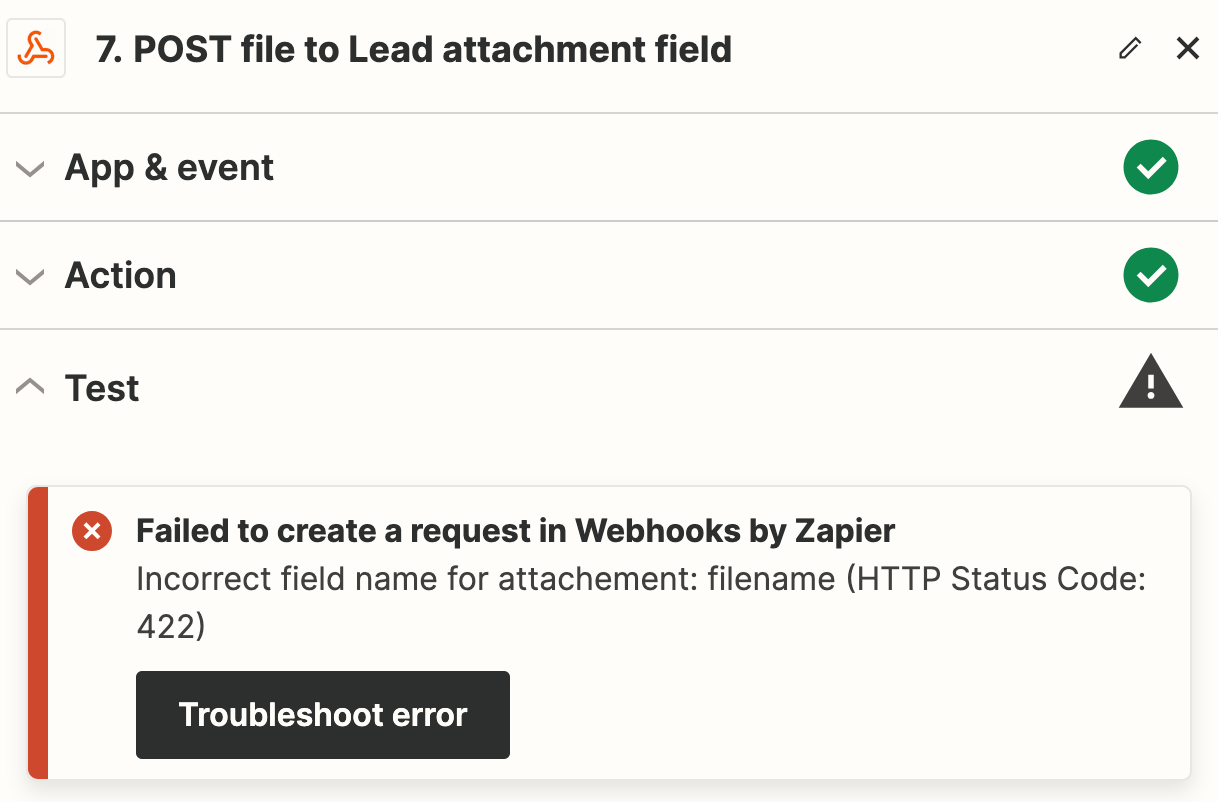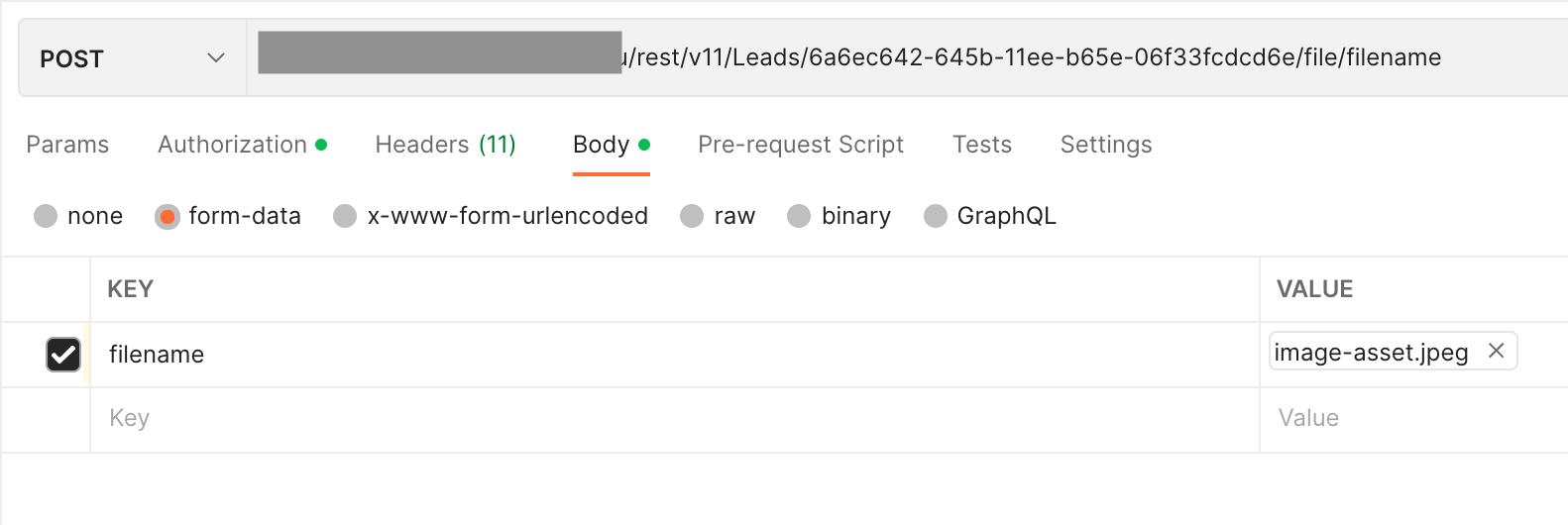Good morning,
I've created a test zap that extracts a sample file from hubspot (via public url) and send it to a specific SugarCRM lead (standard connection).
I tried two ways, both present in my Zap
1- using the standard SugarCRM connector and passing the File (not shown) in the Attachment field
2- getting the Token from CRM and invoking a POST webhook, passing again the File (not shown) in the File parameter of the Call
In both case I can't get the File uploaded correctly in SugarCRM.
Using Postman or Curl, I can send it easily.
How can I do that?
Maybe because File (not shown) coming from Hubspot is in the hydrate format ? How to convert in Bin?
Here the standard documentation about Post a file to a record in SugarCRM
Thanks