Hi,
I know this will be a simple solution but I cant find anything about it!
We have multiple numerical values being passed through Zapier to Hubspot. Recently, Hubspot has decided that they no longer accept numbers with commas in so the zaps cant proceed.
Is there a way, via formatter or code, to remove all commas in any number fields?
An example of what gets passed through can be seen below:
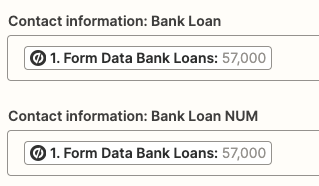

Just want to remove the comma from any fields that come through with it. The number of fields with numbers can vary from 0-7 in any one zap.
Thanks




