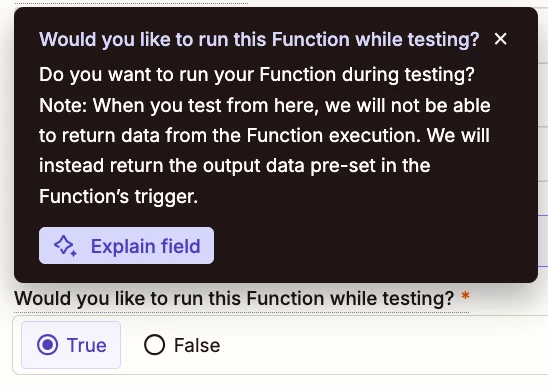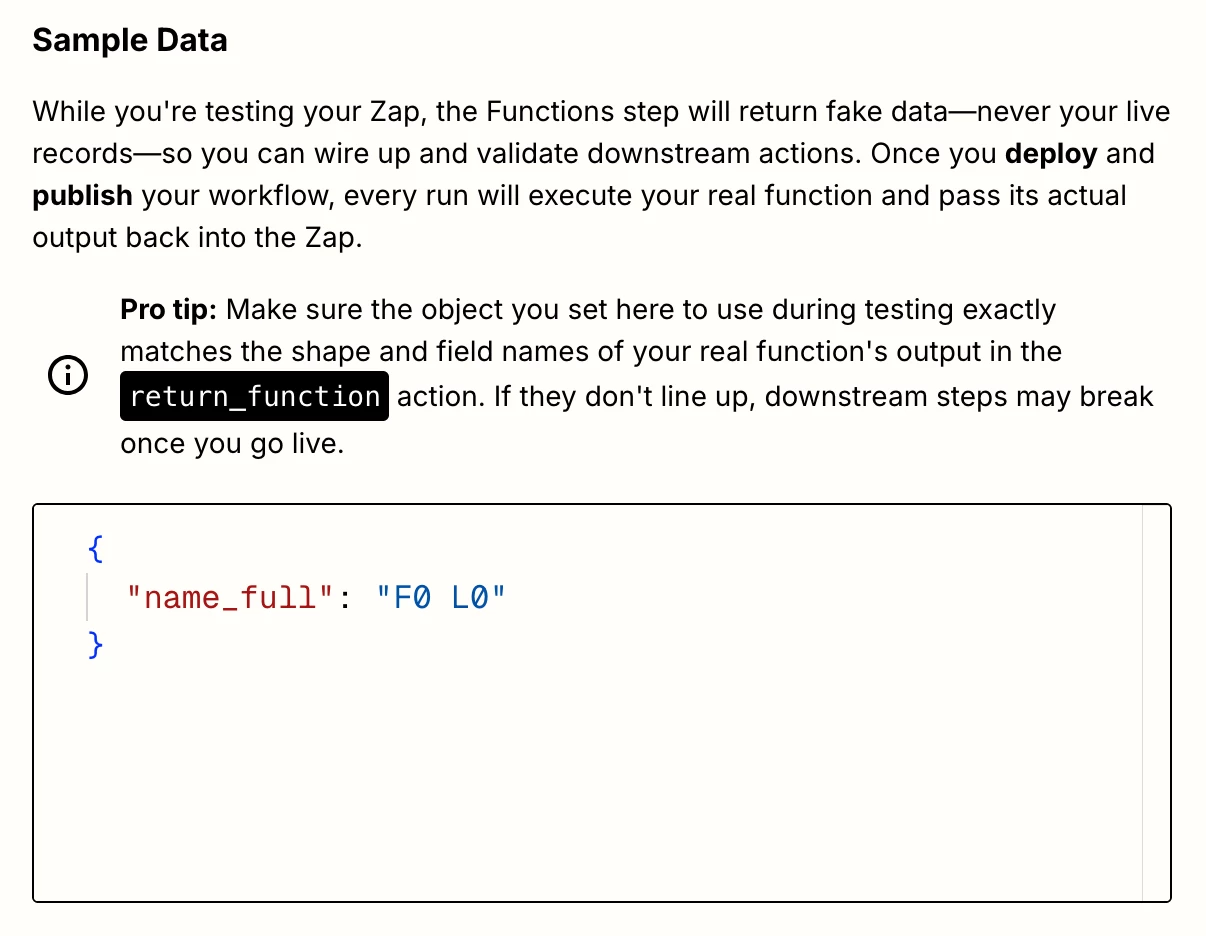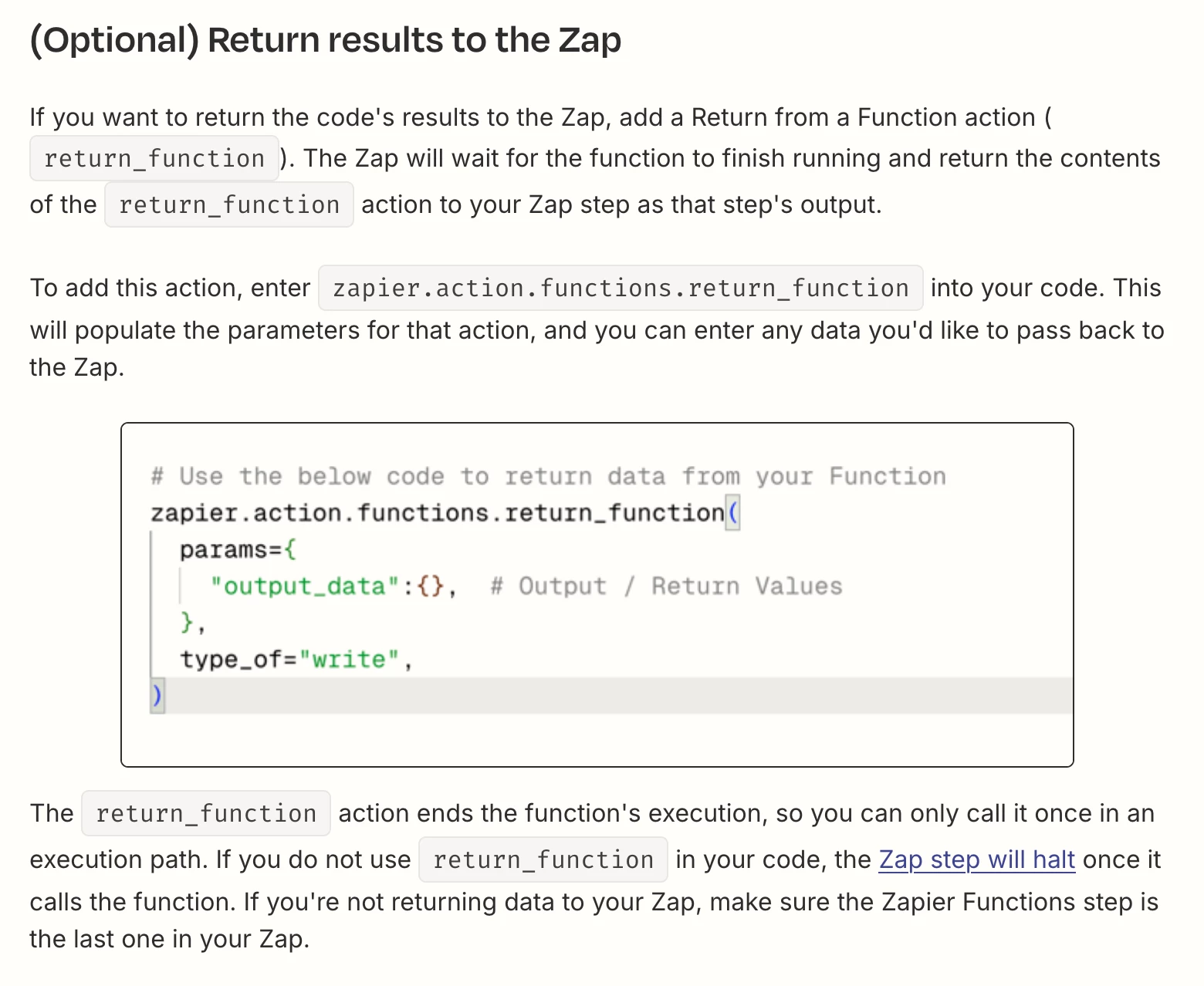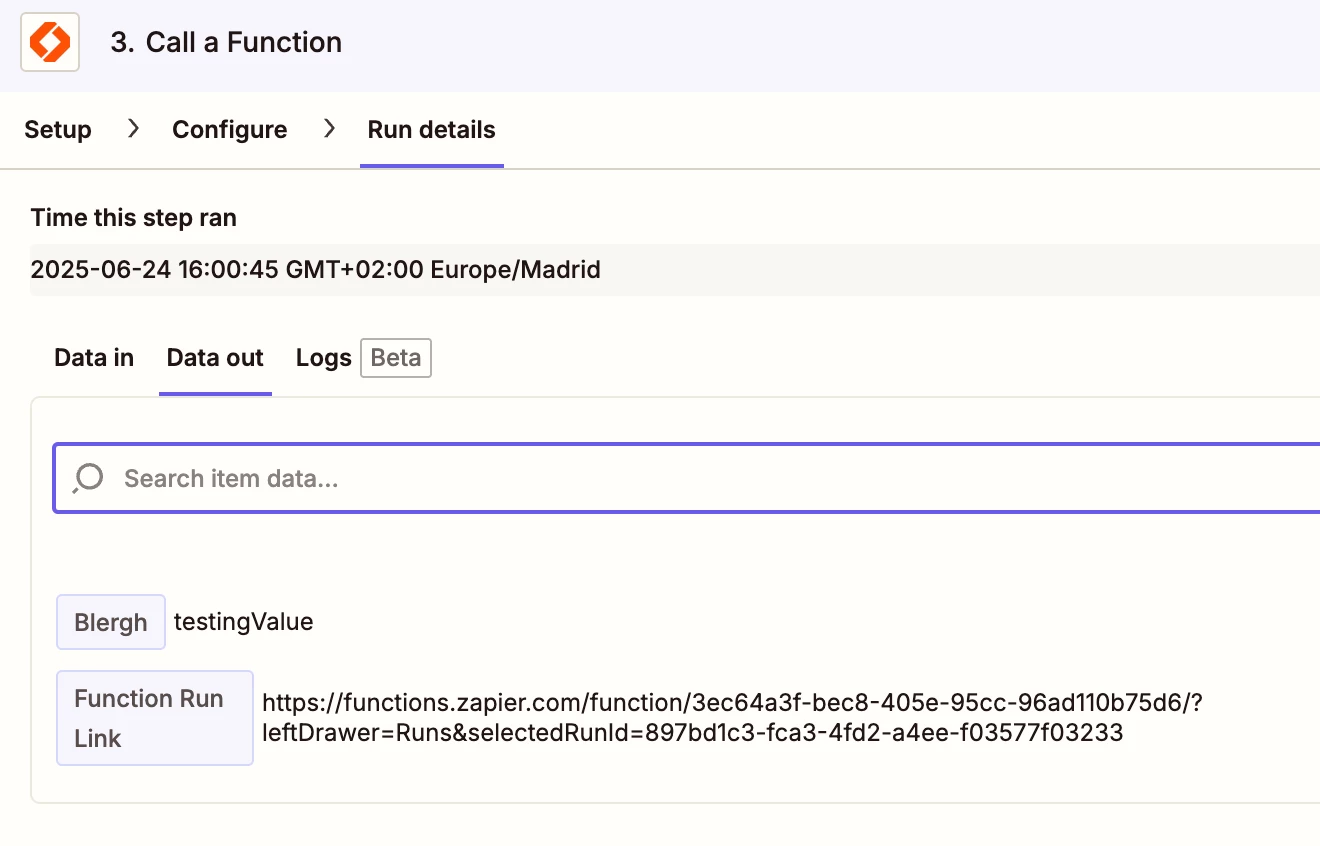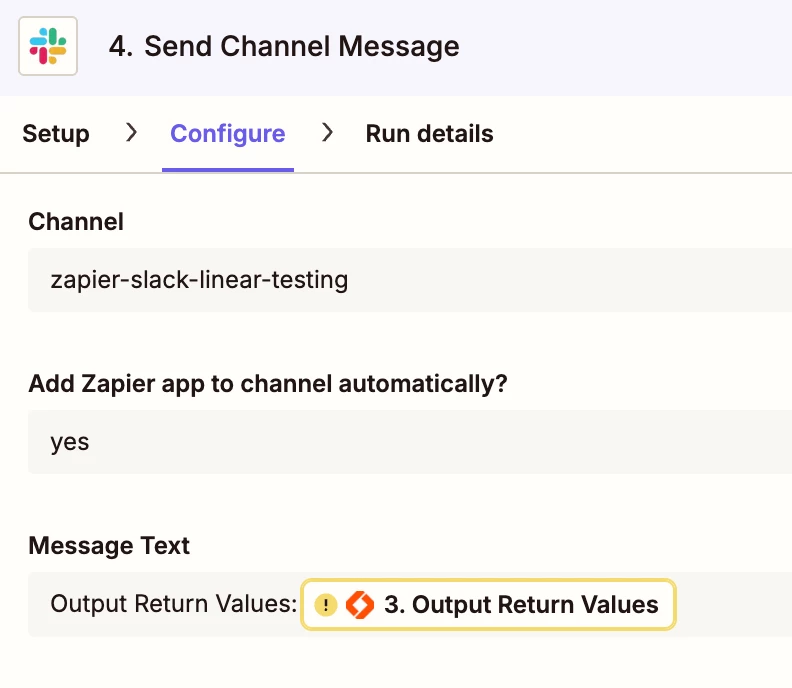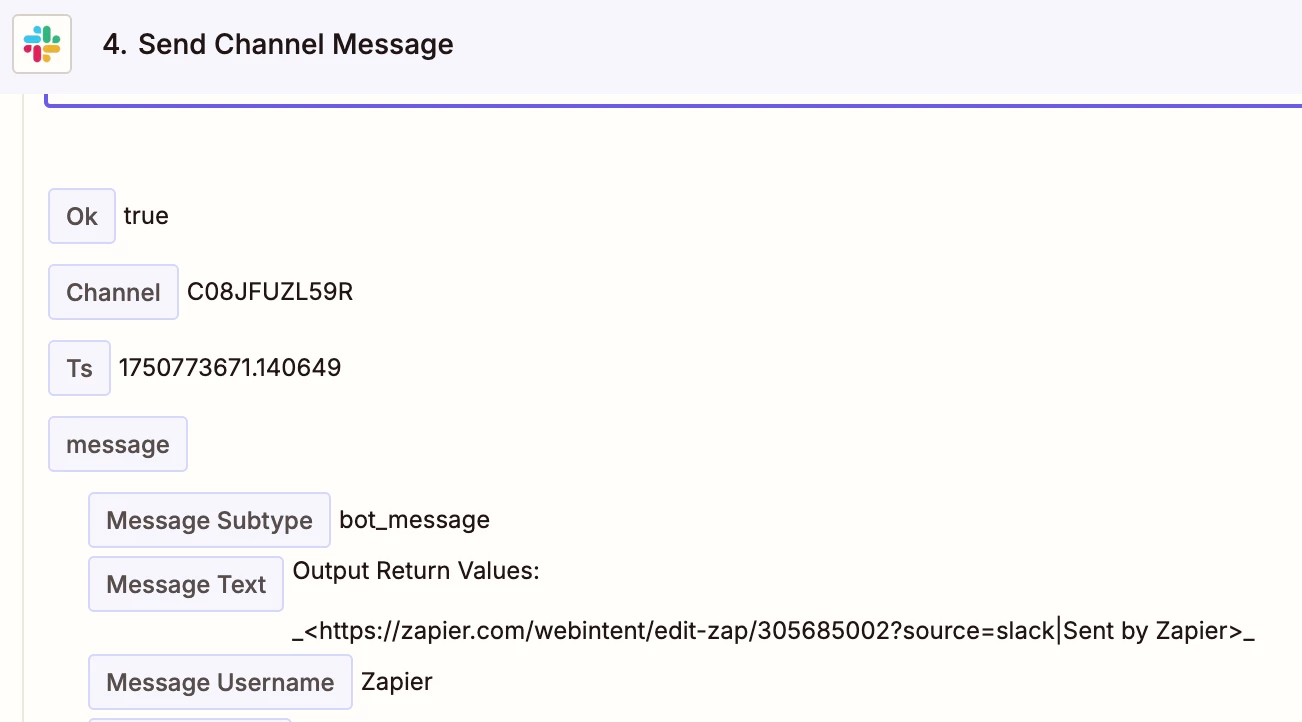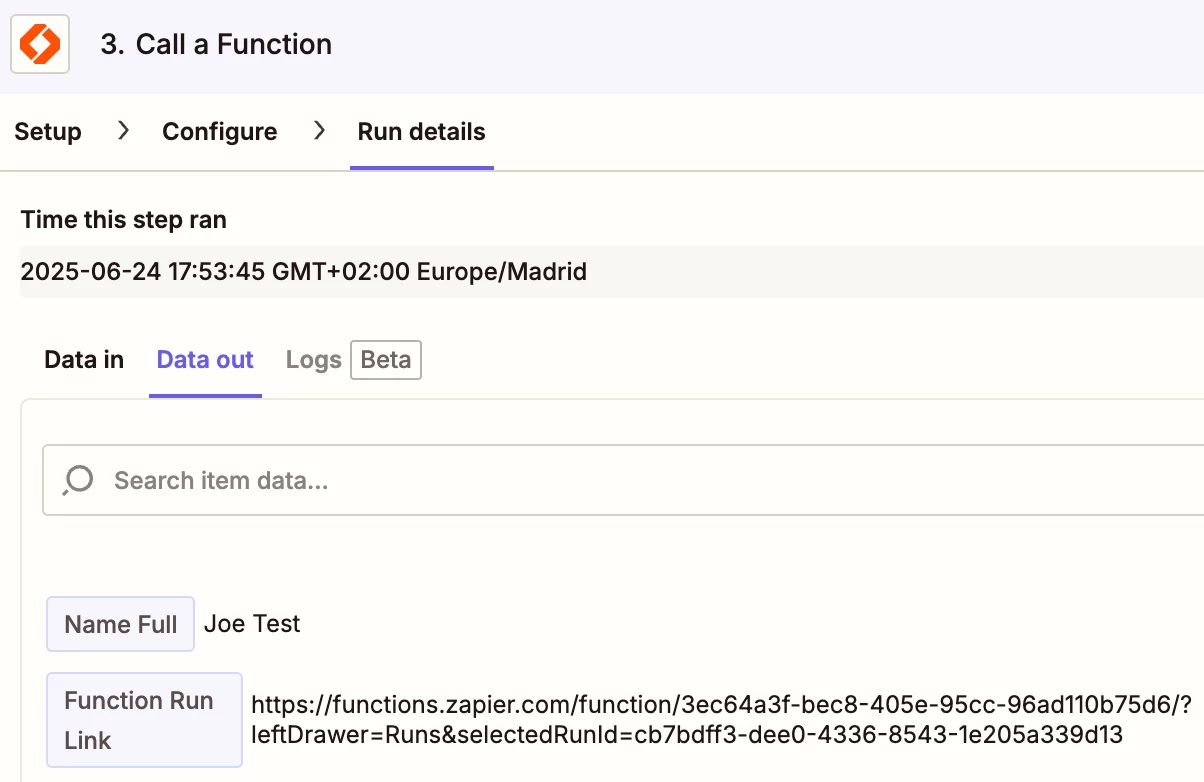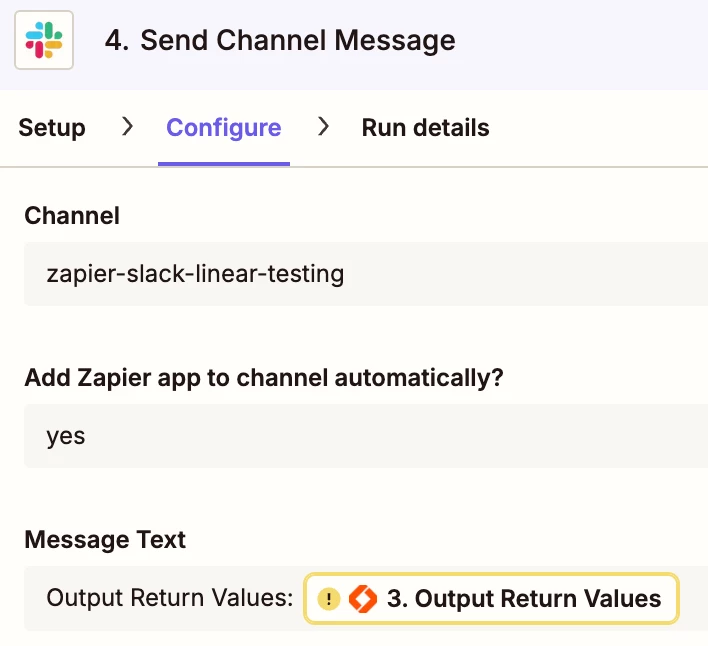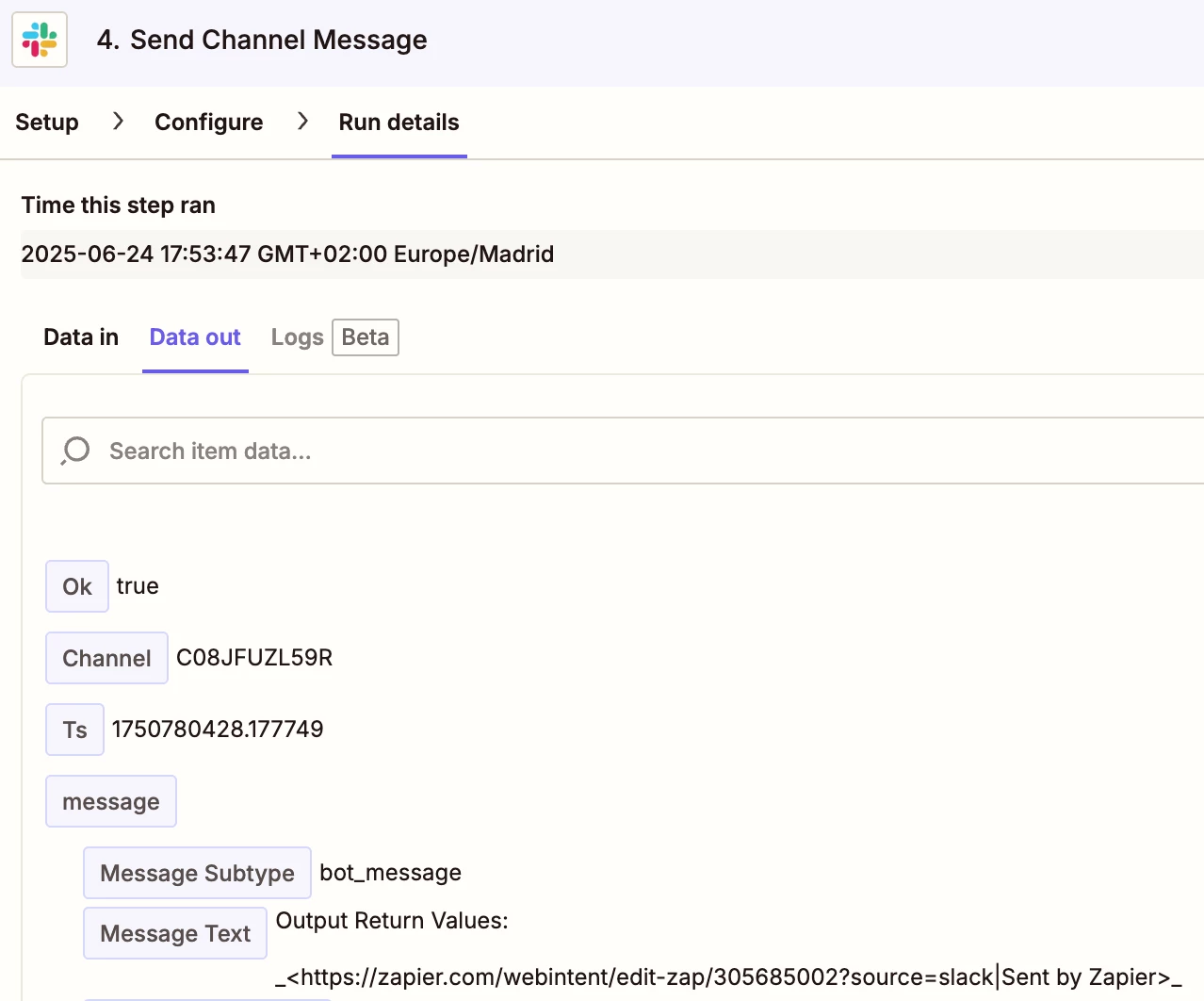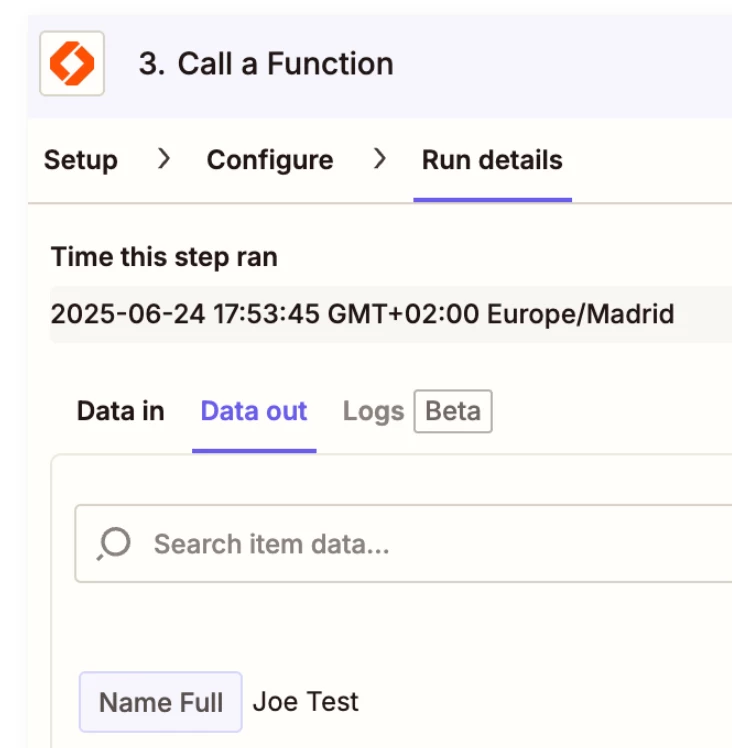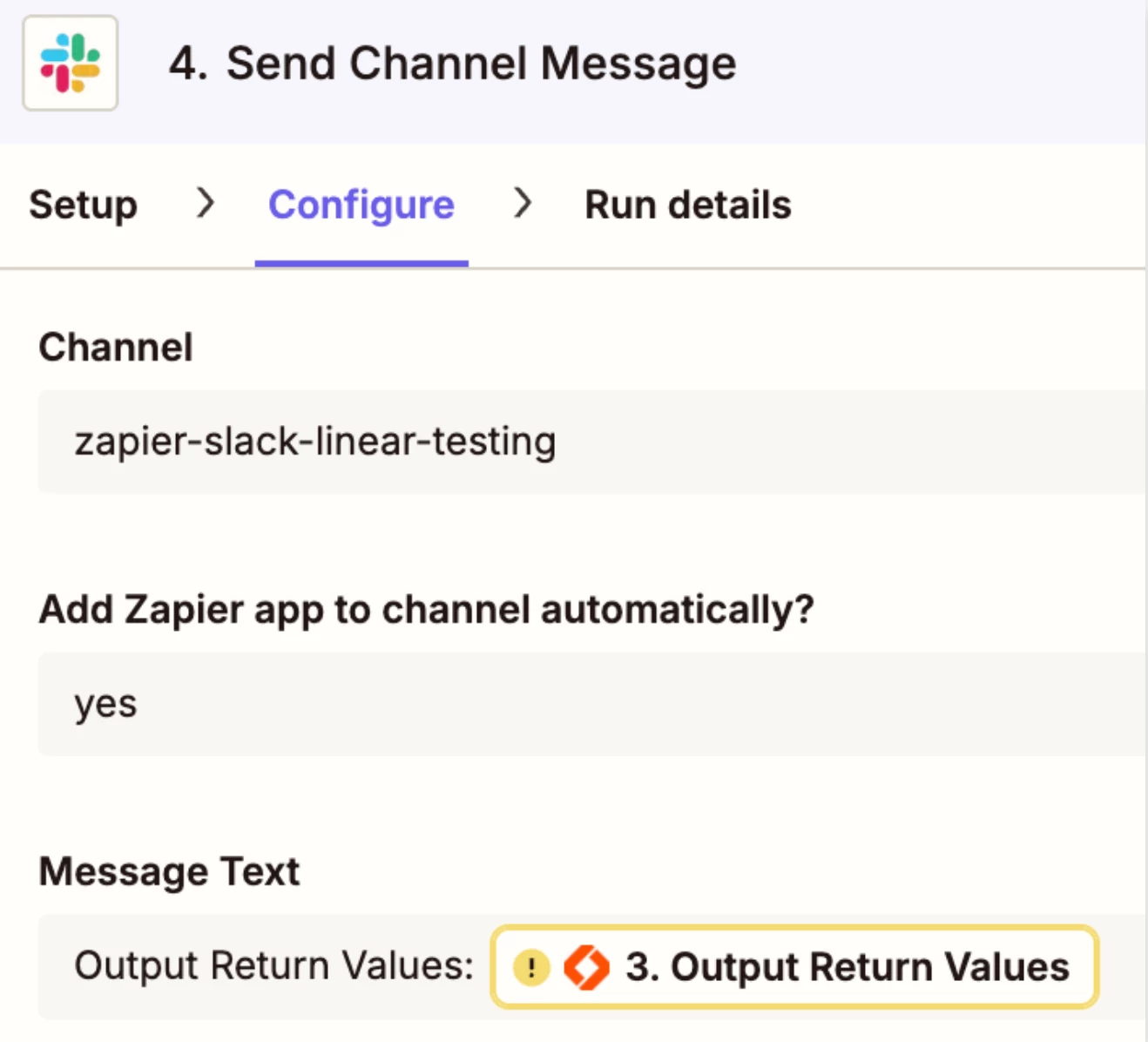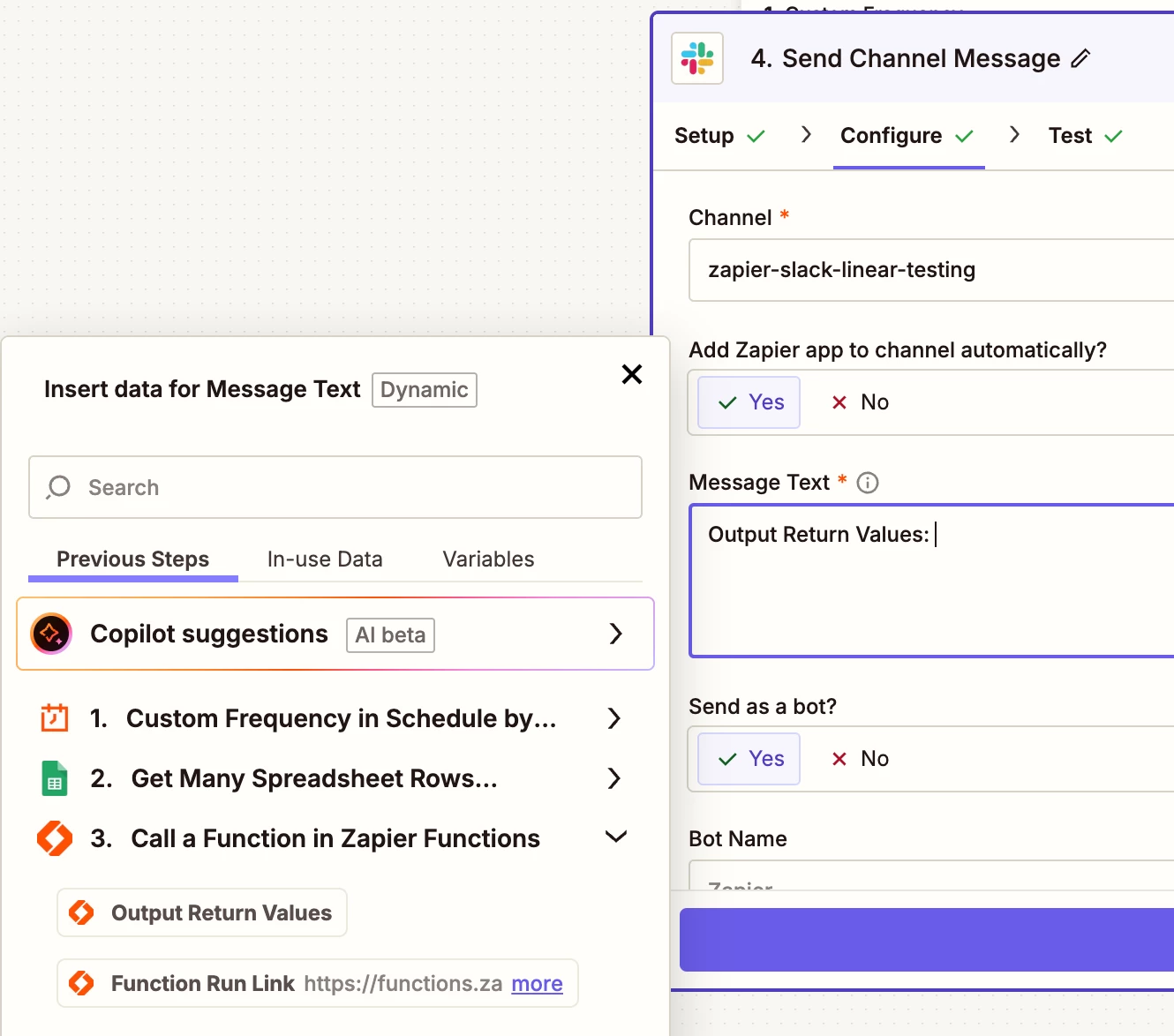I am failing to parse how to actually reference returned values from a Functions call - while doing a test run I see that the data output is showing correctly itemized, I am unable to reference it in following steps as the “Output Return Values” always come up empty for all subsequent tasks.
I’m returning values from my test function with the autocomplete suggestion:
zapier.action.functions.return_function(
params={
"output_data":results, # Output / Return Values
},
type_of="write",
)where results is a list of nested dictionaries:
[{'type1': 'value1_1',
'type2': {'value2_1': 5,
'value2_2': 289,
'value2_3': 5,
'value2_4': 278}
},
{'type1': 'value1_2',
'type2': {'value2_5': 47}
},
{'type1': 'value1_3',
'type2': {'value2_6': 65}
},
...Could you please advise? Thank you in advance.