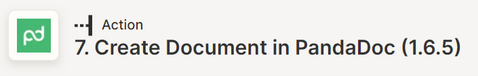This post has been edited by a moderator to remove personal information. Please remember that this is a public forum and to remove any sensitive information prior to posting.
Hello,
We have the PandaDoc action block like this:
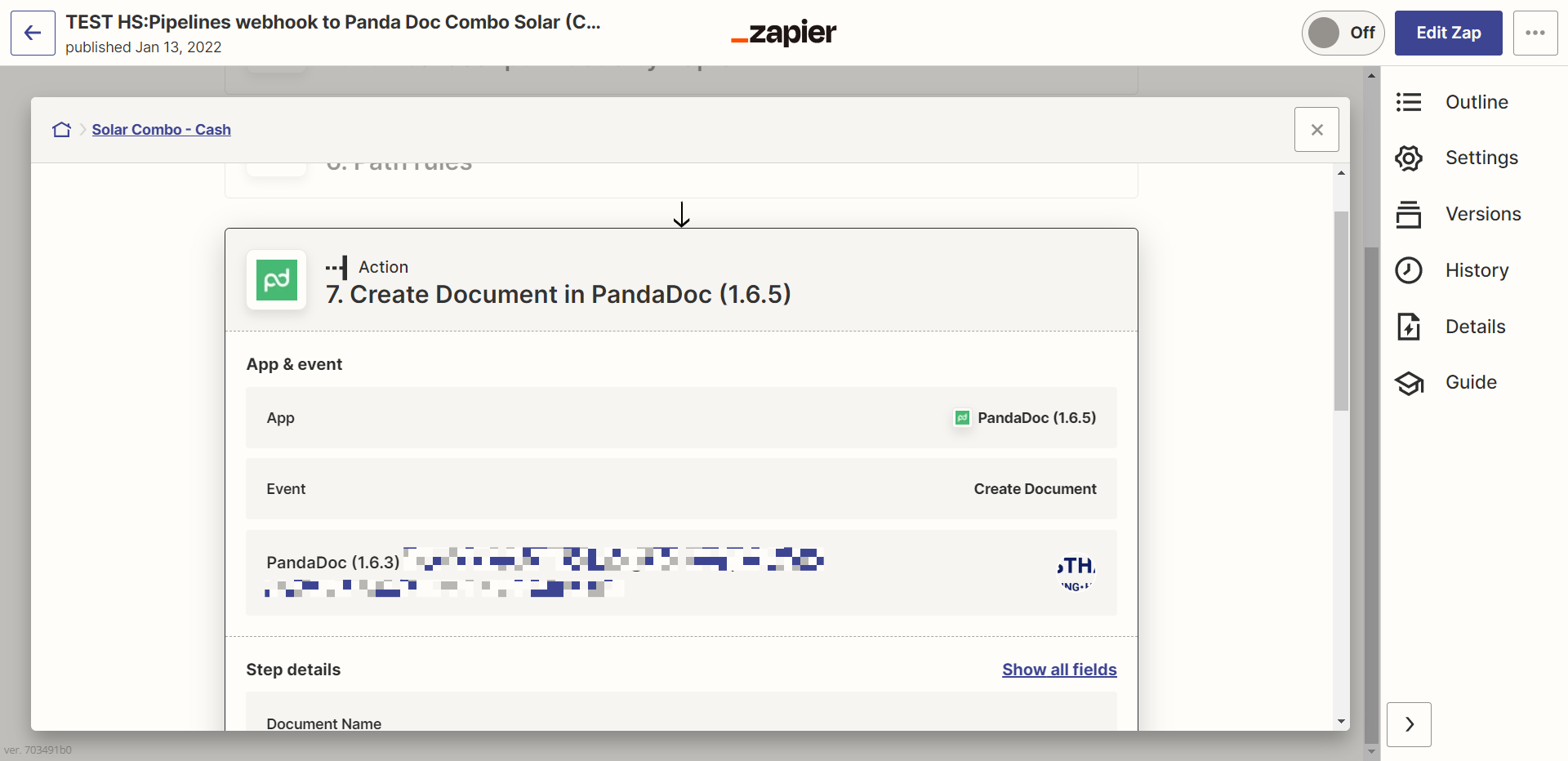
how can we pass following info:
"images": [
{
"name": "Image 1",
"urls": [
"https://s3.amazonaws.com/pd-static-content/public-docs/pandadoc-panda-bear.png"
]
}
]The format is described under the “images” section here:
https://developers.pandadoc.com/reference/create-document-from-pandadoc-template
Please suggest.
Thank you.