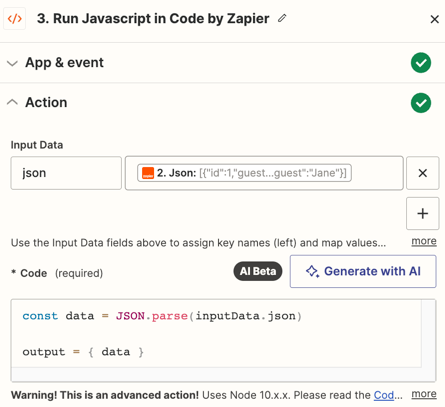Hi Community,
I am building an automation that takes information (hotel bookings, including guest data) from one API (hotel management software) to another (reporting tool).
I normally would use catch hook by Zapier, but I had to create a custom integration with the Platform UI because the API I used required digest auth method.
The response includes a json with multiple guest’s details, please see below the sample with two guests’ details:
[
{
"id": 9750986,
"booking_id": 8200527,
"guest_id": 26782487,
"registration_card_number": null,
"created_at": "2020-07-10T11:26:11.608Z",
"updated_at": "2020-07-10T11:26:11.608Z",
"registration_card": true,
"verified_at": null,
"verified_by_id": null,
"signature_id": null,
"guest": {
"language": null,
"accept_marketing_emails": false,
"created_at": "2020-07-10T11:26:11.090Z",
"updated_at": "2020-07-10T11:26:11.090Z",
"person_title_id": null,
"family_id": 26782488,
"accompany": null,
"address": null,
"age": null,
"birth_city": null,
"birth_country": null,
"birth_date": null,
"car": null,
"car_number": null,
"checkpoint_date": null,
"checkpoint_name": null,
"city": null,
"country": null,
"document_expire_date": null,
"document_issue_date": null,
"document_issued_by": null,
"document_number": null,
"document_type": null,
"e_mail": null,
"fax_number": null,
"first_name": "George",
"gender_code": null,
"last_name": "Smith",
"level": null,
"middle_name": null,
"next_destiantion": null,
"notes": null,
"person_id": null,
"phone_number": null,
"state": null,
"visa_expire_date": null,
"visa_issue_date": null,
"visa_type": null,
"visit_purpose": null,
"workplace_company": null,
"workplace_position": null,
"zip_code": null
}
},
{
"id": 9750987,
"booking_id": 8200527,
"guest_id": 26782488,
"registration_card_number": null,
"created_at": "2020-07-10T11:26:11.679Z",
"updated_at": "2020-07-10T11:26:11.679Z",
"registration_card": true,
"verified_at": null,
"verified_by_id": null,
"signature_id": null,
"guest": {
"language": null,
"accept_marketing_emails": false,
"created_at": "2020-07-10T11:26:11.642Z",
"updated_at": "2020-07-10T11:26:11.642Z",
"person_title_id": null,
"family_id": 26782488,
"accompany": null,
"address": null,
"age": 23,
"birth_city": null,
"birth_country": null,
"birth_date": null,
"car": null,
"car_number": null,
"checkpoint_date": null,
"checkpoint_name": null,
"city": null,
"country": null,
"document_expire_date": null,
"document_issue_date": null,
"document_issued_by": null,
"document_number": null,
"document_type": null,
"e_mail": null,
"fax_number": null,
"first_name": "George",
"gender_code": null,
"last_name": "Smith",
"level": null,
"middle_name": null,
"next_destiantion": null,
"notes": null,
"person_id": null,
"phone_number": null,
"state": null,
"visa_expire_date": null,
"visa_issue_date": null,
"visa_type": null,
"visit_purpose": null,
"workplace_company": null,
"workplace_position": null,
"zip_code": null
}
}
]Now, my problem is that despite the response looks good upon testing, in the subsequent steps Zapier steps, the raw JSON is not available to select. This is a problem because I would like to take the JSON and further process it in the subsequent step. See screenshots:
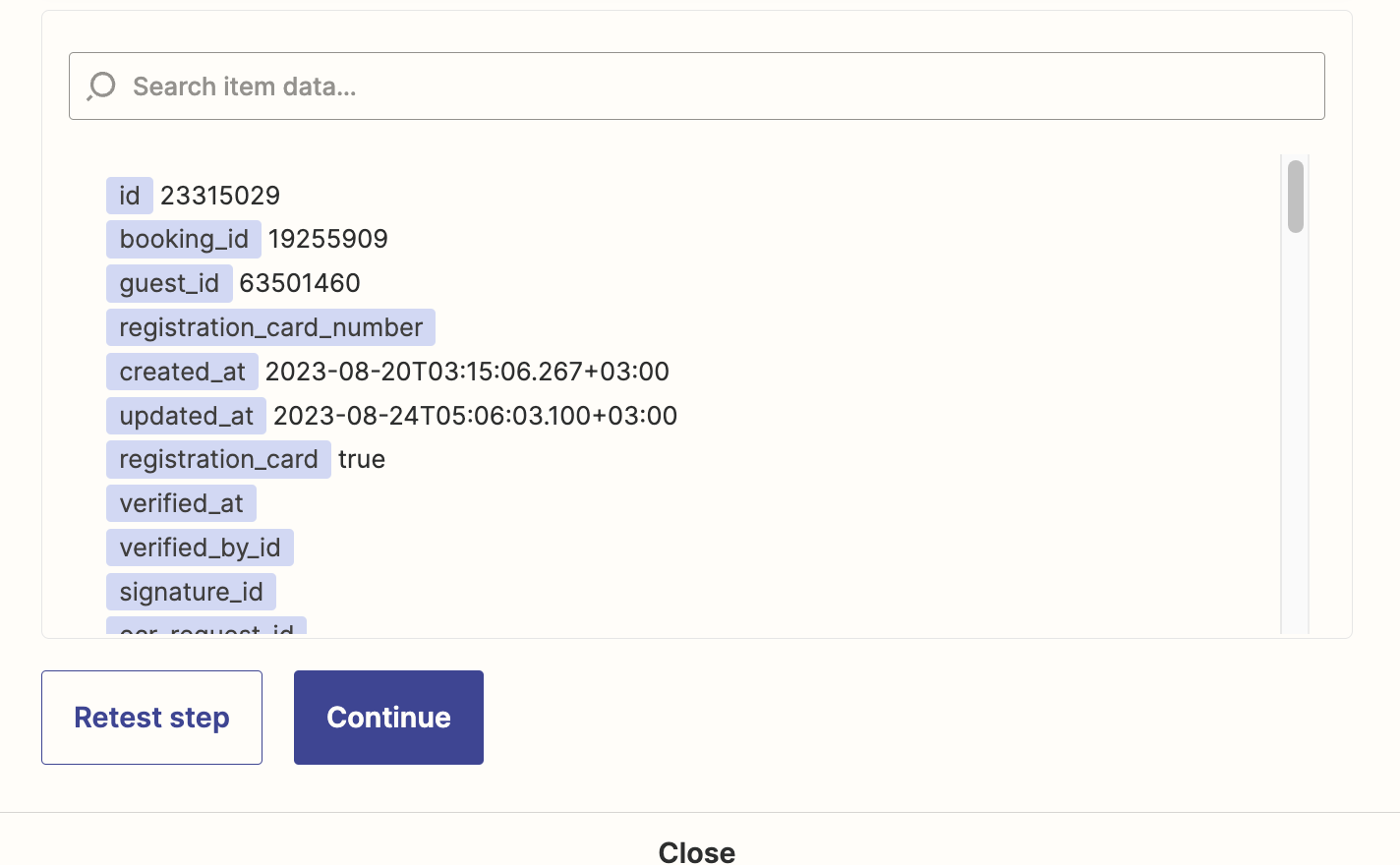
This means that I would need to add each field one by one in the subsequent steps, which would not work for our purposes, as the number or guests in bookings varies.
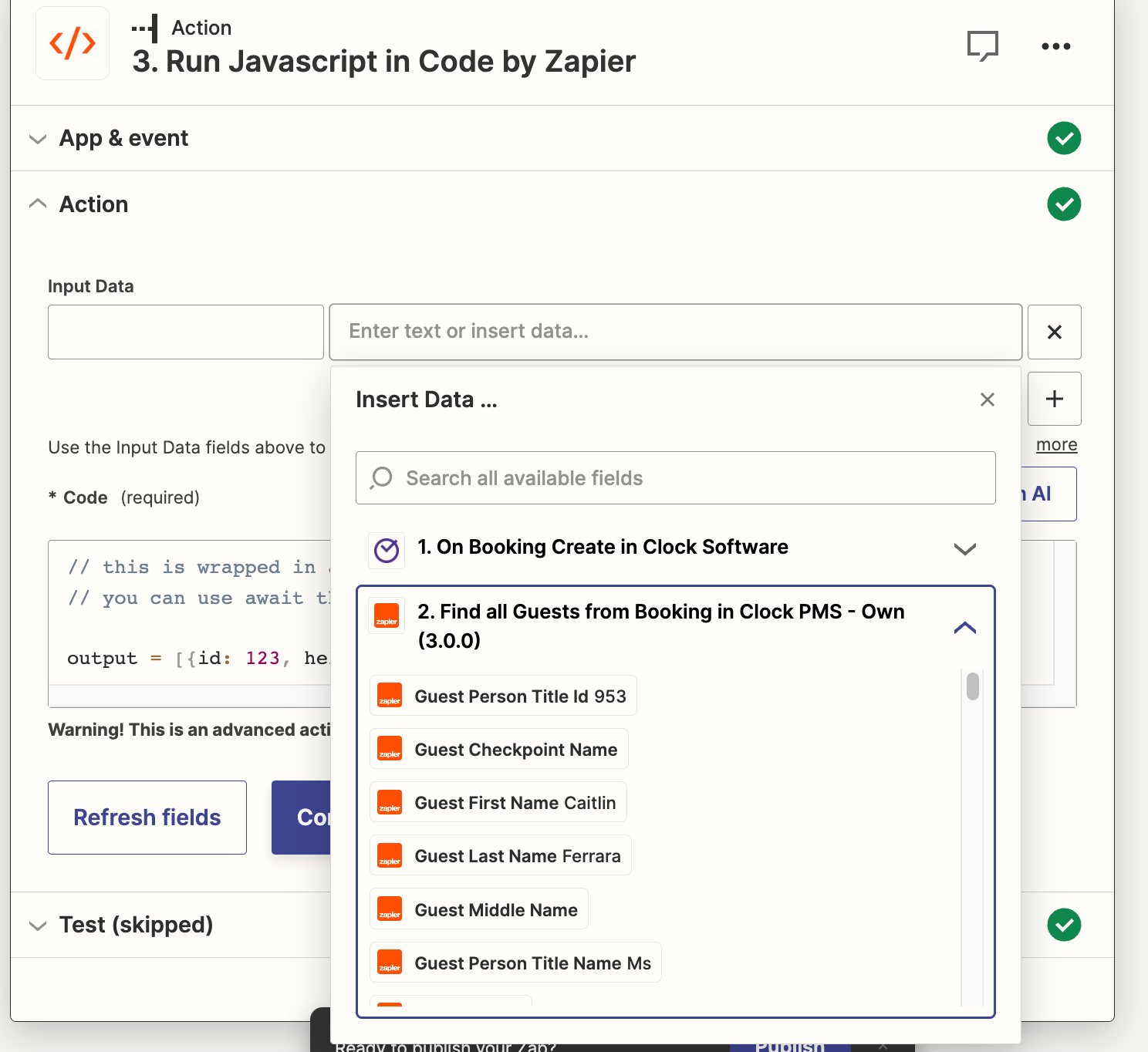
Does anyone have an idea how to deal with this best?
When I overcome this problem I plan to use Looping by Zapier to send each guests’ details to the other tools API.