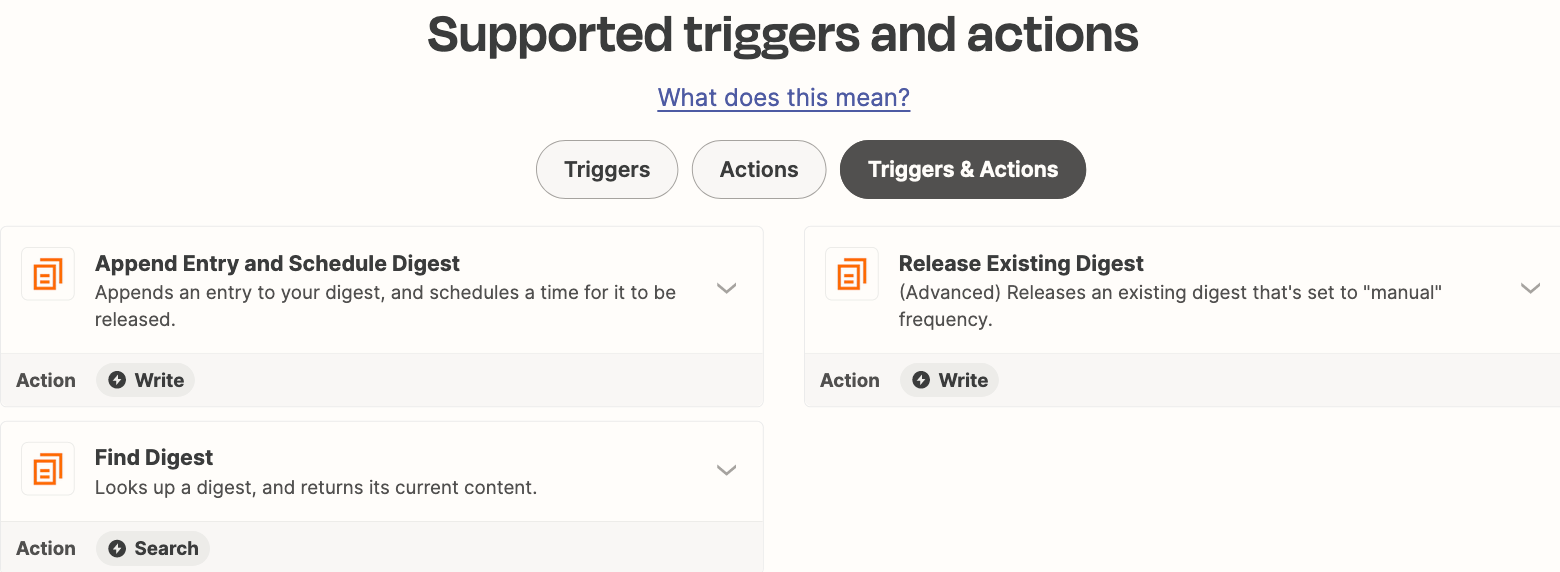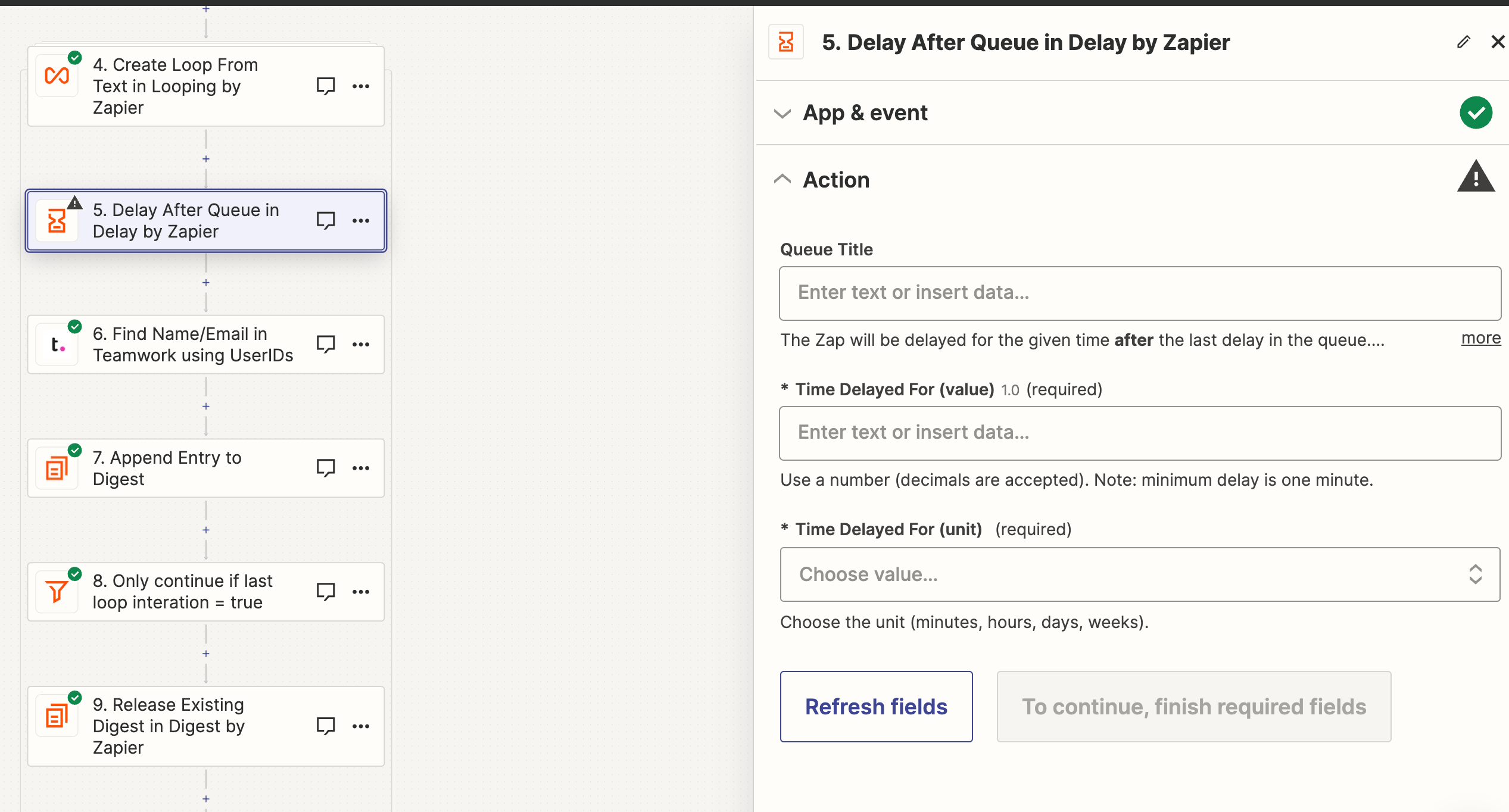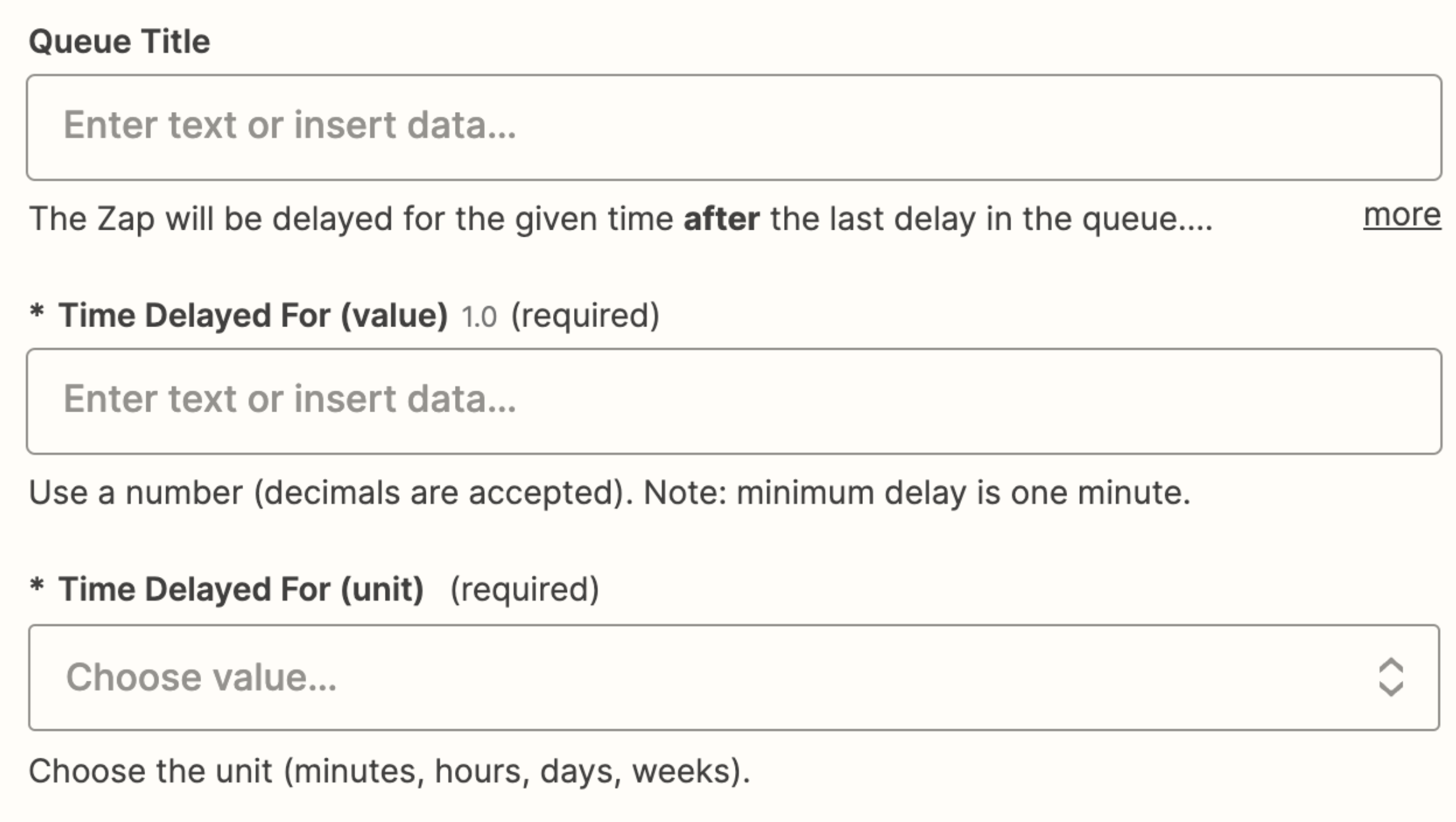When a message is sent out of Teamwork software, the payload delivered to Zapier (via Webhook) contains a list of comma separated UserIDs the message was sent to. I need to build task(s) to go get the email addresses tied to those users IDs out of Teamwork so I can use those in later tasks within the Zap.
I tested the Zapier Looping task and I don’t believe it was designed to do what I want.
Any suggestions?