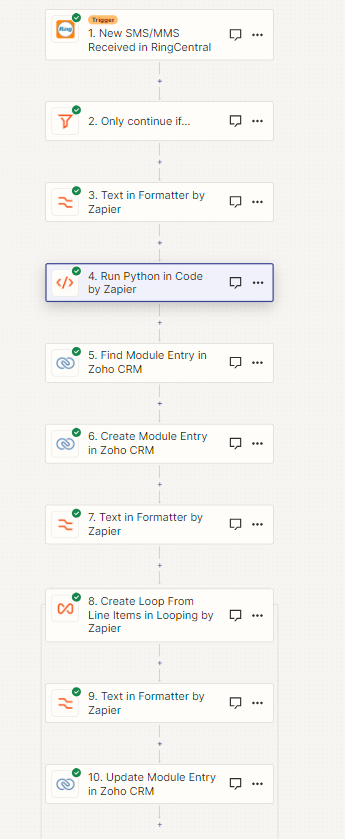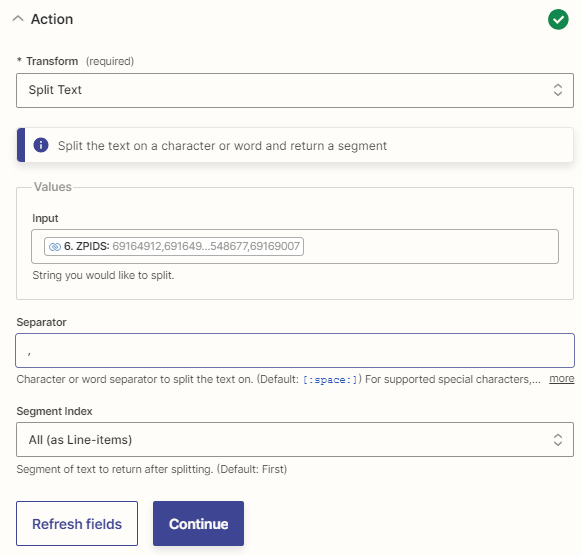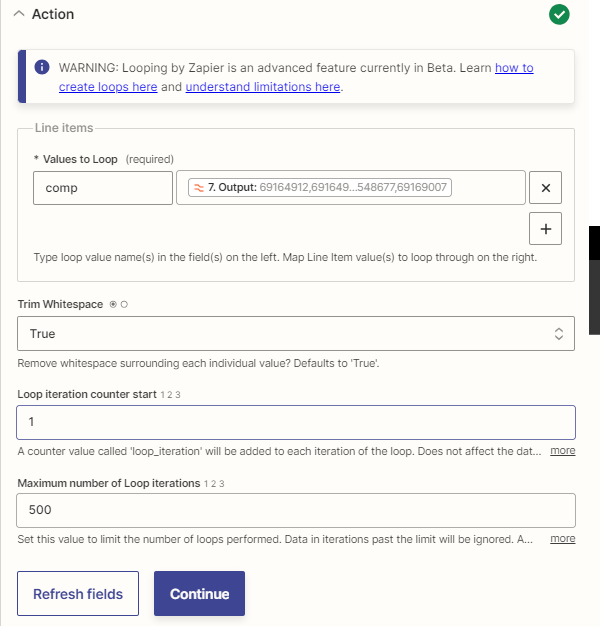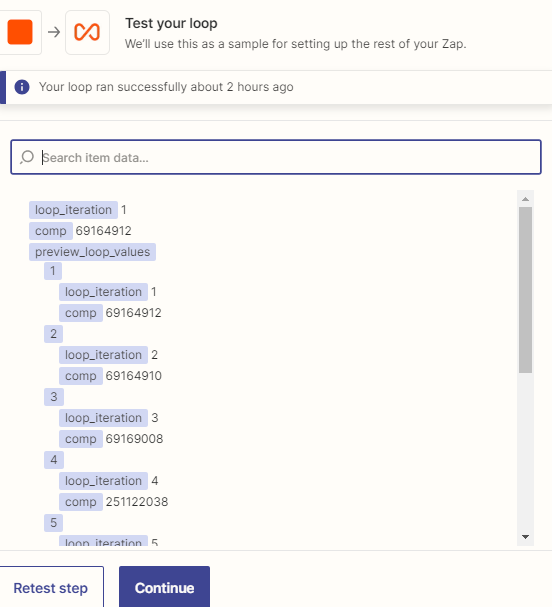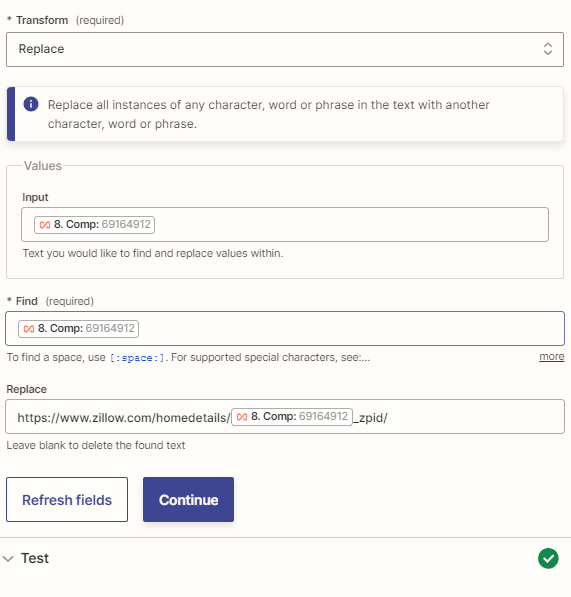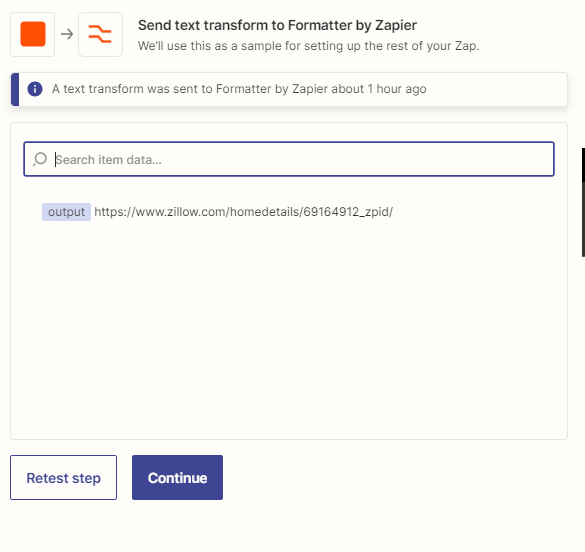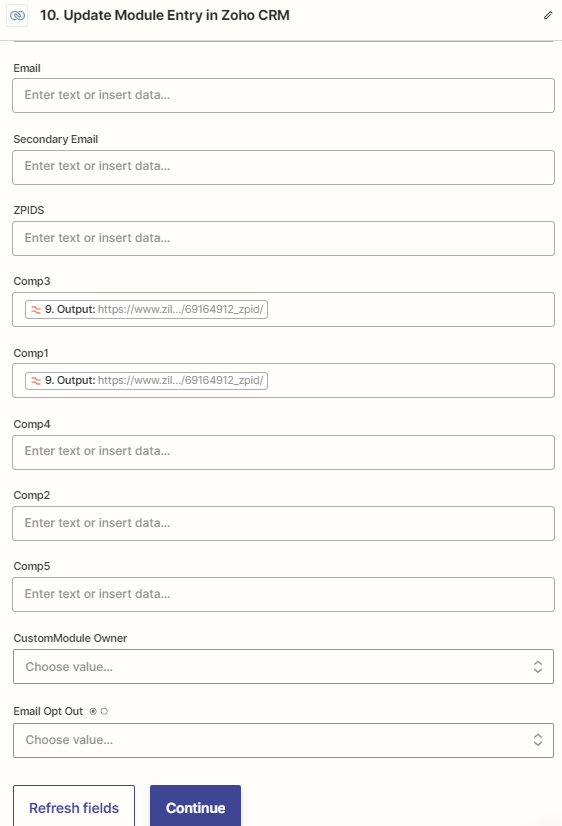I am confused about when to loop and how to use that loop once it is looped.
I have a step that is using python to retrieve home details via an api
one of the variables that comes back to me is this:
Property Details Nearby Homes Zpid: 69164912,691649…548677,69169007
Which is a list of home id's of nearby sold homes
My next step is to take that and format it into a url, like this and post it into a field in my crm. I have five fields for comps, so I would do it for the first 5 numbers in that comma list above
https://www.xxxxxxxxxxx.com/homedetails/111725705_zpid/
I’m confused as to where to loop it at. If I put the loop after I have seperated it into line items it doesn’t show up as multiple items when I put it into the CRM
do I put the loop after I have formatted everything and achieved the final url I am seeking?