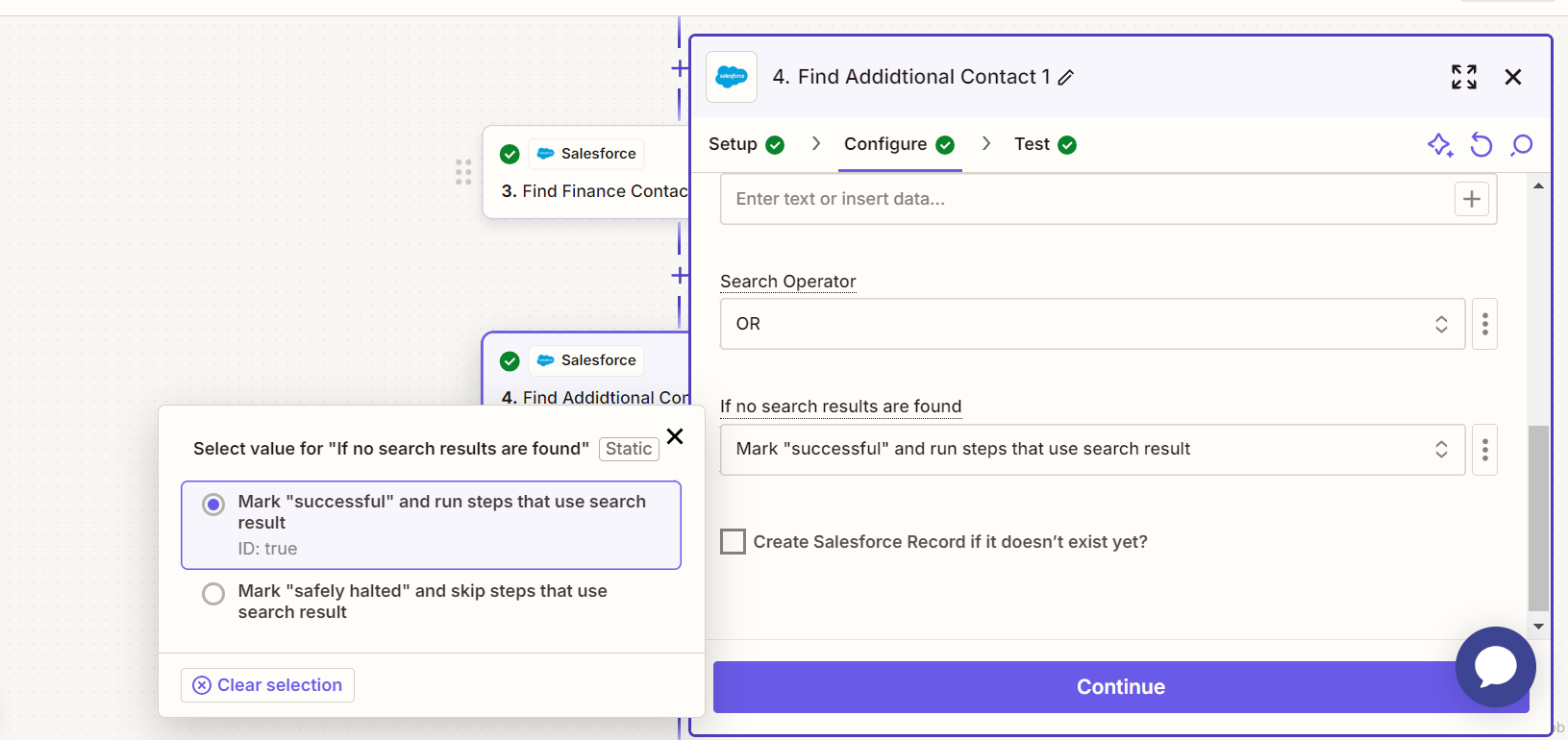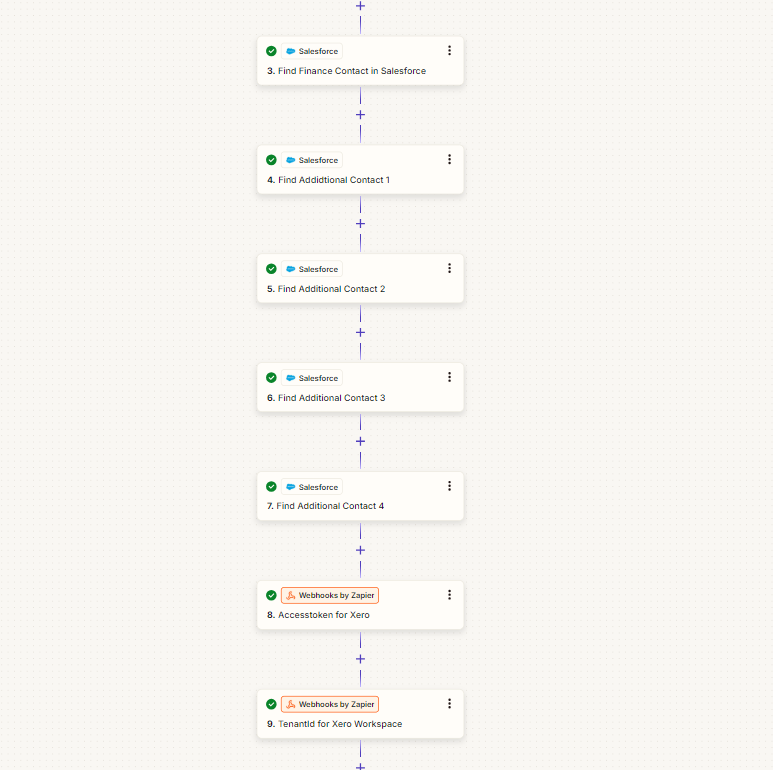I am having issue and need solution.Ok soo i am finding contacts from Salesforce and using webhooks addiing in contacts of xero that is additional people but if it dont find data for contact if its empty i want that its should make it as success still and let the step run of webhooks where i update contact to xero even its blank we can do ot but due to step fails its skip any solution?
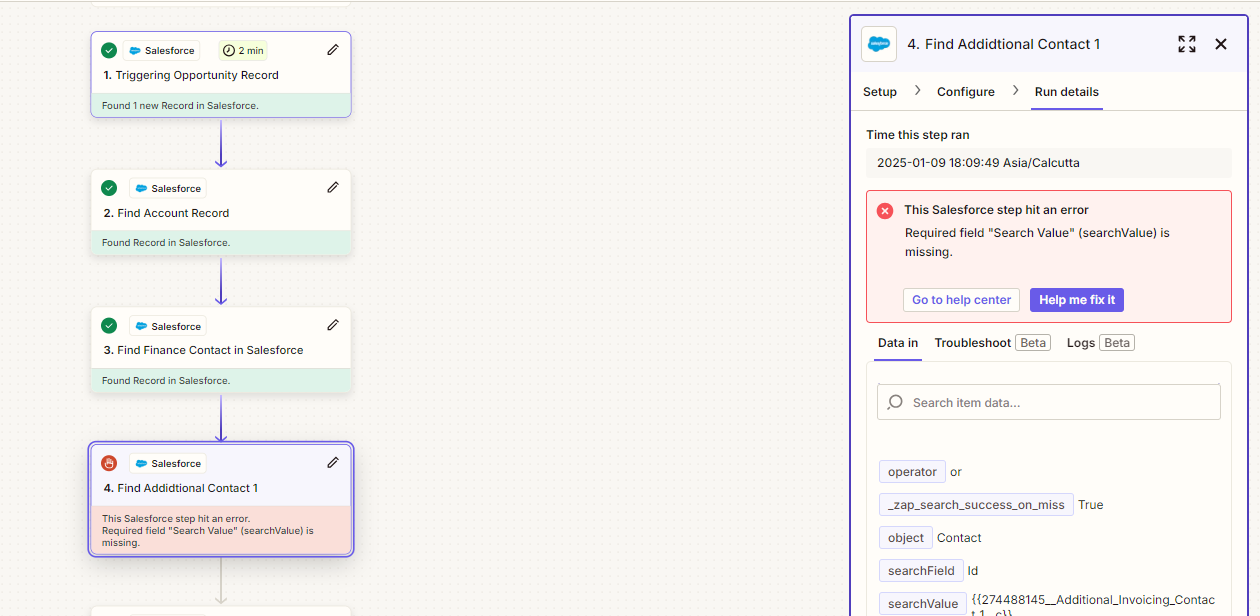

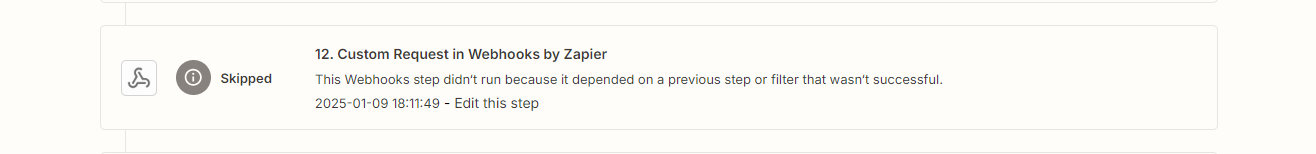
This post has been edited by a moderator to remove personal information. Please remember that this is a public forum and to remove any sensitive information prior to posting.