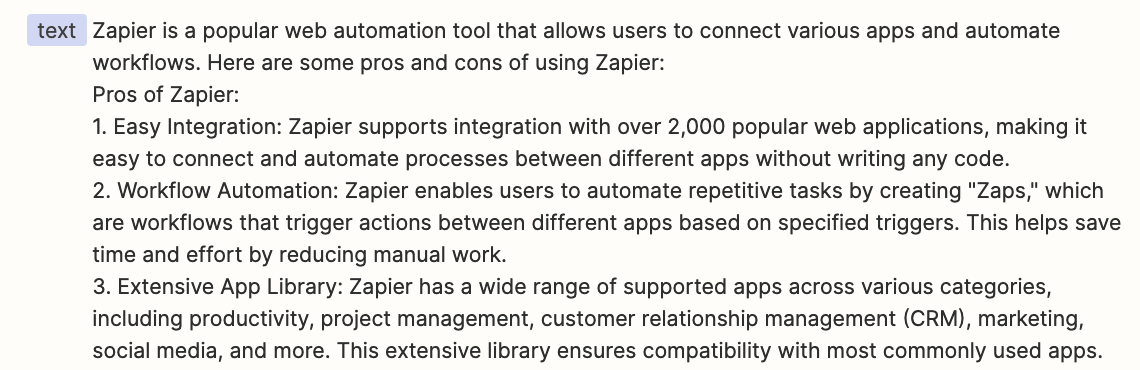How to get File Contents with a GET Request to Dehydrate a File
Credits
Troy Tessalone is a Certified Zapier Expert at Automation Ace.
ALTERNATIVE
You can use this Zap action: Files by Zapier - Text from File
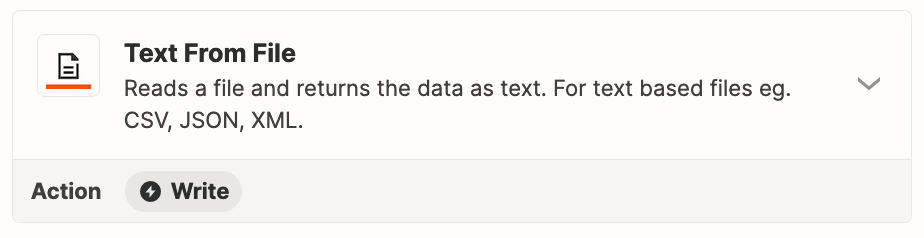
What
You can use a Webhook - Custom Request (GET) method request to dehydrate a file in a Zap to get the file contents.
About
Dehydration, and its counterpart Hydration, is a tool that can lazily load data that might be otherwise expensive to retrieve aggressively.
Related Topic: Hydration
Action
Zap Action: Webhooks - GET
You only need to set the URL value as shown below in the examples.
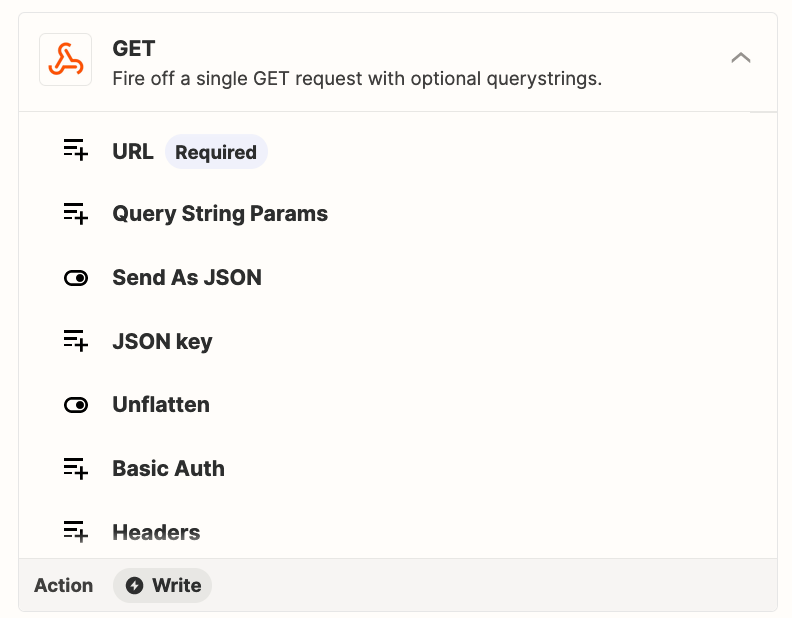
Examples
Example 1
Using an file attachment from Gmail.
Use this variable: Attachment (Exists but not shown)
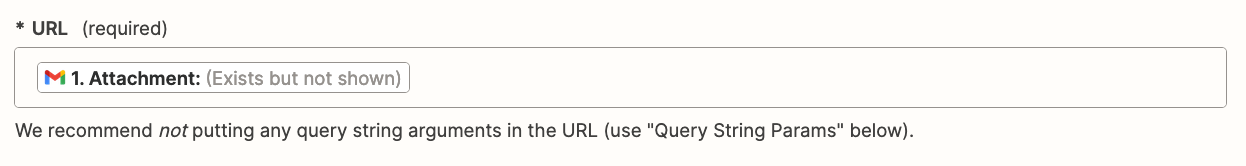
Example 2
Using an file from GDrive.
Use this variable: File (Exists but not shown)
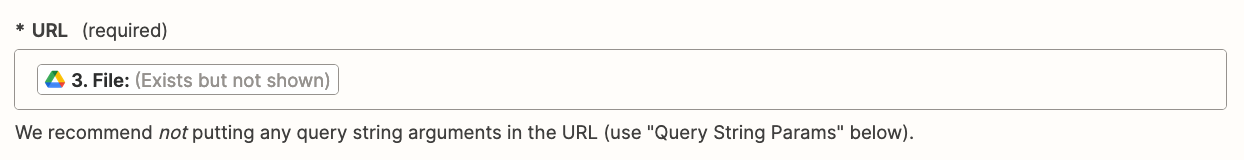
Example 3
Using a GDoc file from GDrive.
Use this variable: Export Links Text Plain
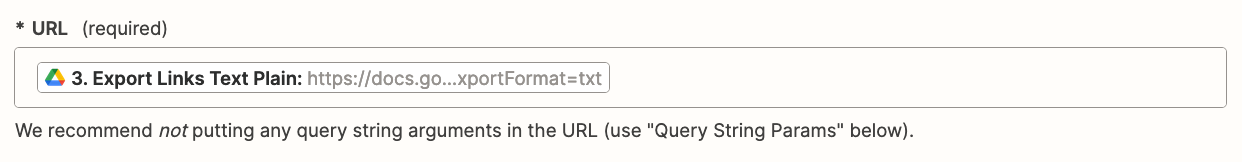
OUTPUT