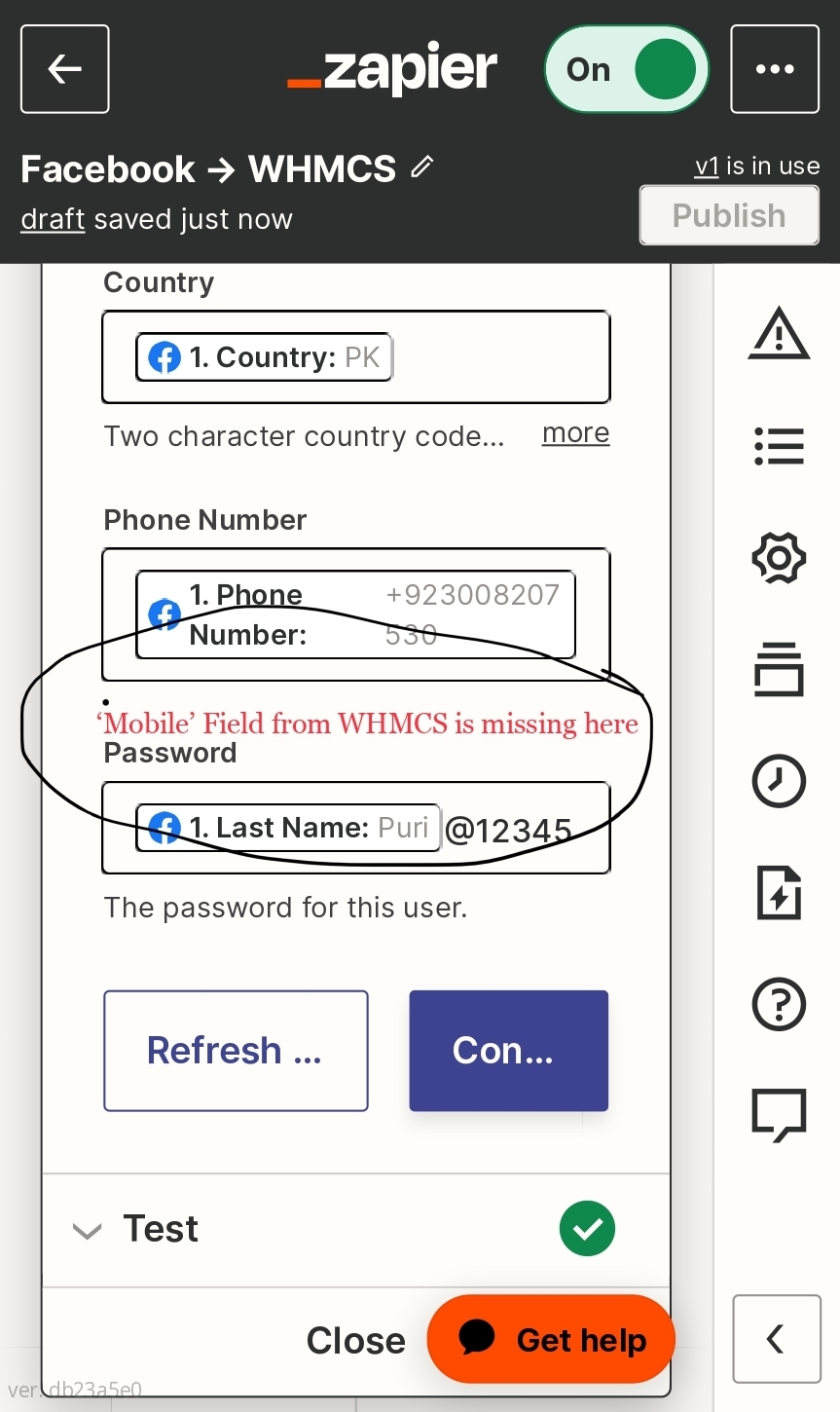I’m interested to add the Facebook Ad → WHMCS to register the customer with basic information and also mobile number (custom field), the test action previews has no mobile field shown with other fields, how it is possible to get all the fields exactly the actual register form
Enter your E-mail address. We'll send you an e-mail with instructions to reset your password.