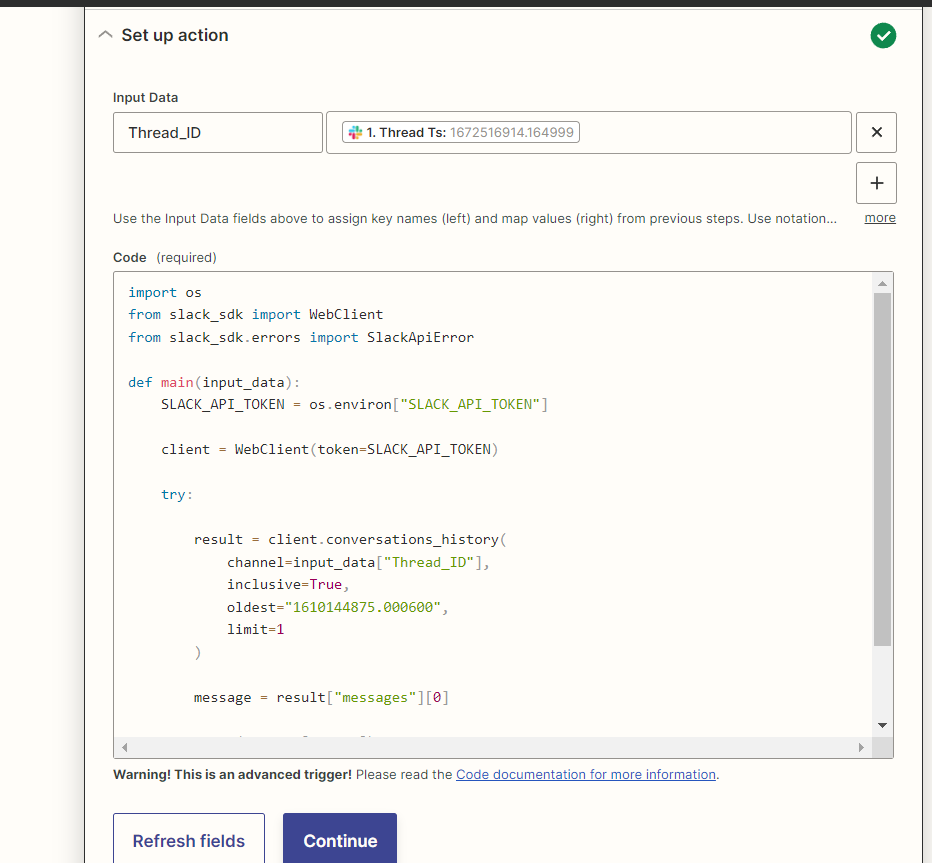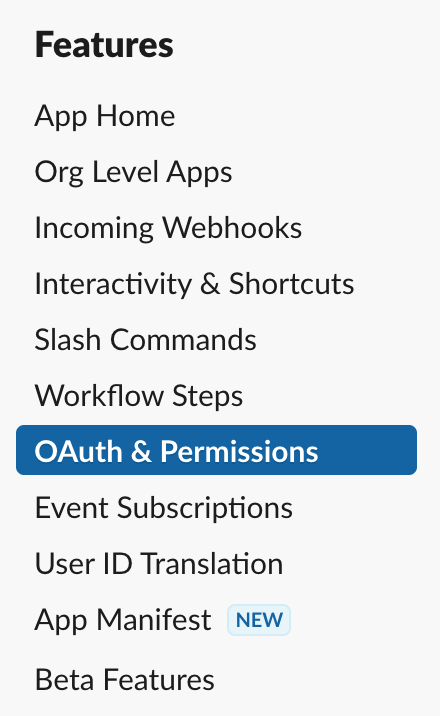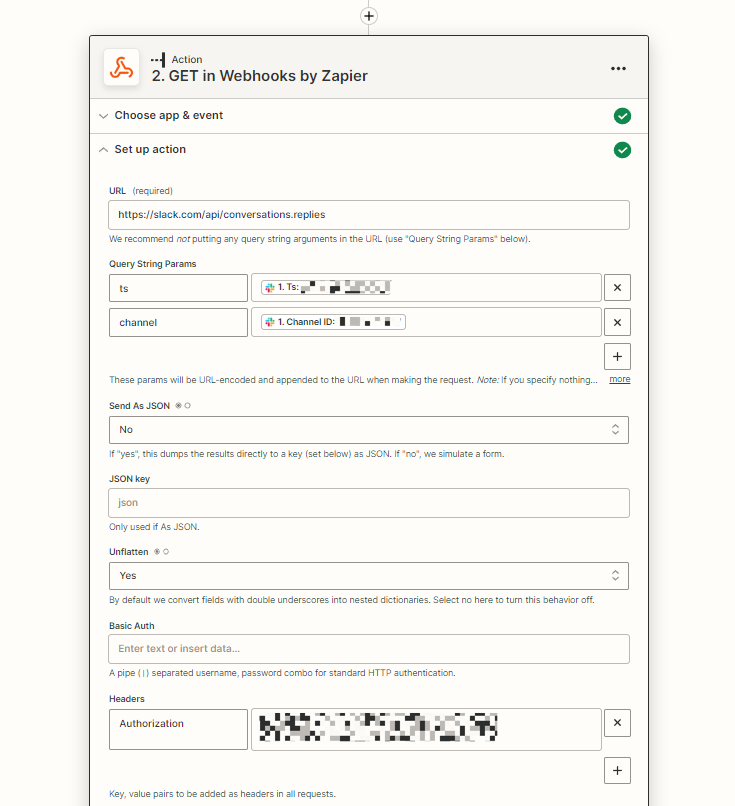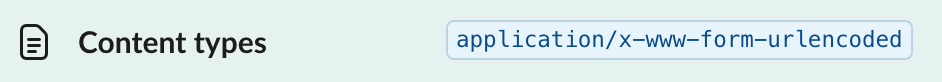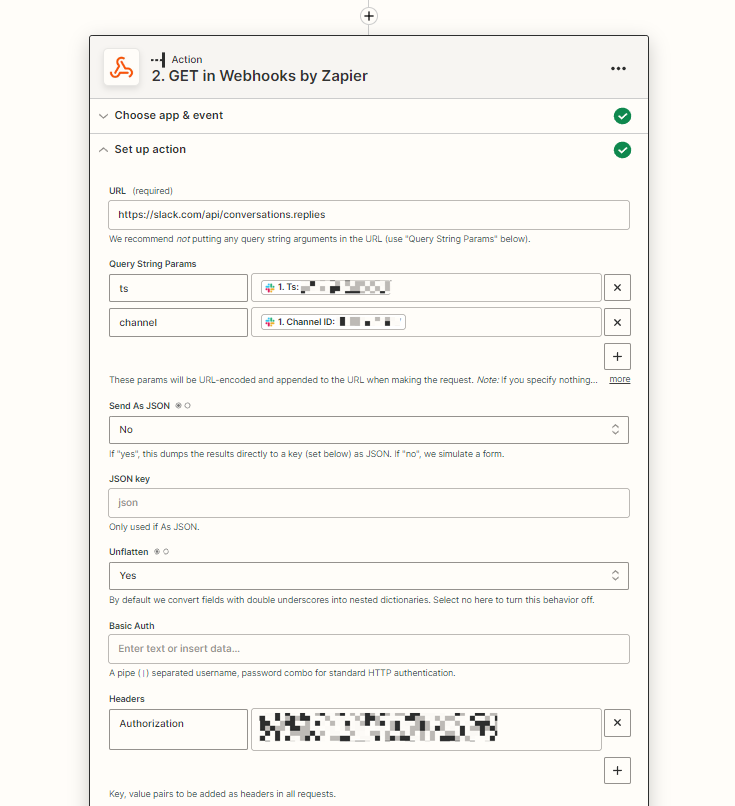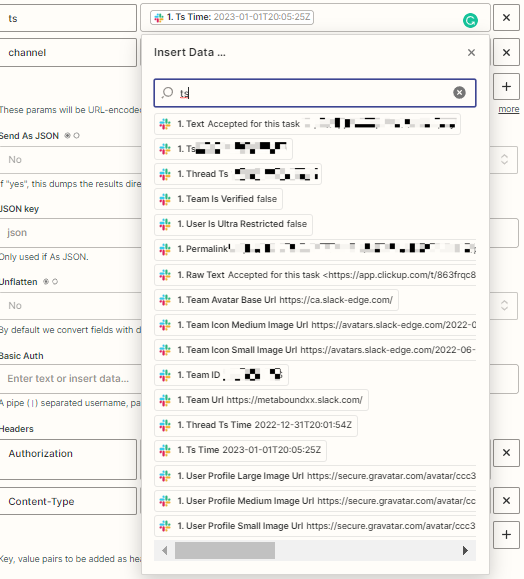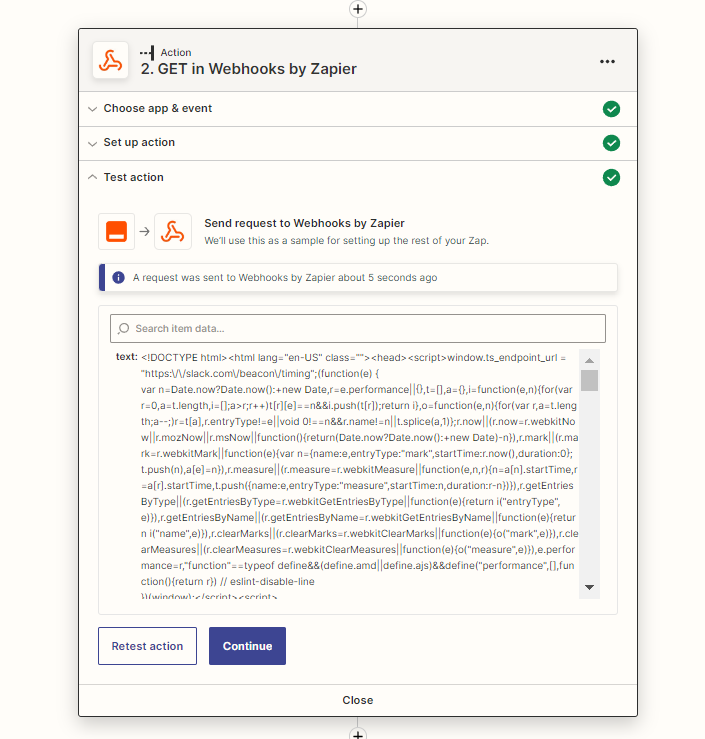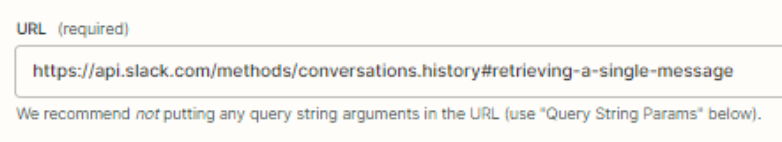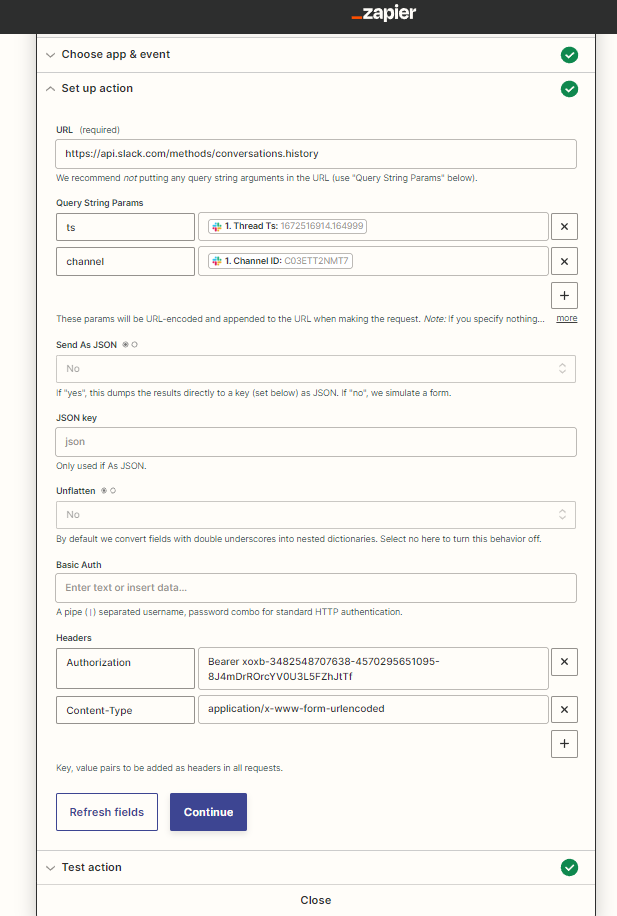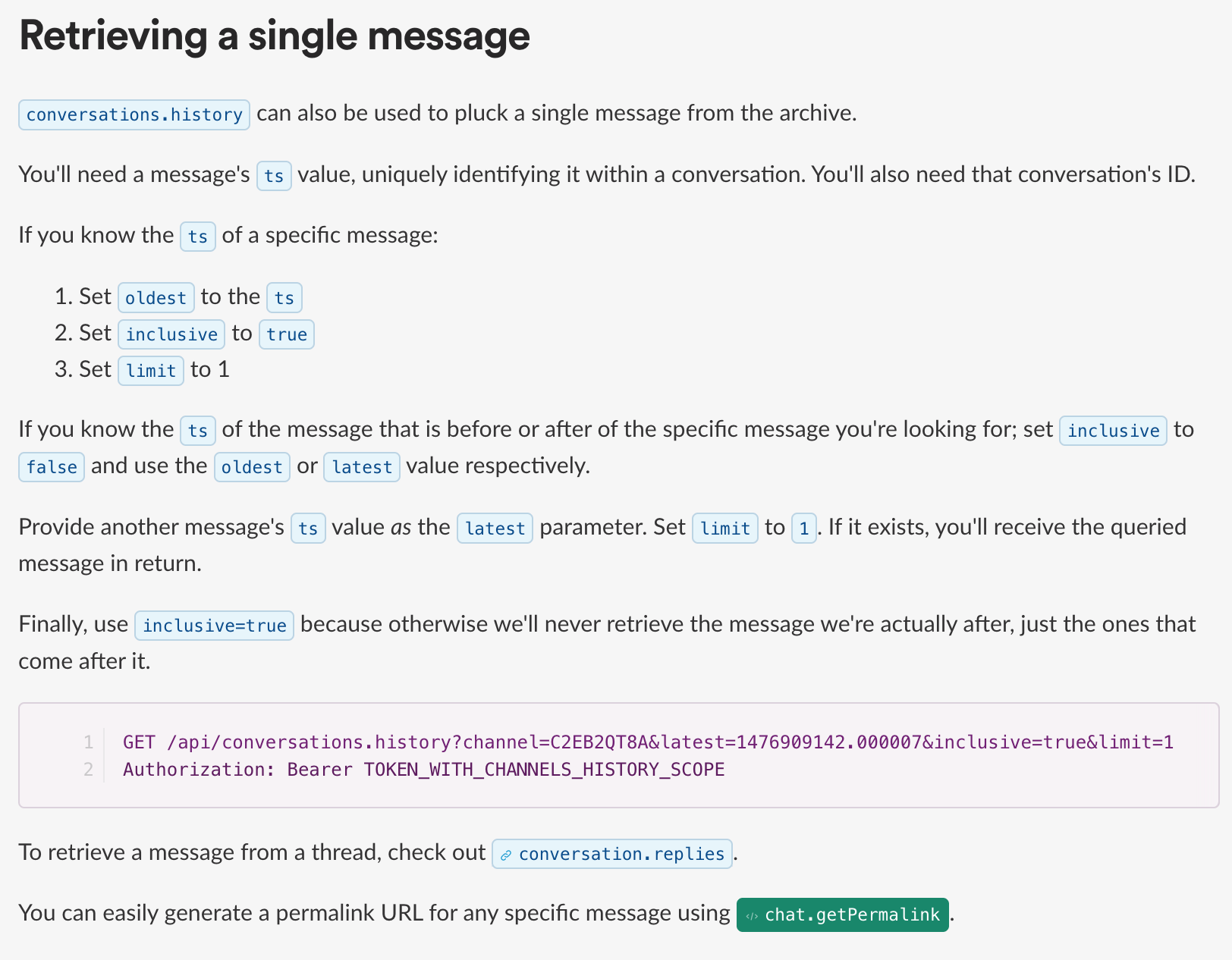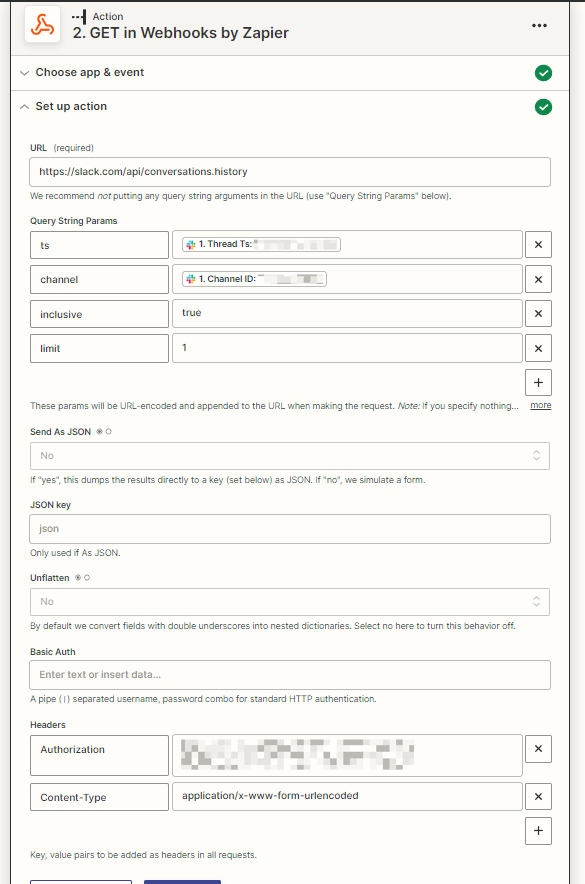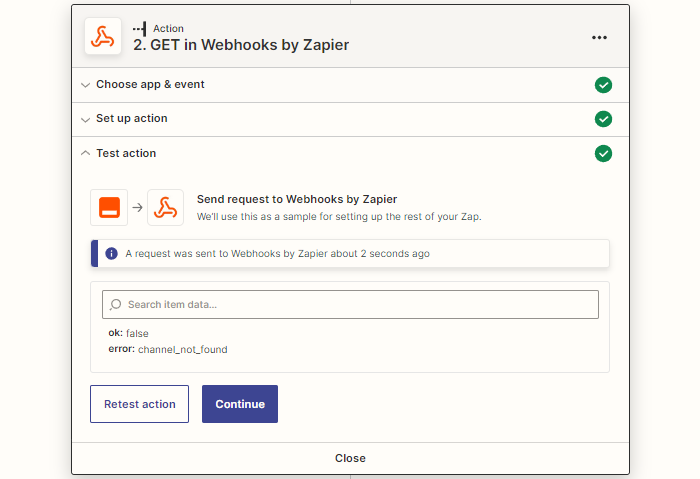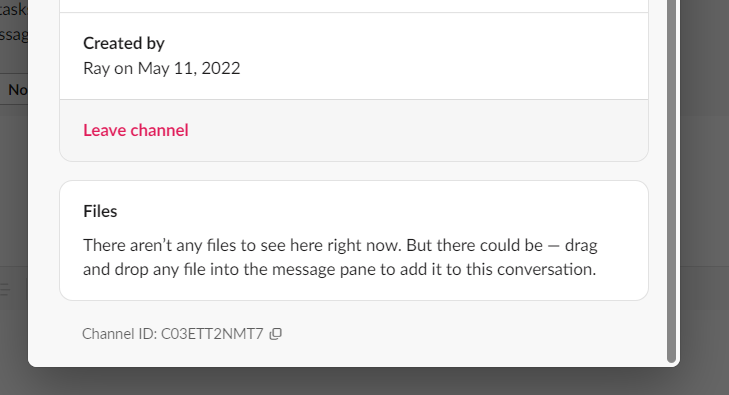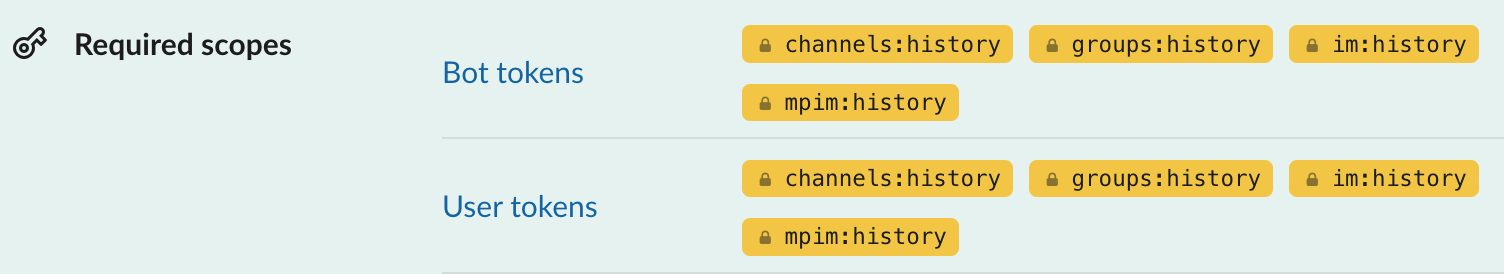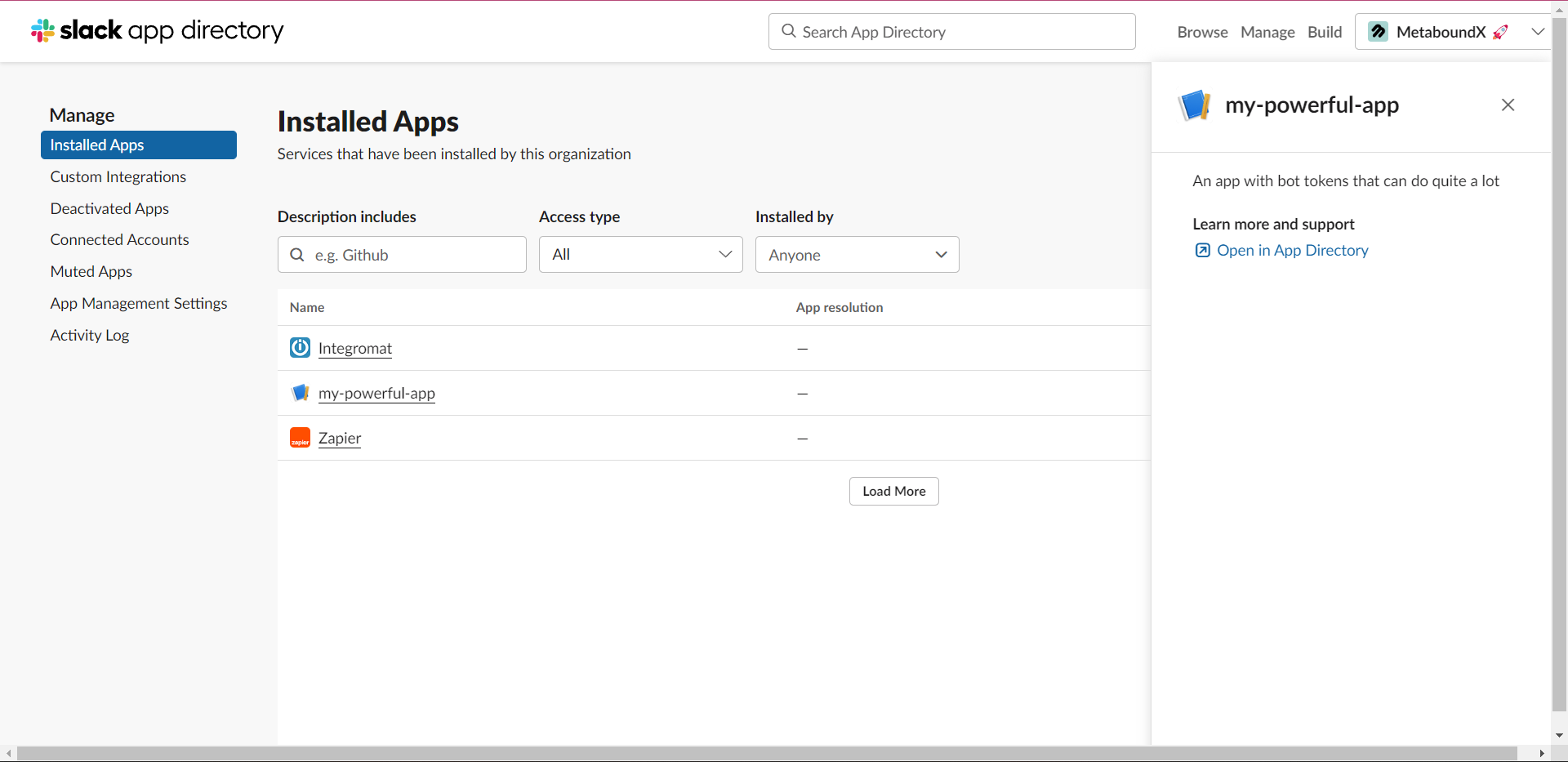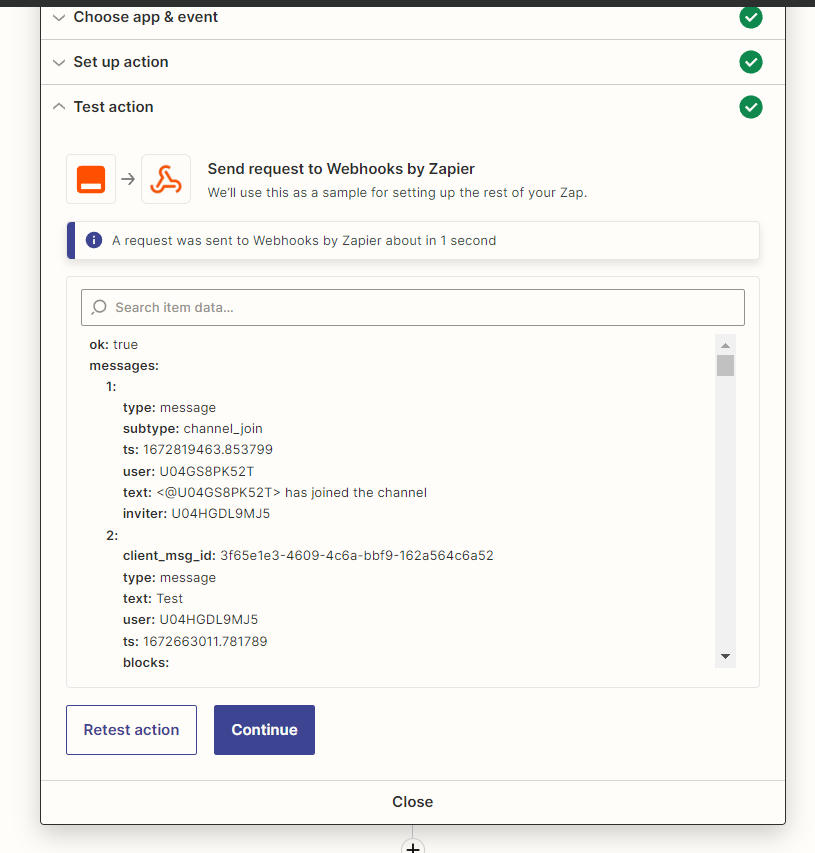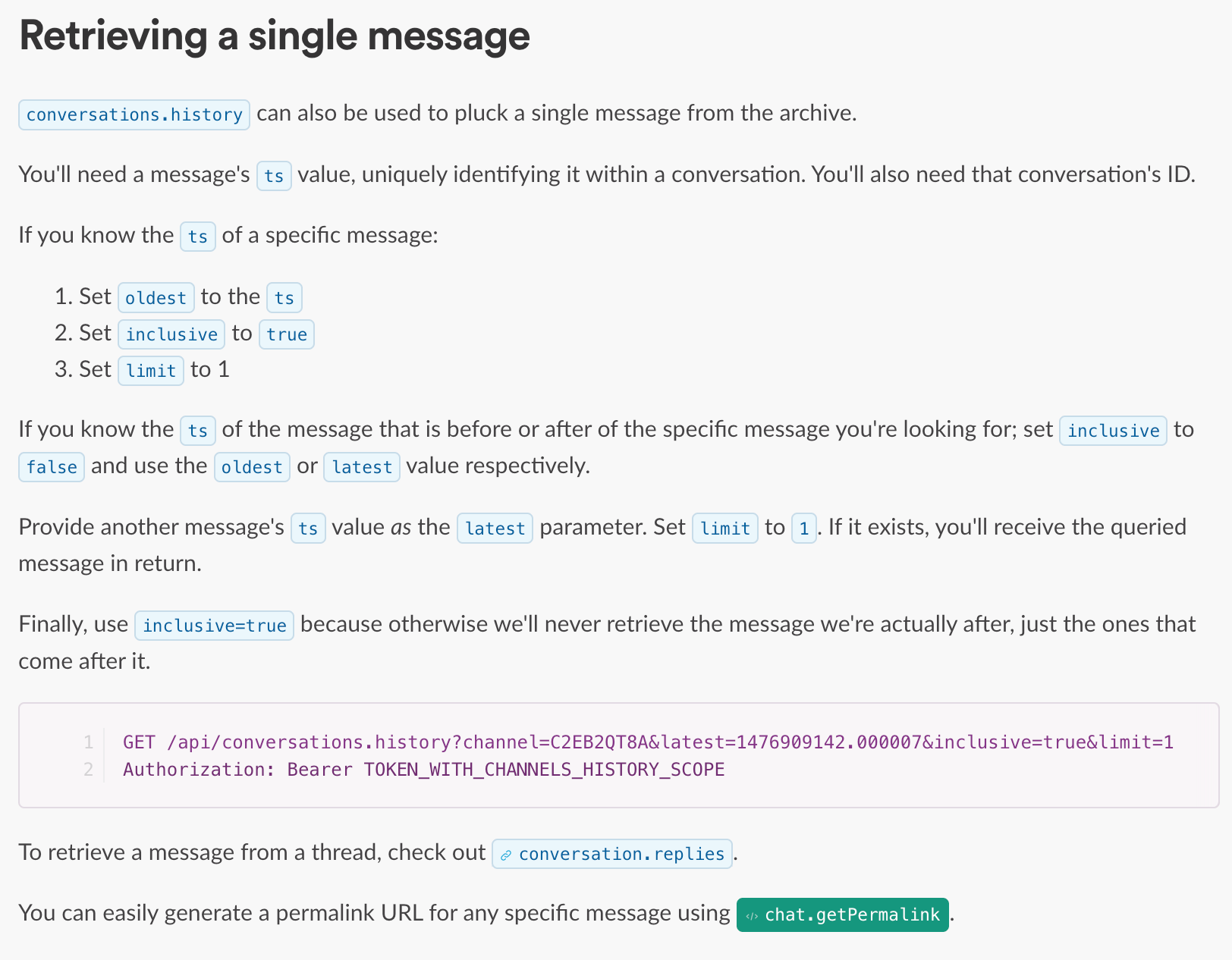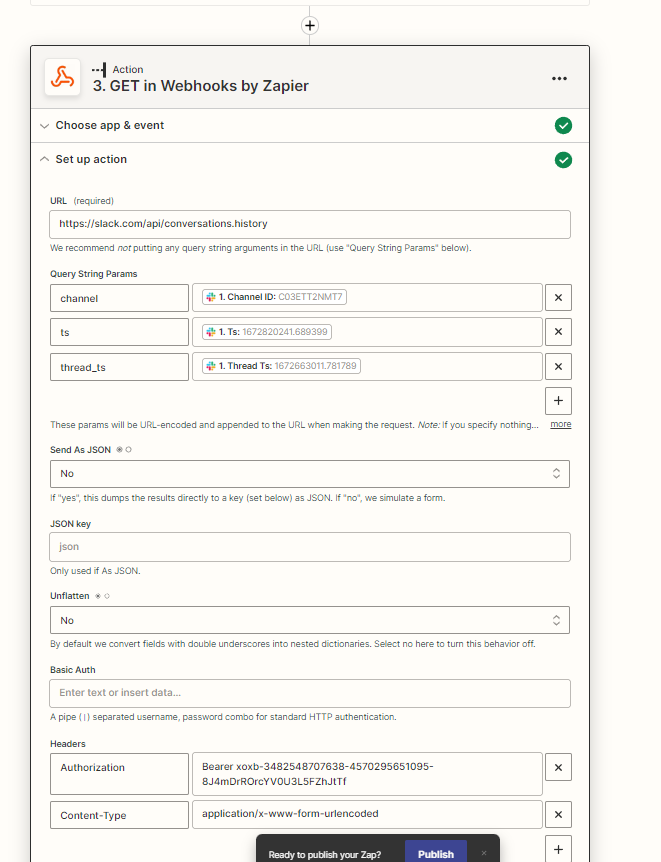Hey, I want to get the parent message in a slack thread using a thread id. I have never worked with API's but today I gave it a try. I got this code from chat gpt
import os
from slack_sdk import WebClient
from slack_sdk.errors import SlackApiErrordef main(input_data):
# Retrieve the Slack API token from the environment variables
SLACK_API_TOKEN = os.environ["SLACK_API_TOKEN"]# Initialize the WebClient with the API token
client = WebClient(token=SLACK_API_TOKEN)try:
# Call the conversations.history method using the WebClient
# The client passes the token you included in initialization
result = client.conversations_history(
channel=input_data["Thread_ID"],
inclusive=True,
oldest="1610144875.000600",
limit=1
)# Get the first message in the result
message = result["messages"][0]# Print the message text to the console
print(message["text"])except SlackApiError as e:
print(f"Error: {e}")
I used this python code found there but I got Traceback error, I also didn't know how to get the slack api token so didn’t add them there, could anyone tell me how to do them and what am doing wrong