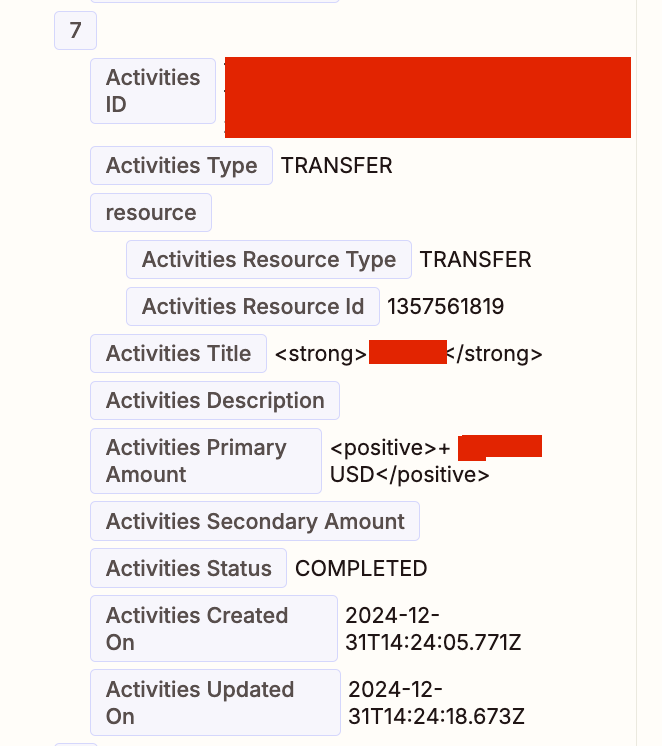Hey guys, I’m trying to get all the new transactions from my Wise account (banking app) and add them to a google sheet every other day.
There is no native integration between Wise and Zapier so I had to use the Wise API (https://docs.wise.com/api-docs/api-reference/activity) & the webhook by Zapier feature.
Here is how my Zap looks like so far:
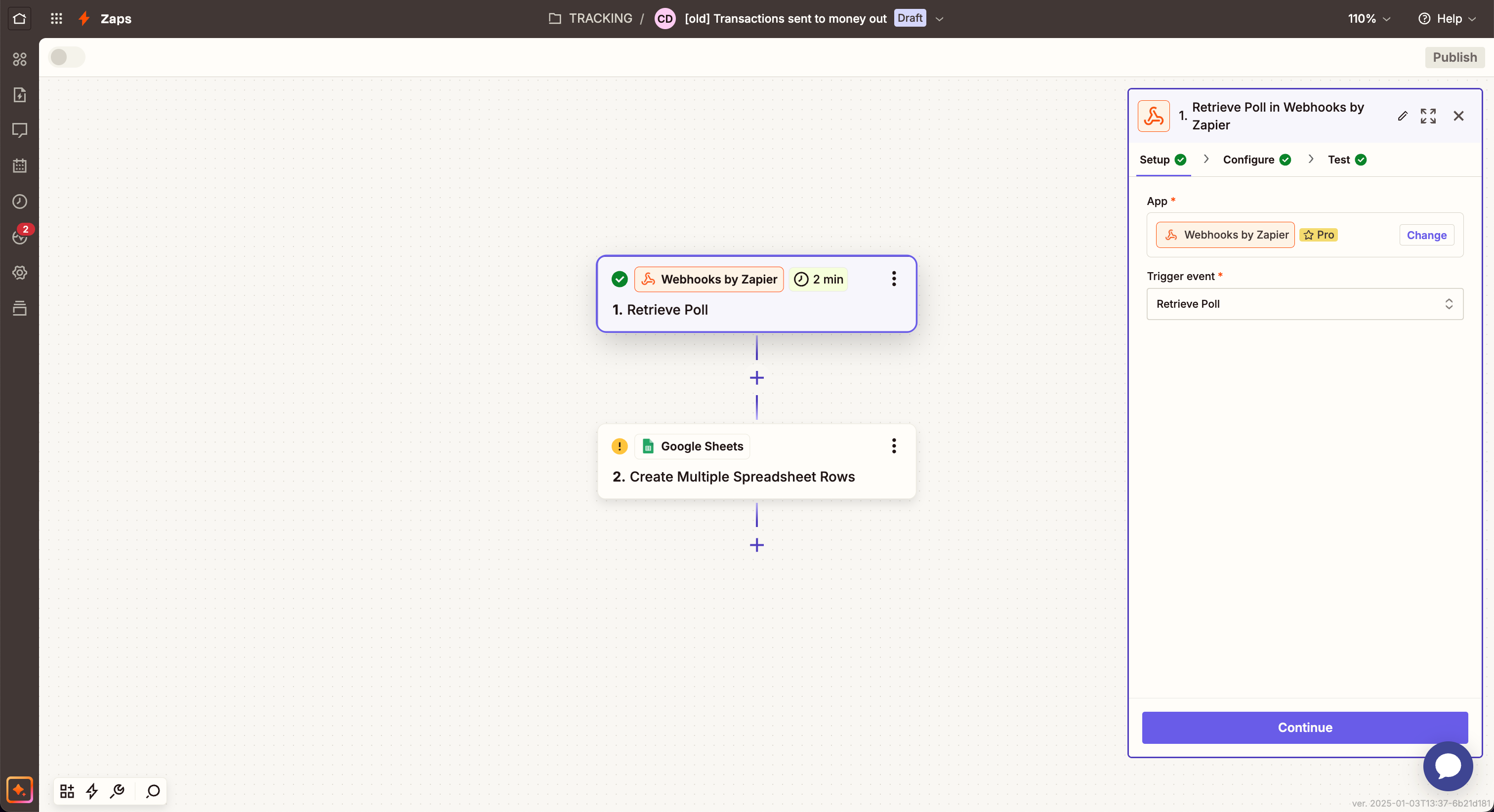
My problem is… when I test the “retrieve poll” step, all the transactions come in as a list that looks like this:
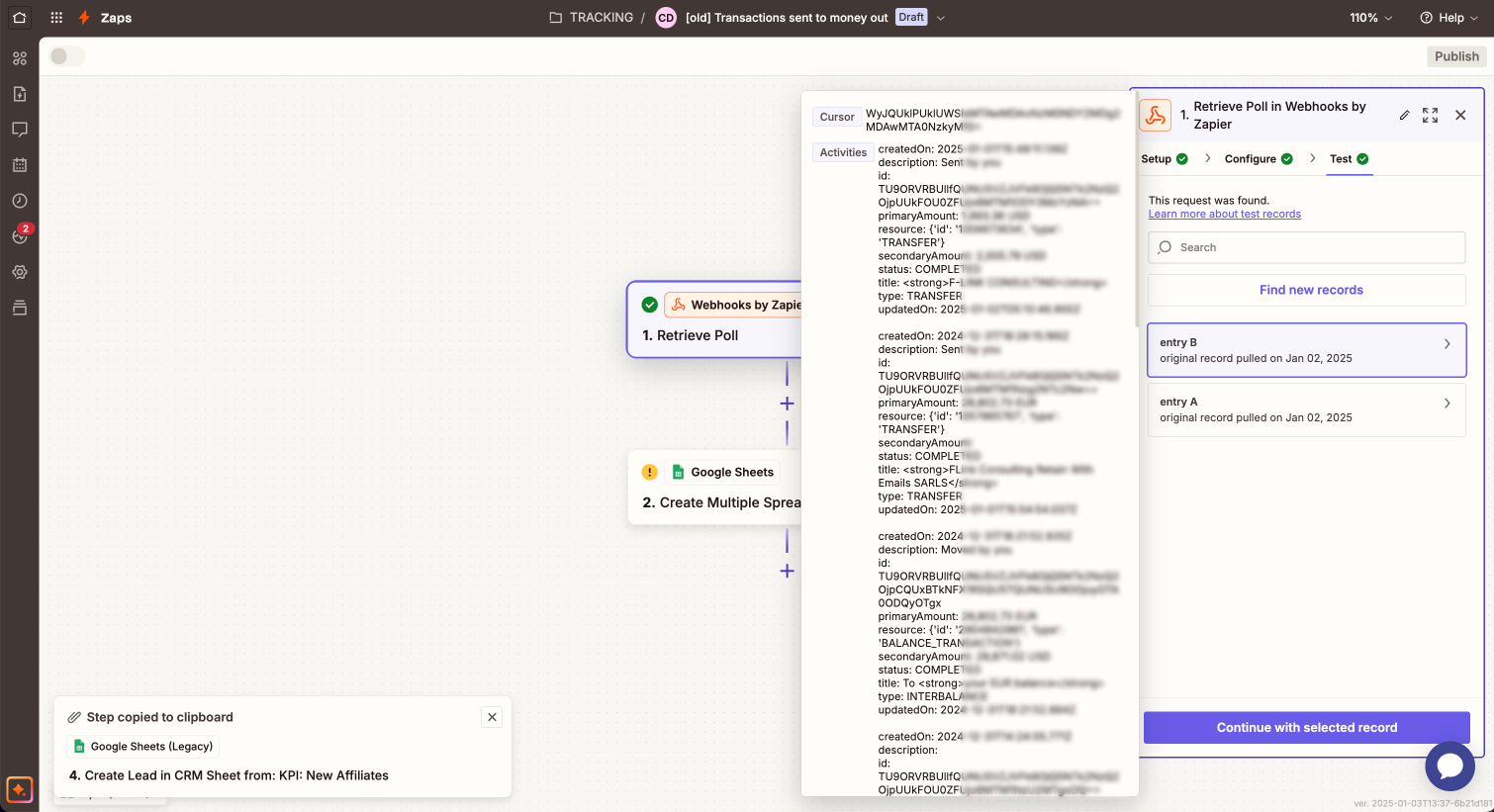
Every single text block under “Activities” is a unique transaction that I want to add to my Google Sheet:
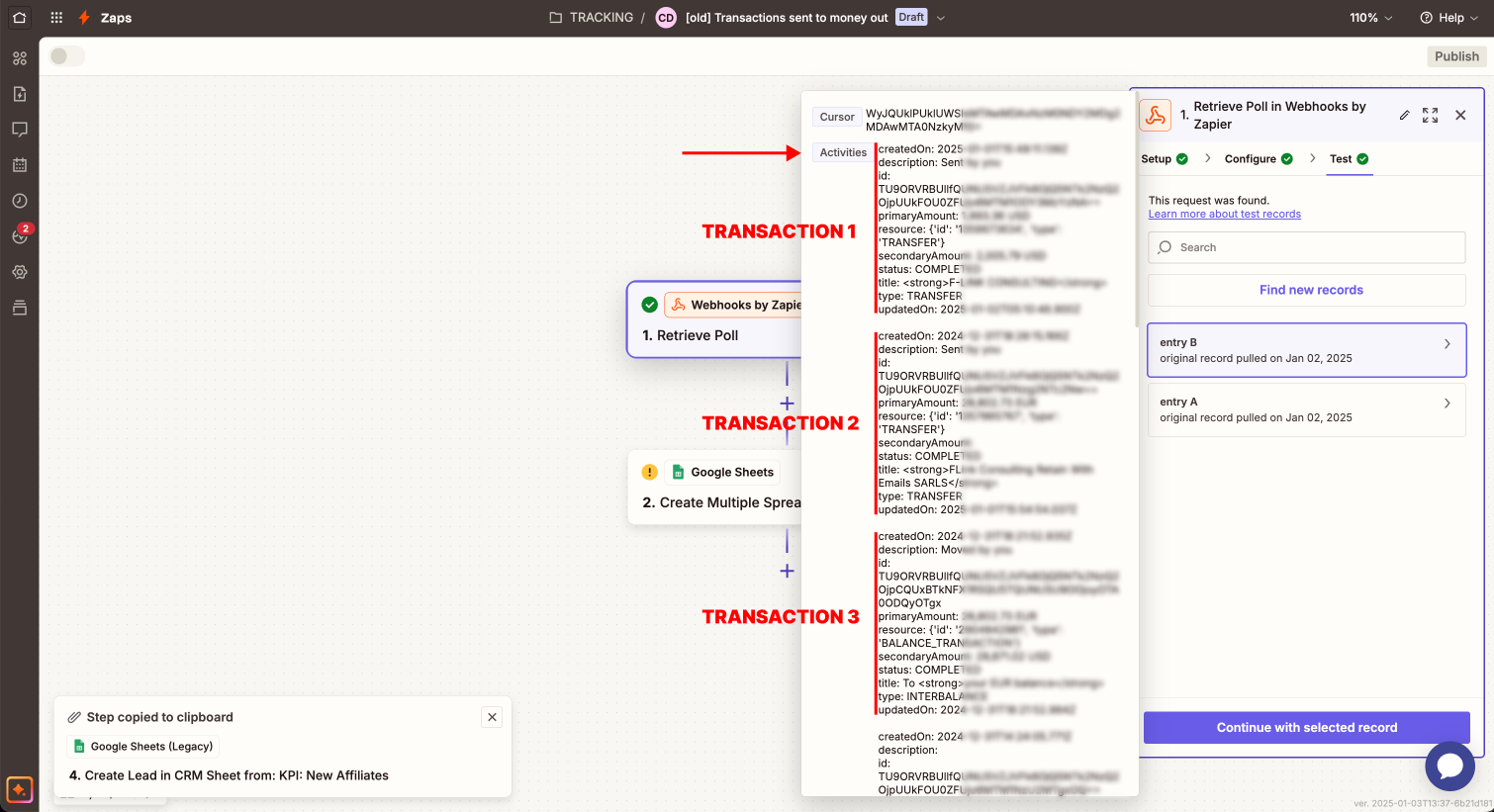
I want to use the parameters highlighted in yellow in step #2 of my Zap - here they are:
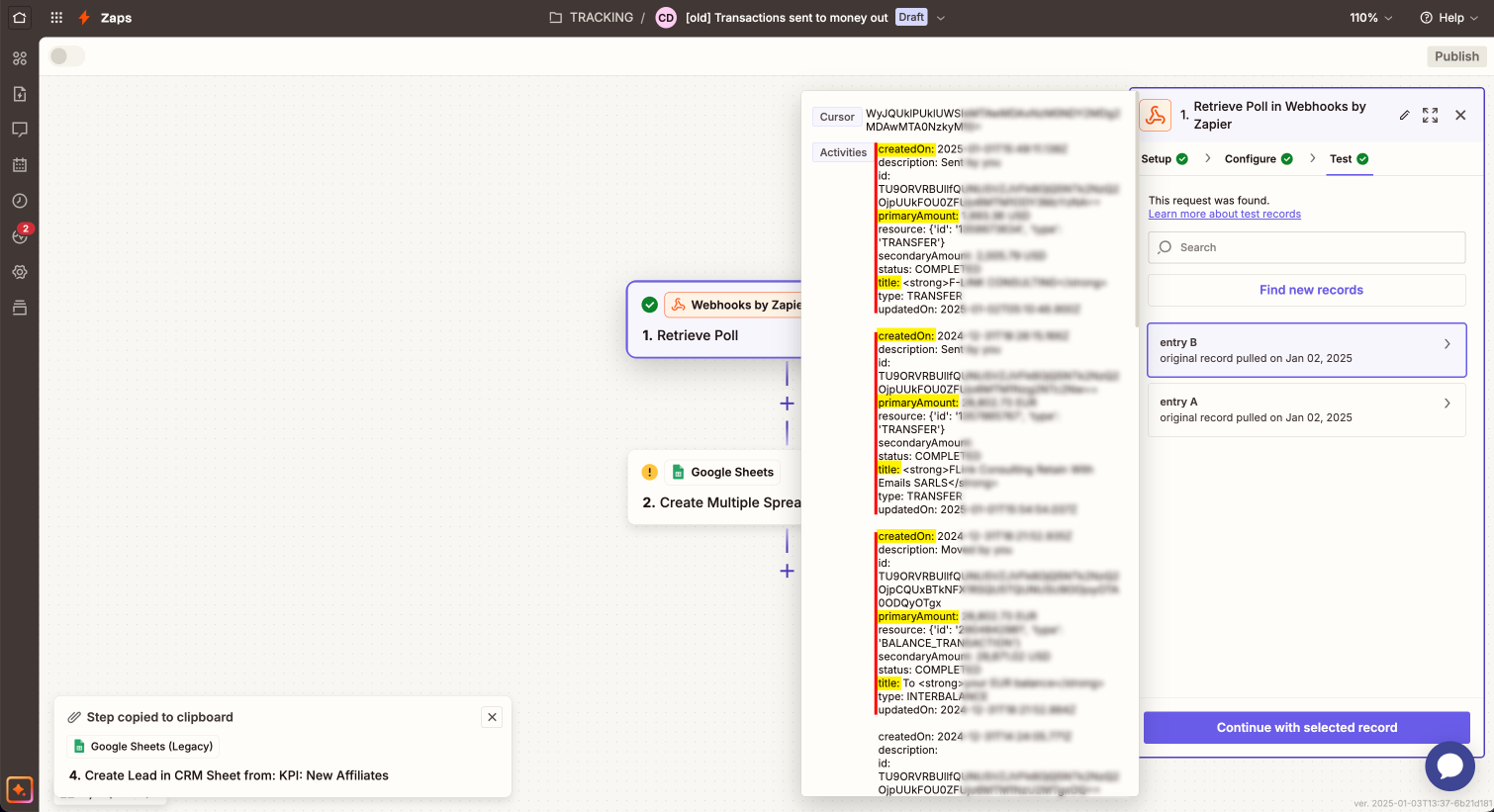
Is there any way to do so? (get the yellow fields into the right cells of my Google Sheet)
Would appreciate any help,
Thanks a lot