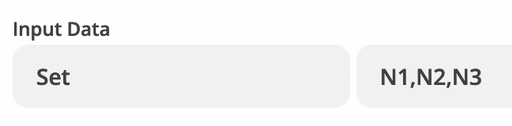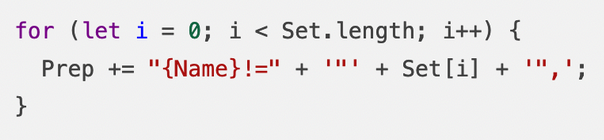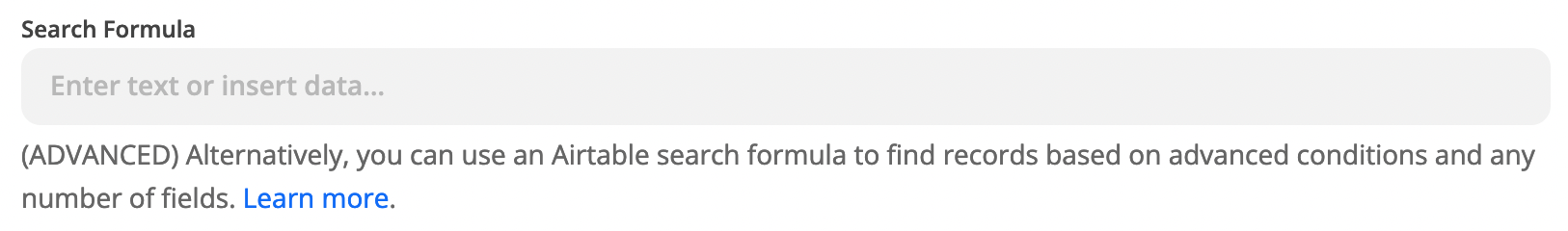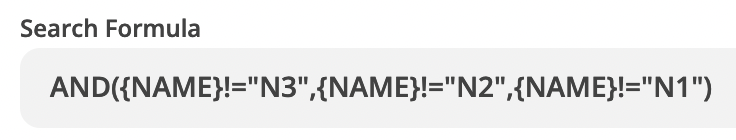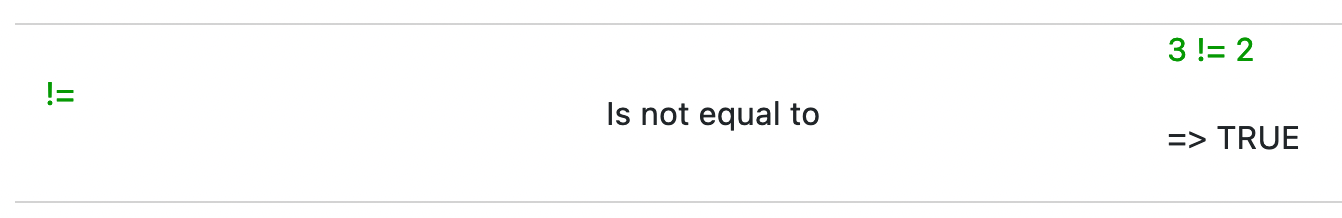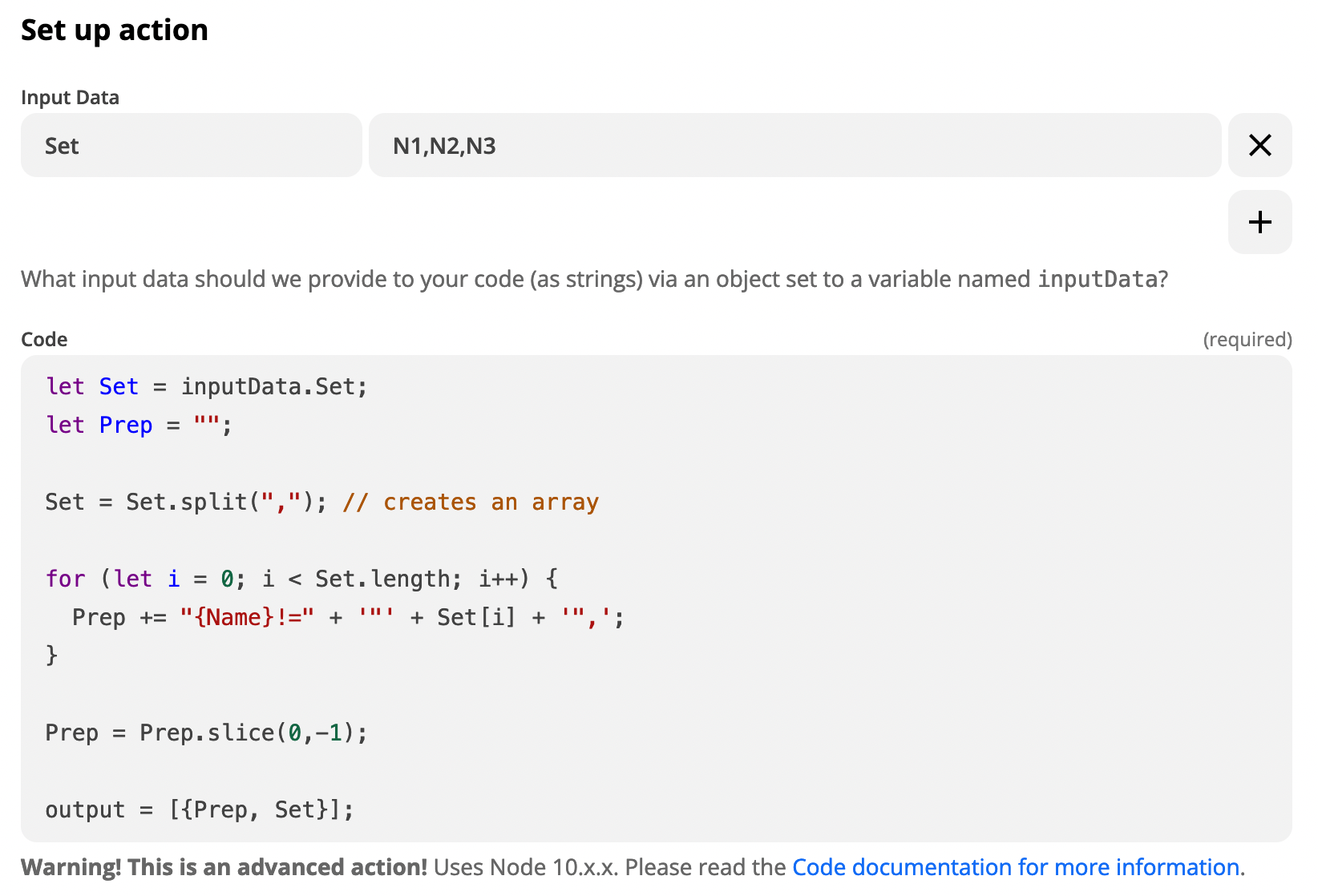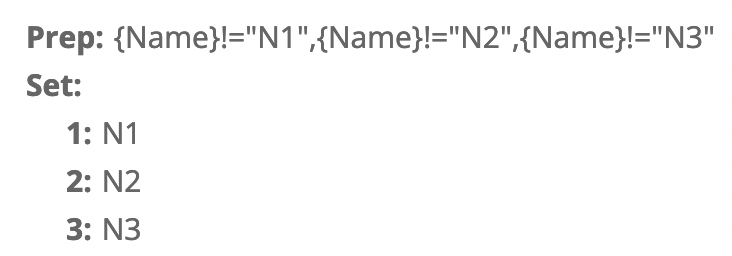Hi !!
I’m very new to this community but have been a Zapier user for years. However, I’m a no-coder so today I’m in very need of help on how to process something I want to do with a Zap.
The idea here is to Find an Airtable record that matches a specific condition, the latter being pulled from a previous API Call using a Zapier Webhook.
First Step, my trigger is when a new invoice is created in Airtable. No issue there :-)
Second step, I’m calling Airtable API with Webhook with custom parameters. In the response, I have fields that I want to use as a filter in the 3rd step , see below :
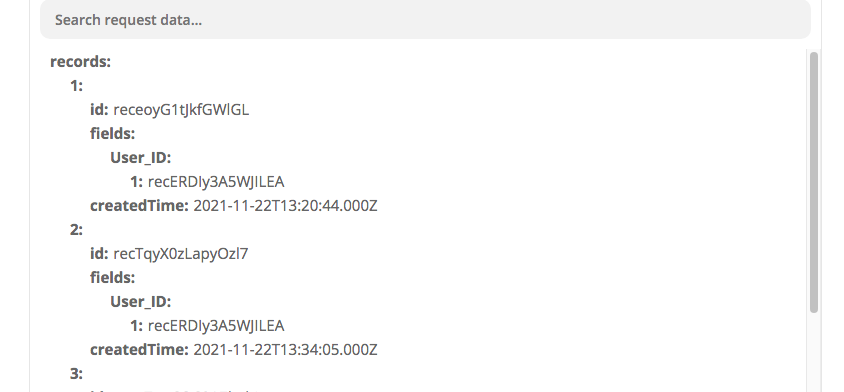
Now, for Step 3 I want to Find any random record in Airtable that IS NOT one of the User_ID’s from Step 2. As the result of API call is an array, I don’t quite figure how to push this array as a Filter for the records I’d like to pull from Airtable.
In a Step 4, once a record is pull, I’d like to create a New record in Airtable with previous steps’ informations.
I saw a couple of topics pointing in the right direction, but all of them used Loops and it’s not applicable in this case and I don’t get how I can handle this.
I saw this thread https://community.zapier.com/general-questions-3/only-continue-if-logic-issue-with-array-field-9529?postid=43577#post43577 but it doesn’t seem to help.
Any ideas would be a life saver ;-)
Thank you for your help.
Best,
D