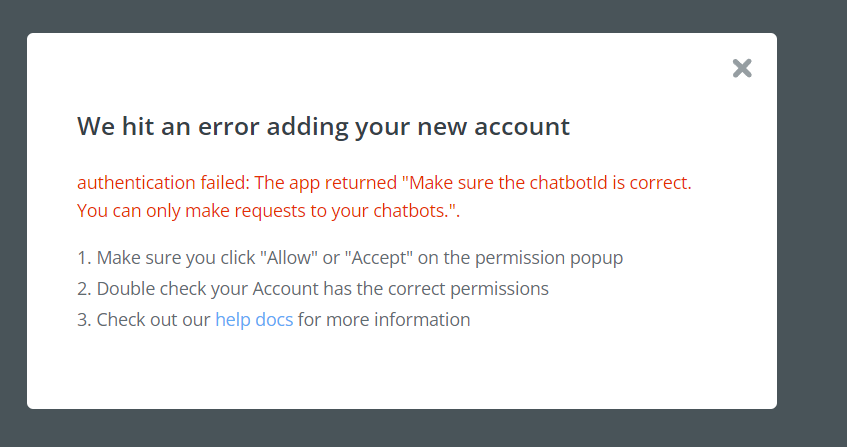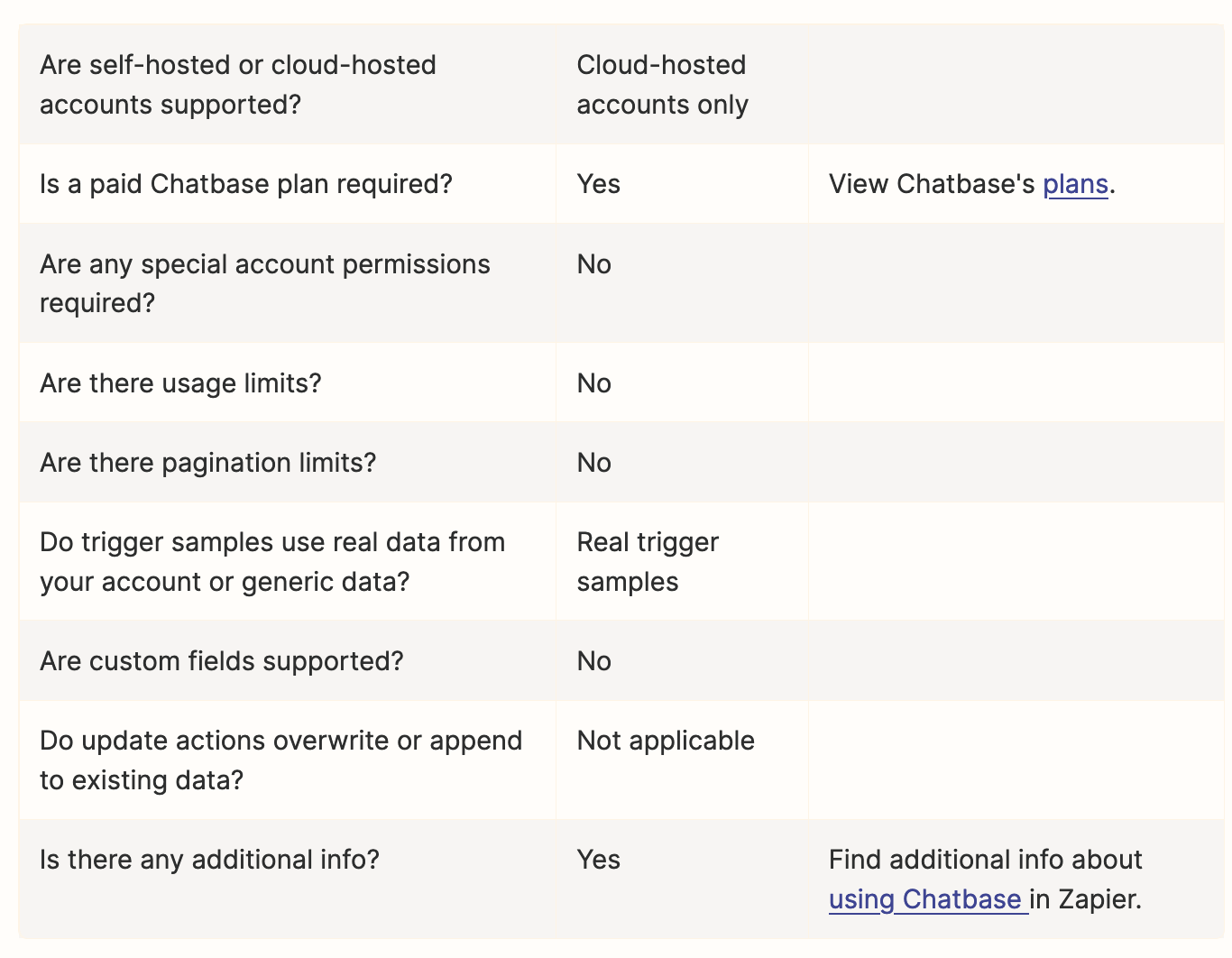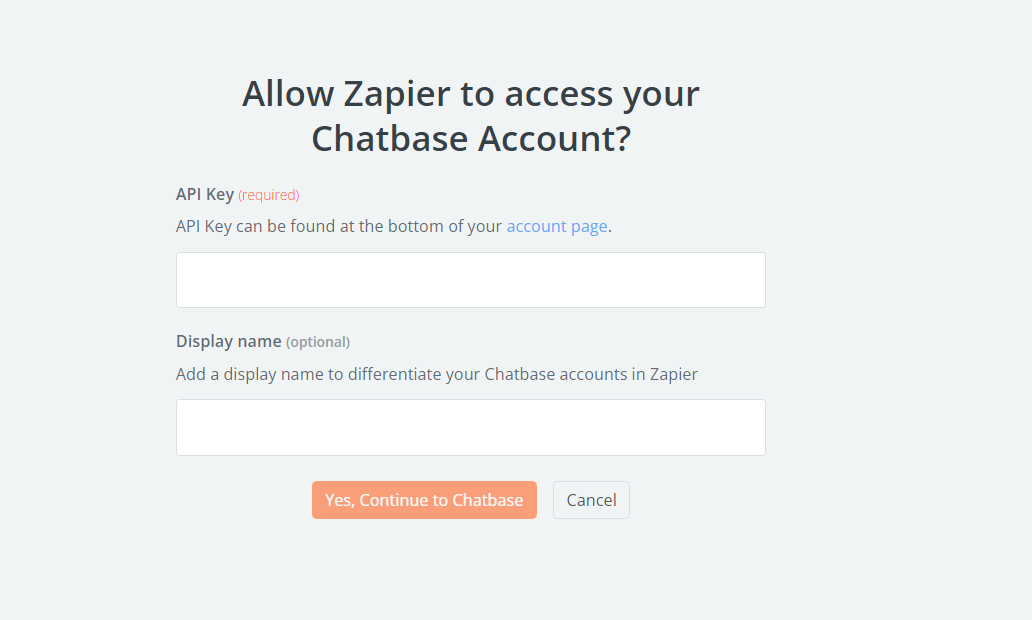Hi I’m trying to connect chatbase to zappier and it only has two input fields that ask for the KEY and another for display name. When I put the key in which is required It gives me an error for wrong chatbotID. I found the ID and tried it in the input fields and none of them end up working and either says wrong chatbotID or wrong API key. How can I fix this. thank you very much.