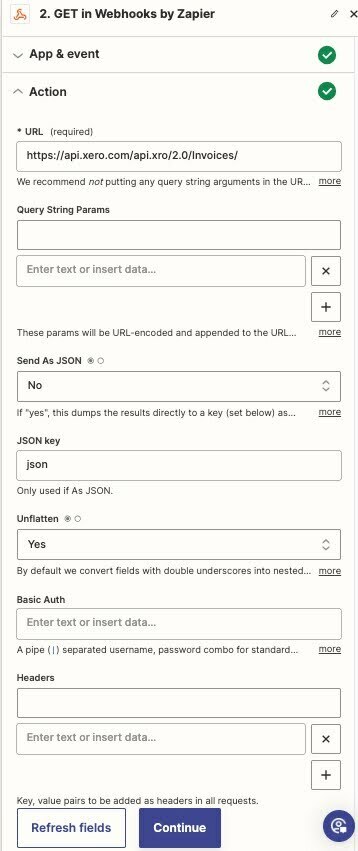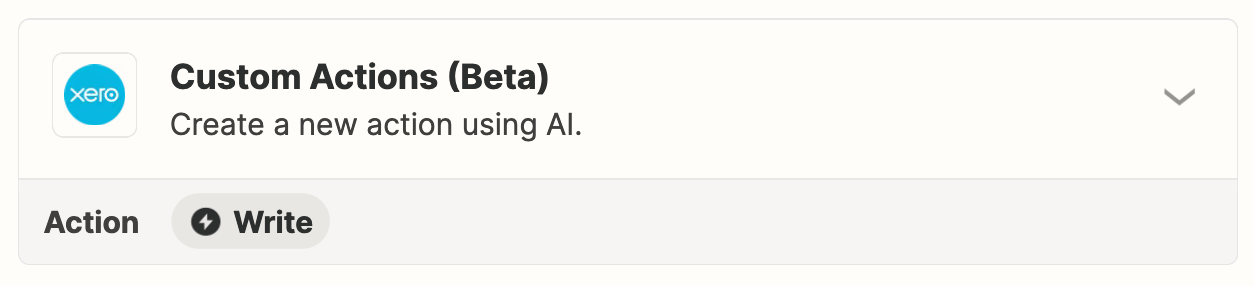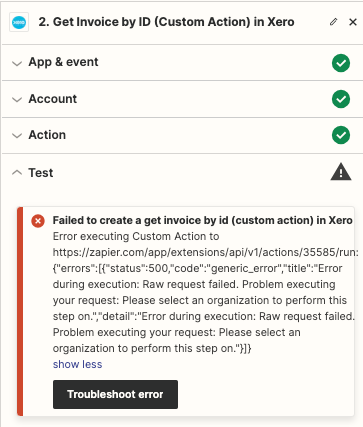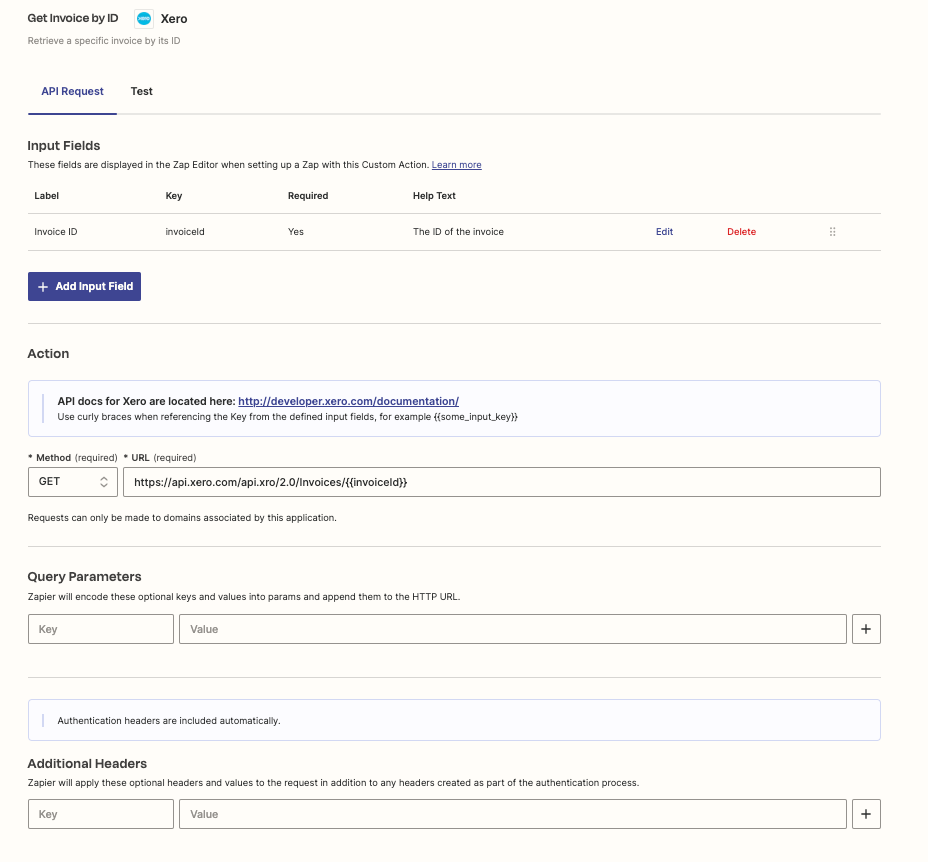This question has been asked before but all I've found in terms of answers is to look at the developers API instructions from Xero but these just don't make sense to me when I'm looking at the setup in zapier. Can anyone tell me what I need to put in all these fields so I can get this zap to work? Just wanting to pull the online invoice url to bring into my CRM, so I can include this link in the emails I send to my customers. TIA!