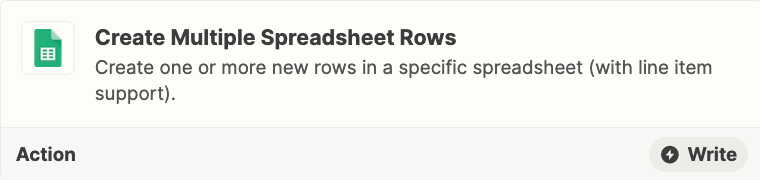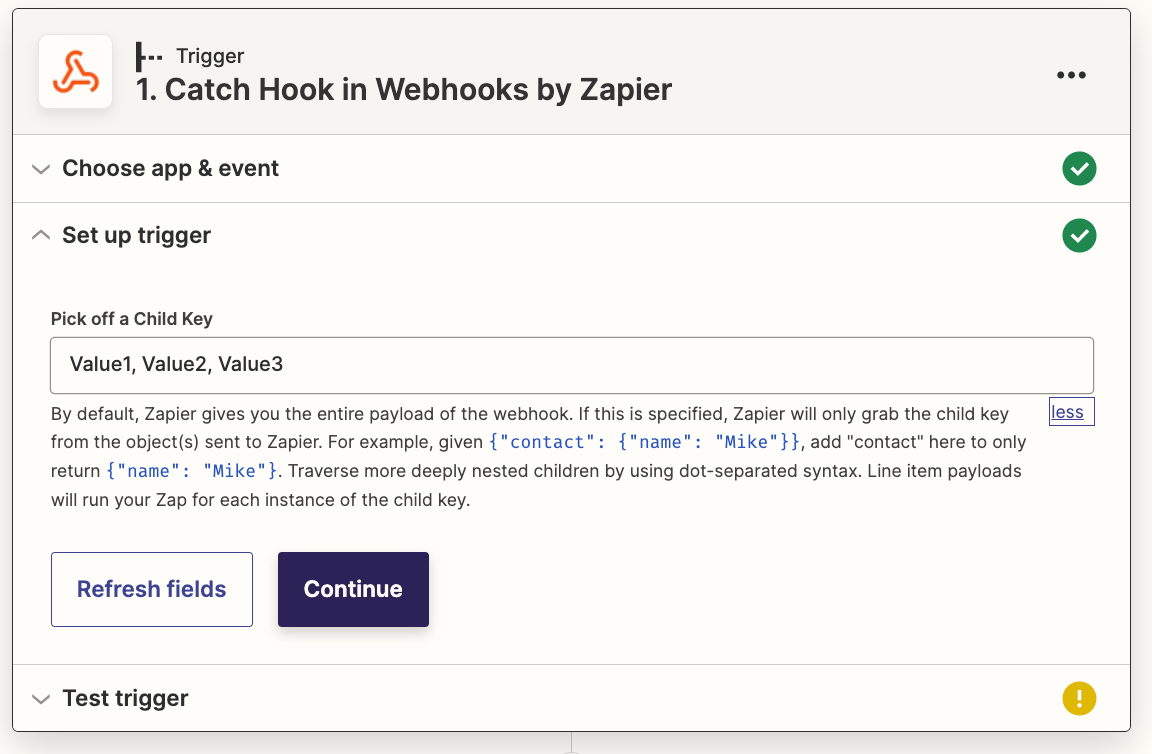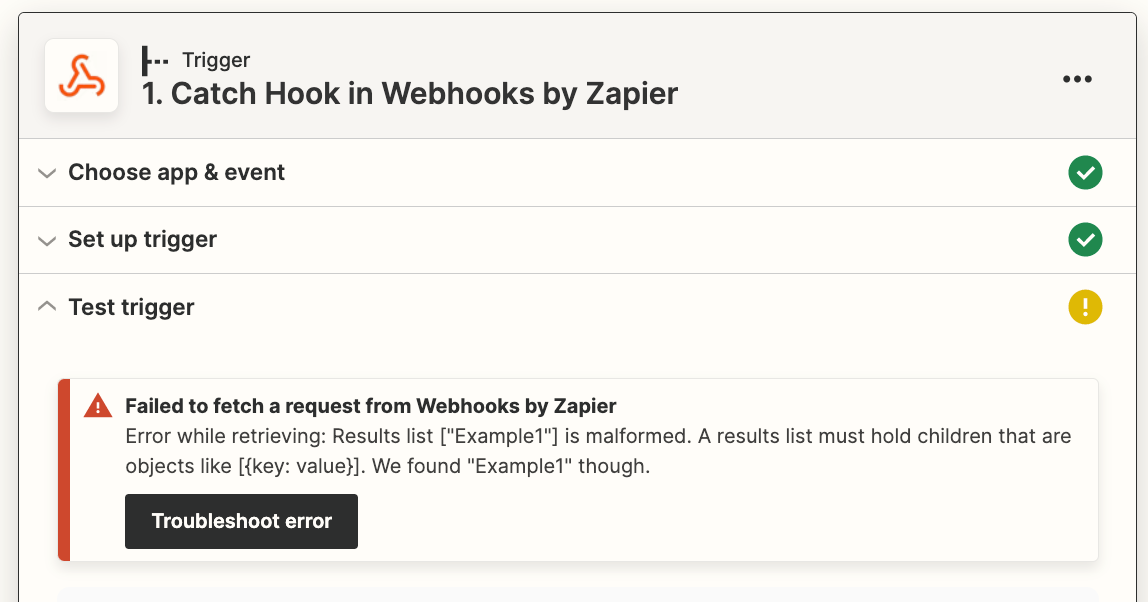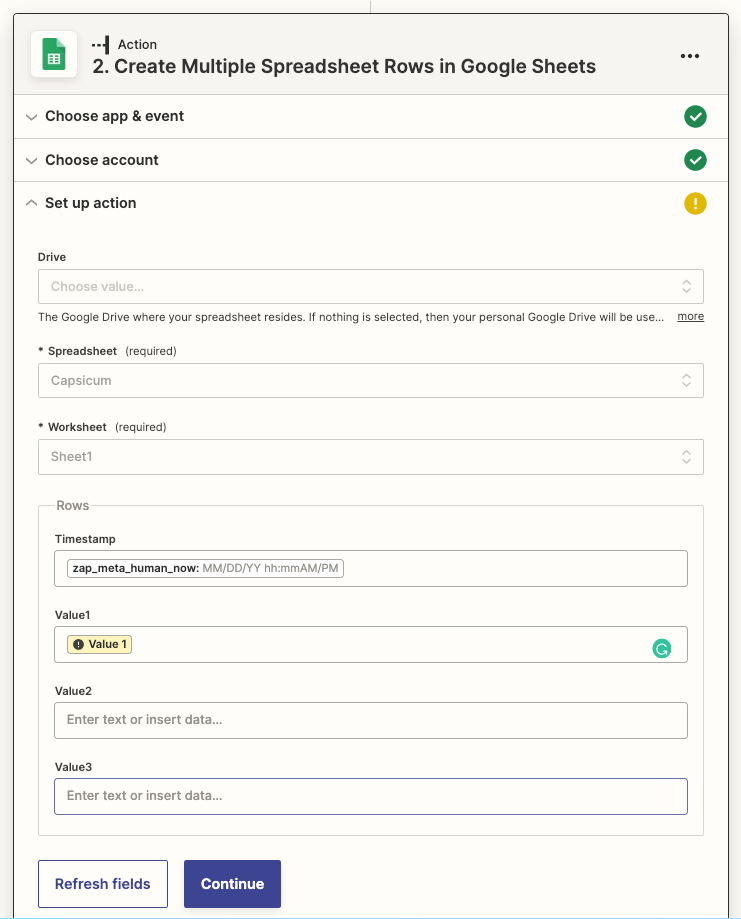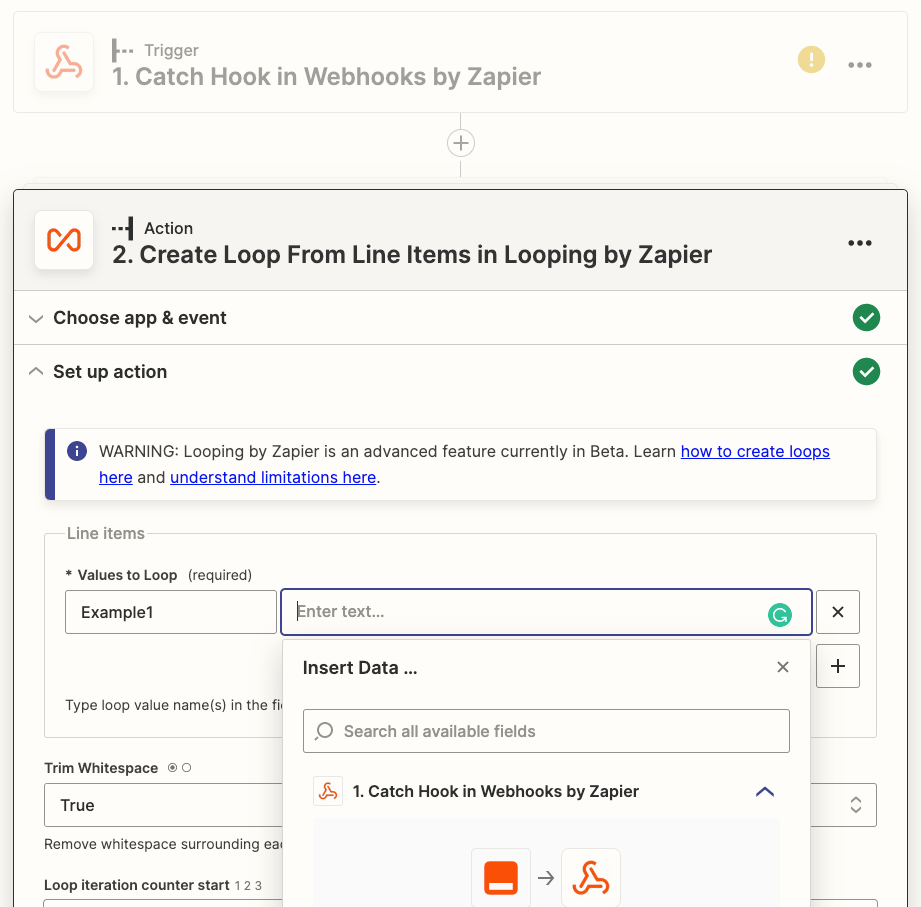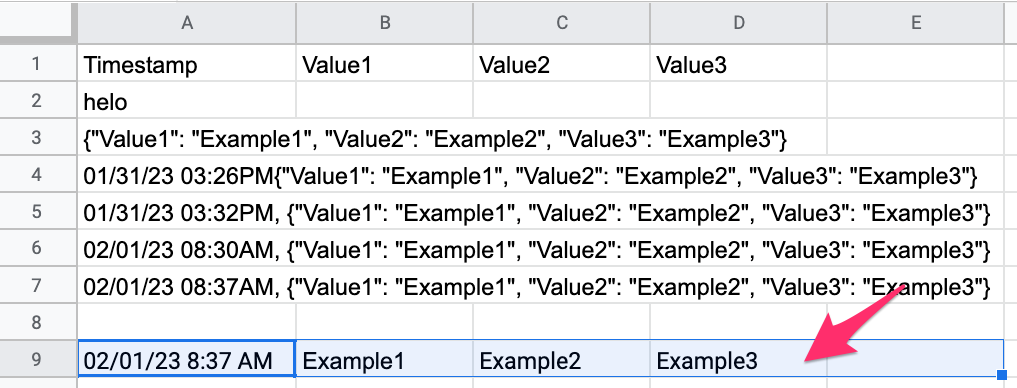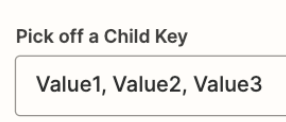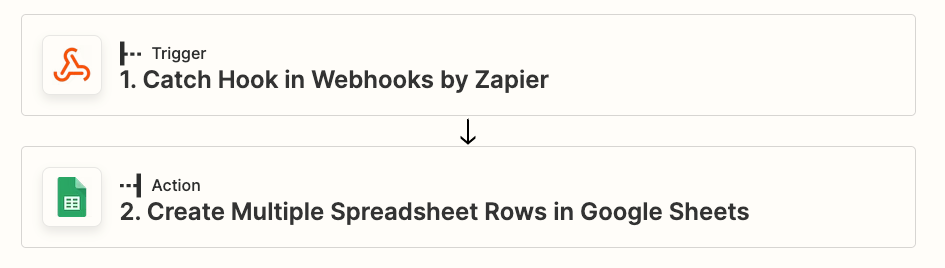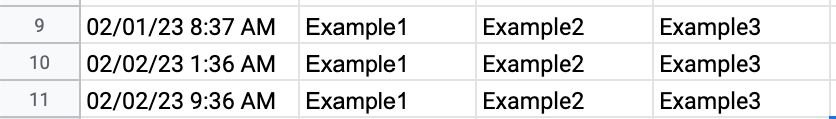### Description
I can create a new Google Sheets row with a simple curl command.
curl -X POST -H "Content-Type: application/json" -d '{"Value1": "Example1", "Value2": "Example2", "Value3": "Example3"}' https://hooks.zapier.com/hooks/catch/your_zapier_webhook_id/your_zapier_webhook_token/
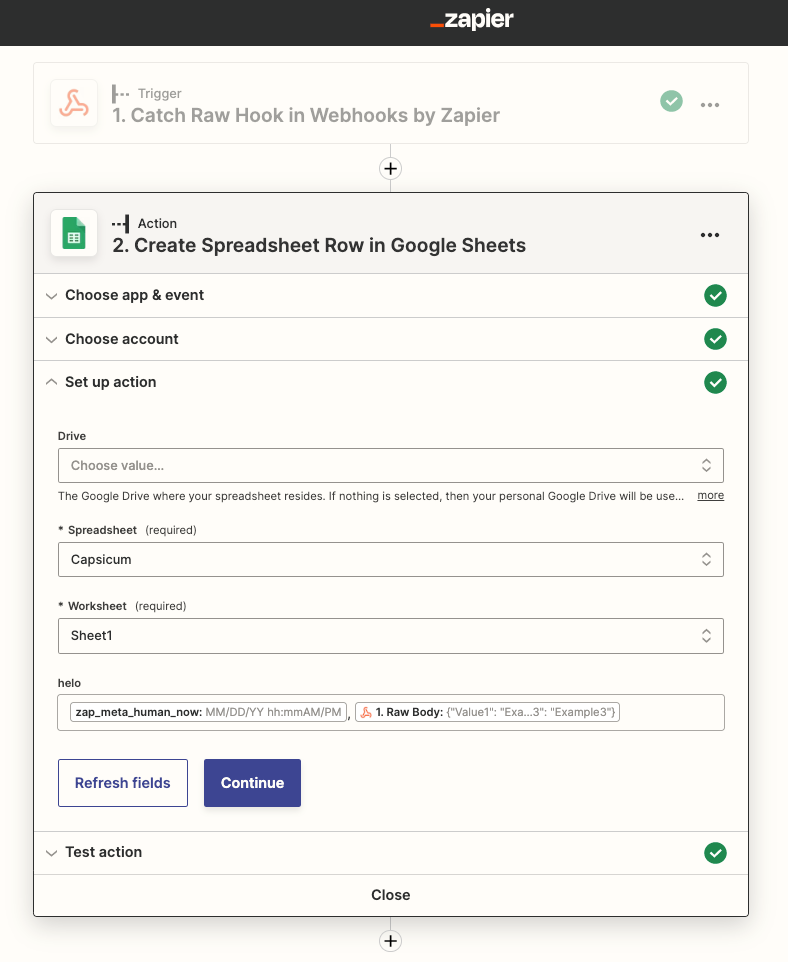
### Current Behaviour
It creates a new row without the data parsed separately into individual columns.
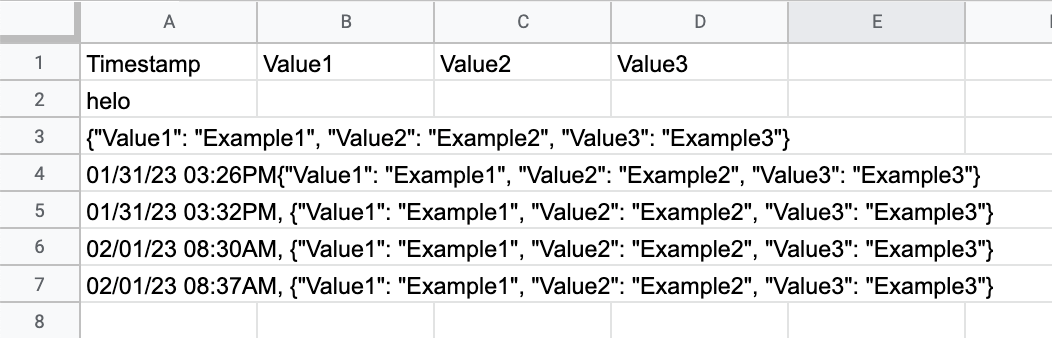
### Expected Behaviour
I would like the create 4 columns of data: timestamp, Example1, Example2, Example3. How can I do so?
Thanks for your help!