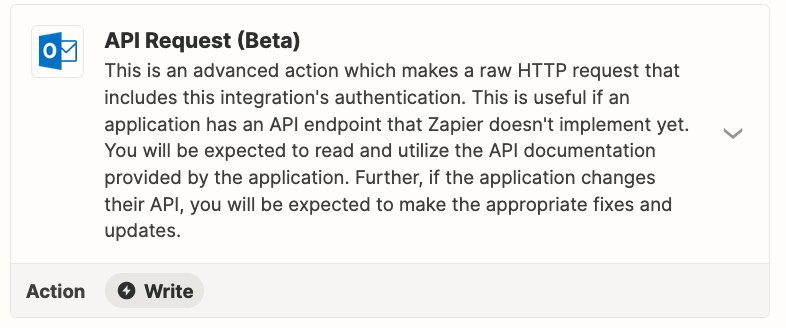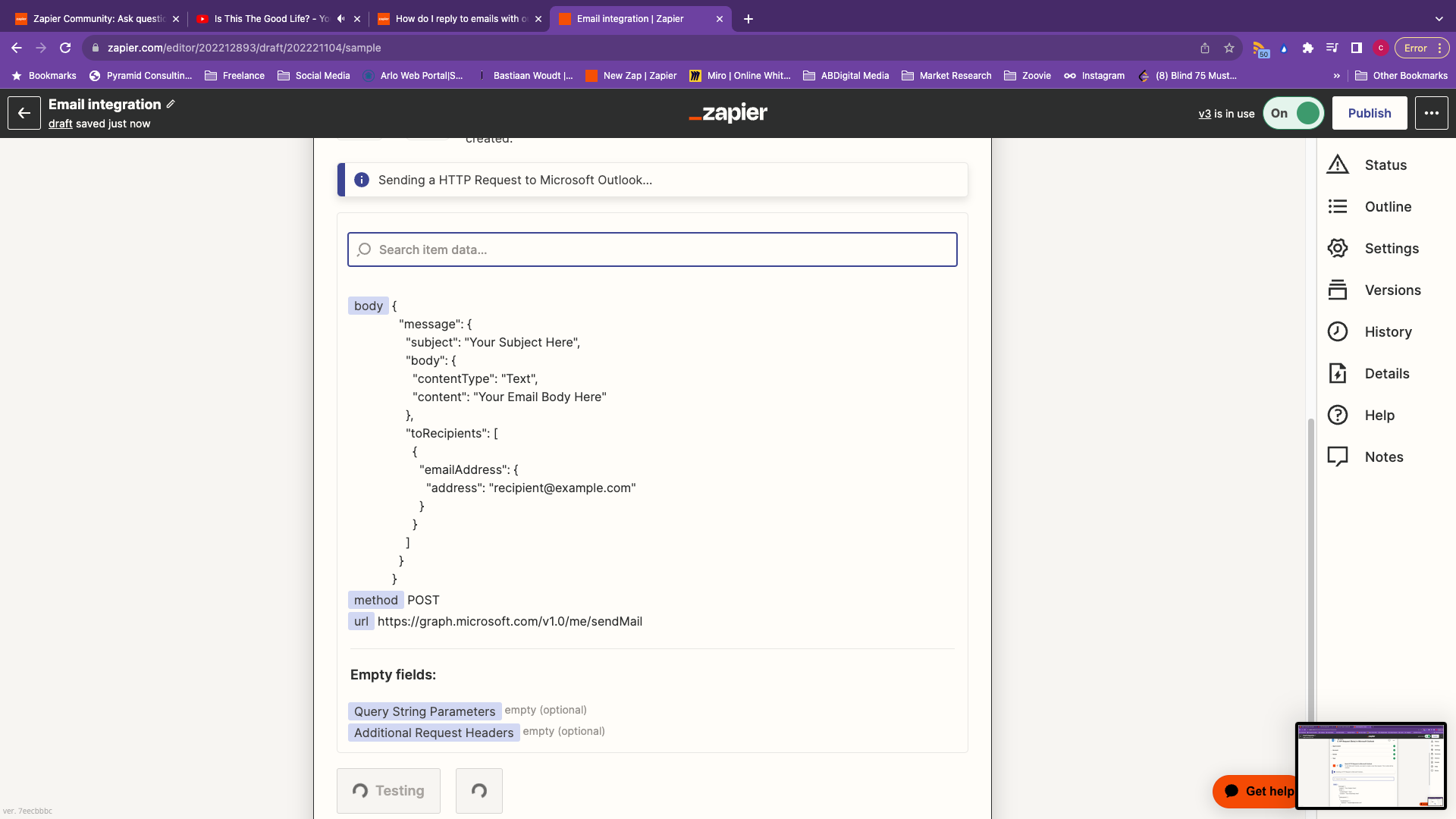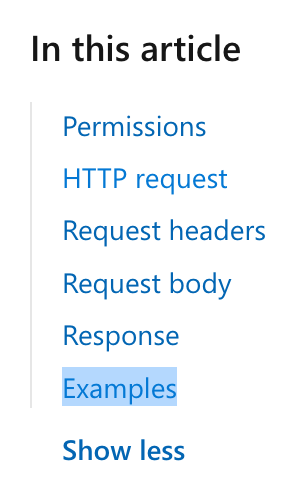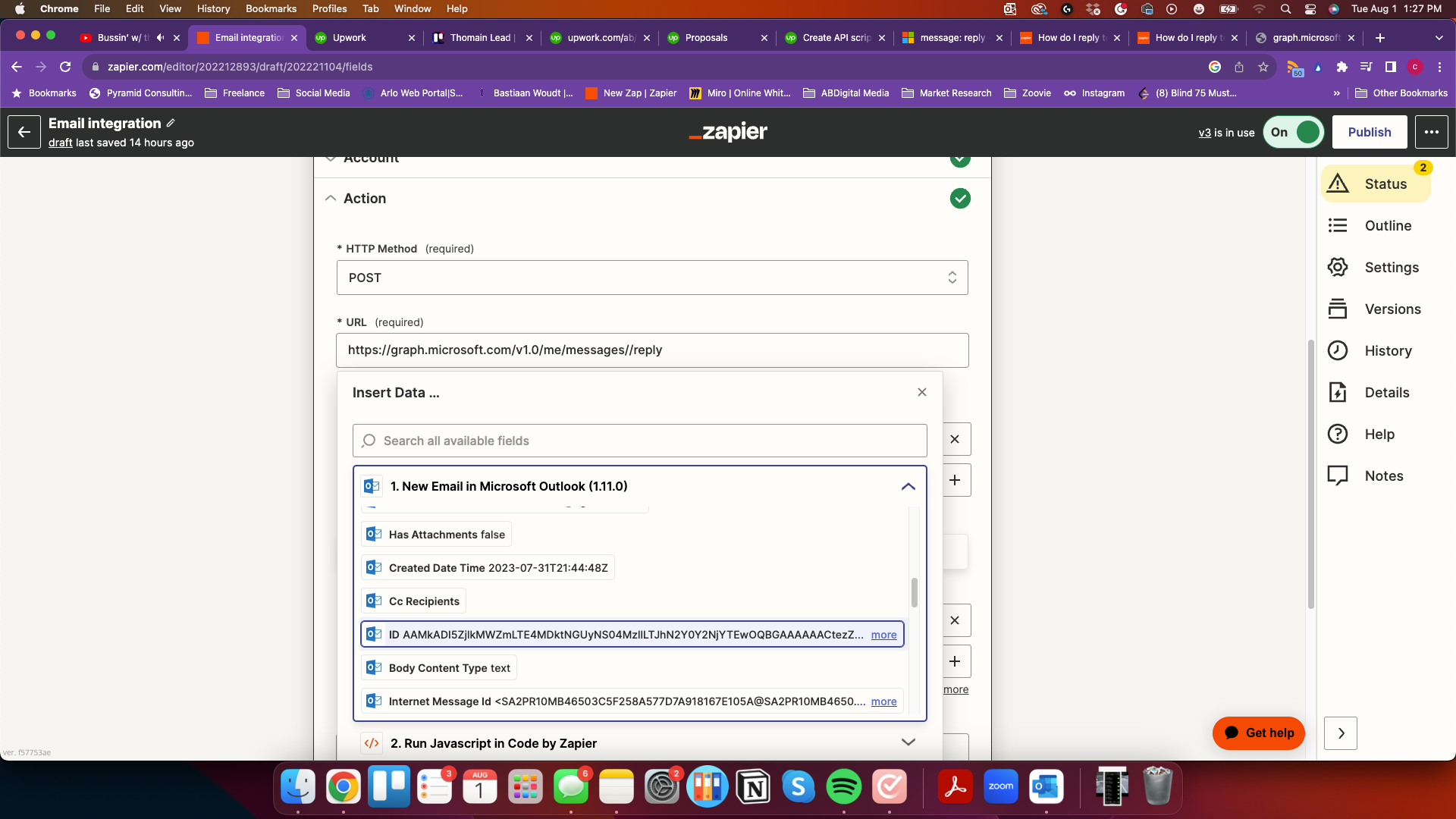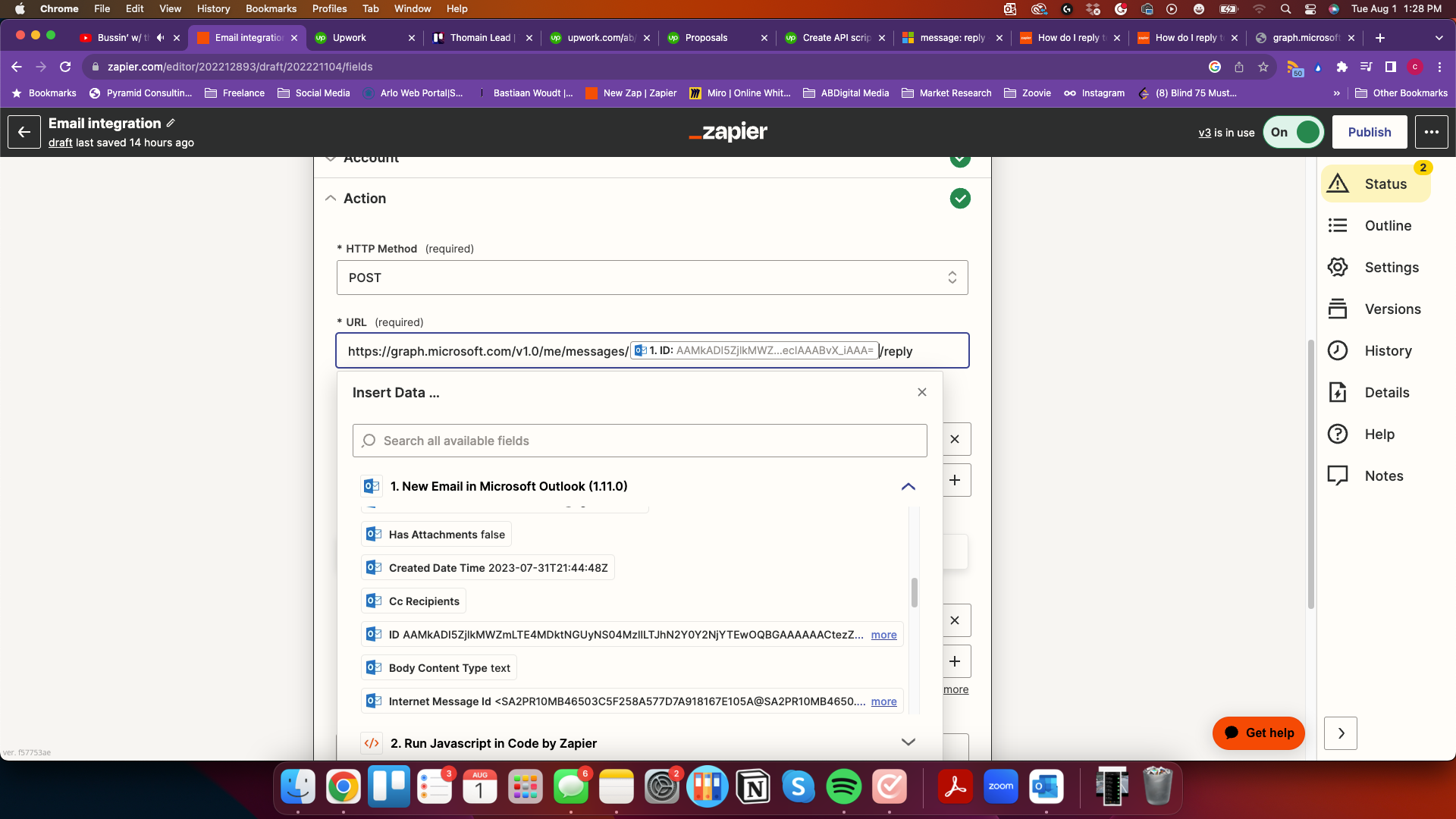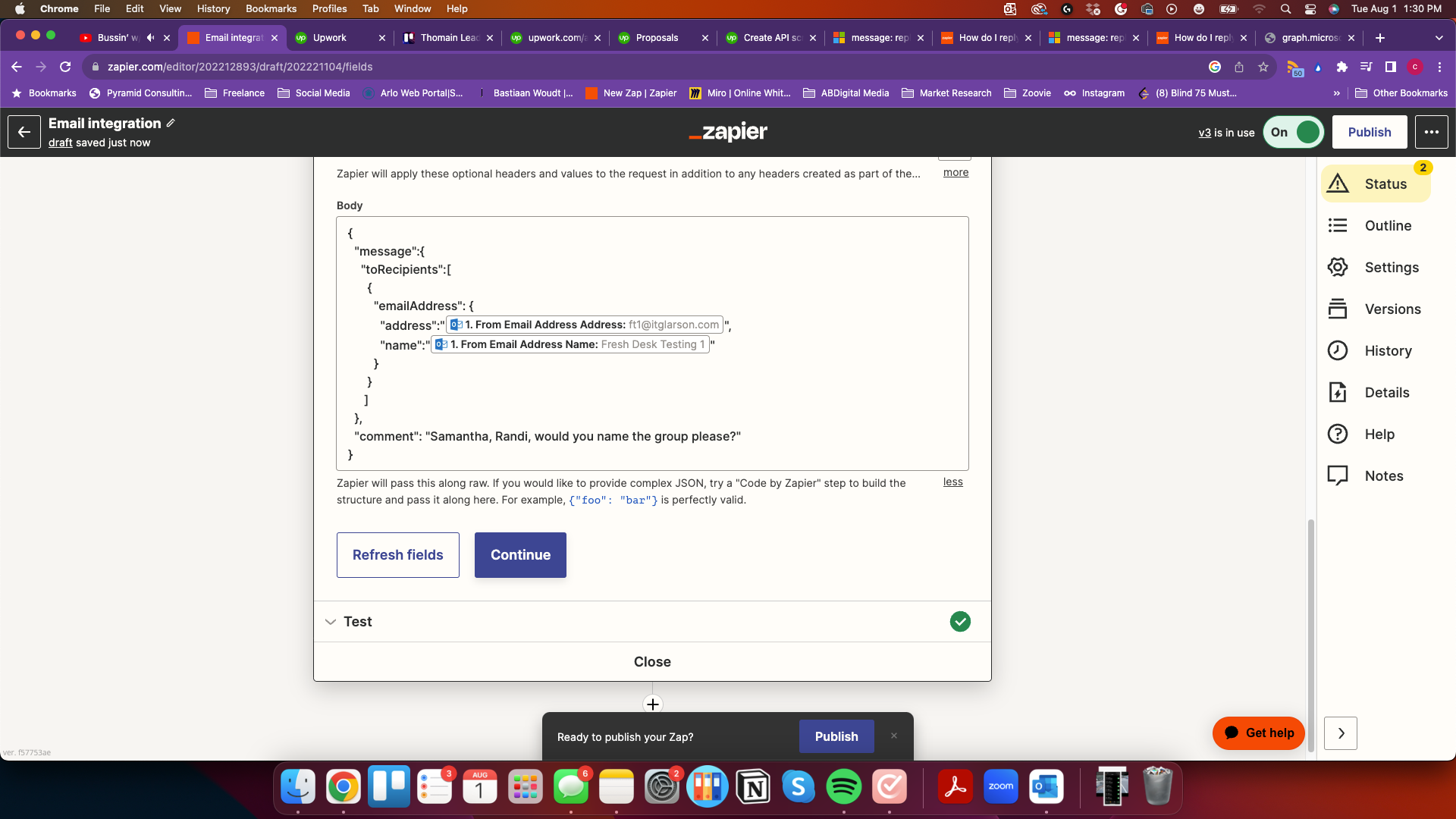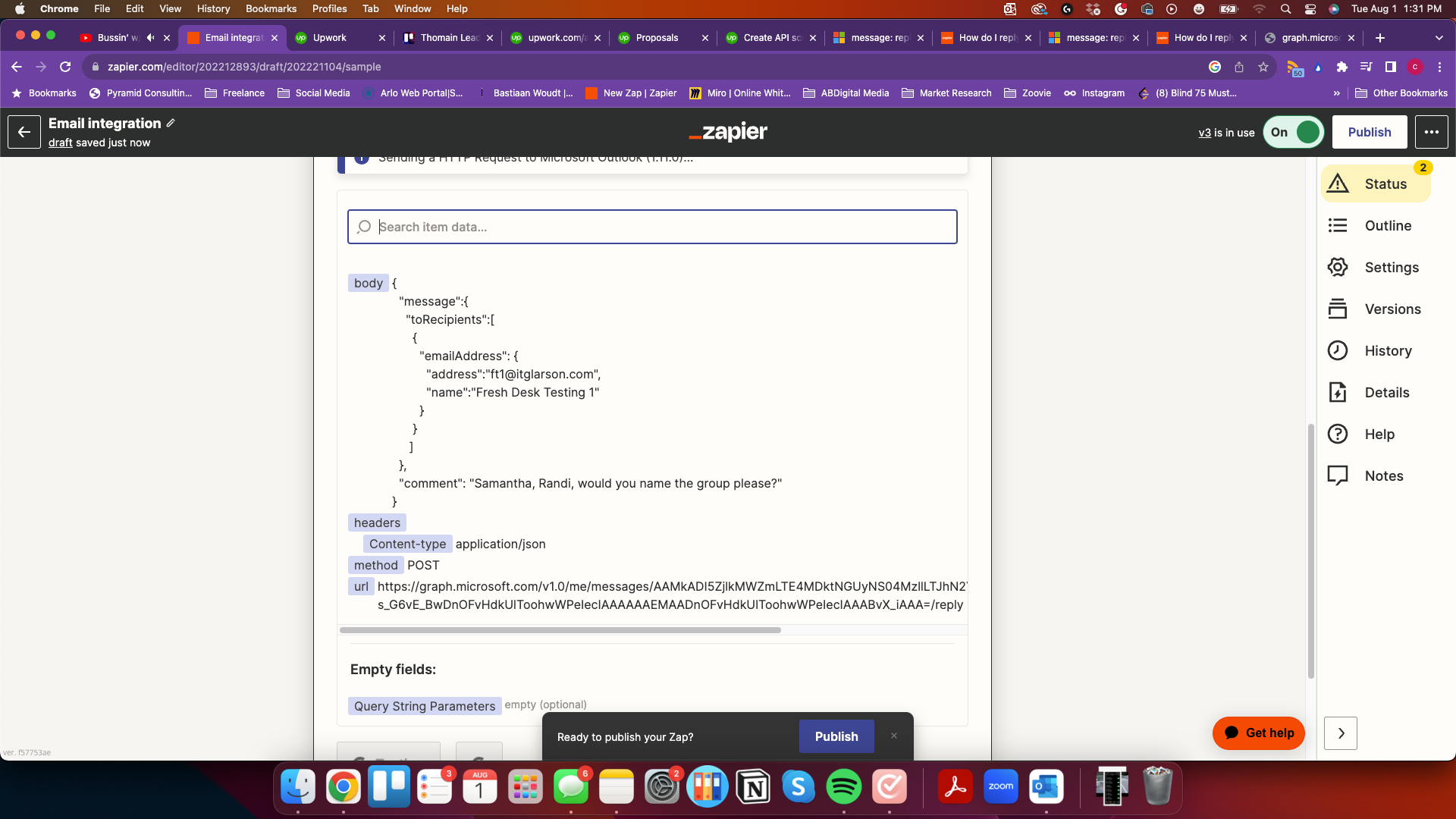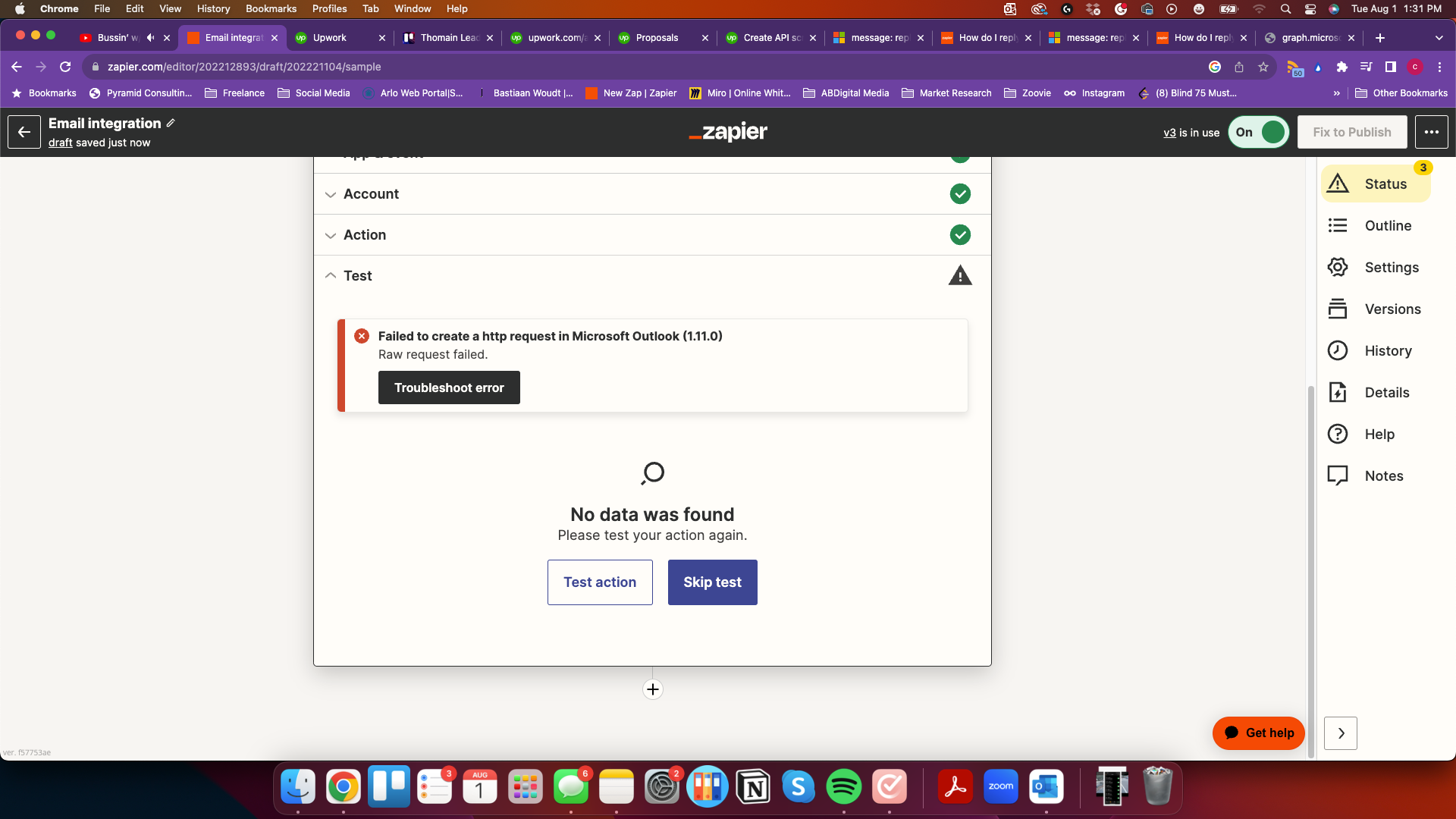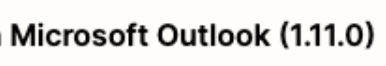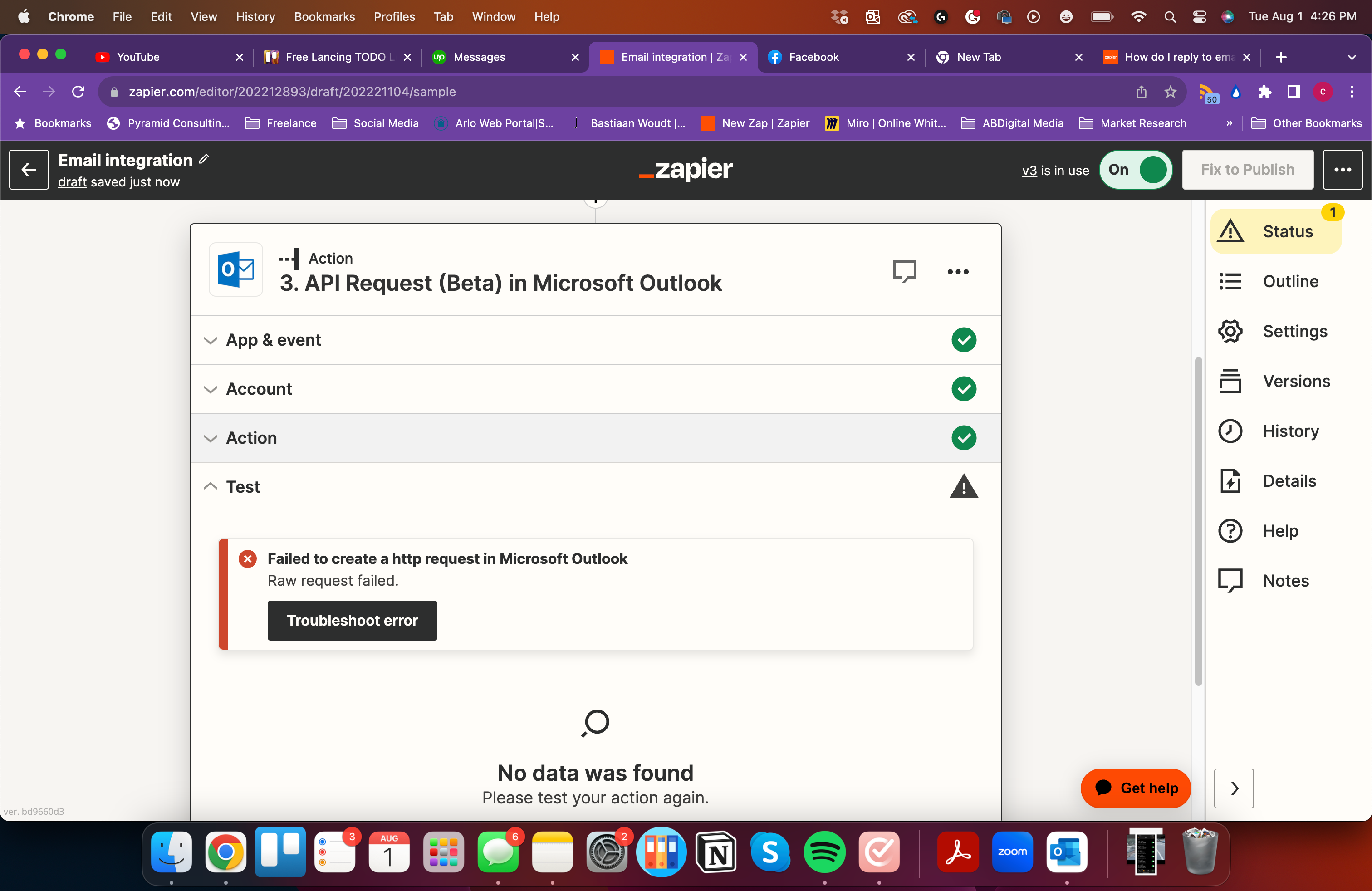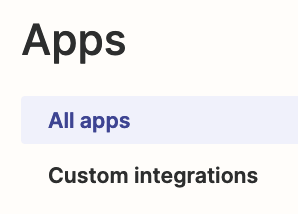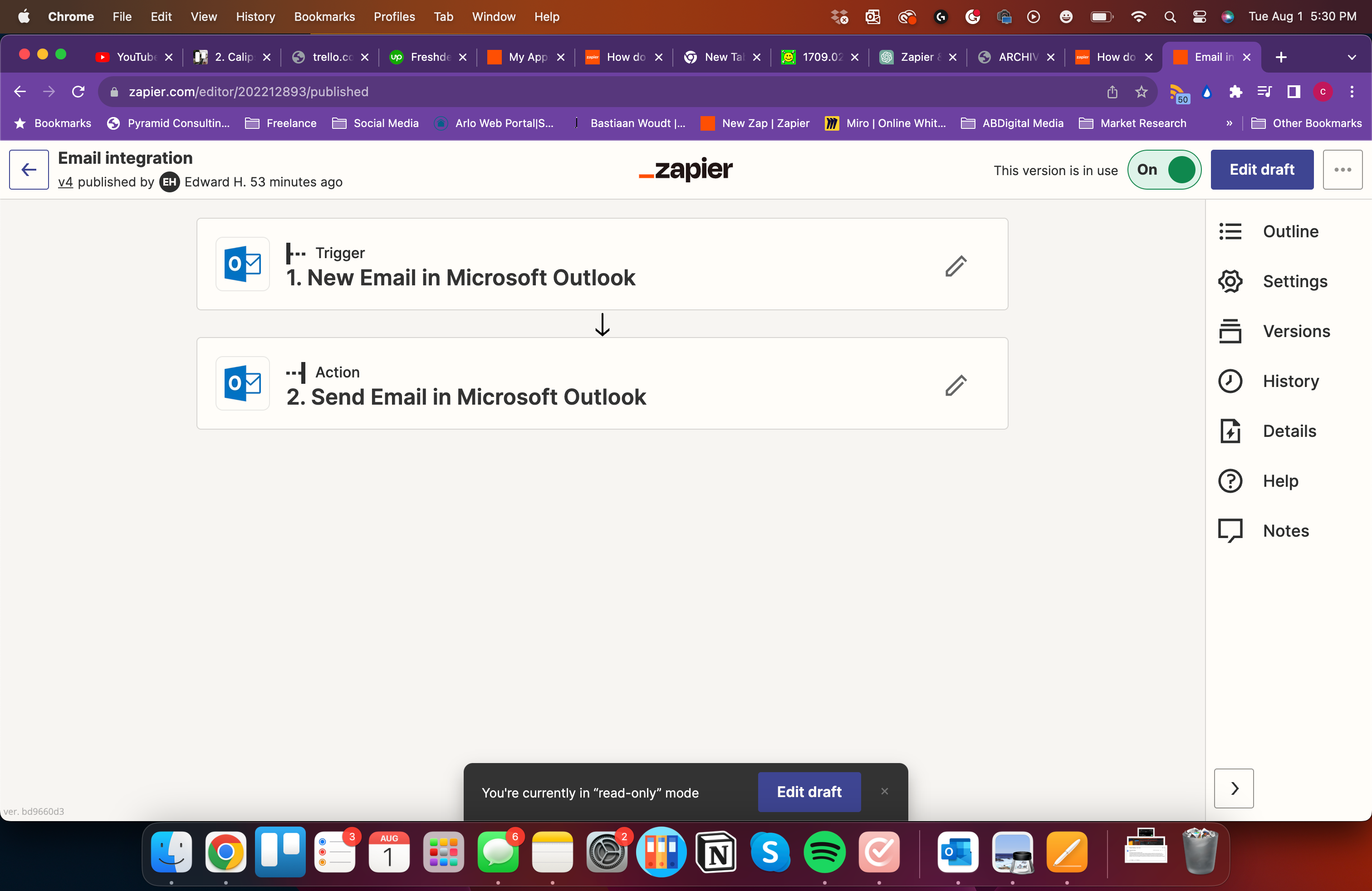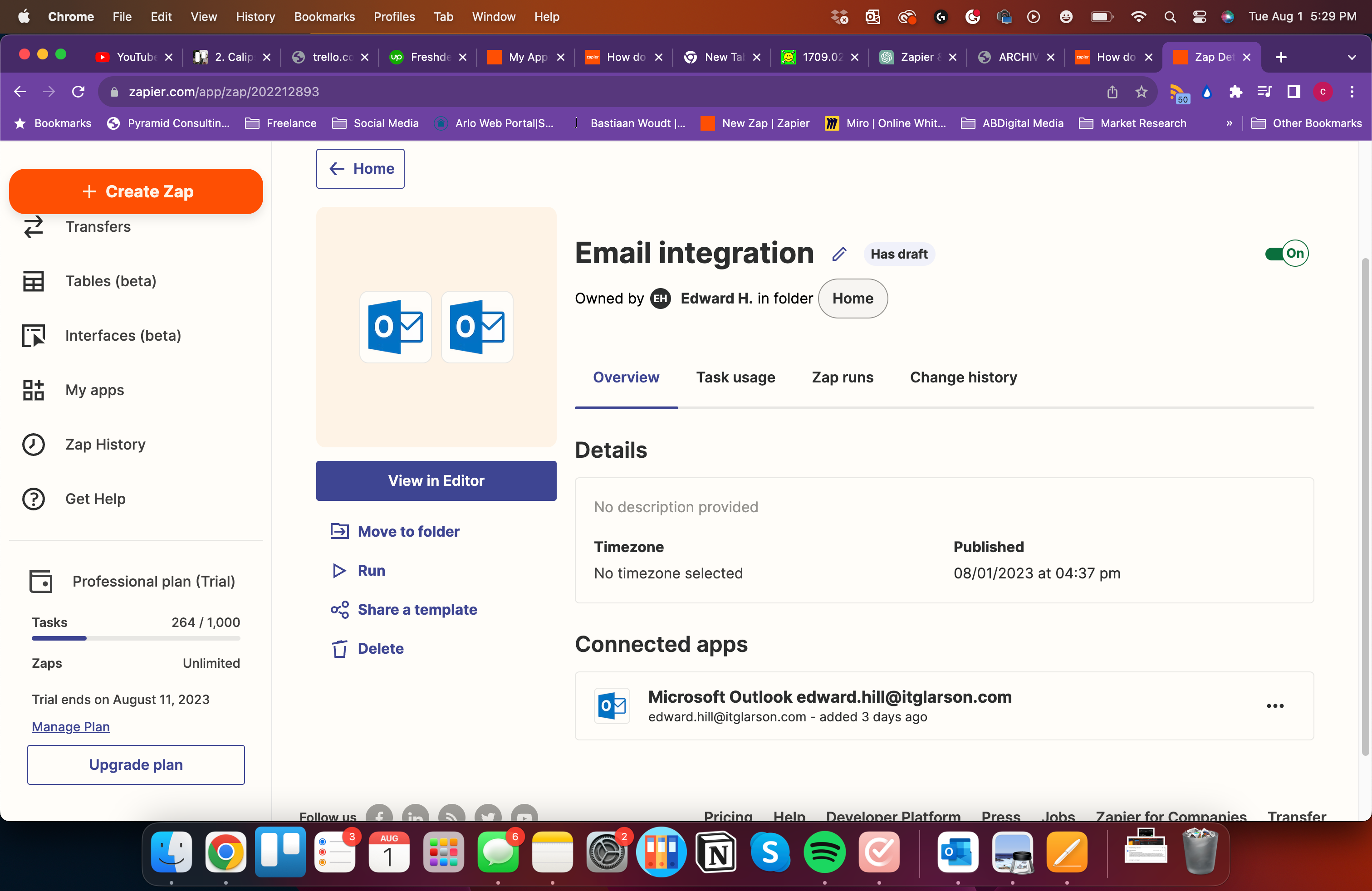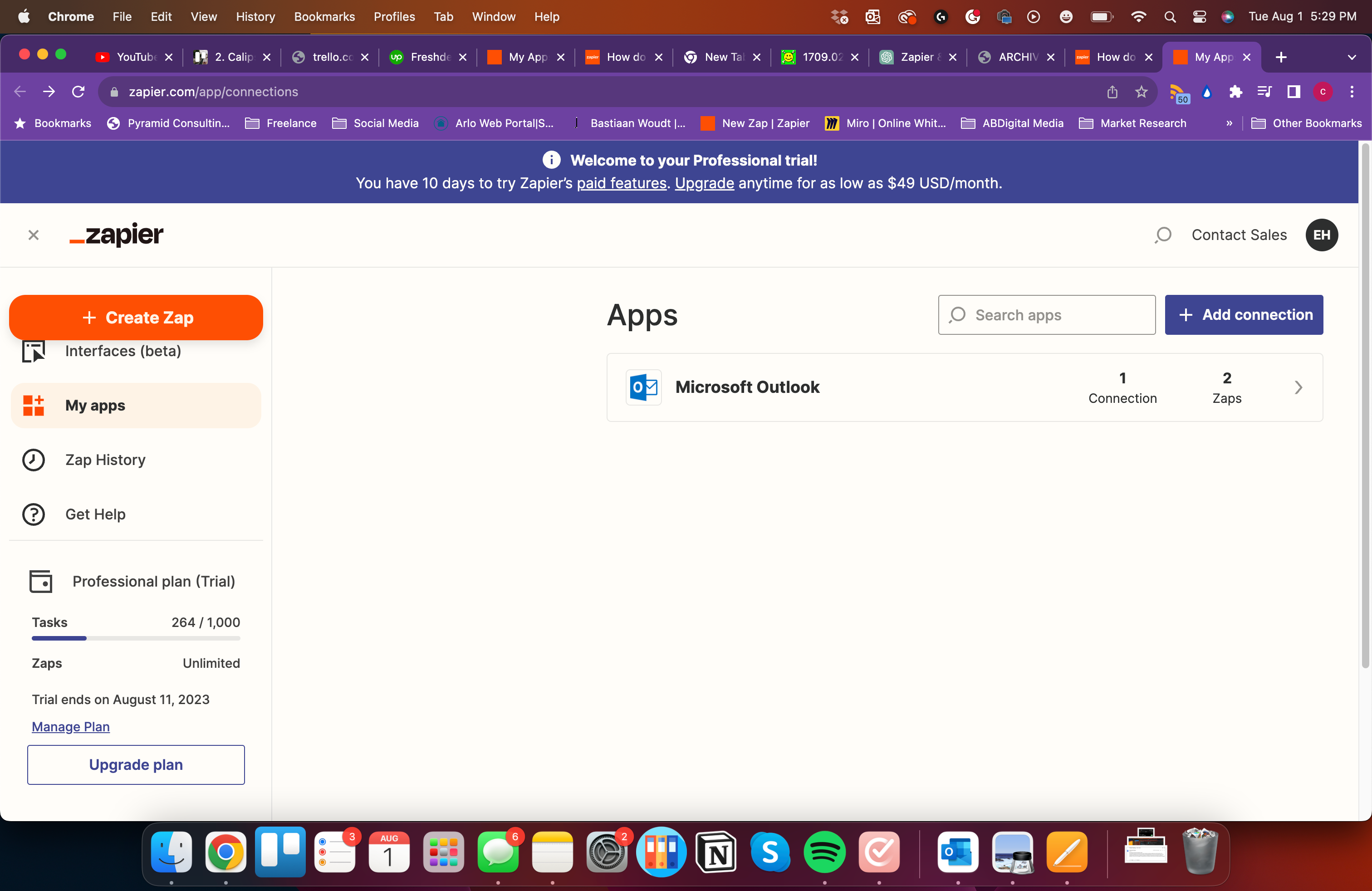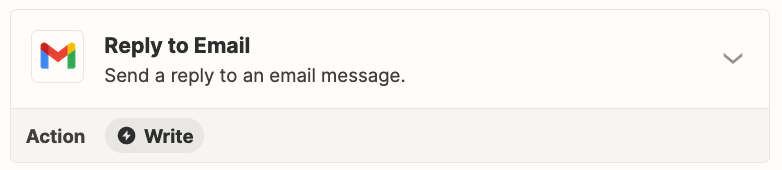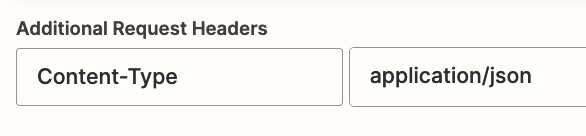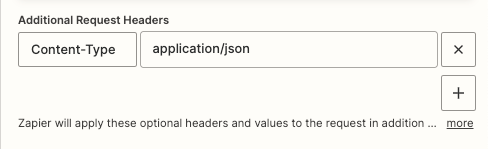How do I reply to emails with outlook?
Reply is not an option but sending a new email is. I looked into the API Request Beta.
I am using https://graph.microsoft.com/v1.0/me/messages/{ID}/reply
With a body of:
{ "message":{ "toRecipients":[ { "emailAddress": { "address": “{From Email Address} "
, "name":"{1. From Email Address Name} “ ] },
"comment": "Samantha, Randi, would you name the group please?" }
_________
What is the correct way to go about this?
Question
How do I reply to emails with outlook?
This post has been closed for comments. Please create a new post if you need help or have a question about this topic.
Enter your E-mail address. We'll send you an e-mail with instructions to reset your password.