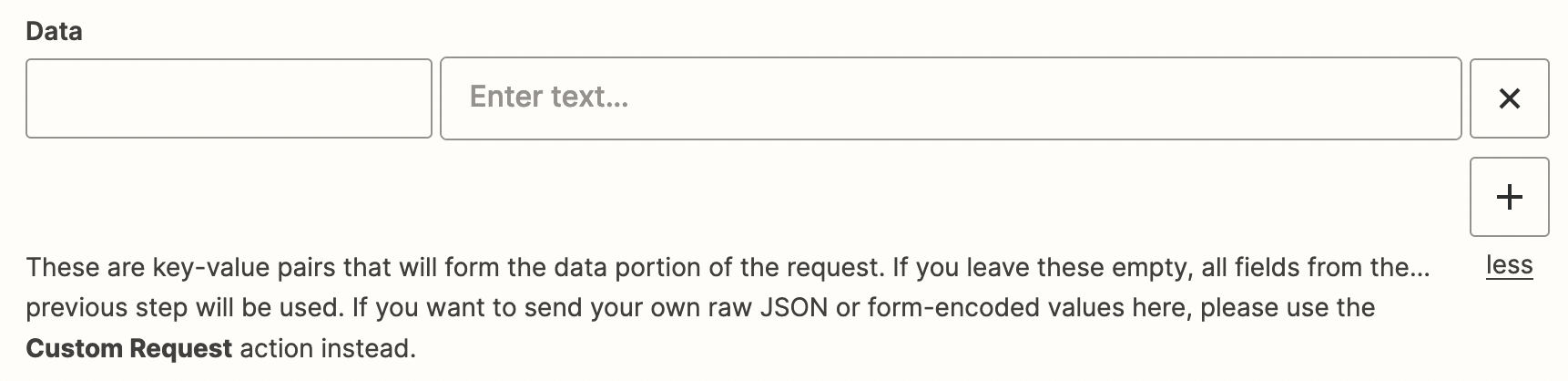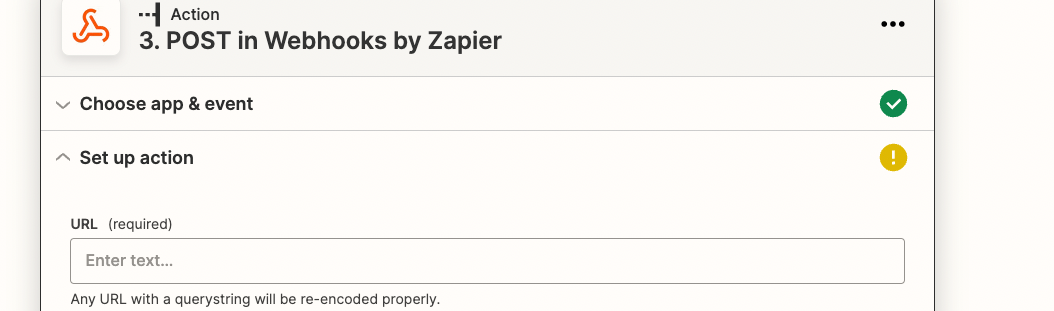Hi there, I have the following zap set up.
> Catch hook (from my shopping cart)
> Delay for 30 days
But then I want to push that customer order via webhook to another zap that will process the order with a create order step in Shopify.
So how do I push the webhook data out of the first zap and into the second?
Is this a webhook post? Would appreciate any assistance.
Many thanks
Dan