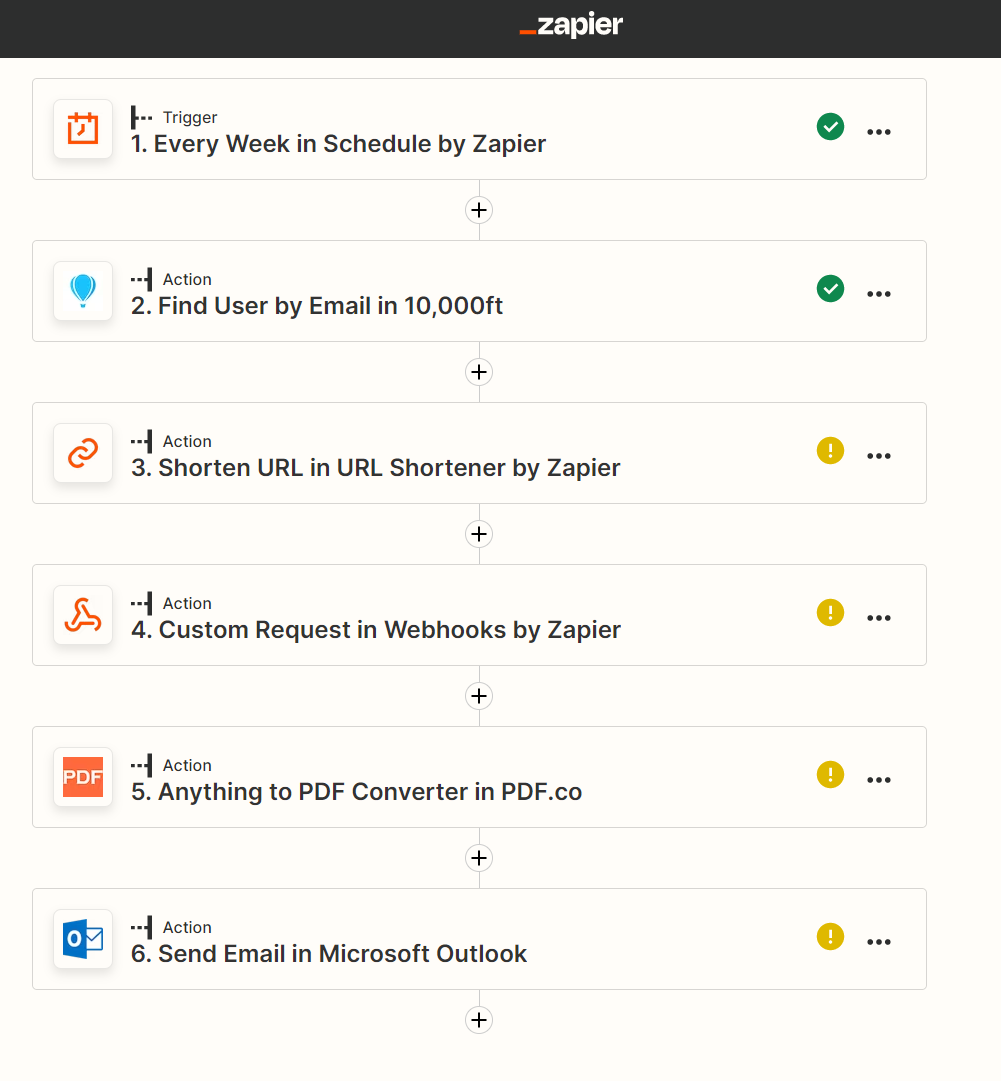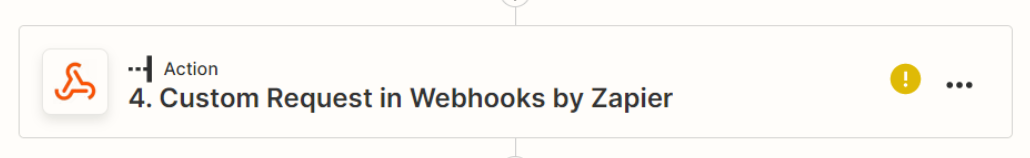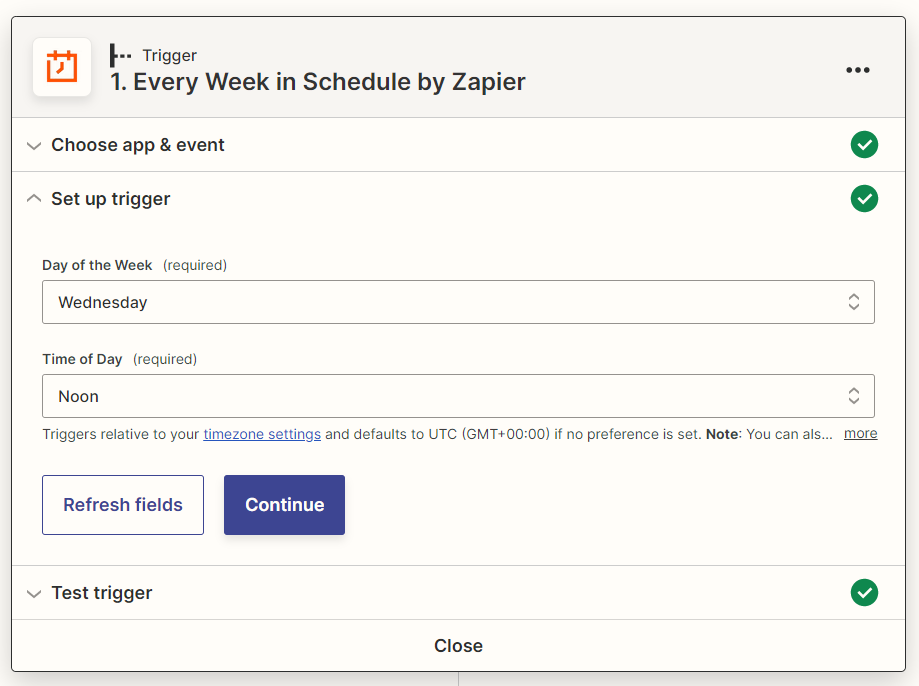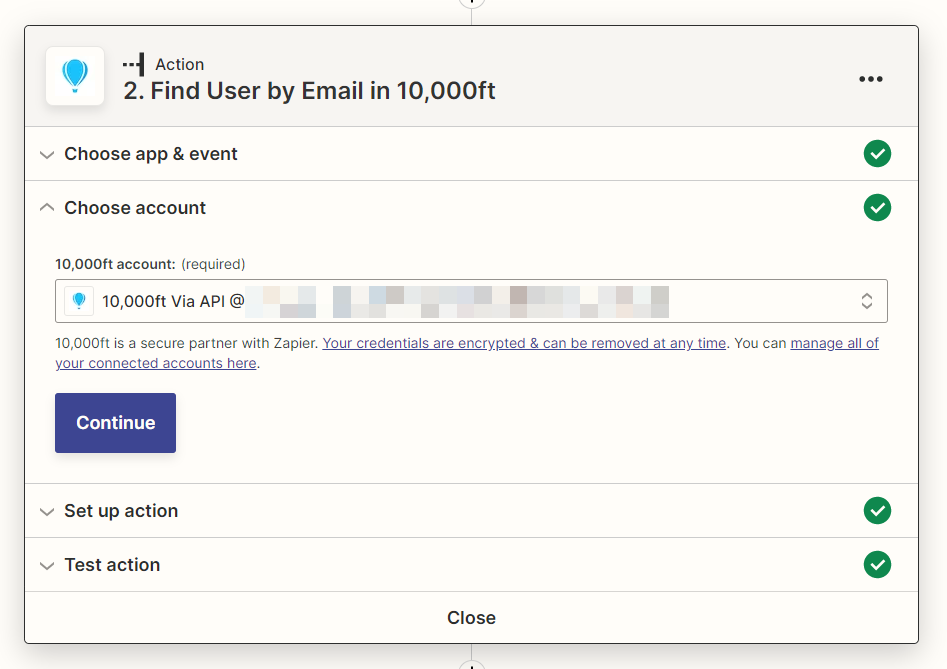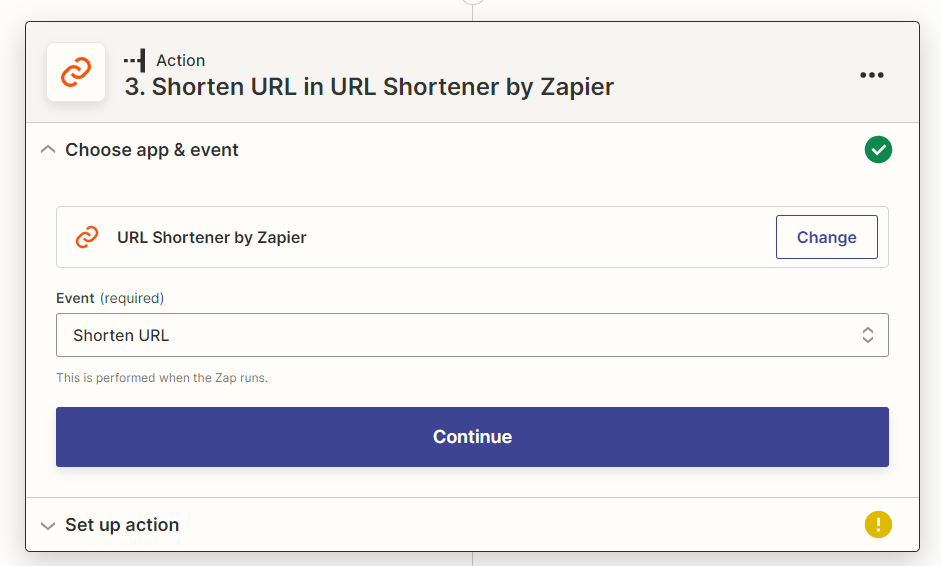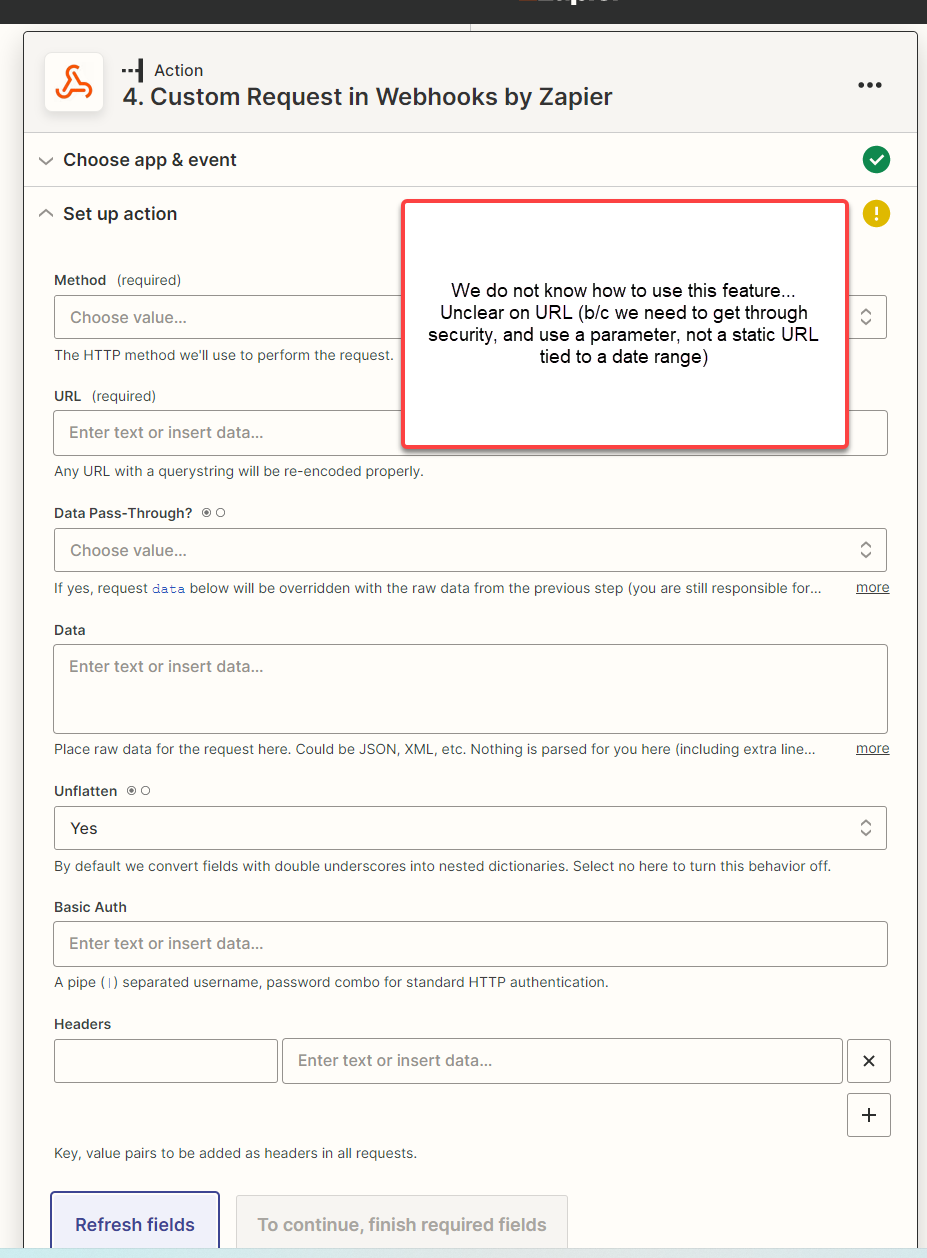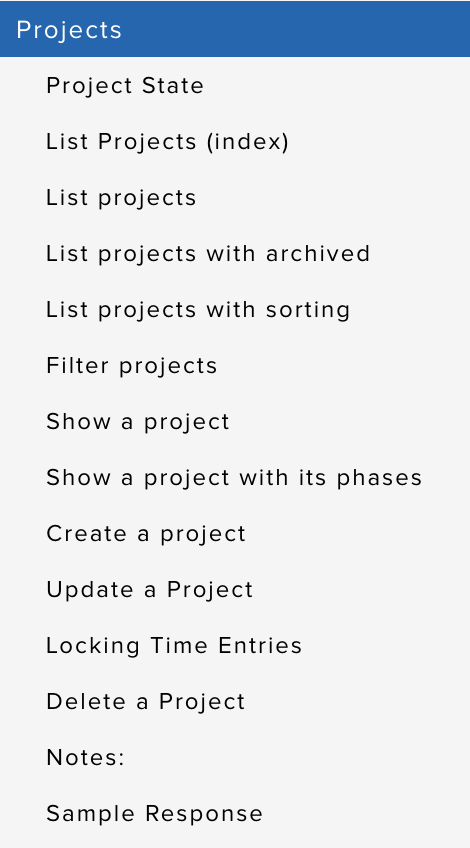Hello,
Within our RM Smartsheet (formerly 10,000ft), we have built numerous custom reports (e.g. “Show me all contractors with Agency XYZ, and their hours logged for Last Week”) What we would like is a Zap that can reach into 10,000ft, run / pull that report weekly, send it to a PDF, and then attach that PDF to an Outlook email that we will send to the Agency.
We tried plugging the RM Smartsheet URL for the Report into Zapier’s 10,000ft plugin. The problem is that nothing returns (also, the URL makes the date range static and not dynamic “Last Week” ).
Zapier’s 10,000ft plugin also seems more tailored to transactions or showing individual records (e.g. Create User, or Create Project). There’s no function for Run Report.
There appears to be an extensive library for an API to 10,000ft / RM Smartsheet. We tried to send a GET call via Zapier, but it seems to be failing authentication or returning zero records.
Any assistance/feedback much appreciated!
-Glen