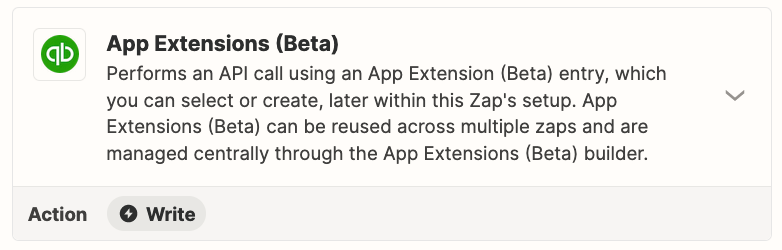I have ongoing costs that I track in QBO, they are a sub account of “Other current assets” where I spend money on a project, and then recoup those costs at the end. I have a custom report that tracks these expenses and splits it out per client. I want to be able to pull that data from that report and put it into my CRM (pipedrive) in a custom field. I cannot, for the life of me, figure out how to conduct an API call in Quickbooks to get this data out. How do I call that data out?
This post has been closed for comments. Please create a new post if you need help or have a question about this topic.
Enter your E-mail address. We'll send you an e-mail with instructions to reset your password.