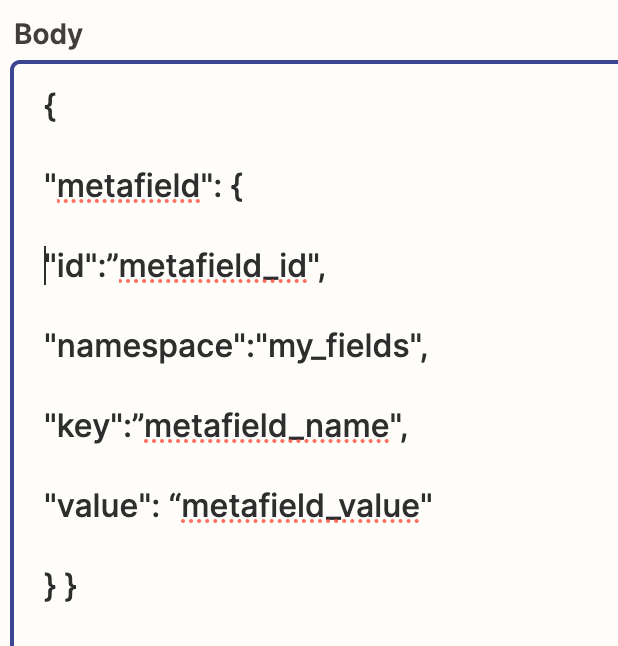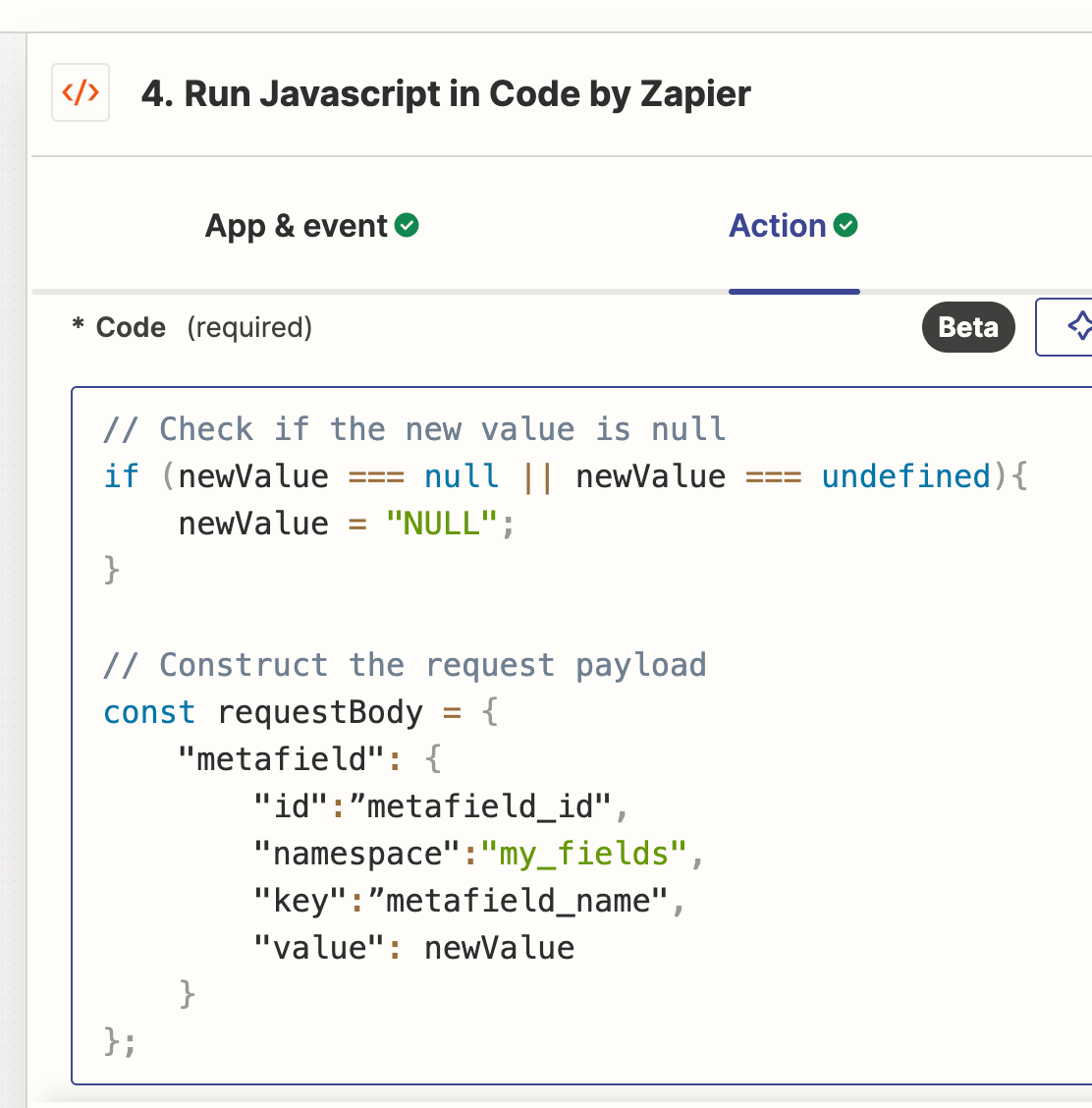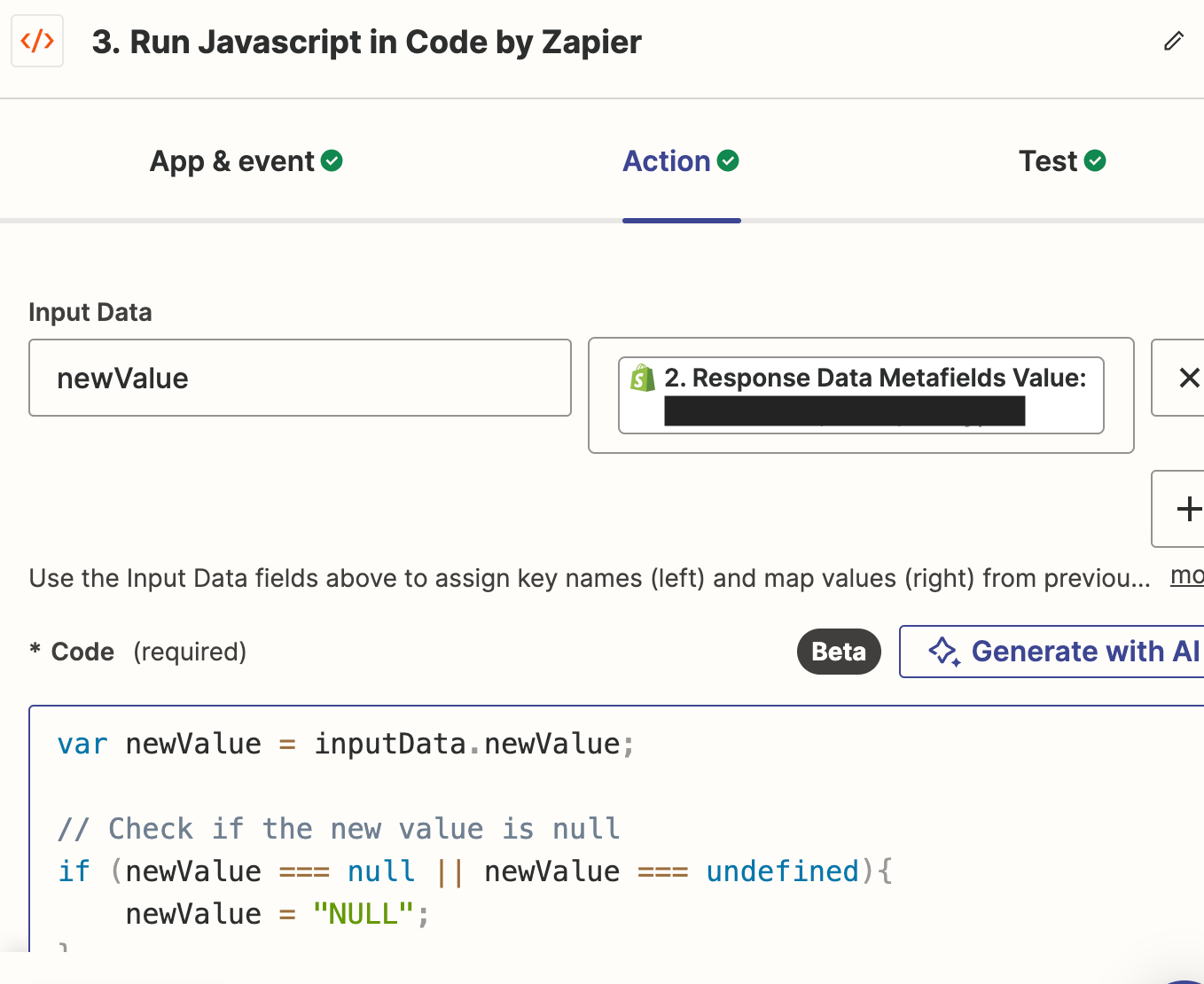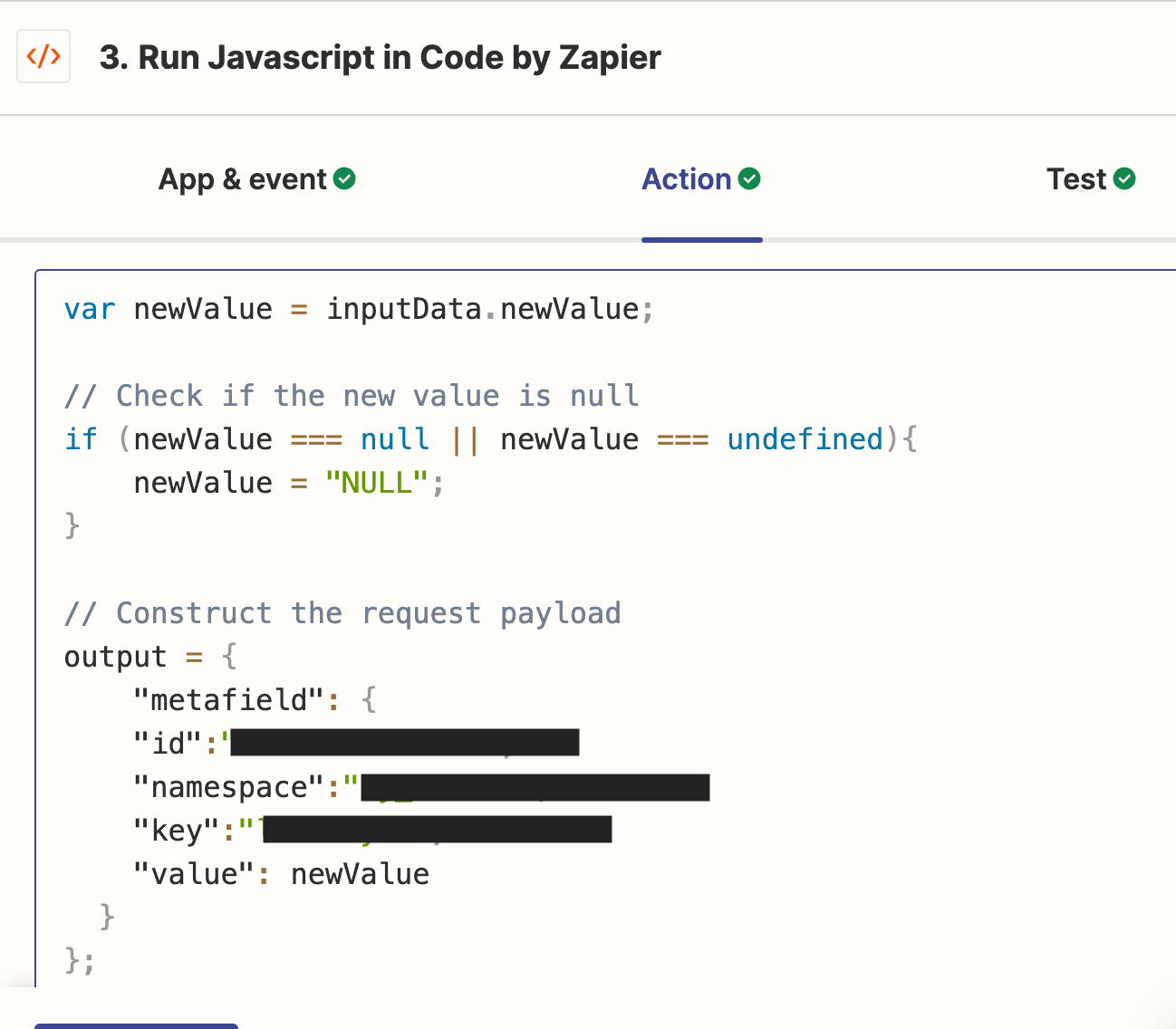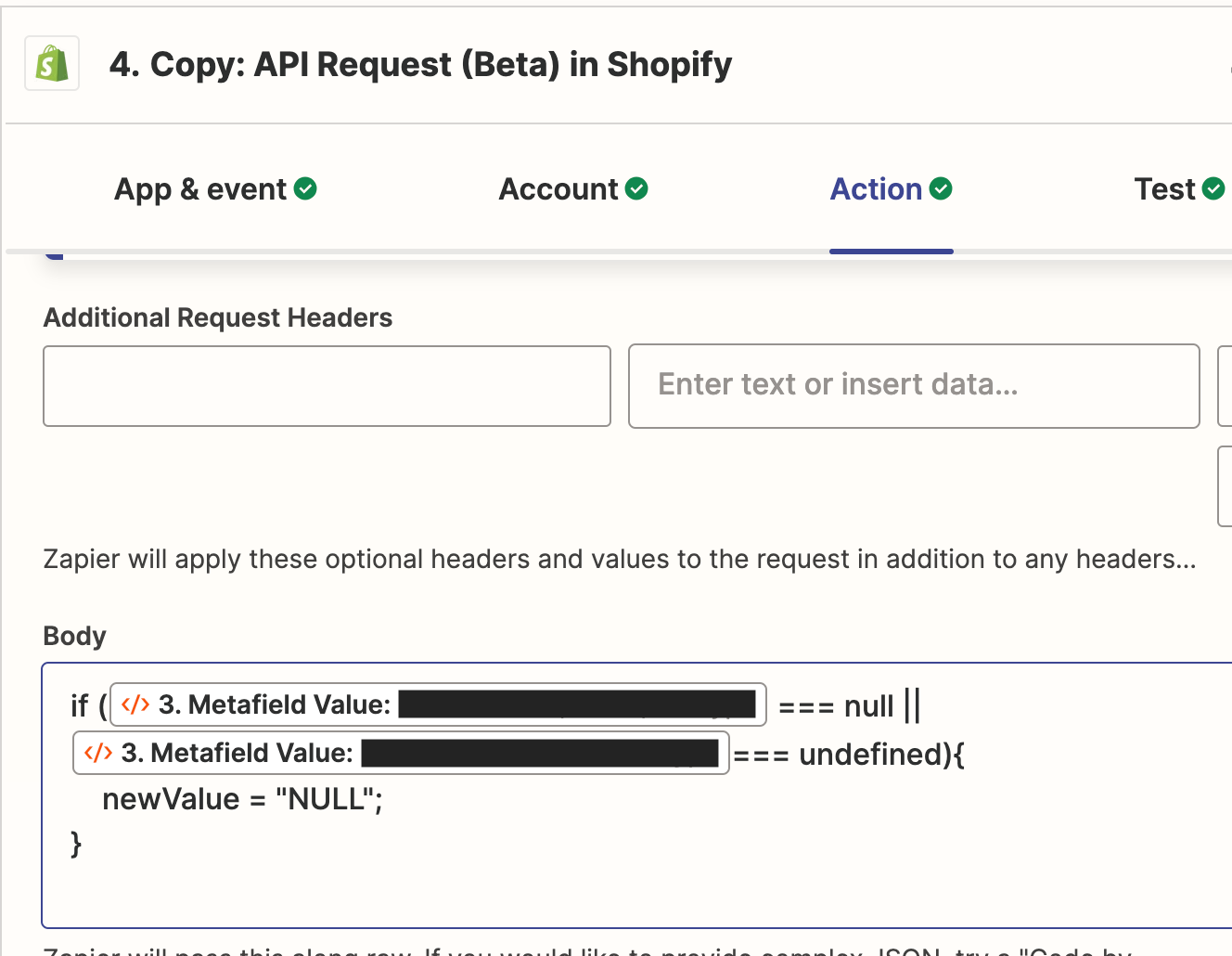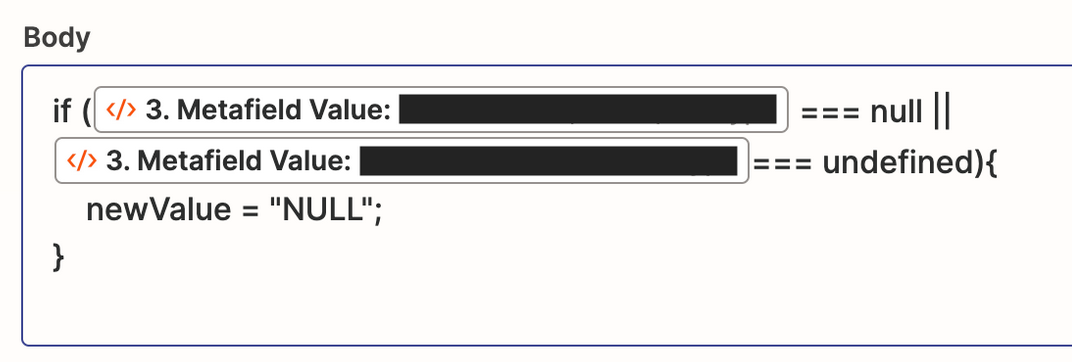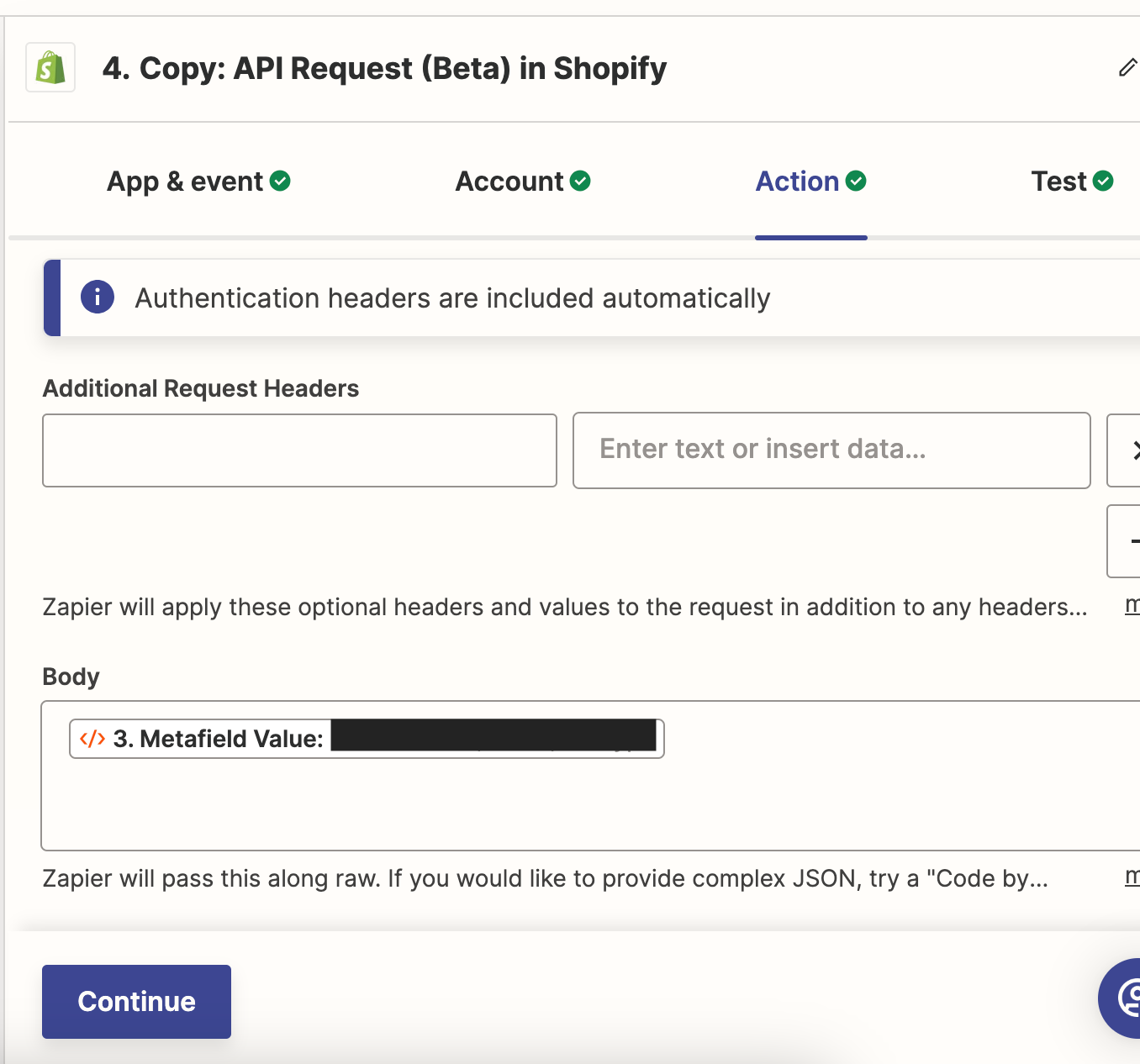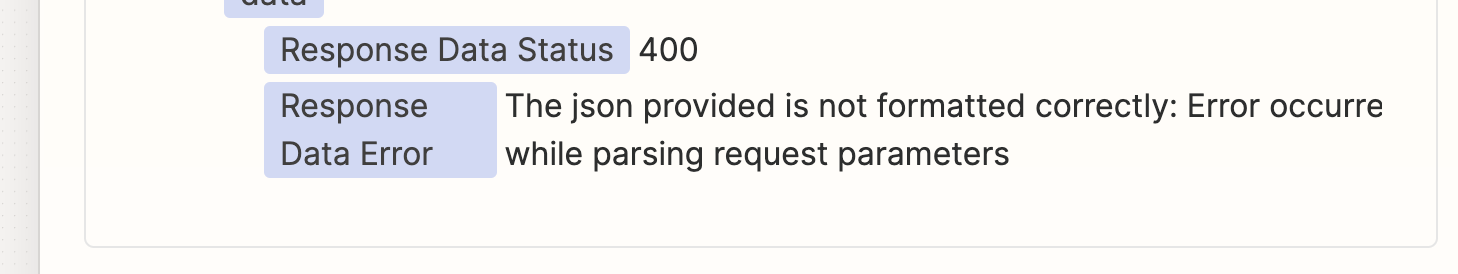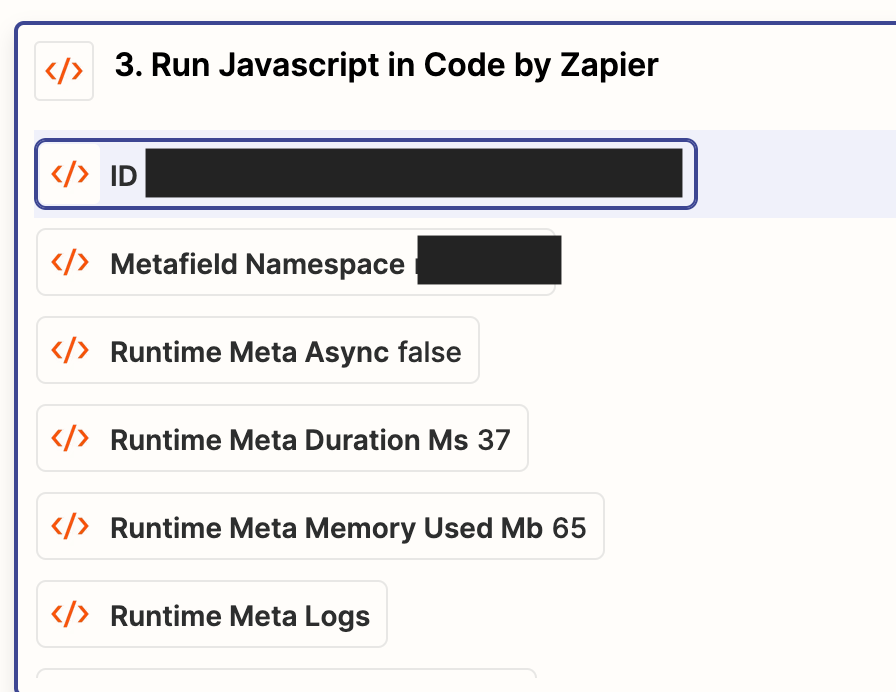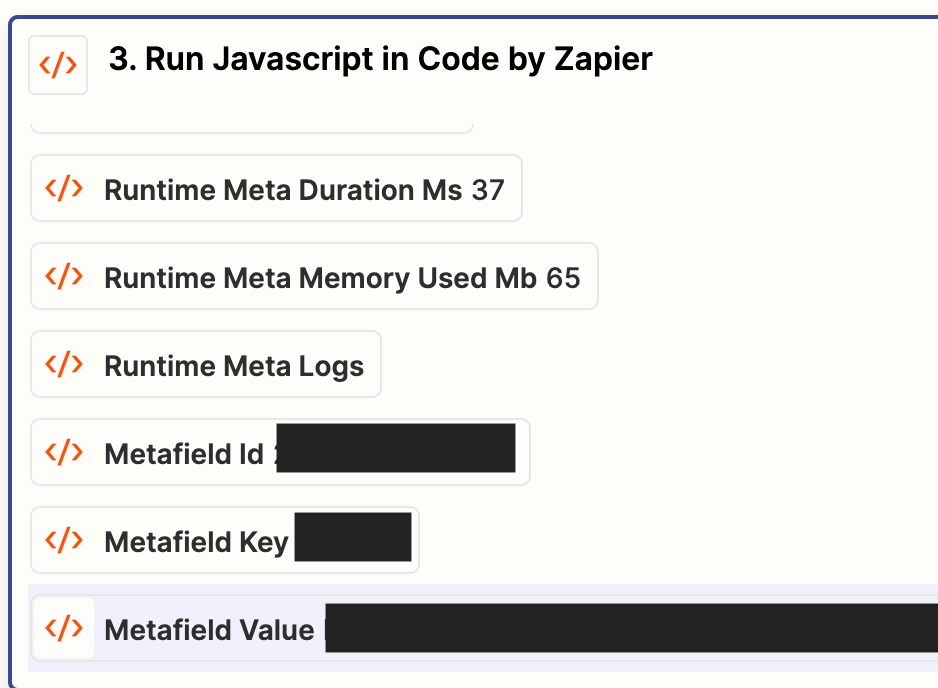I am able to create a post webhook to update Shopify metafields but I am trying to do this conditionally. So that if any metafield is empty it updates the metafield to “NULL”
Below is what I currently have:
{ "metafield": { "id":”metafield_id", "namespace":"my_fields", "key":”metafield_name", "value": “metafield_value" } }