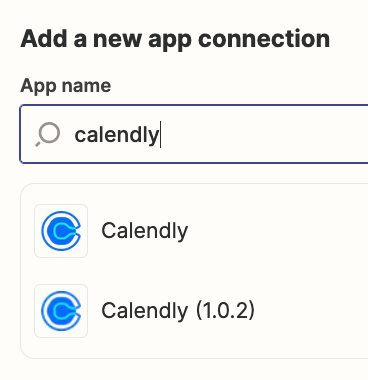Hello, I’m trying to connect multiple Calendly accounts to Zapier with API keys. I can connect my own account easily by logging in, but now I want to connect one of my client’s account with his Calendly API key. However, whenever I click “add connection,” it automatically duplicates my own account’s connection and doesn’t give me an option to connect with an API key. I have Slack starter and Calendly premium.
I’ve troubleshooted with friends and they’ve sent me looms of them doing the same exact thing as me but getting an option to input an API key. I’ve tried this in different chrome profiles, incognito browsers, and I’ve removed my own Calendly account and re-added it multiple times - nothing worked. I click “add connection,” a pop-up comes up, loads for a bit, then closes and automatically duplicates my original connection. It seems like this pop-up is where it should prompt me to input an API key, but I get nothing. Zapier support told me to try in an incognito window and I haven’t heard anything else.
Can anyone help with this??