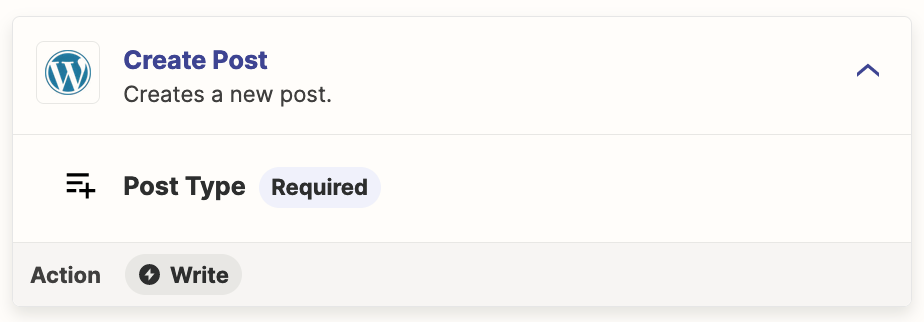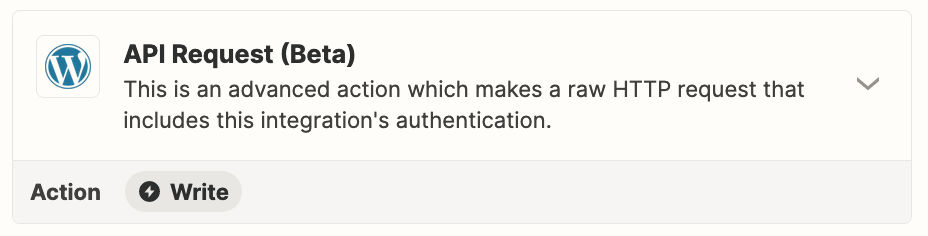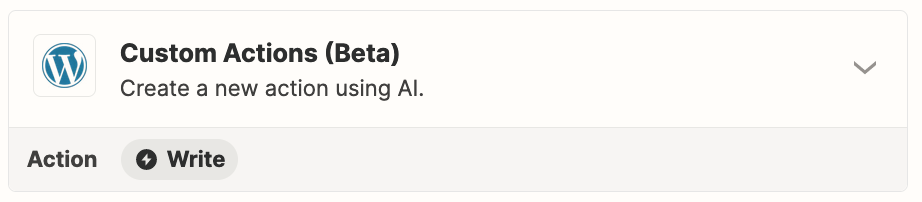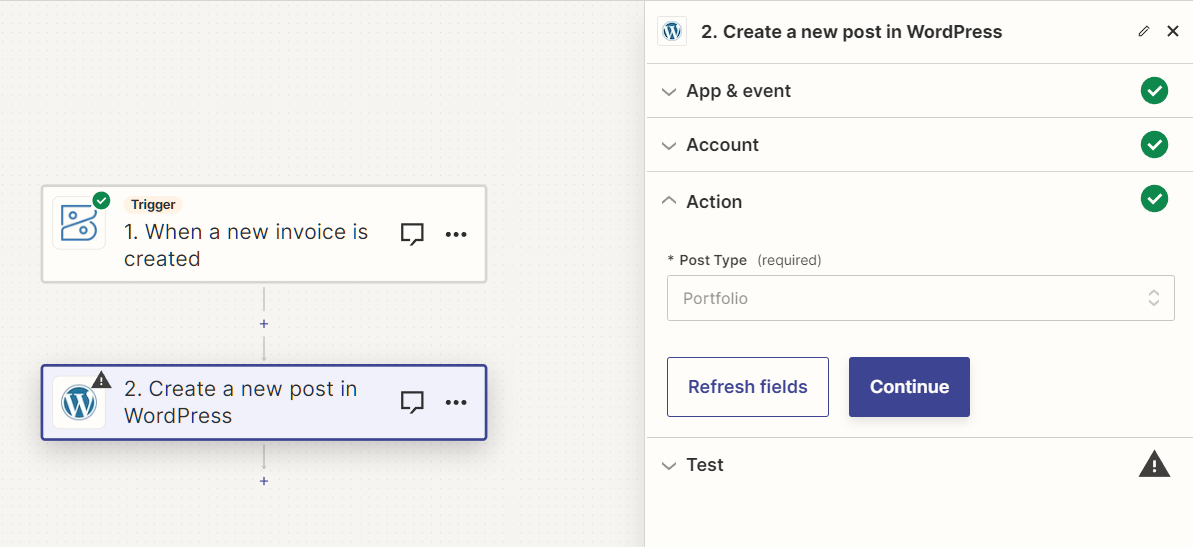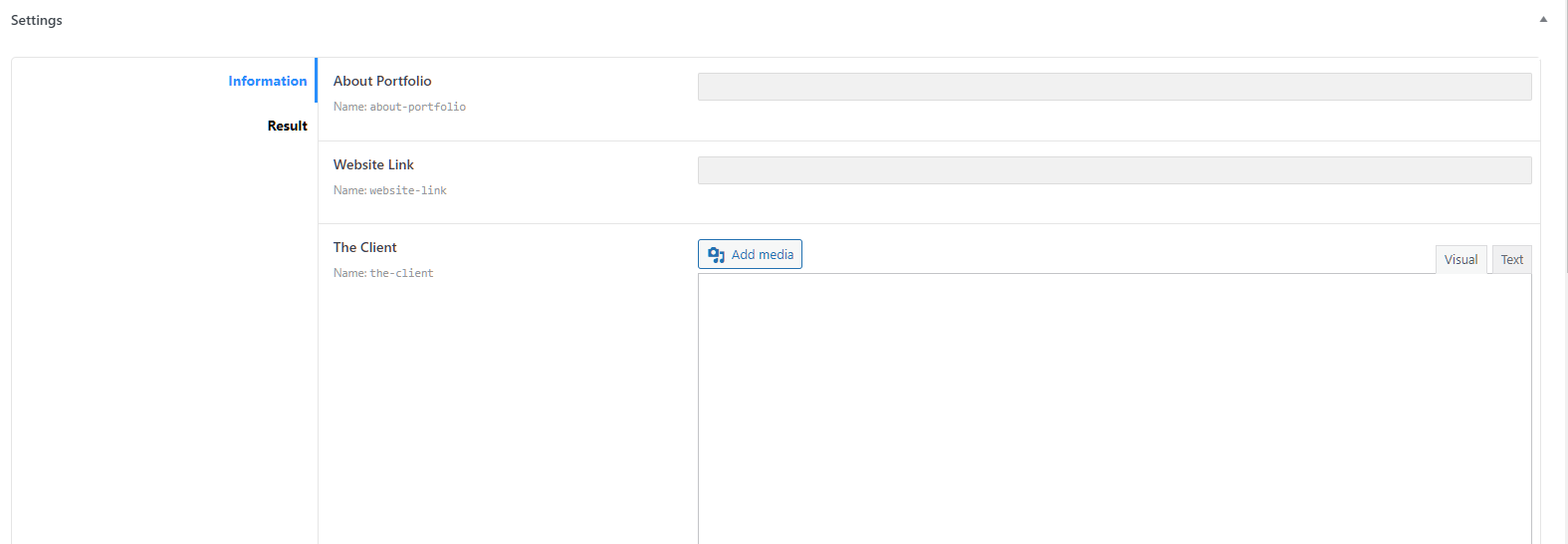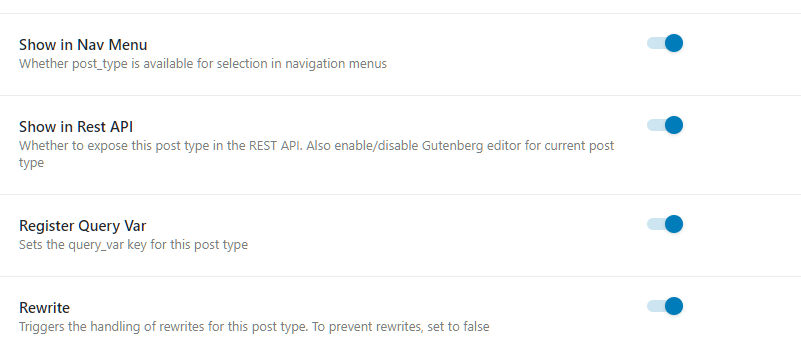I’m trying to create a directory of businesses that opt into being added to it during a form submission. The directory is made up of photographers (the custom post type) and grabs their contact info from the form.
I’m looking for a way to automate adding them to the directory as I could at any moment get an influx of 100 -150 in one day.
There was a similar question, but it was over a year old. And if zapper doesn’t support this directly, can someone point me to a way I can intercept the zap function on the Wordpress end and redirect it to the correct post type?