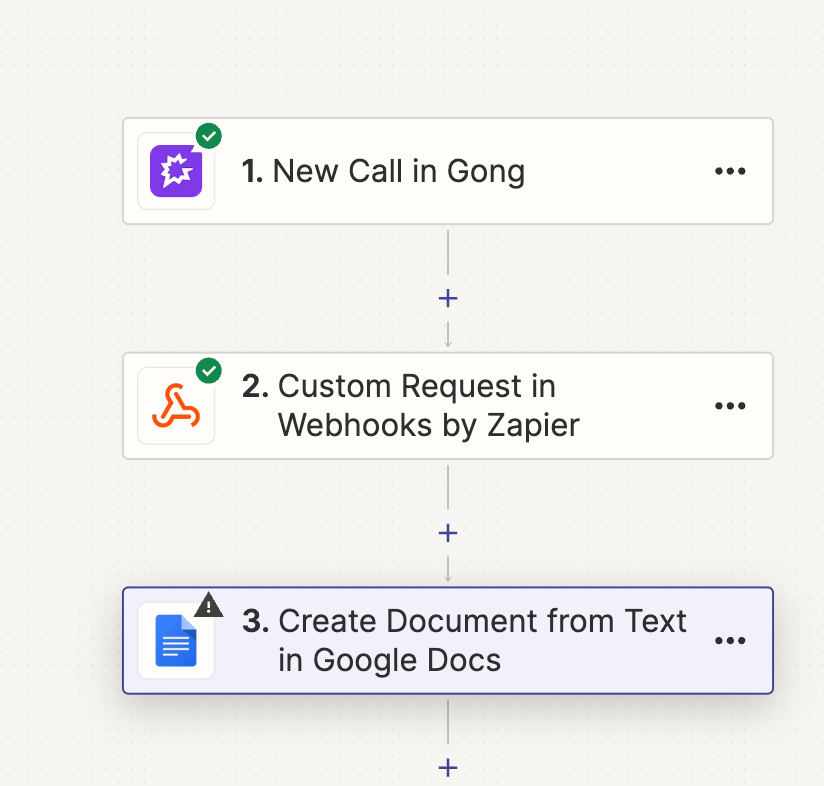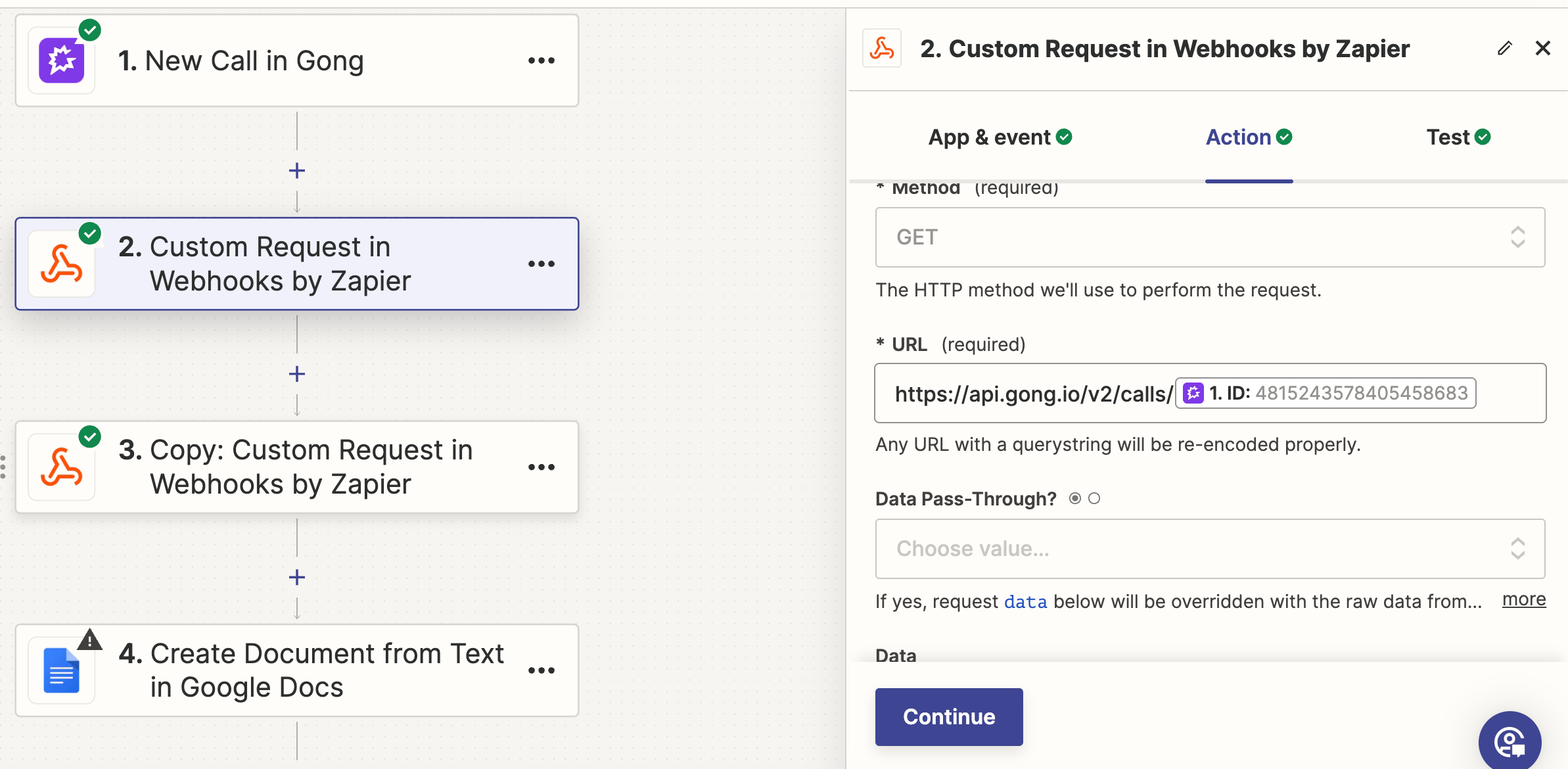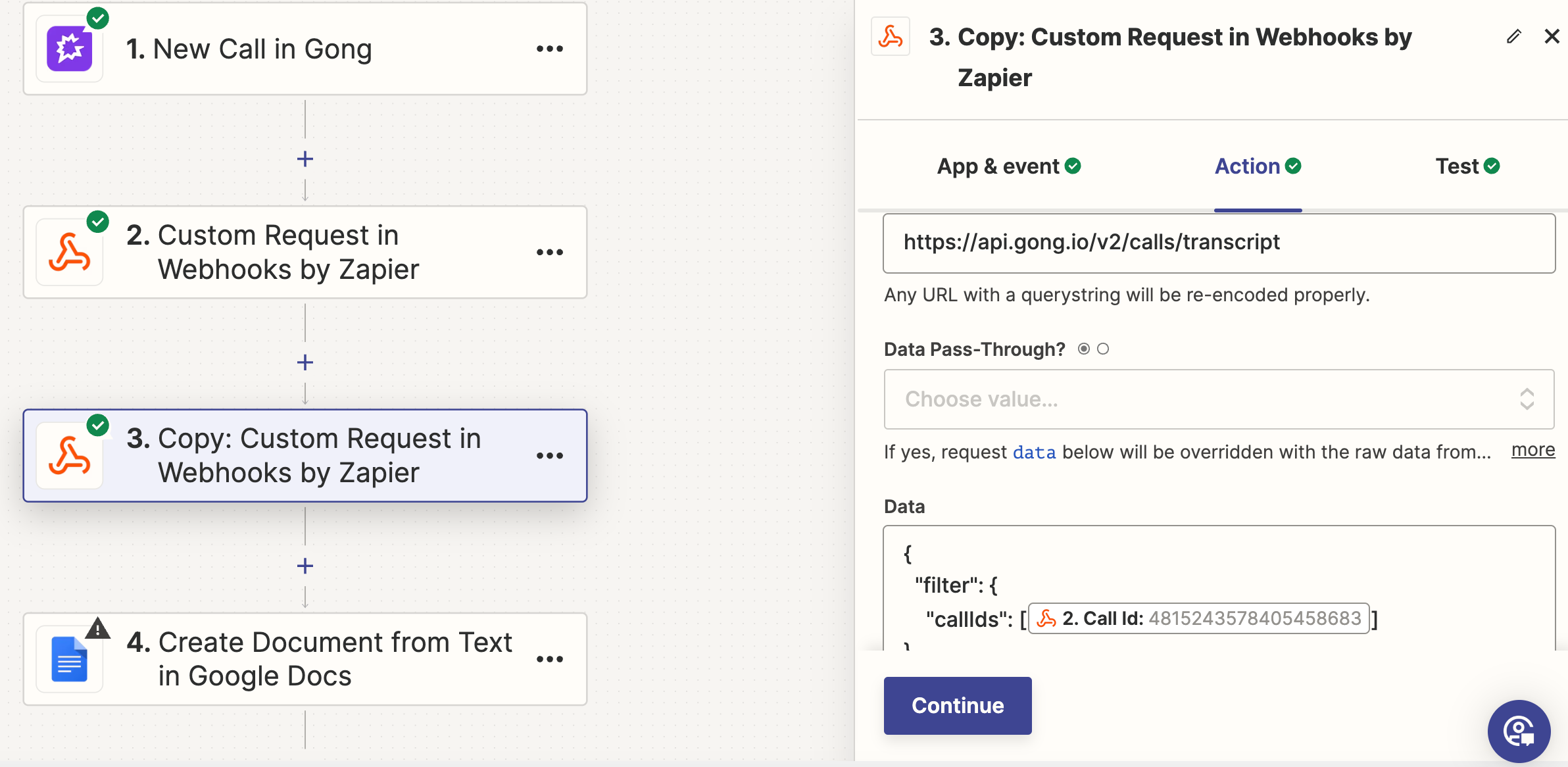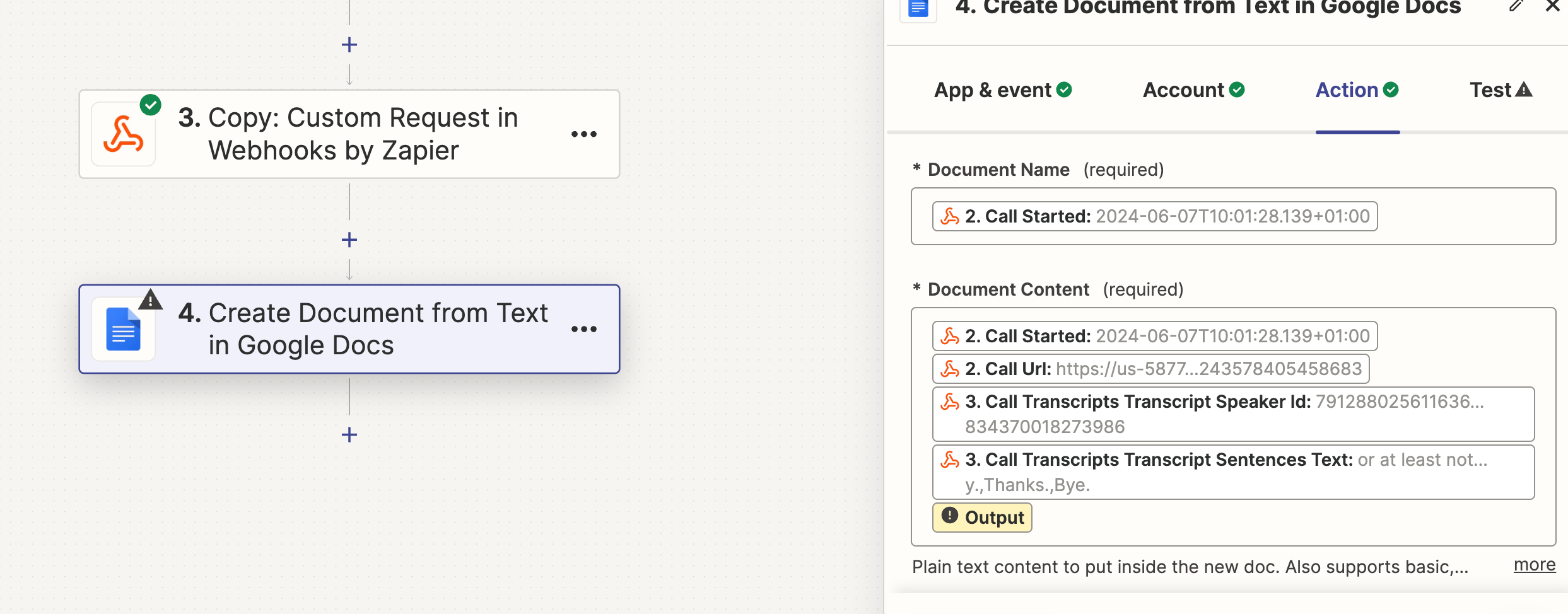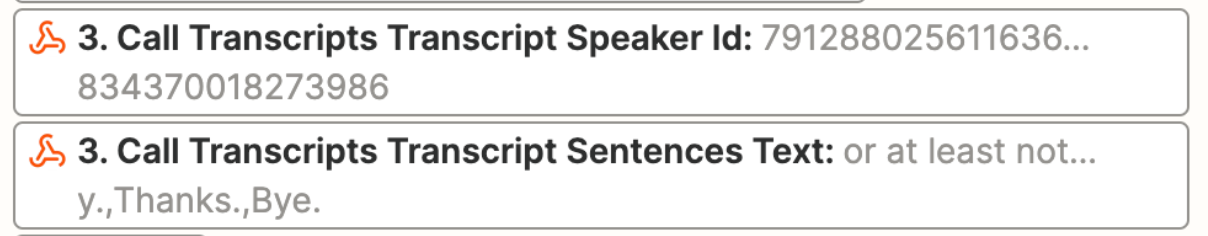I have connected Gong.io and Google Doc to Zapier but none of the events/triggers seem to be getting automatically transcription of the calls. I’m looking to get all the gong’s call transcript and to send each one of them in a google doc. The issue is that I can only create actions for a specific call at a time apparently.
Can anyone help me figure out what I need to do to automatically get all gong transcript and send them on google doc.
Thanks.