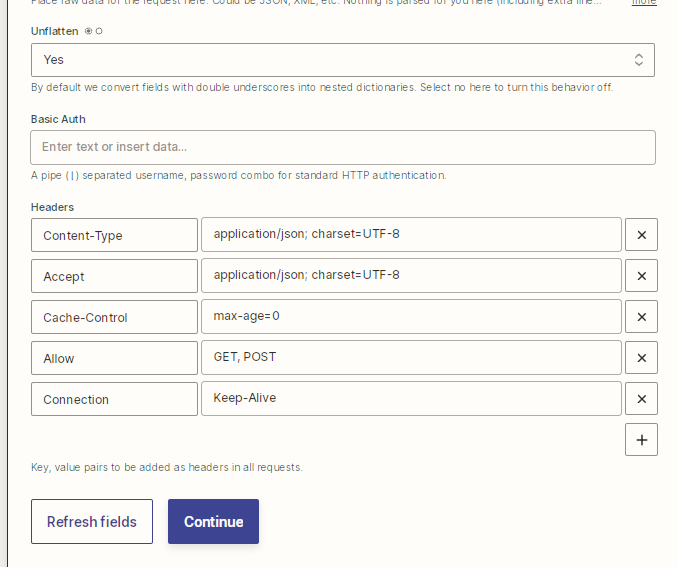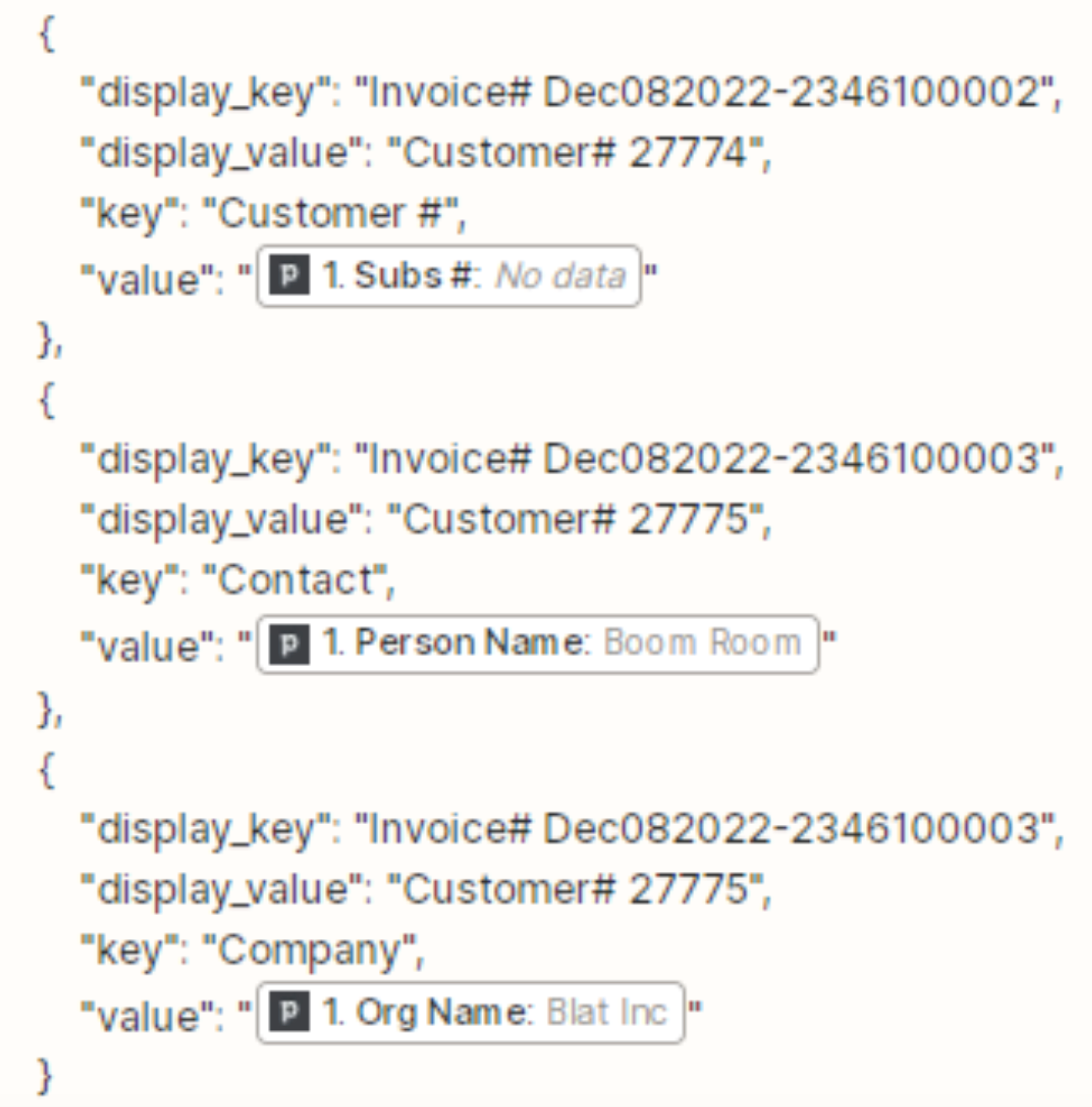Dealing with the weirdest thing, hoping ya’ll can help. Long time lurker, first time poster!
I’ve created a Zap to make pending Orders in WooCommerce using data from Deals in Pipedrive. And it works….but not all the time. Sometimes the Webhook Zap step returns data from a different / already existing order (a GET endpoint feature), and other times it creates the new order as it should from a POST (no modifications take place between these two). I’ve tried about a million different things but nothing seems to work. I’m no API expert but I think POST requests are either supposed to work, or not.
I either need one of two solutions to make this thing work:
- A solution to loop the Webhook request until a string is matched (or not matched, either way)
- A solution such that a post request to the WP / WooCommerce API will reliably result in orders being created.
Site is hosted on Pantheon and WooCommerce is updated.
Any ideas how I can get out of this?
Many, many thanks in advance.
Chris