I have a webhook step that outputs:
{
"value": [
{
"Id": 7555553,
"CustomerRoleId": 8032,
"CustomerId": 442656
},
{
"Id": 7555554,
"CustomerRoleId": 8031,
"CustomerId": 442656
},
{
"Id": 8421389,
"CustomerRoleId": 11975,
"CustomerId": 442656
}
]
}In my next step I’d like to output the Id associated with CustomerRoleId: 11975.
What would be the best way to go about that? I thought about using a code step but the outputs from the previous step appear to be isolated like this:
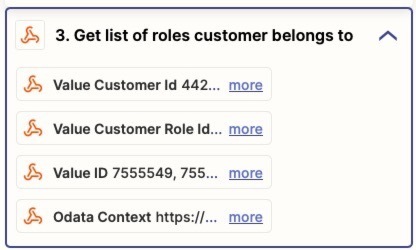
And so I can’t seem to act upon the raw output of my webhook step.
What do you think?




