I’m creating a Zap to post a field that is coming in from Google Sheets as a comma-separated string, to my app’s API that expects an array of strings.
In Zapier Developer, I test it by keying in a comma-separated string and it works fine with a payload like this:
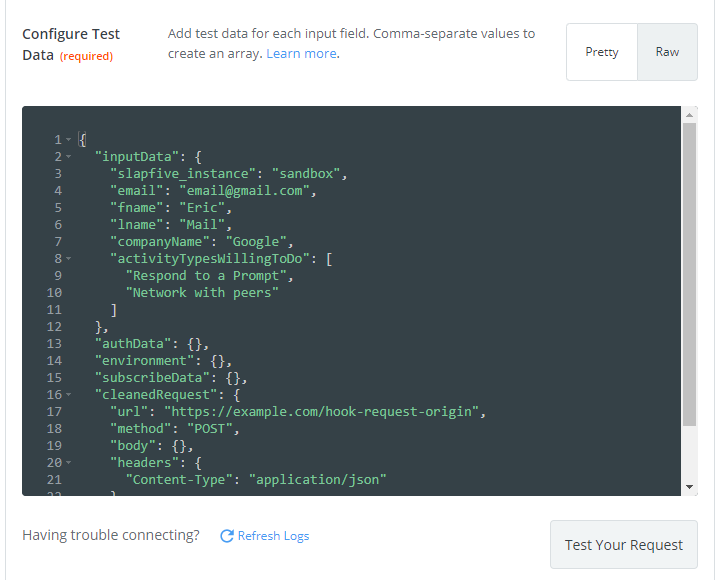
But in the Zap, I keep getting error: The app returned "activityTypesWillingToDo must be an array of strings".
I’ve tried Transforming from String to Line-Item, I’ve tried javascript to turn it into an array:
const { lineItemEasy, } = inputData;
const lineItemEasyArray = lineItemEasy.split(',');
output = [{ lineItemEasyArray, }];
And I’ve tried actually hard-coding the array of strings into the input field of my Action.
Please help!





