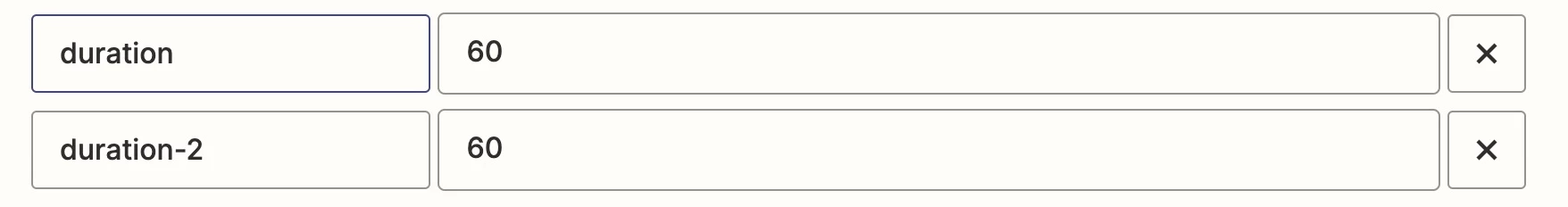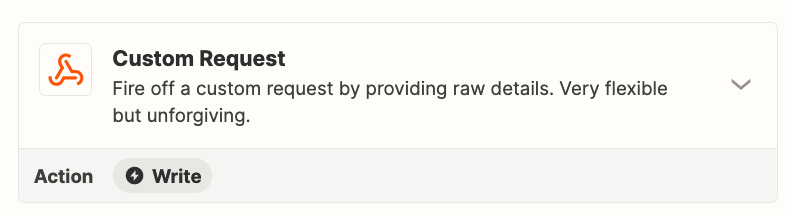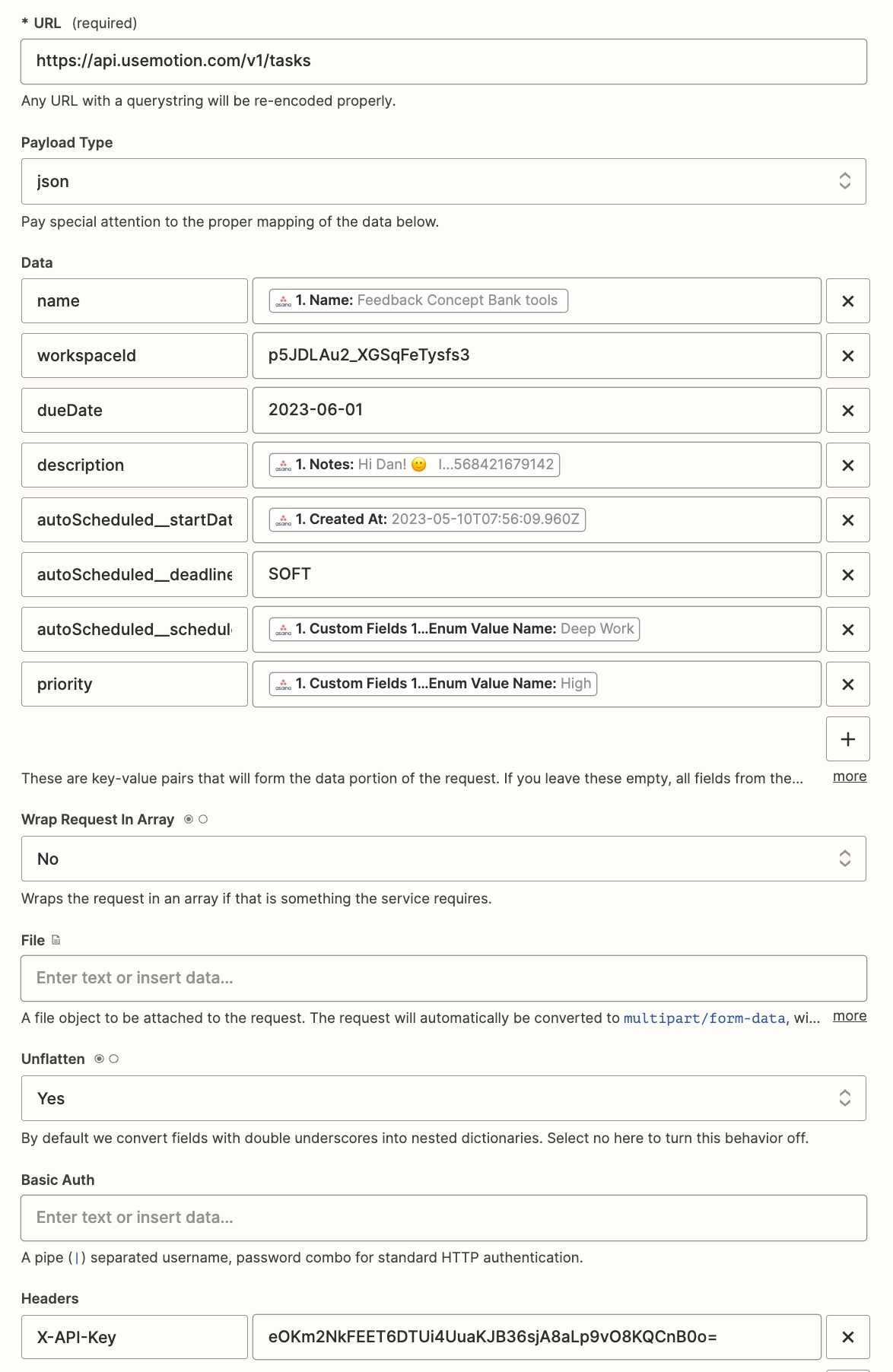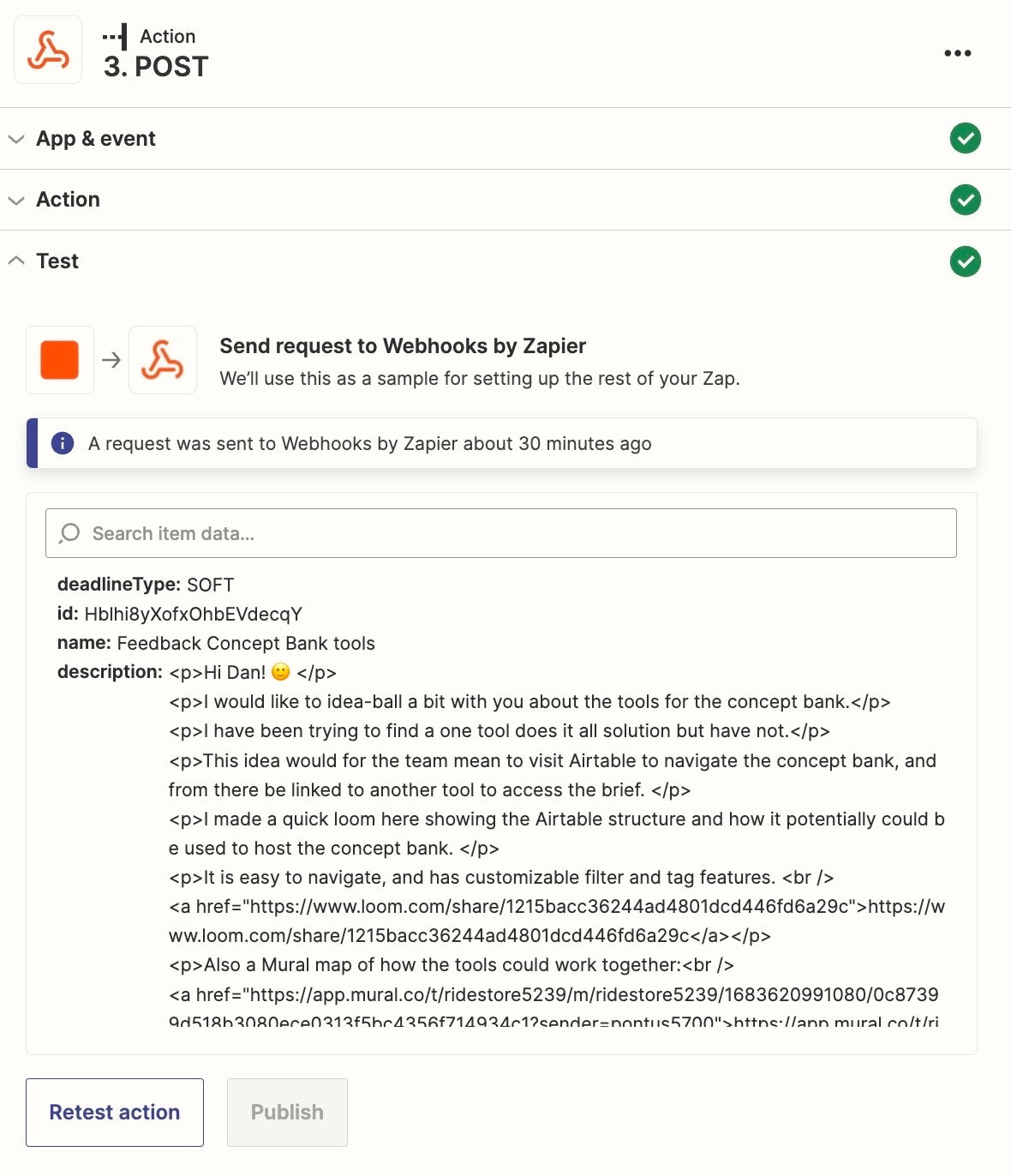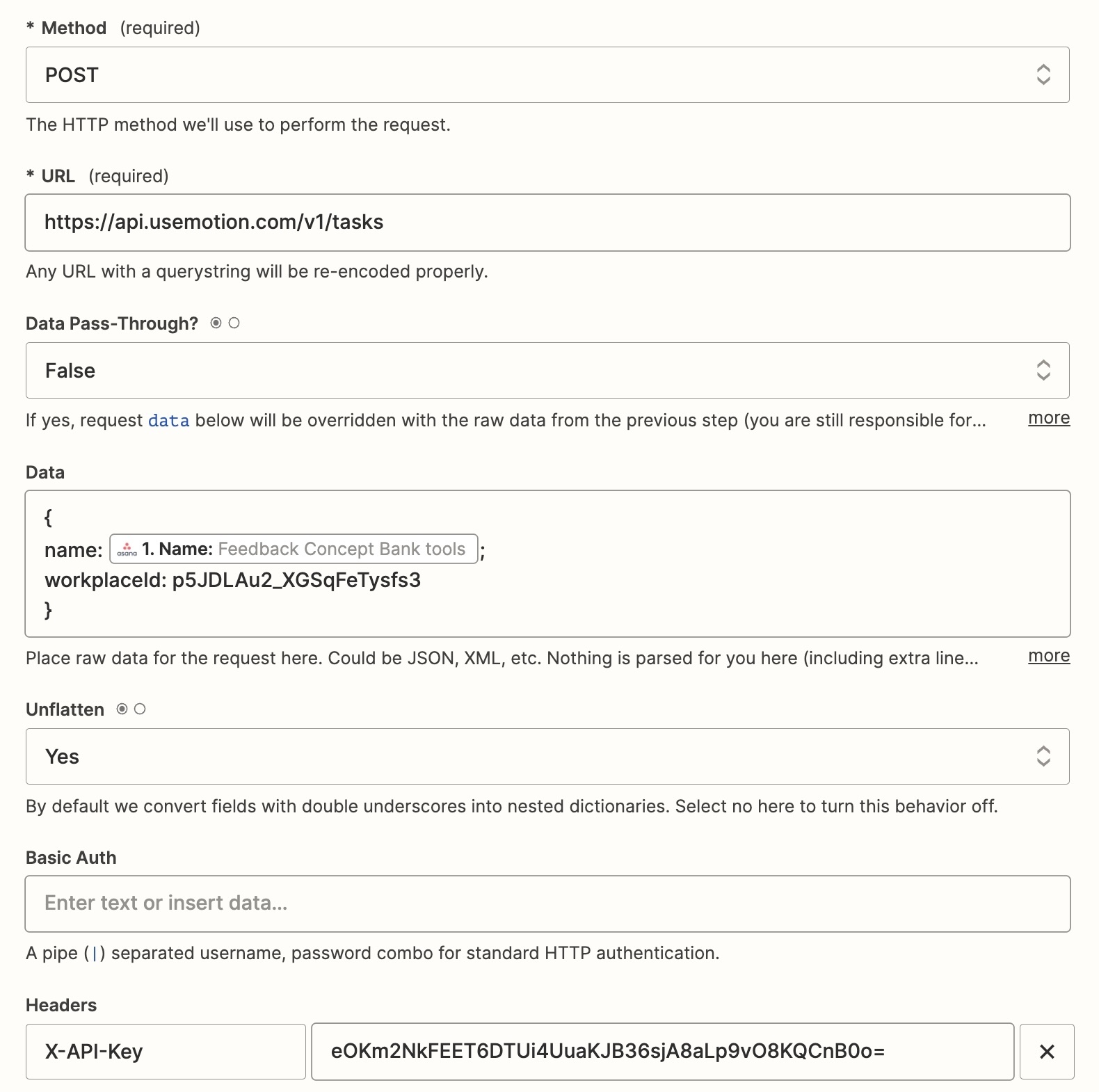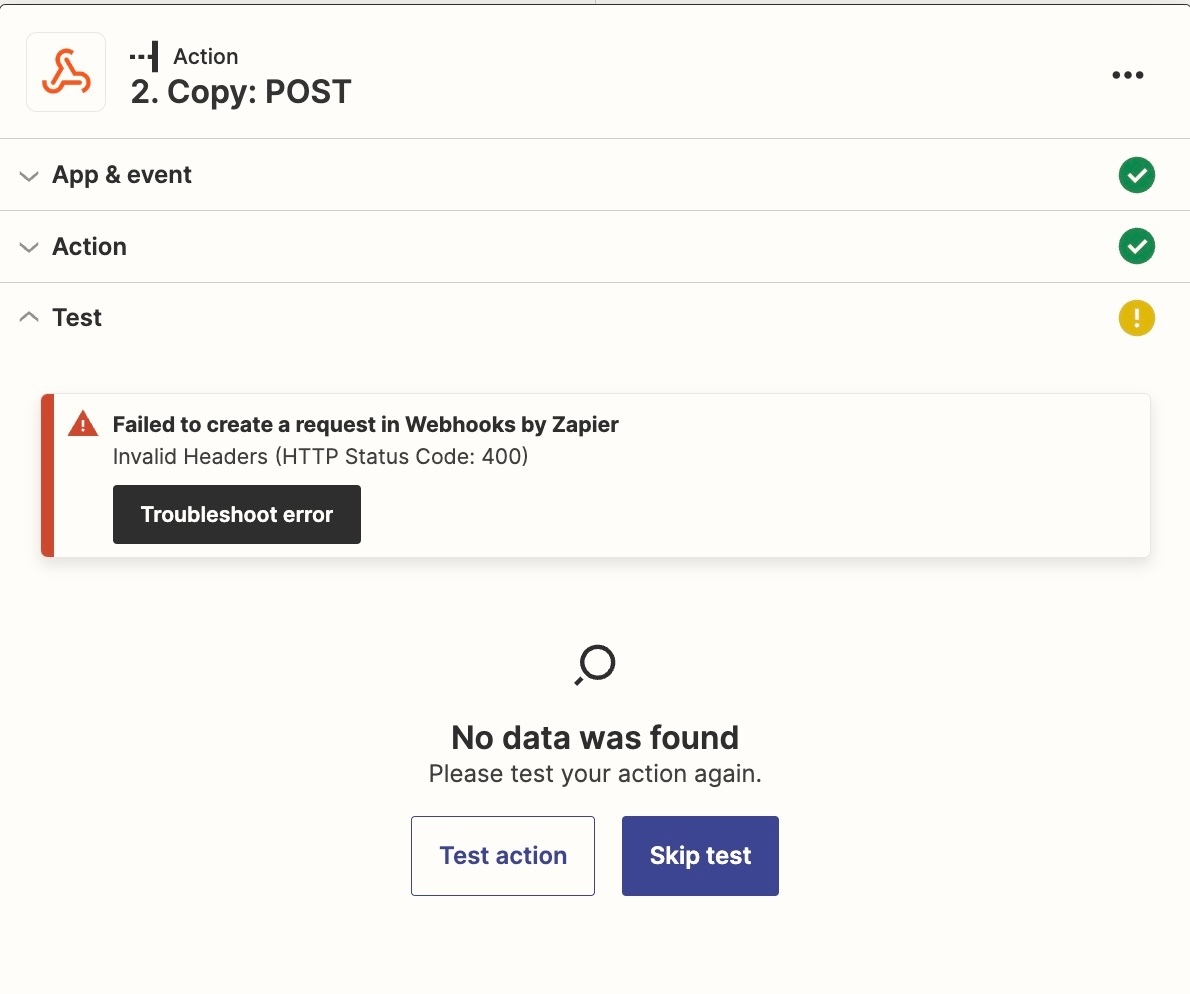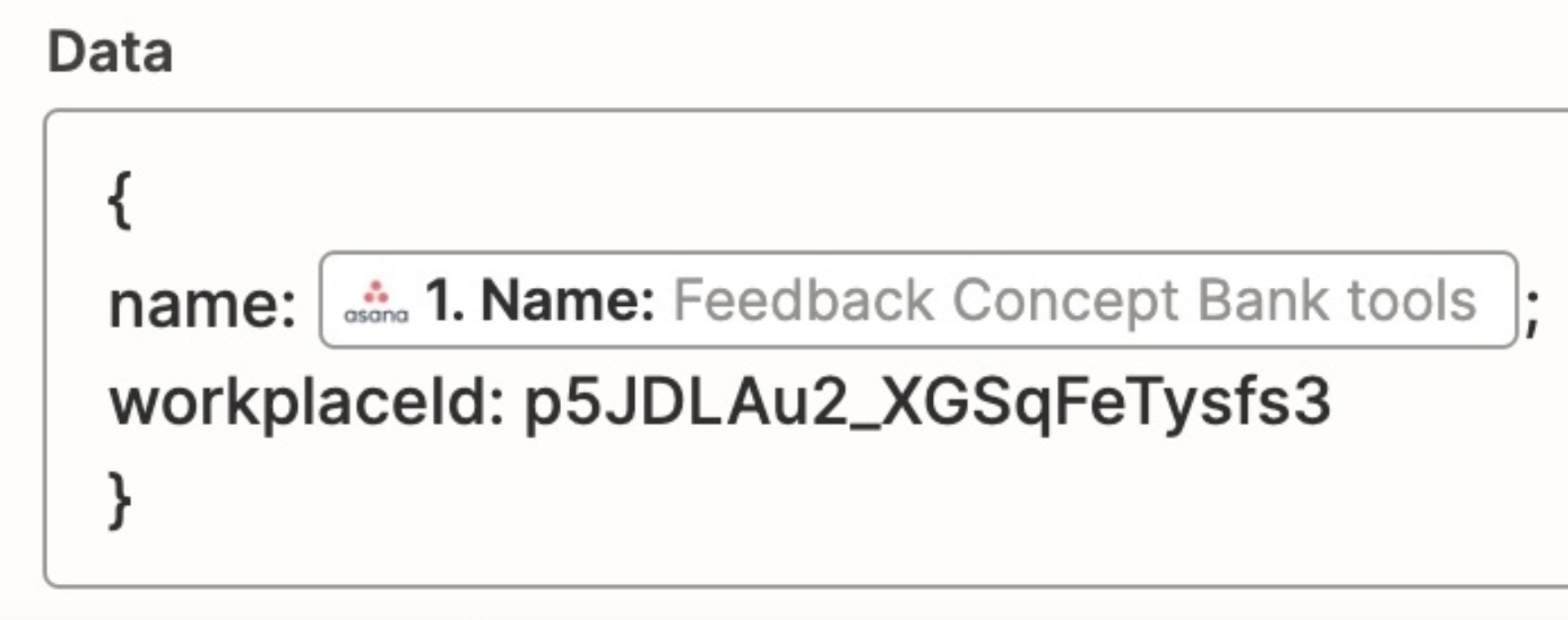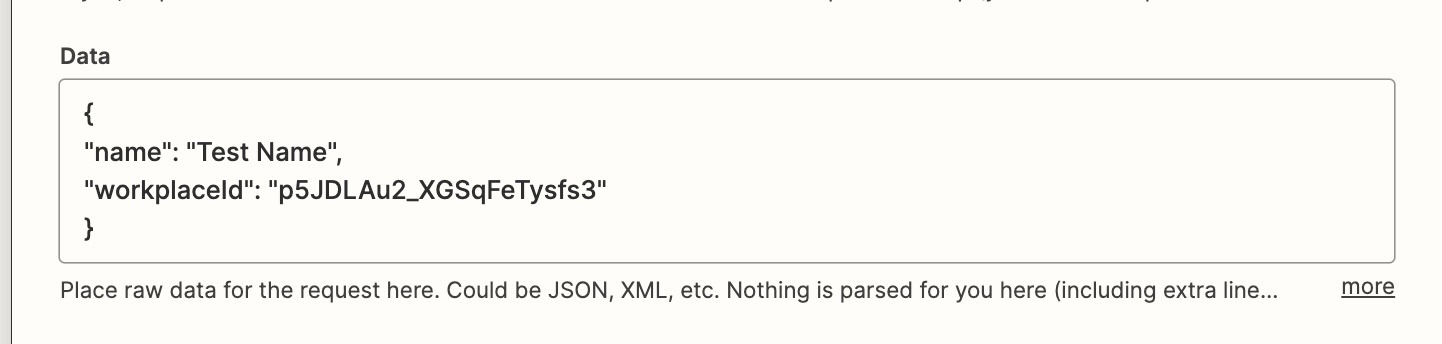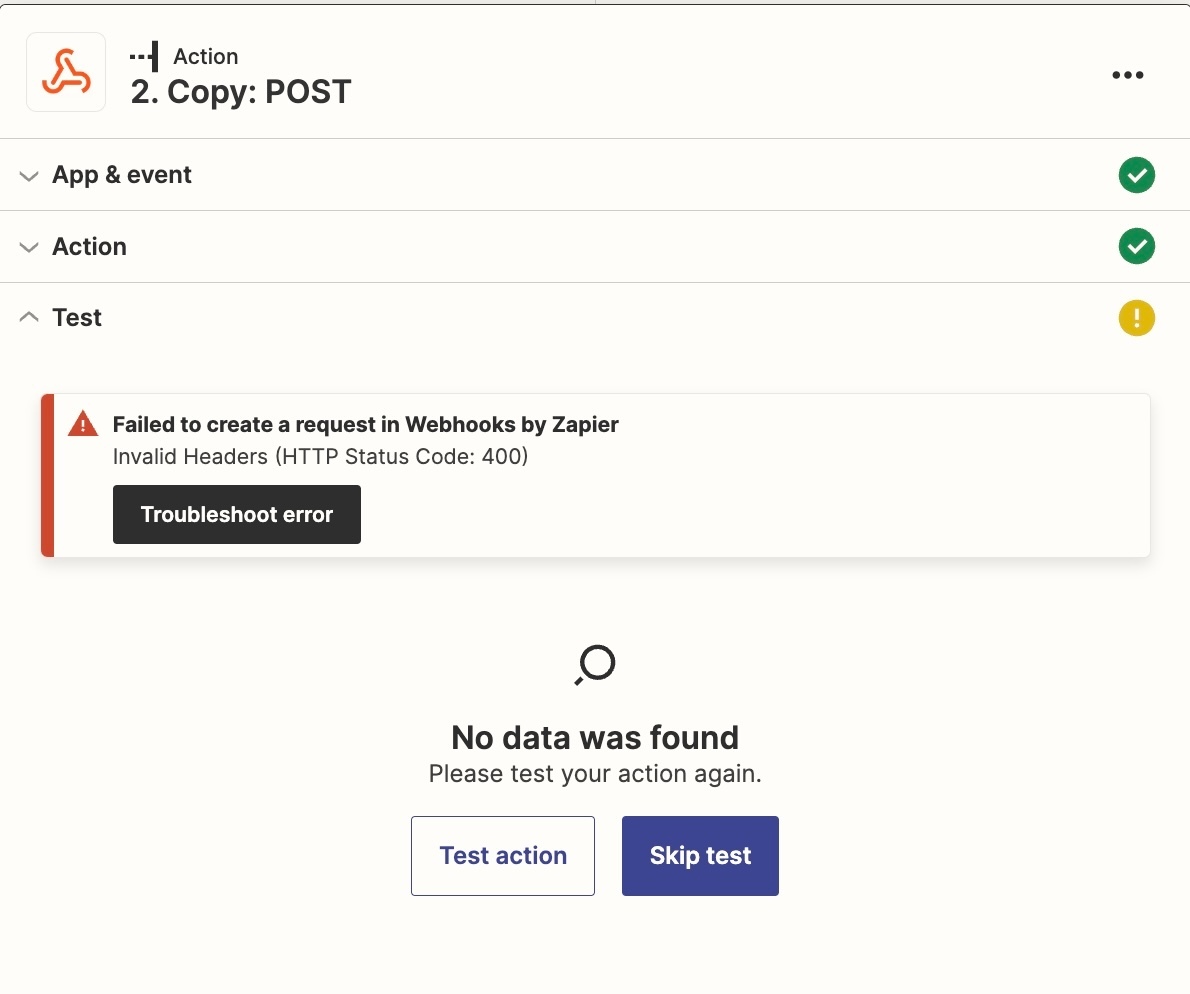I am trying to send data to an application not currently supported by Zapier via the POST webhooks zap.
Everything works fine except for number fields, which got me thinking…
If i wanted to send data as a string or as a number, how would i distinguish them in the datafields?
eg lets say i wanted Zapier to read ‘duration’ as a string and ‘duration-2’ as a number.
How can i distinguish this in the set up?
My problem is that i need to input a number value but Zapier seems to parse the data as a string.
What can i do to make it read it as a number?