Does anyone has the code for this action? need it to add a new code that will ask for 2 separate unit price and different tax and quantity.
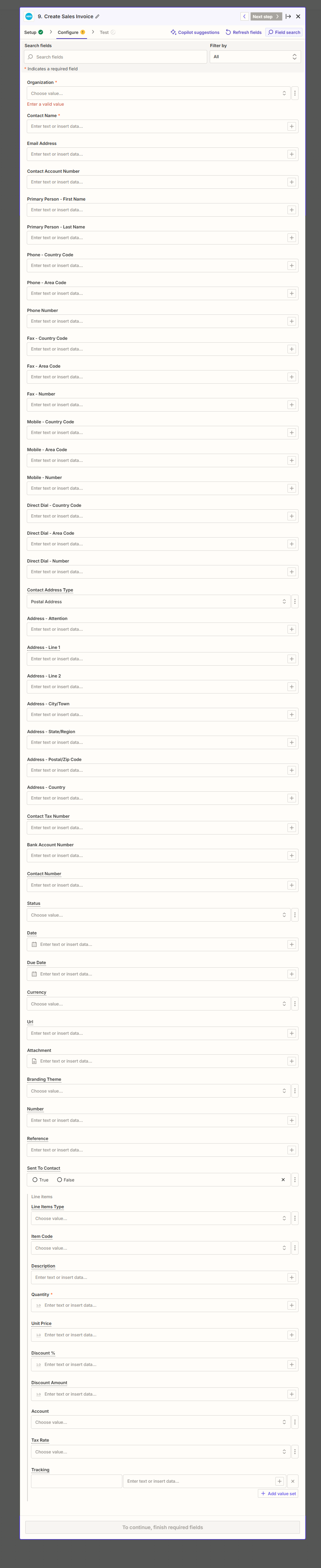
Does anyone has the code for this action? need it to add a new code that will ask for 2 separate unit price and different tax and quantity.
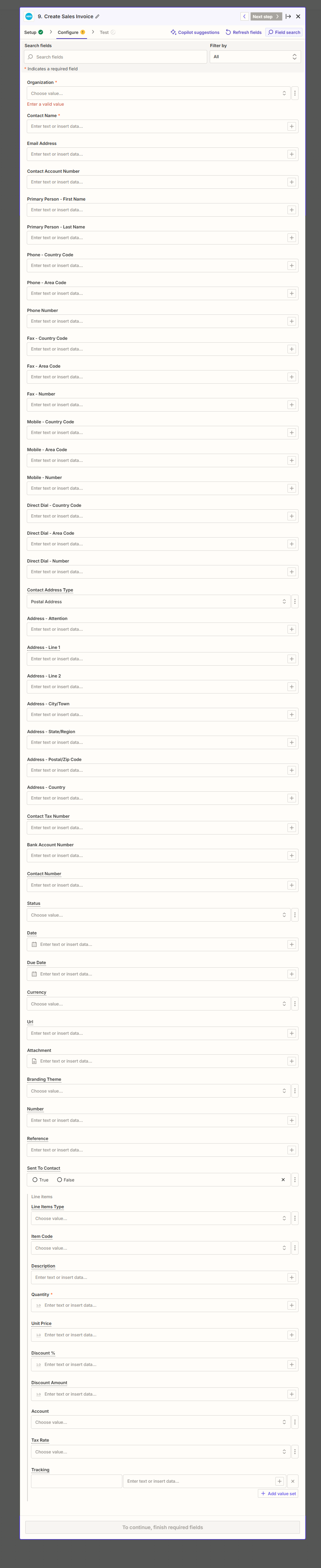
Enter your E-mail address. We'll send you an e-mail with instructions to reset your password.