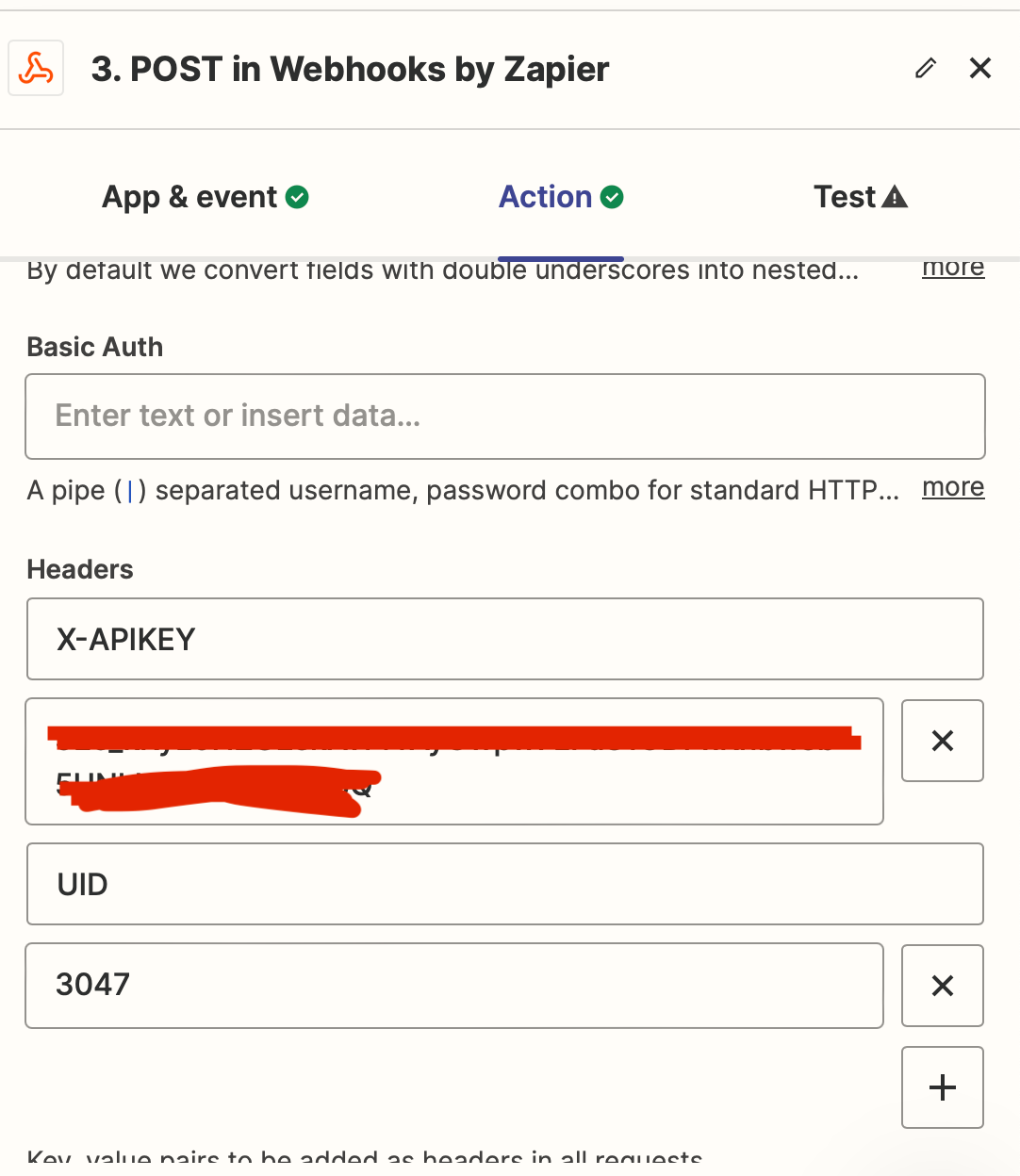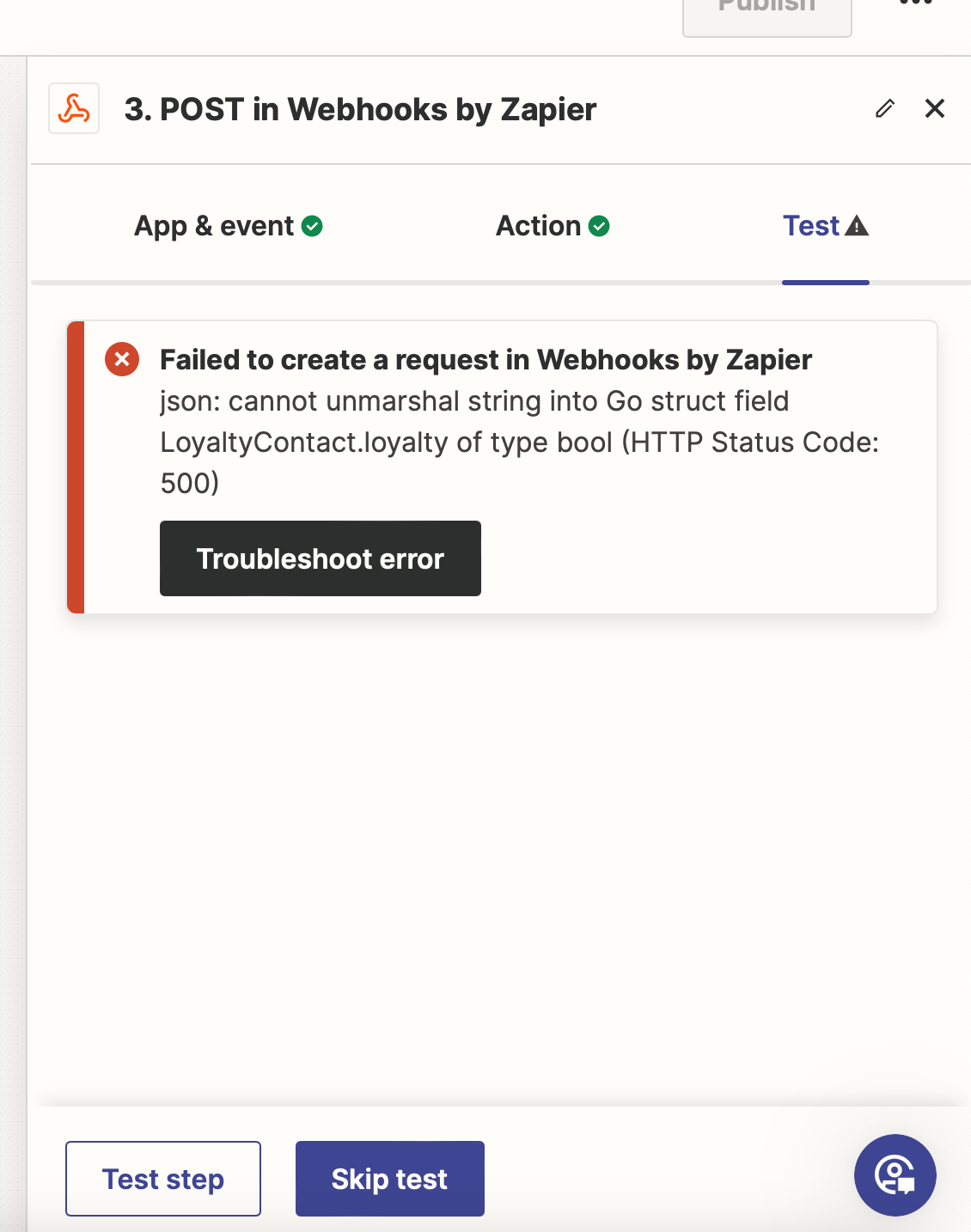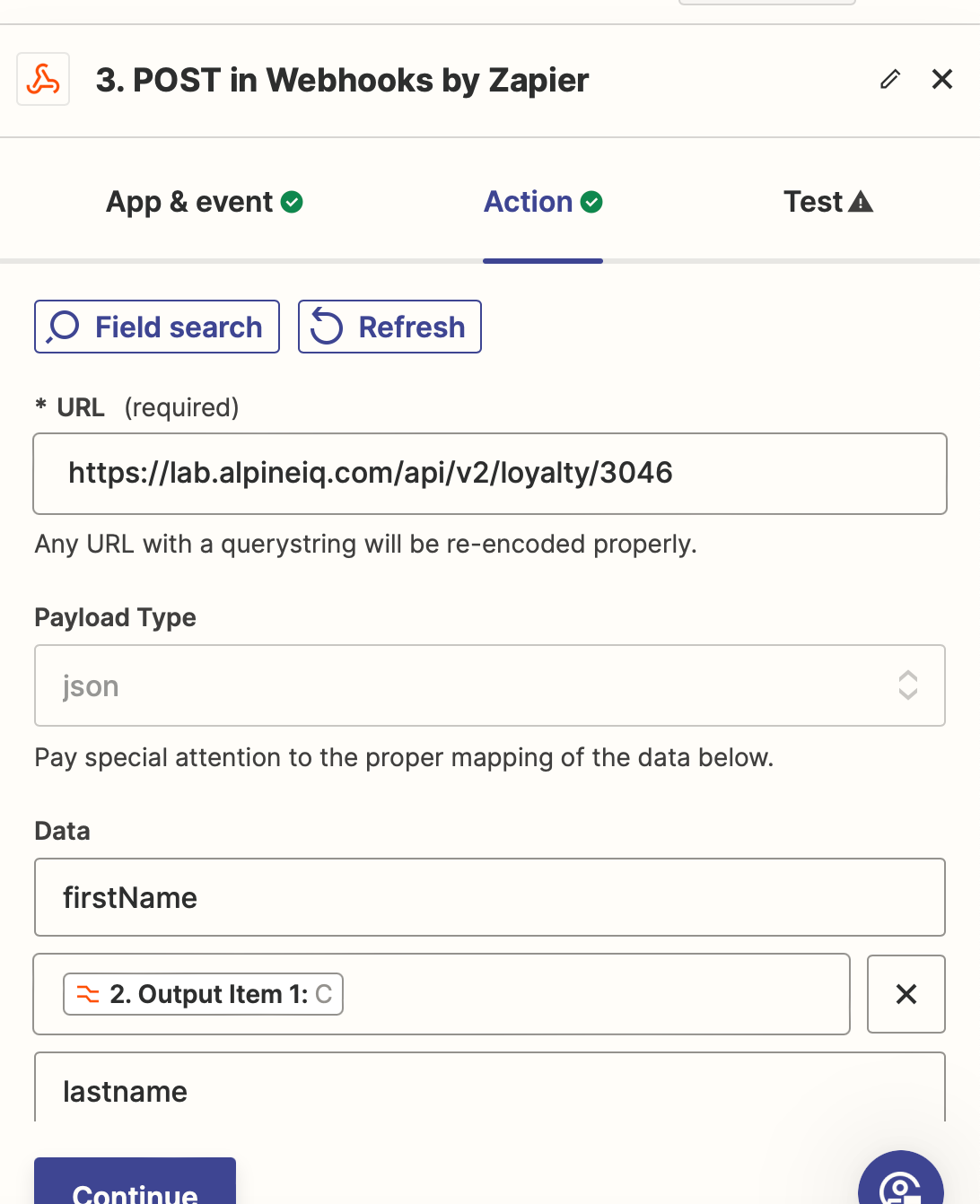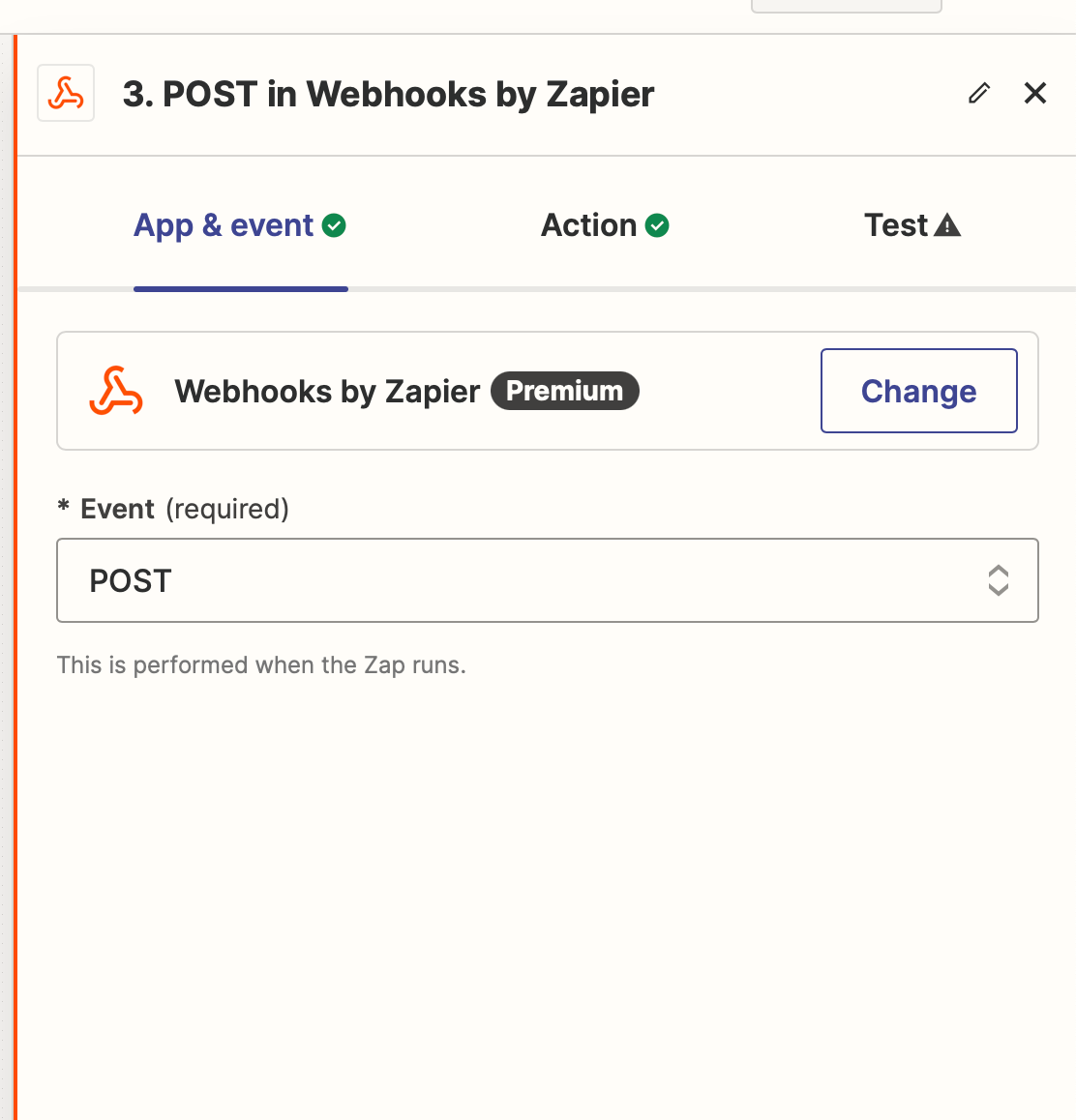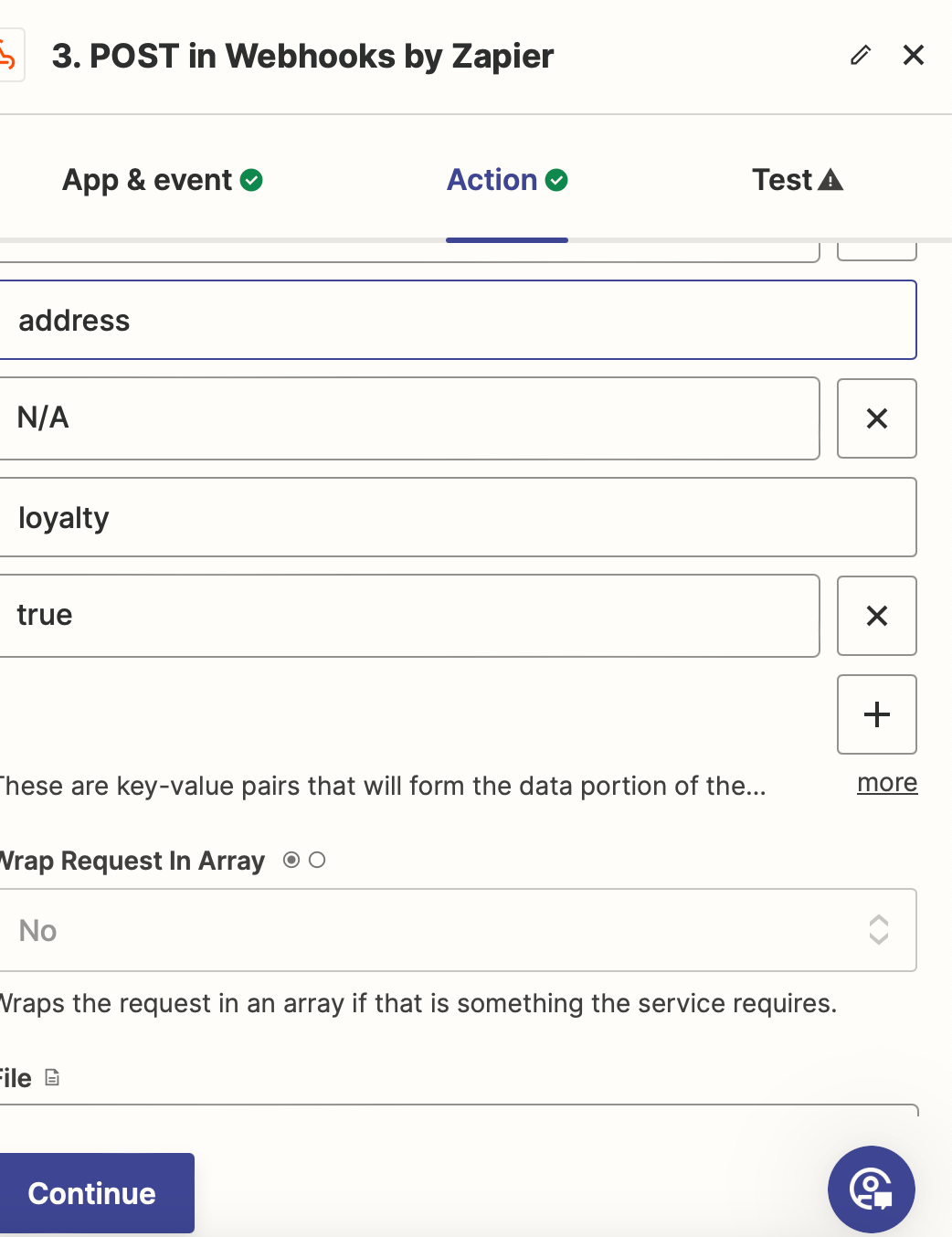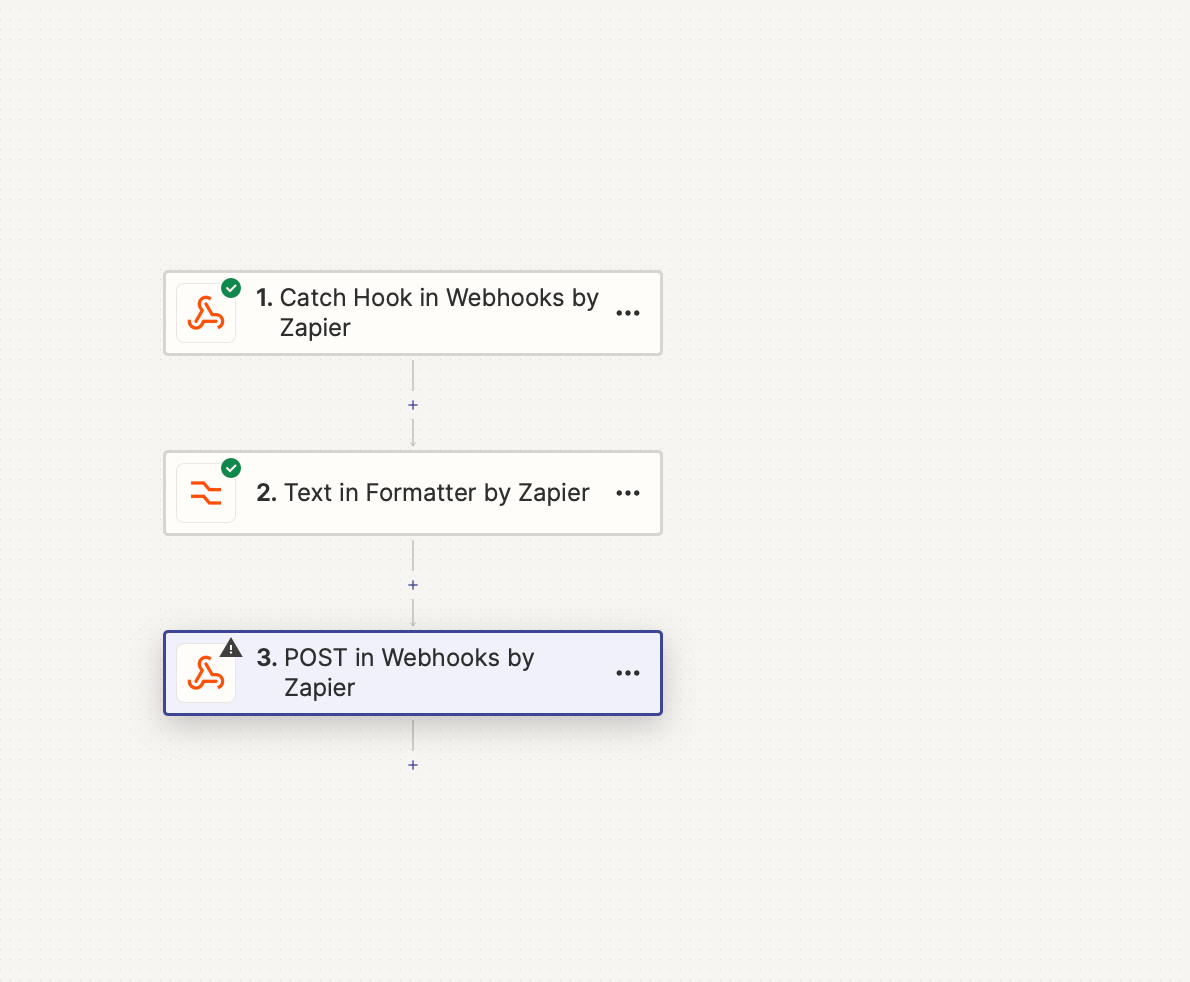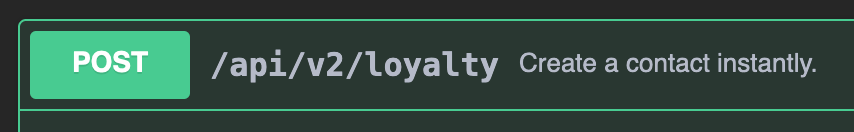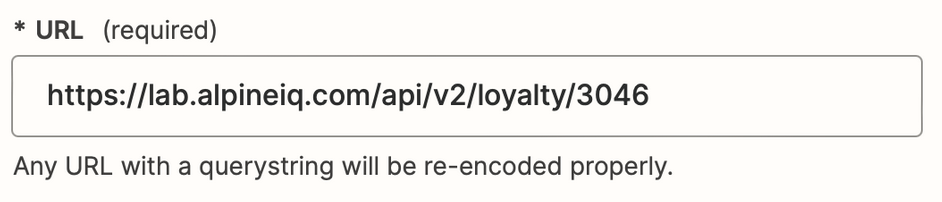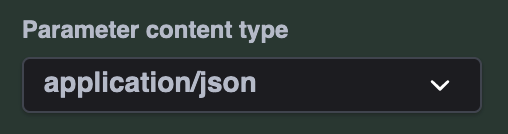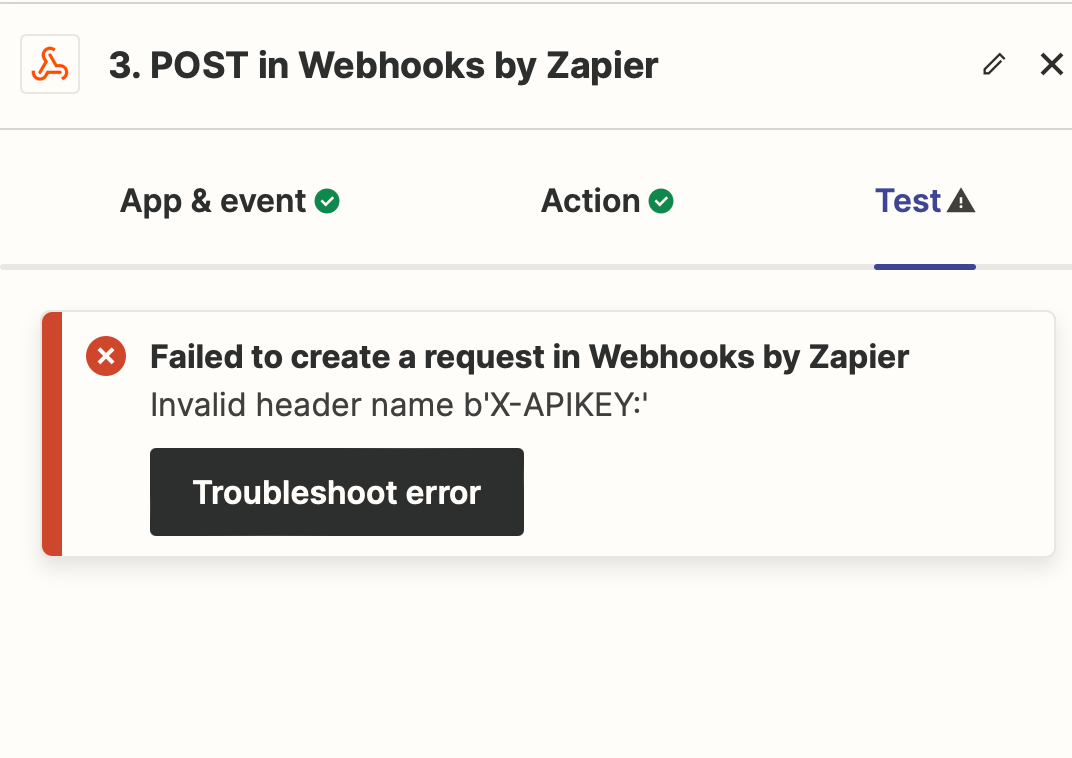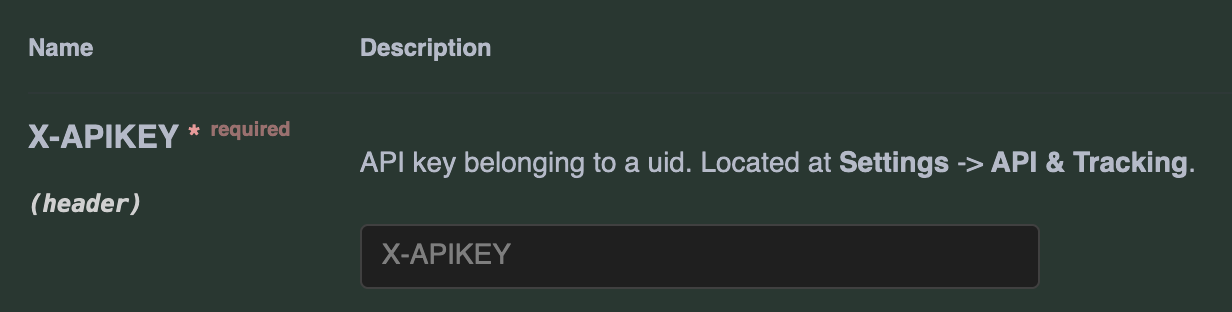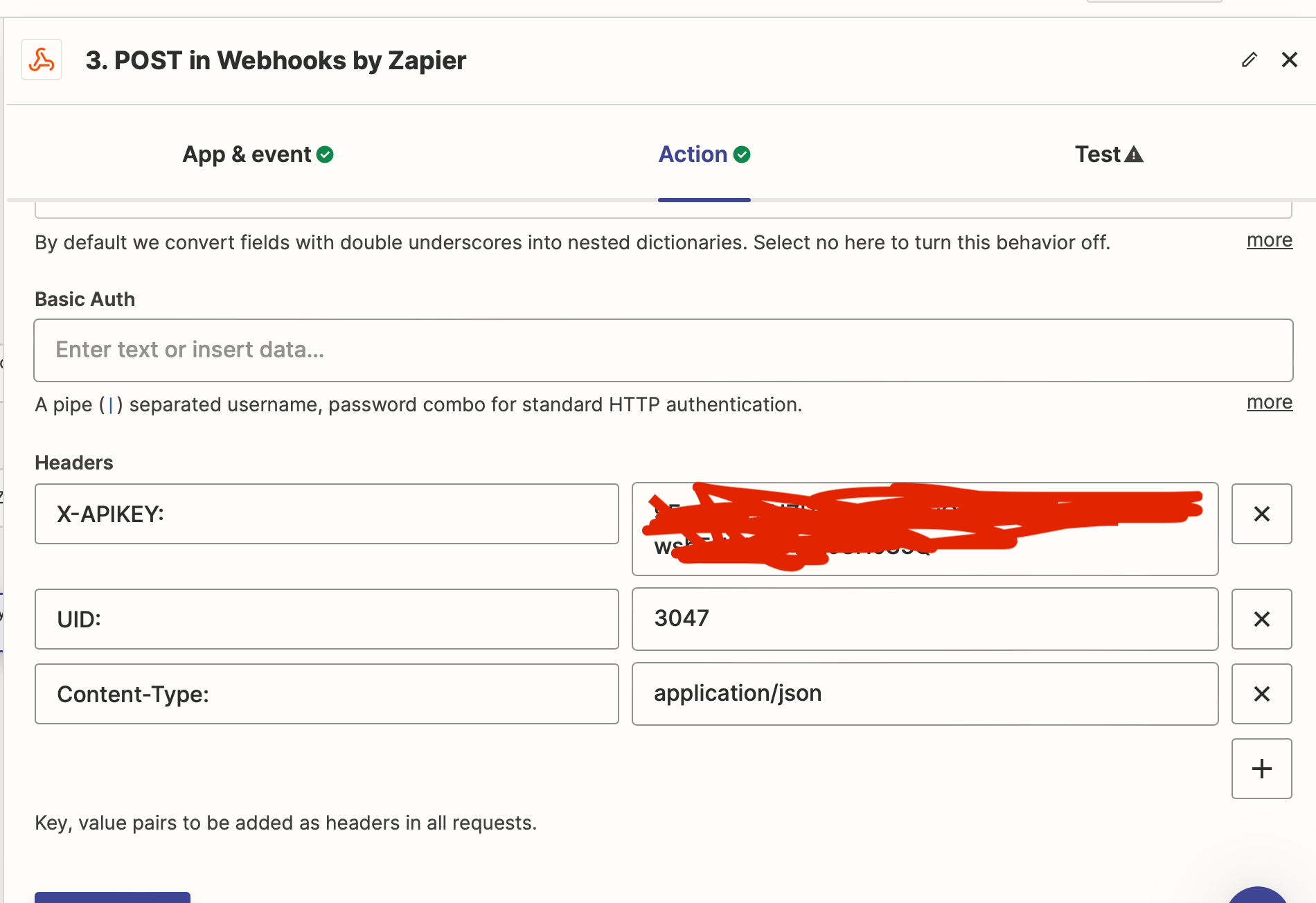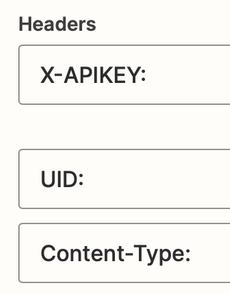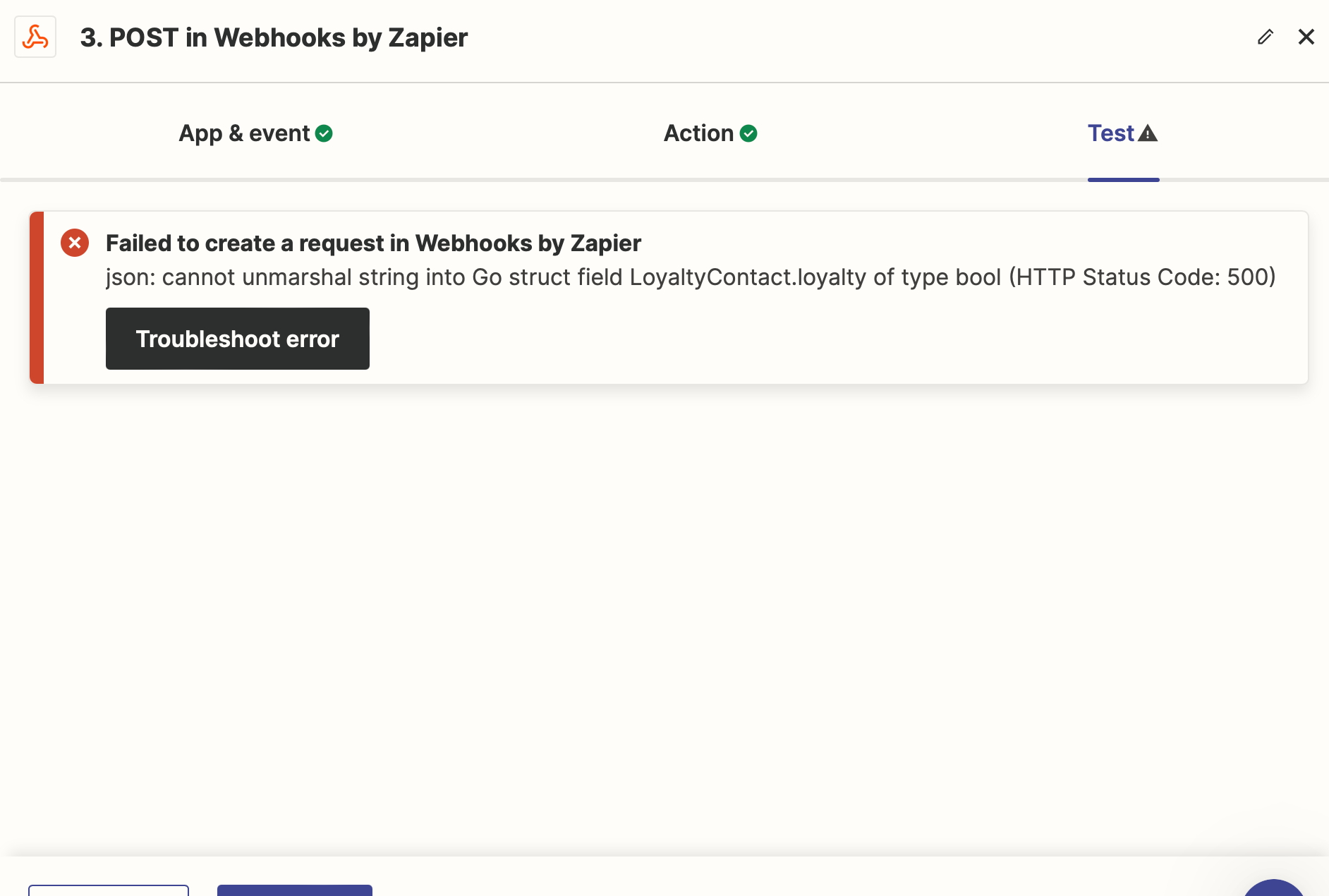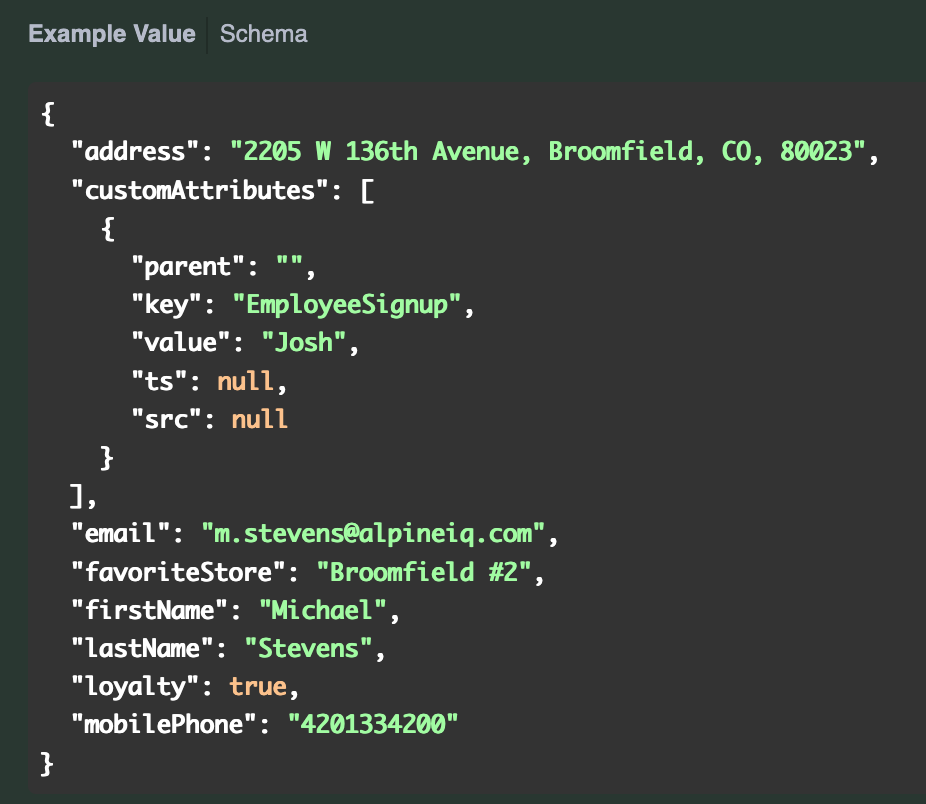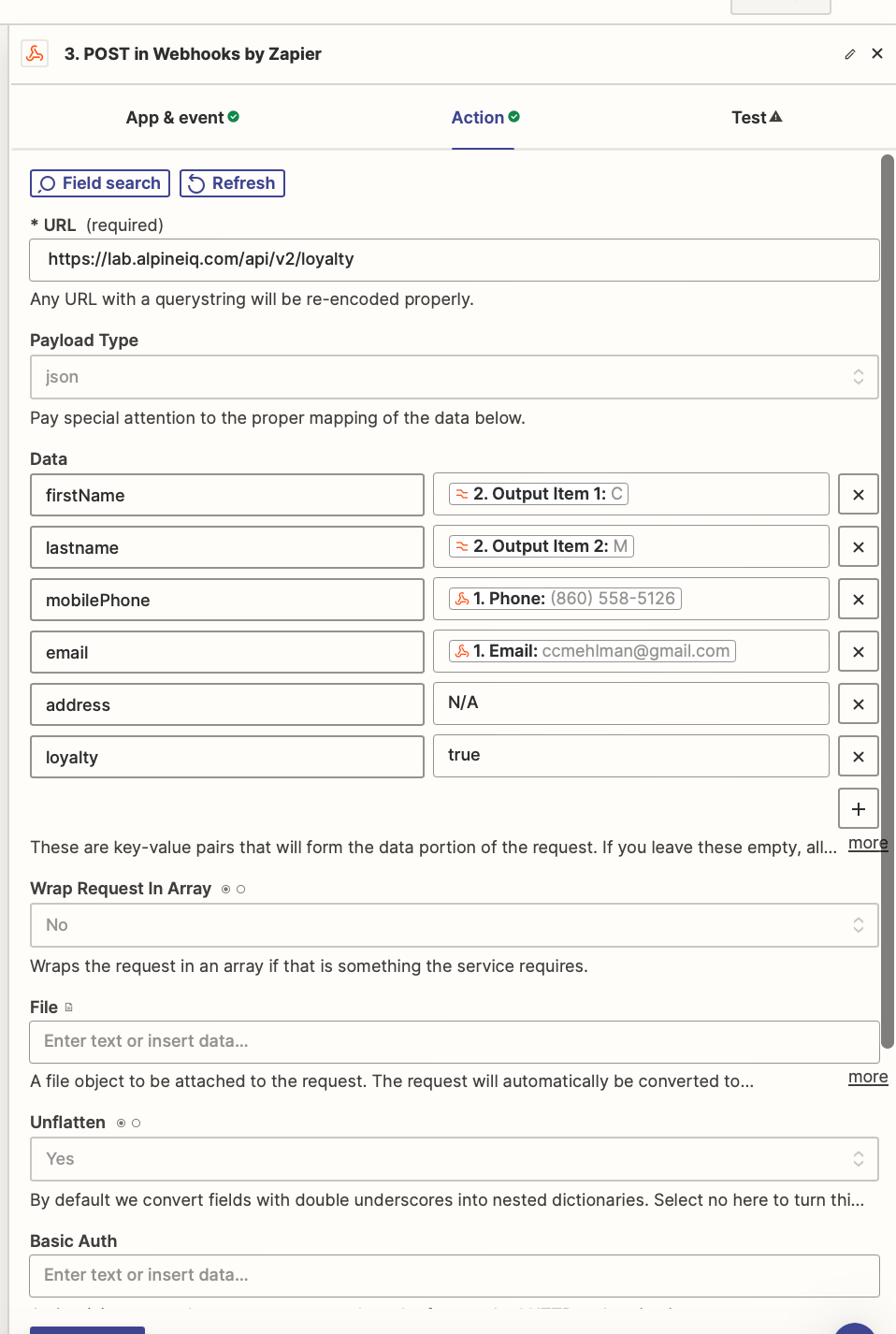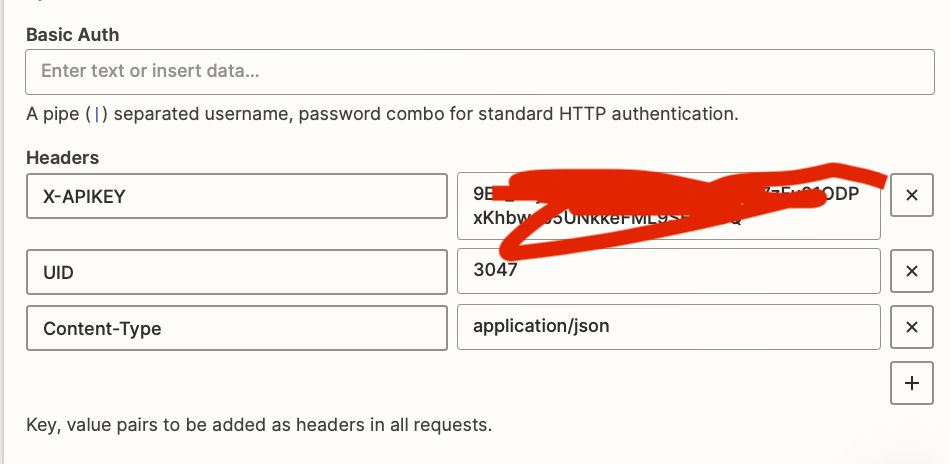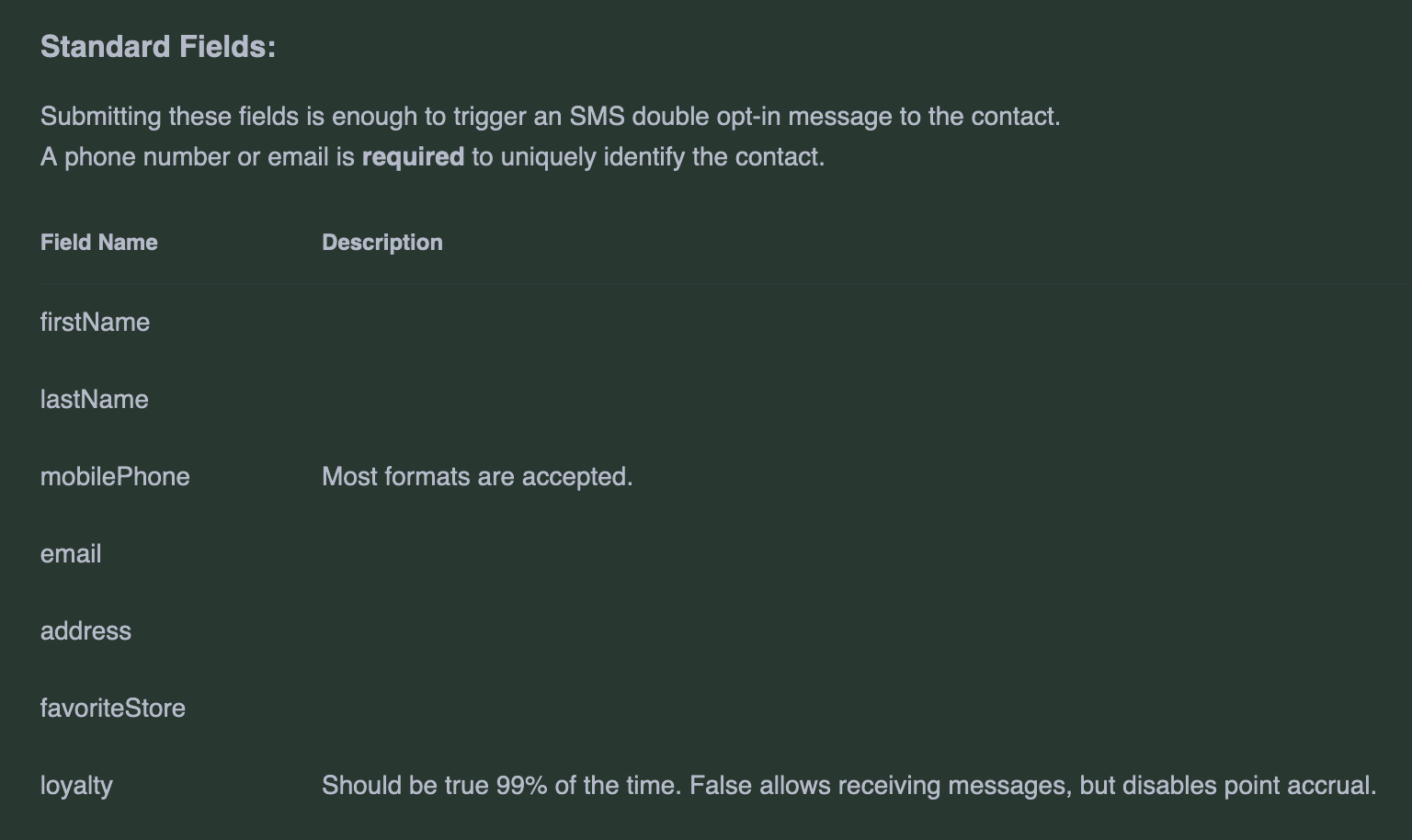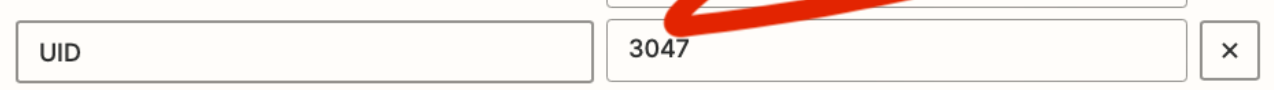Hi. I am a total newbie but managed to get the GET side of a Webhooks from Go High Level set (upon form submission). For the POST side, I keep getting errors saying the API is invalid. I used the Authorization: Bearer {API KEY} part in the header, but really not sure what to do
Question
Having issues with POST command in webhooks directed at Alpine IQ
This post has been closed for comments. Please create a new post if you need help or have a question about this topic.
Enter your E-mail address. We'll send you an e-mail with instructions to reset your password.