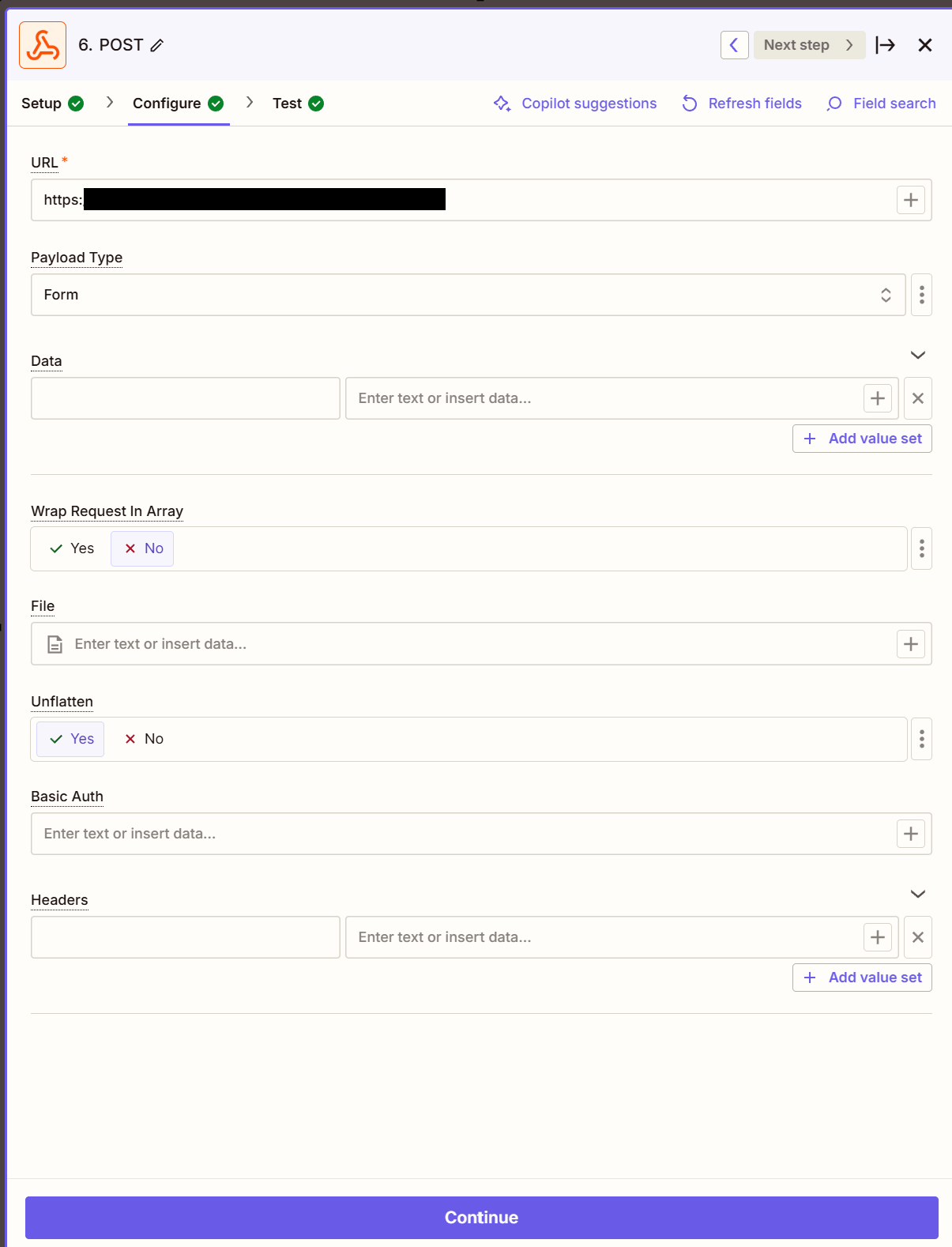[Guide] How to Create Looping Zap Steps with GSheets and Webhooks
Zap Steps
- Trigger: Webhook - Catch Hook
- Used to trigger this looping Zap
- Action: GSheets - Lookup Row
- Used to find an existing row for a preset value (e.g. DONE = No)
- Action: Filter
- Used to check if a GSheets row was found
- Action: [app] - [event]
- (optional) Used to take action in another app
- Can add additional action steps as needed
- Action: GSheets - Update Row
- Map the Row ID number from step 2
- Used to updated the GSheets row found in step 2 (e.g. DONE = Yes)
- Action: Webhook - POST
- Used to trigger the Zap again
- POST to the webhook URL from the Zap trigger in step 1
- Include a Timestamp as a parameter to make the request unique
RESOURCES
Webhooks: https://zapier.com/apps/webhook/help
GSheets: https://zapier.com/apps/google-sheets/help
Filter: https://zapier.com/apps/filter/help
Tips and Inspiration contributed by: Troy Tessalone - Automation Ace