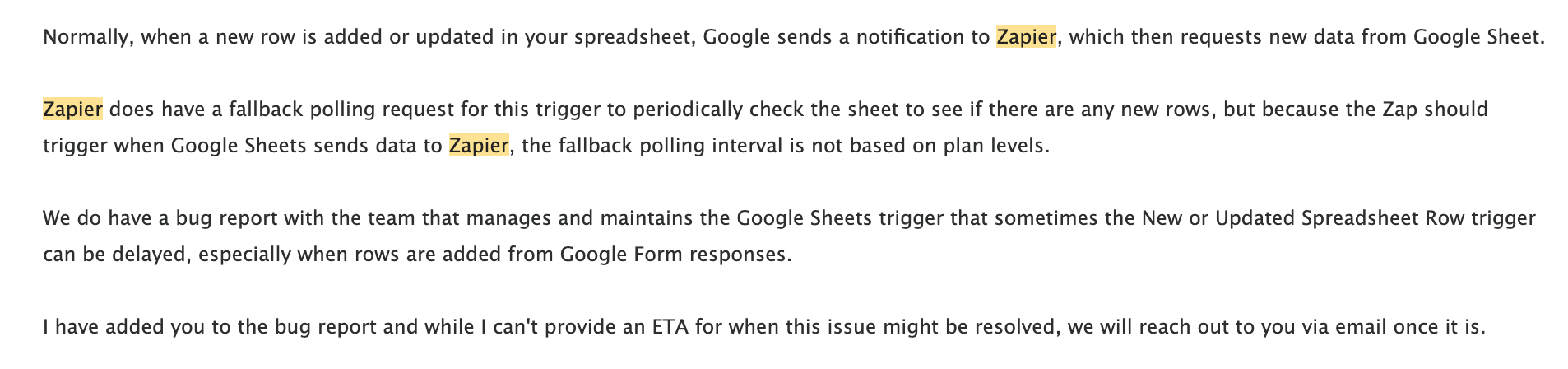I had a huge delay with the ‘instant’ trigger for google sheets (over two hours at times).
I was told to switch to a Shared Drive and use that trigger, as then my guaranteed 2-minute polling interval applies.
Now I’m still getting a delay of over an hour, and I’m told ‘One thing to clarify is that even though the polling interval for the 'New or Updated Spreadsheet Row (Shared Drive)' trigger should indeed follow the plan limits, the actual performance can still be affected by factors beyond our control, such as the Google Sheets API's responsiveness’.
Of course this wasn’t mentioned before I spent £300 upgrading my google workspace.
So my question is--is this really likely to be the issue? Is this a known problem, where thousands of companies PAY to use google sheets integration with Zapier and it only kinda works sometimes? Do people just not actually have a need for a guaranteed polling interval:
I can’t understand how this is just standard. Maybe they prioritise solving the issue if you have a higher plan?