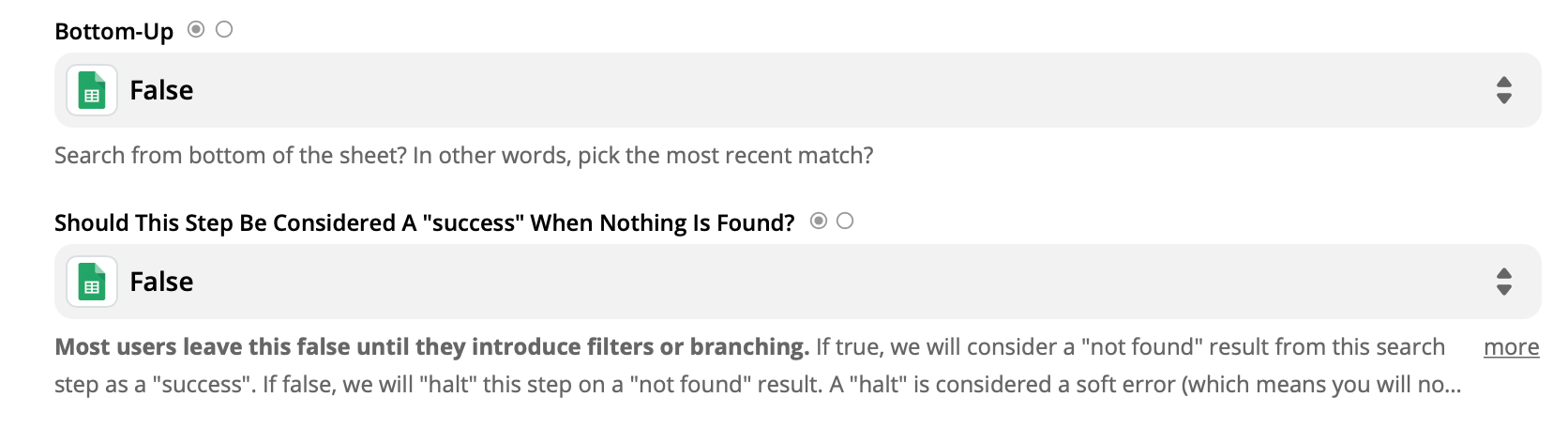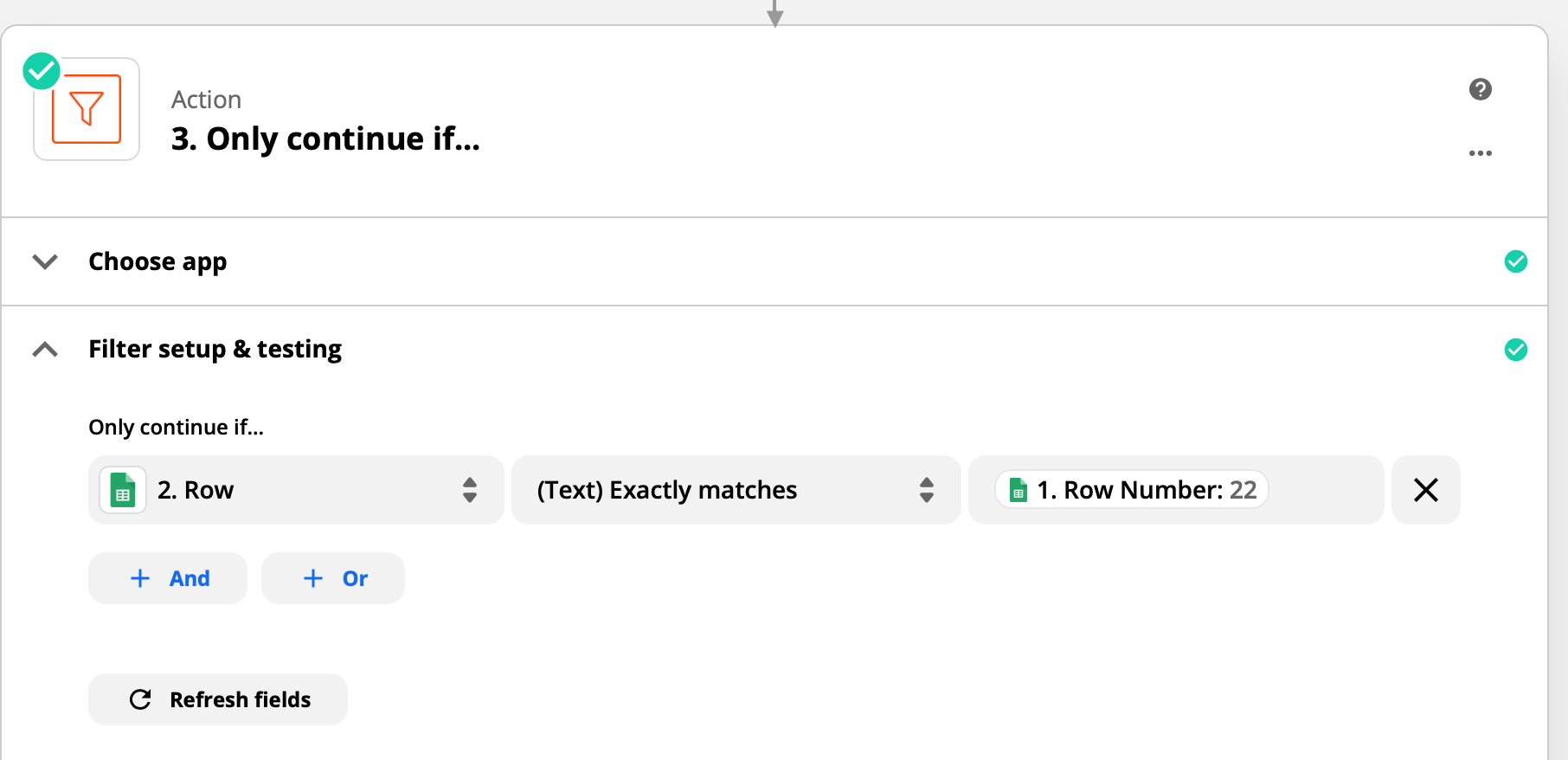Hi there,
I have a use case where the trigger is “Google Sheet trigger when new row created” then lookup for “Phone” column, if not exist then continue next step (webhook API).
My zap is like this:
New Spreadsheet Row in Google Sheets > New Spreadsheet Row in Google Sheets >
Path condition if trigger “Phone” value Does Not Exactly Match lookup “Phone” value >
Webhook API Post
Could someone help me on this. Many thanks
*Will attach the image for more clarify
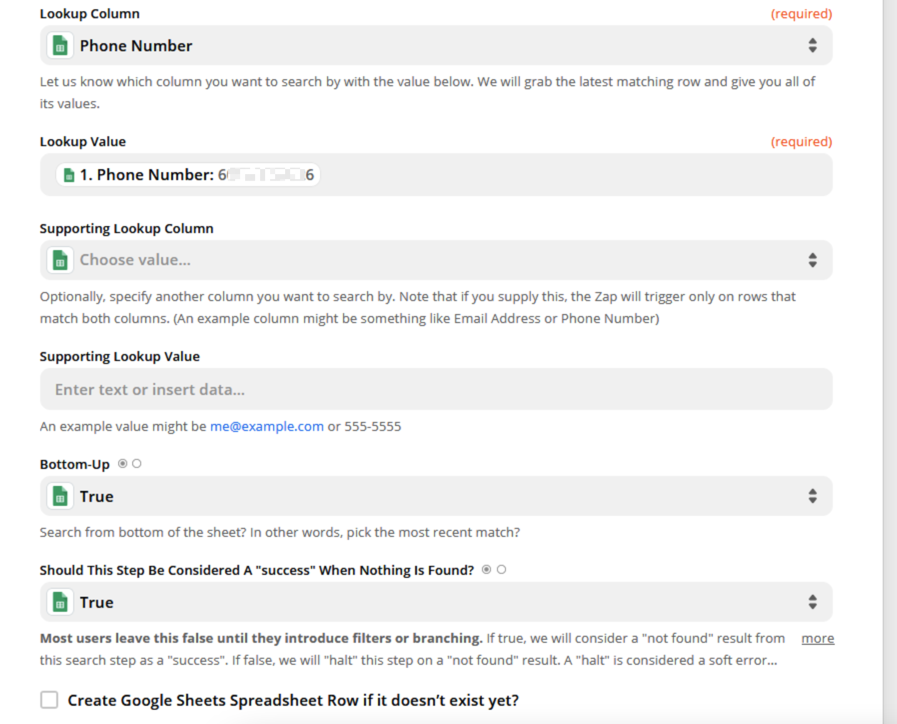
This post has been edited by a moderator to remove private information. The Zapier Community is a public forum, please do not include private or personal information in posts.