Hi
My business creates a large number of documents for signature. Each document is unique to the client and is first generated using document automation (i.e. a TypeForm form and Google Docs).
This variation in the documents means templates are inappropriate.
Equally, the volume means use of the PandaDoc UI to drop in signature fields etc is inefficient.
I’m attempting to use a Zap that has ‘1. New File in Folder in Google Drive’ as its Trigger and ‘2. API Request (Beta) in PandaDoc’ as its Action to send an API request to PandaDoc to create and send the document for signature.
For ease of reference PandaDoc’s relevant API documentation is here: https://developers.pandadoc.com/docs/upload-and-send-a-local-pdf
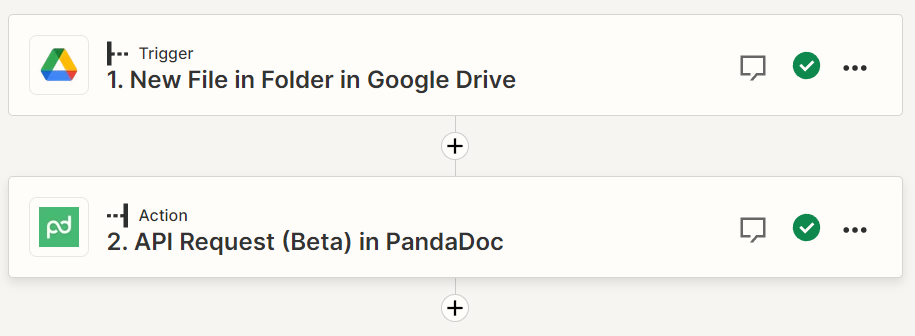
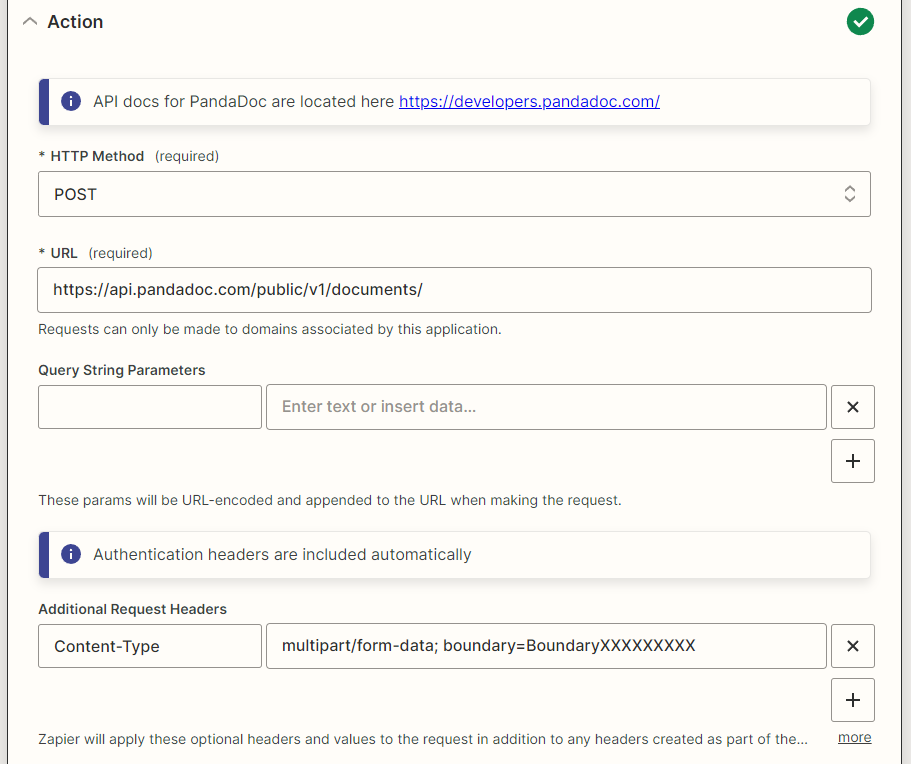
My question/problem: I can’t figure out which data fields should be pulled from Google Drive to populate the ‘Body’ of the API request. Equally, I’m not even sure where they should go.
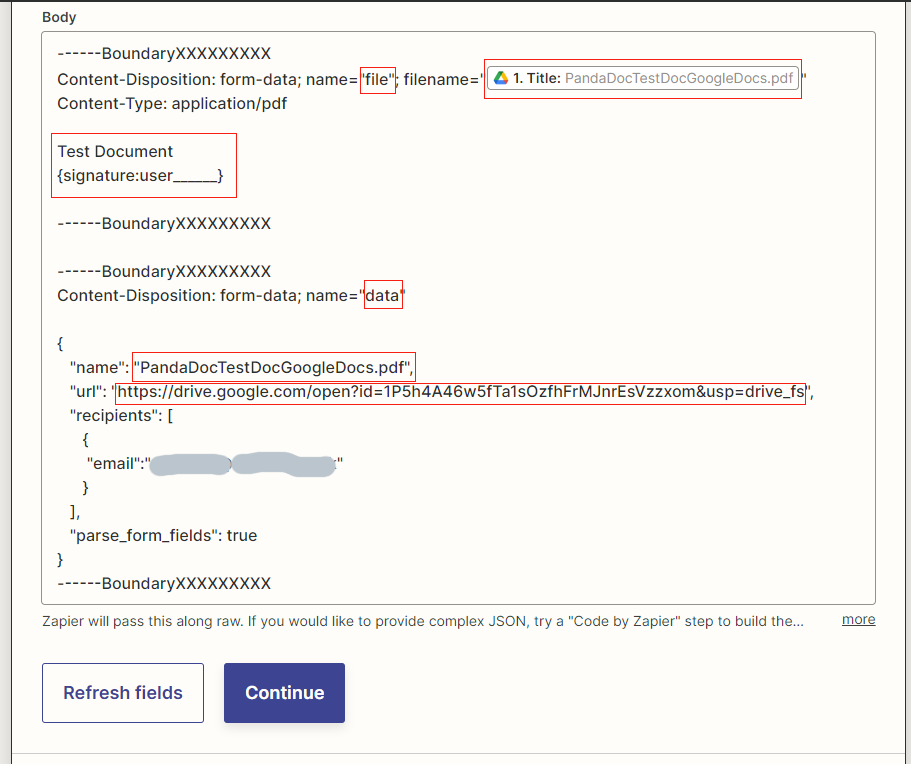
When I test the action, I invariably get the API response ‘{"type":"validation_error","detail":"There is no field: \"file\"."}’.
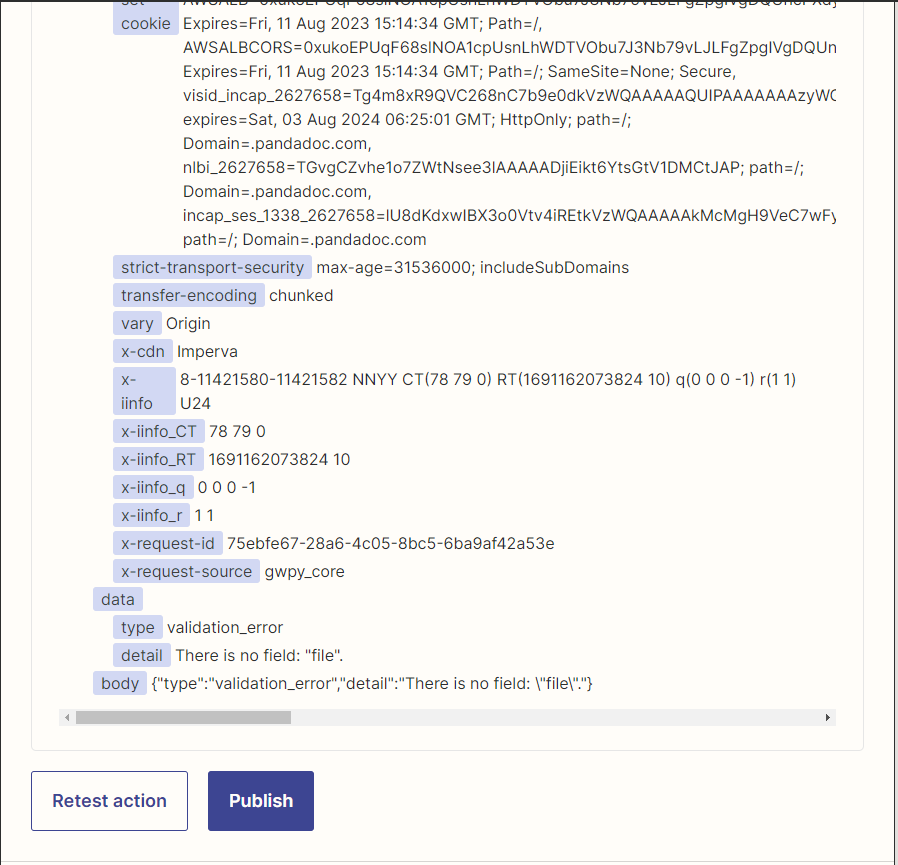
Where am I going wrong? Should I be using ‘Code by Zapier’ to code the Body?
Any help or pointers, much appreciated.



