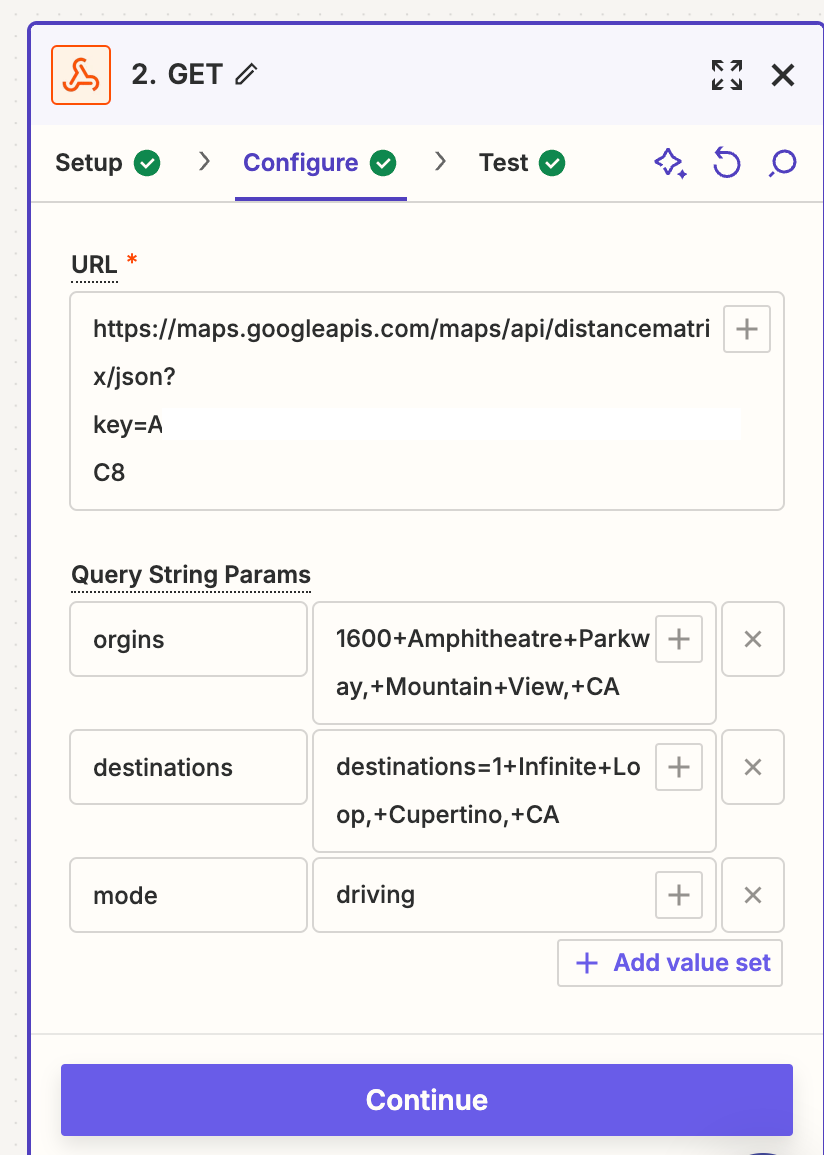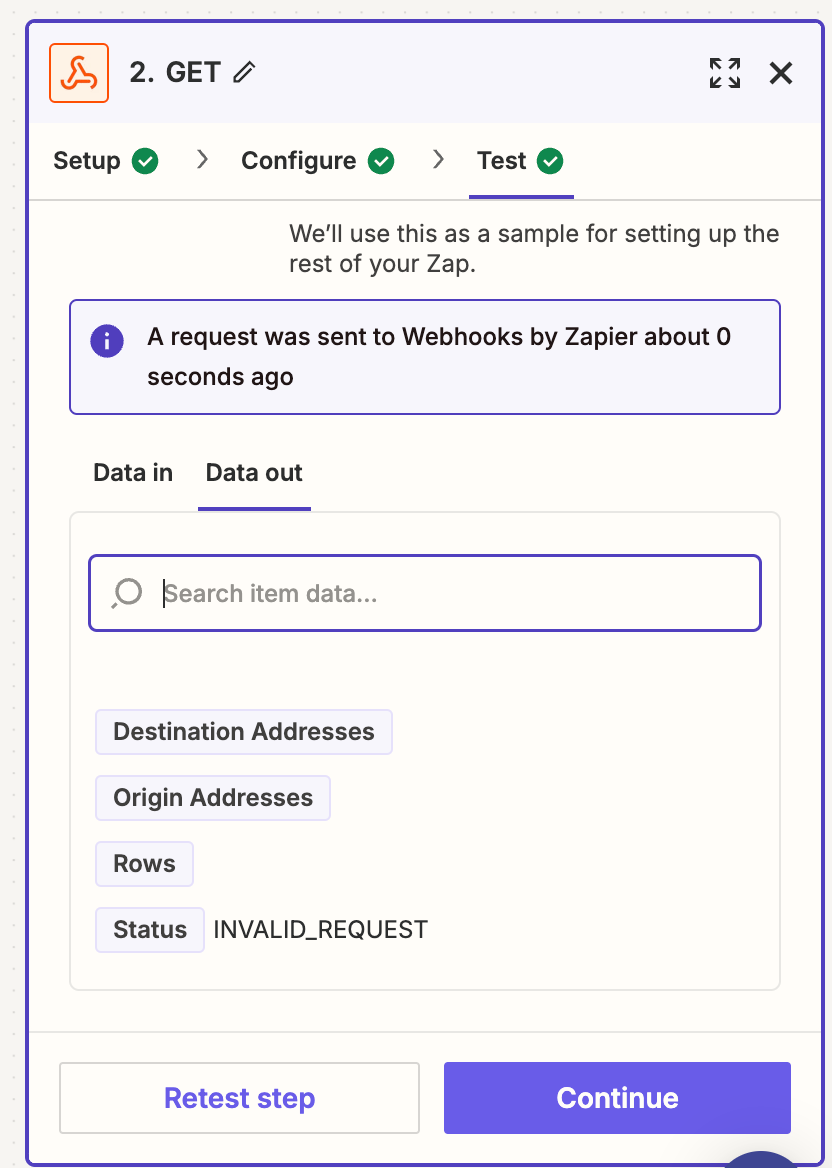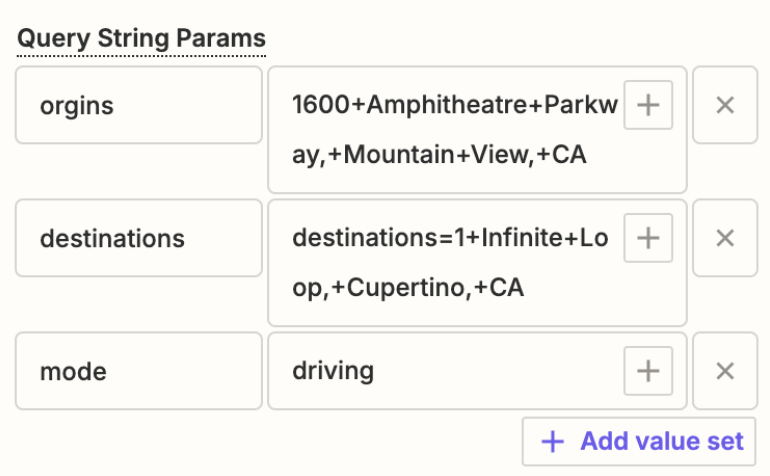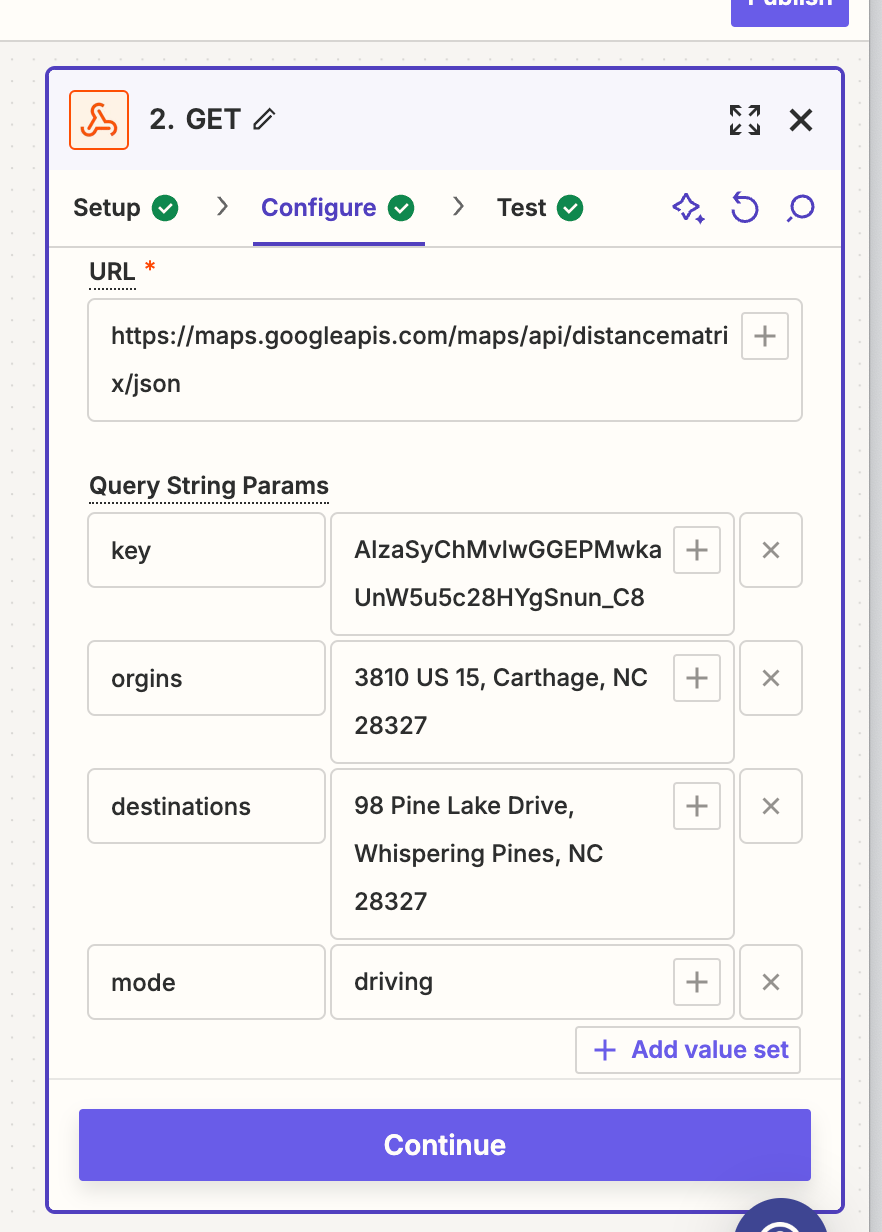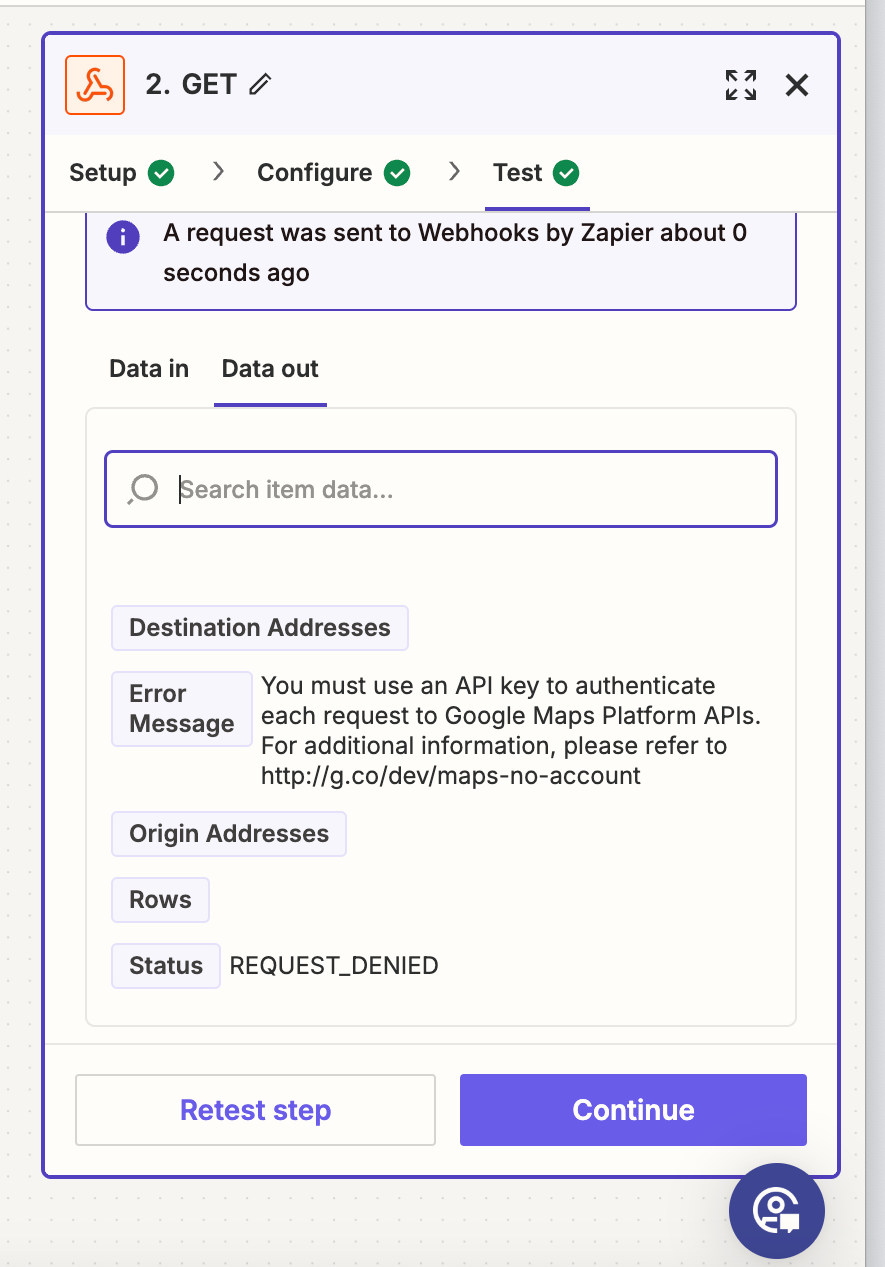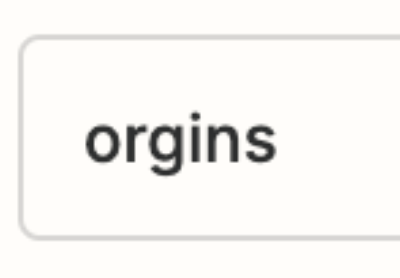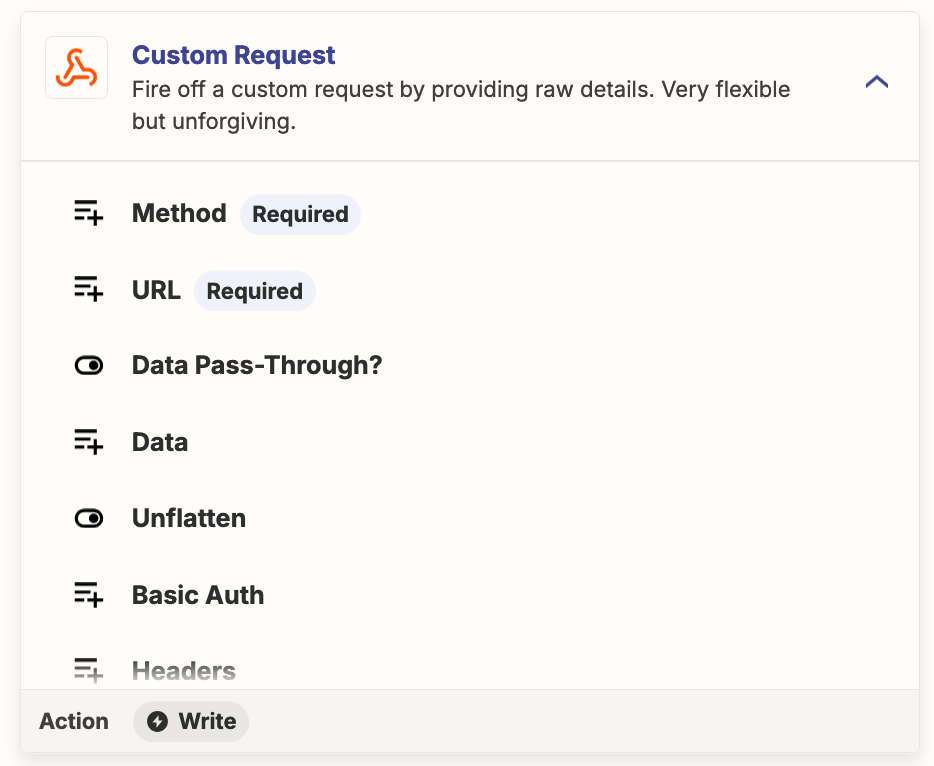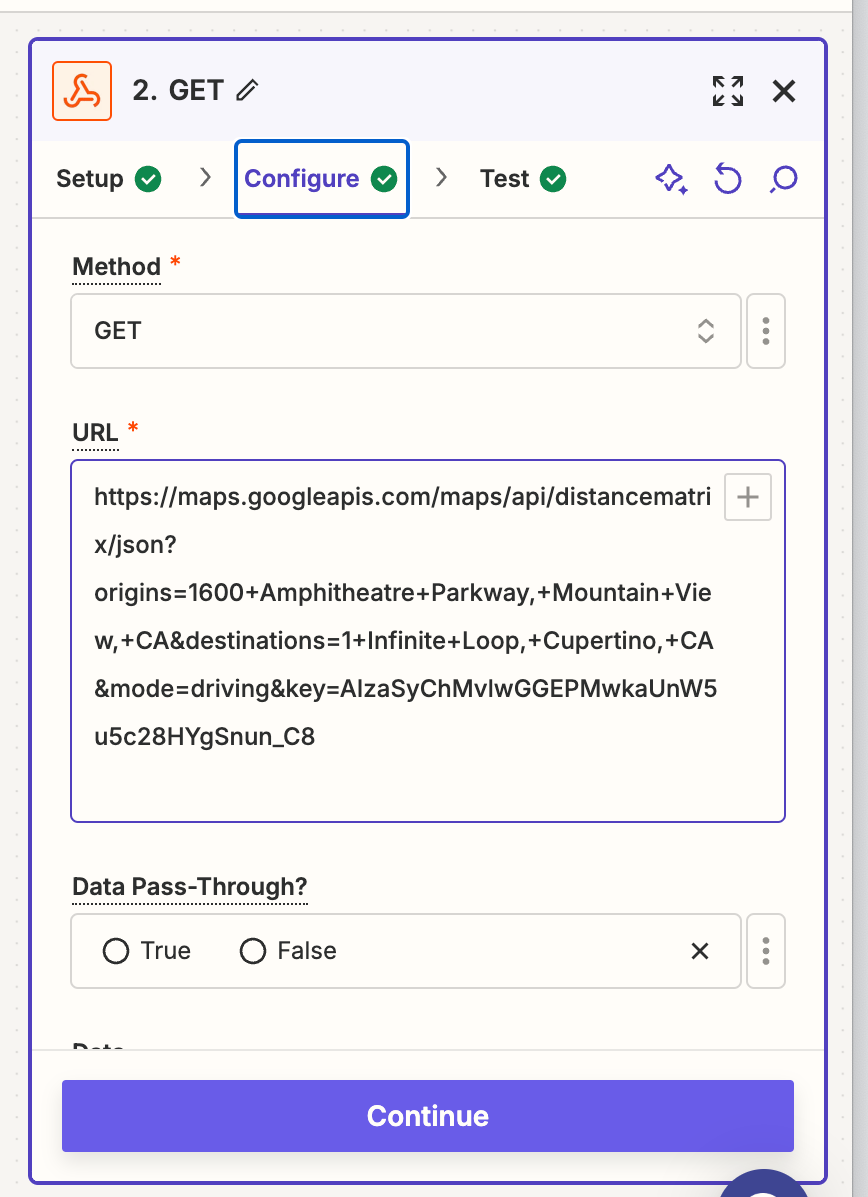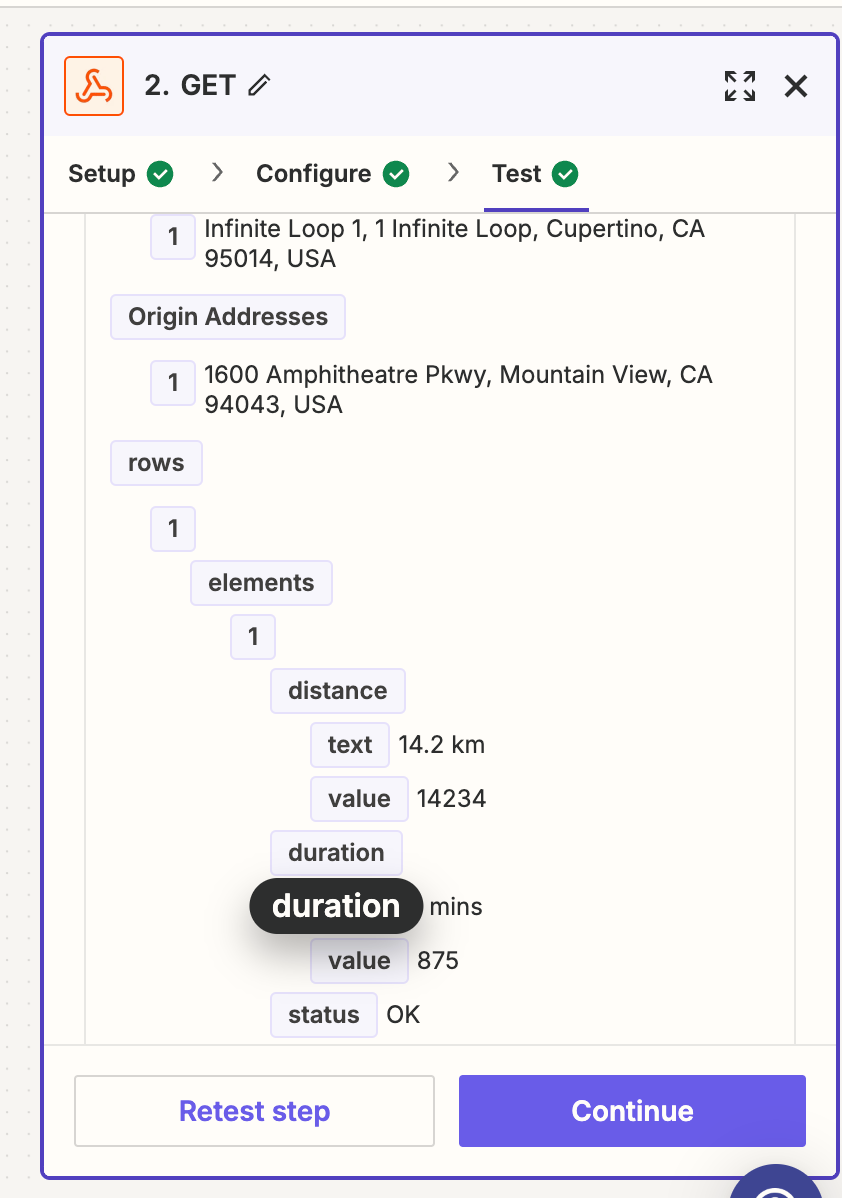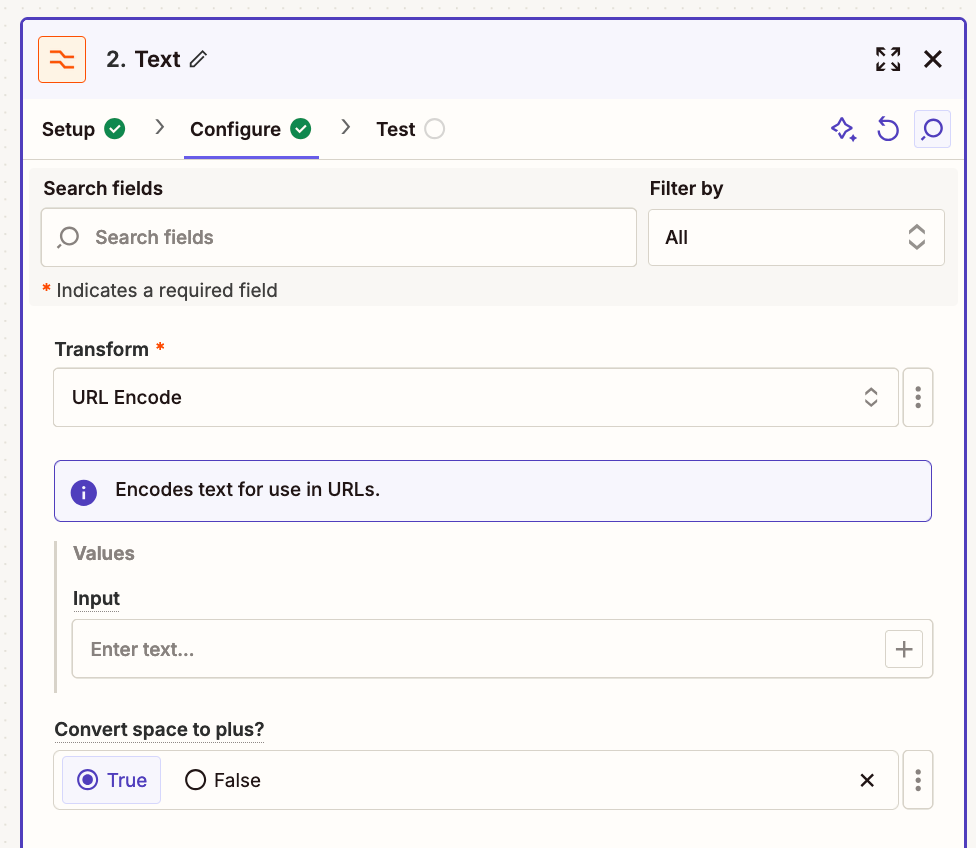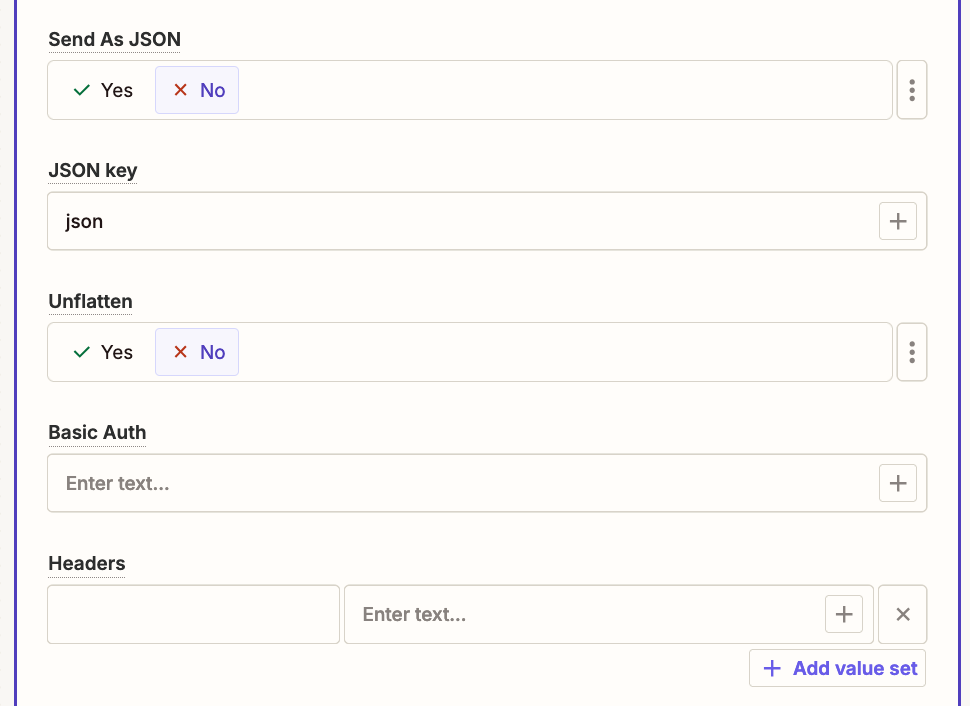I am running a GET Webhook with the URL https://maps.googleapis.com/maps/api/distancematrix/json when I hard code this link with the right params it works fine. The information is retrieved. But when I put it into the Query String Params I receive an “INVALID_REQUEST”. I have even tried leaving the key=MY_API in the URL to see if that would help. I can not hard code the entire URL because the “destination” param comes from a form on our website.
Any ideas what might be causing this? Is there something on the Google Cloud console side that could be causing this issue?