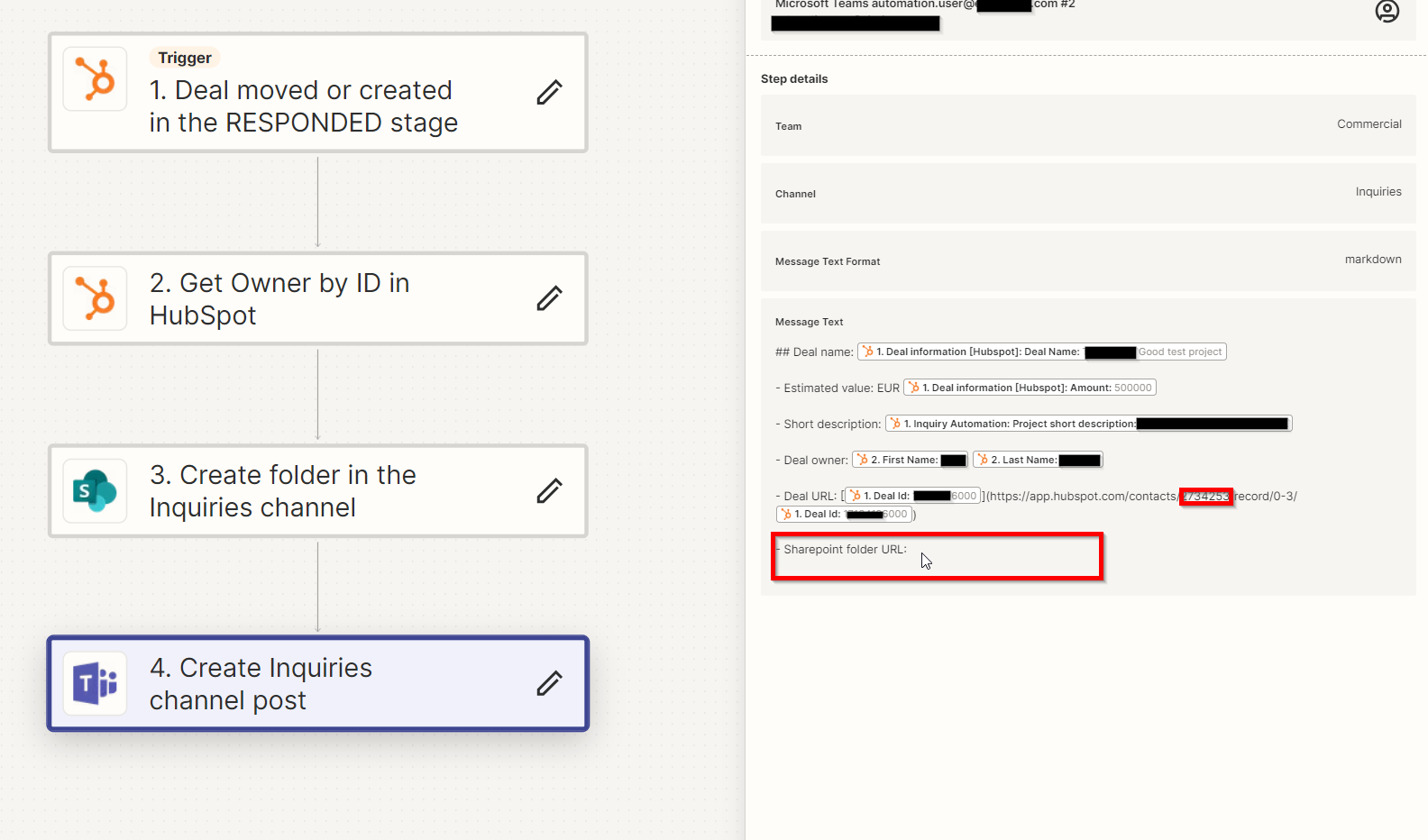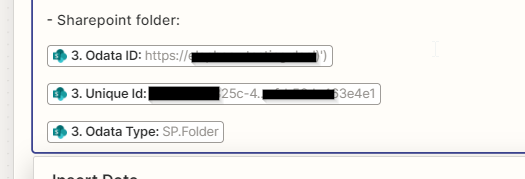Hi all,
I’ve created a zap, which connects my HubSpot CRM with MS Teams. Zapier looks for changes when a customer deal is moved into a specific stage. When this happens it creates a new sharepoint folder and copies information from the HubSšpt deal into a new MS Teams channel post in a dedicated channel. I’m trying to have a sharepoint folder link included in this post for conveneince, but I’m having a hard time configuring the URL, because it seems the URL is parsed in the background and the data fields that are generated do not allow me to concatenate them into a clickable URL.