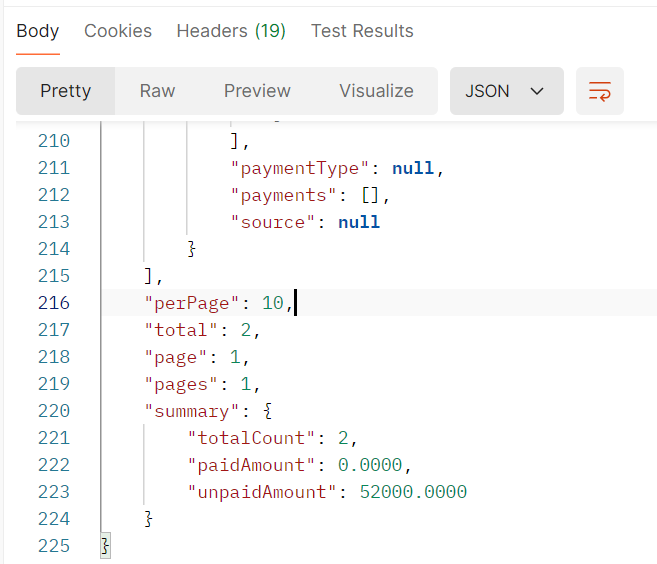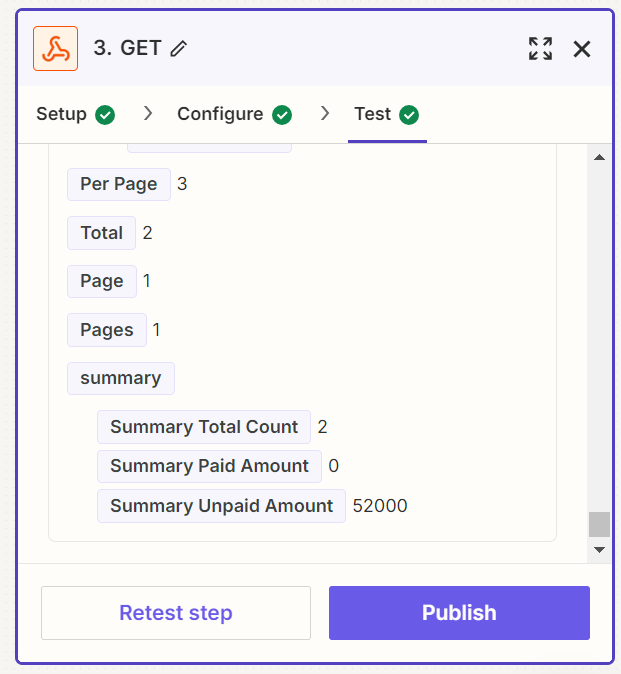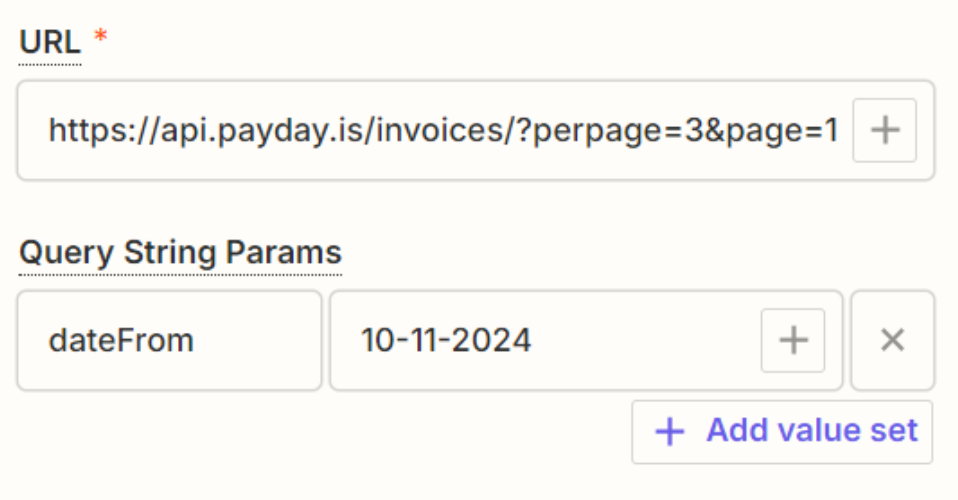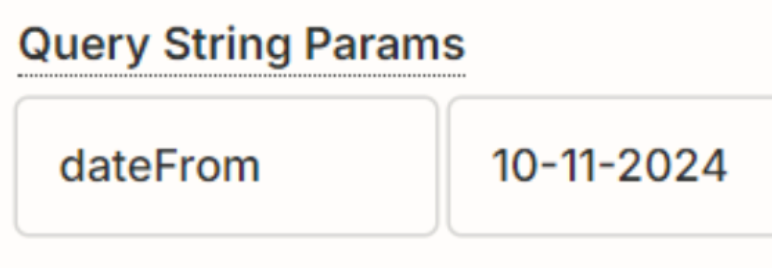I’m sending a GET request to retrieve all invoices sent on a particular date. I’m receiving all invoices sent, ever. I tried this in Postman and successfully retrieved only invoices sent on a particular date.
Why isn’t it working in Zapier?
API Documentation: https://apidoc.payday.is/#7114bb47-1d43-41b5-a3cf-627018f3a83c
Here are a couple of screenshots of my set-up.
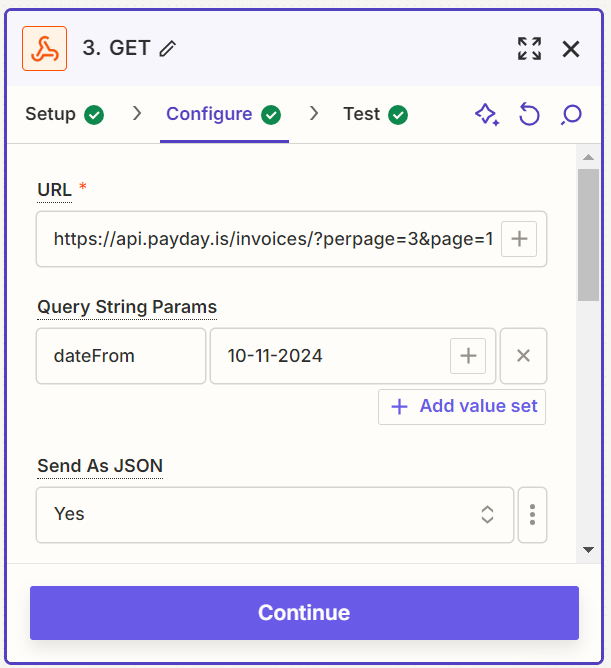
And the results: notice the total of 409. This should retrieve only 2 invoices.
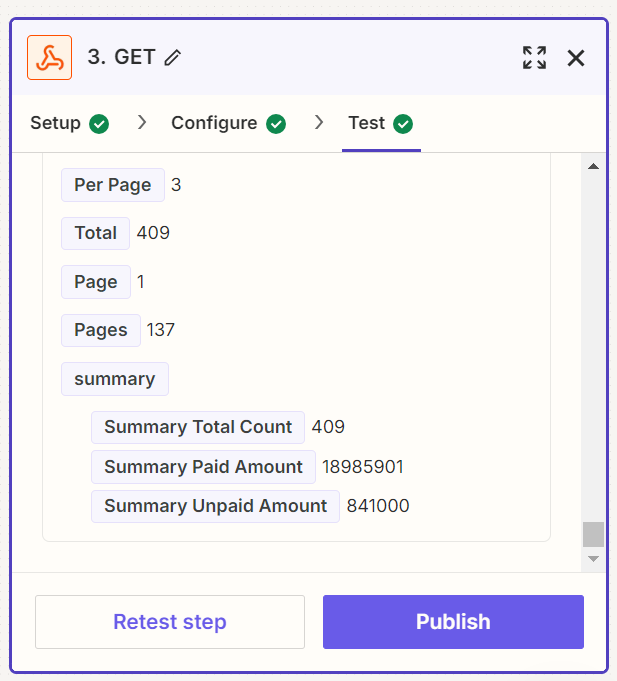
And a screenshot from Postman. Note the total: 2.