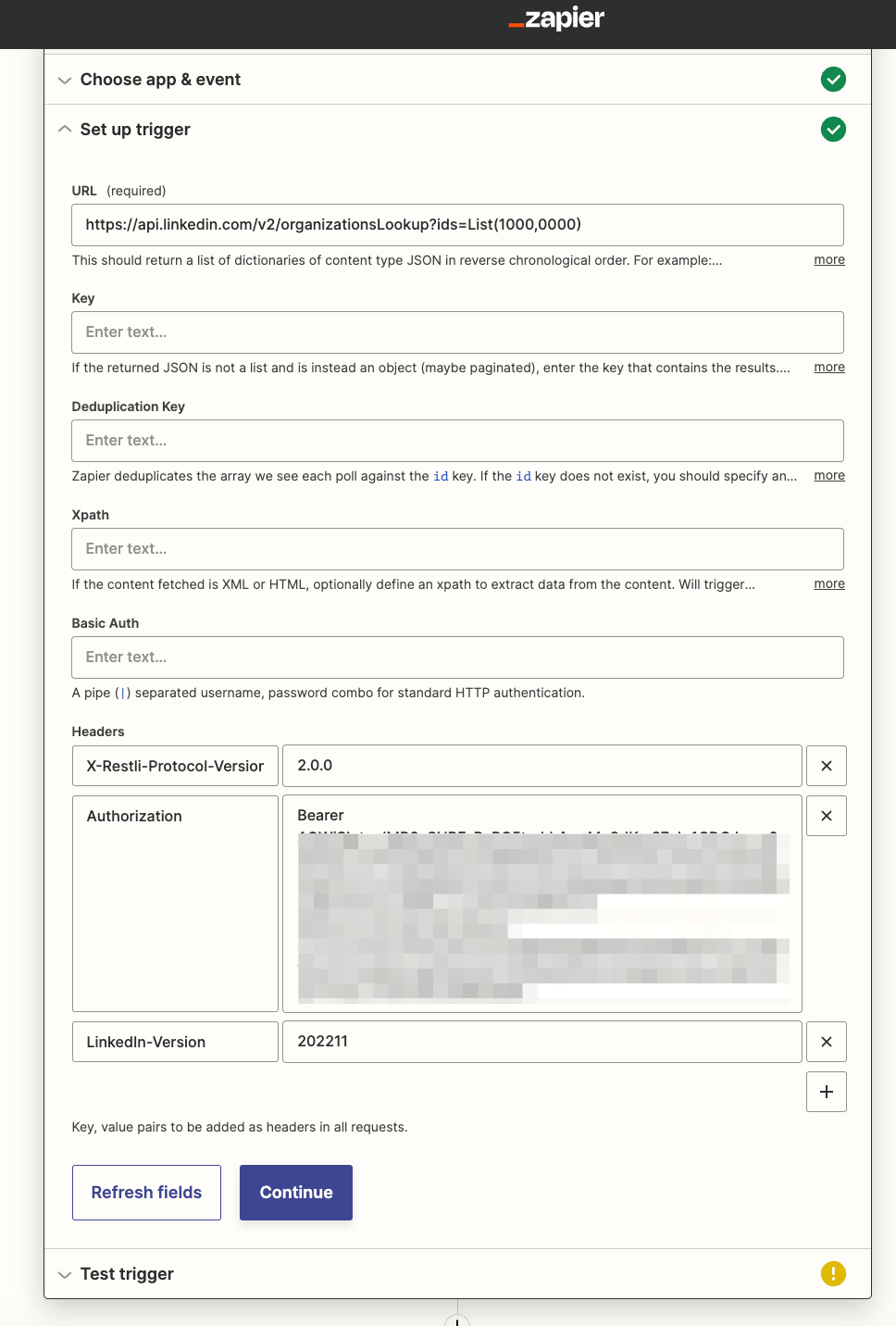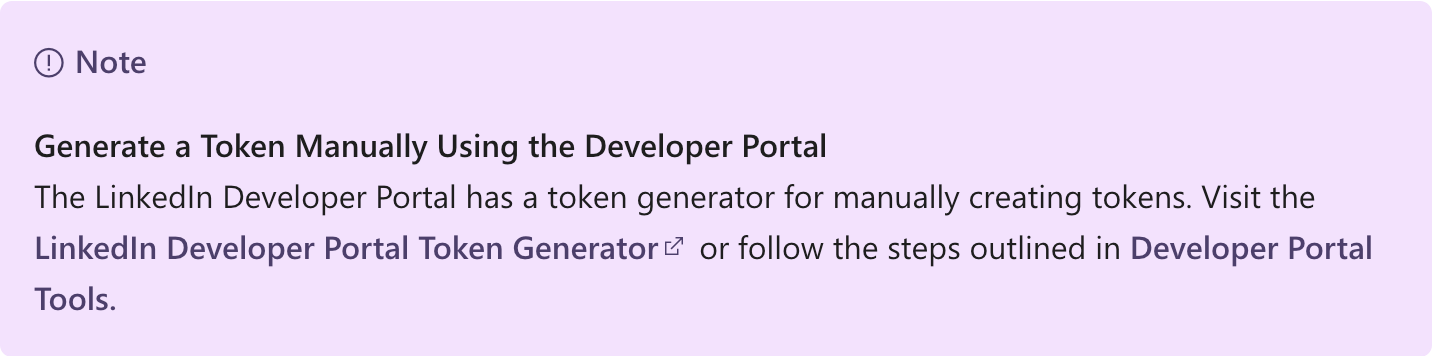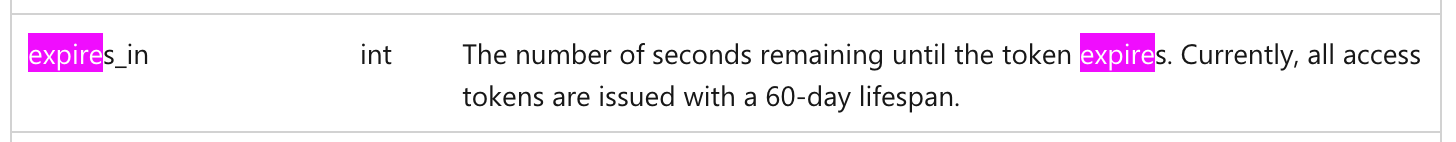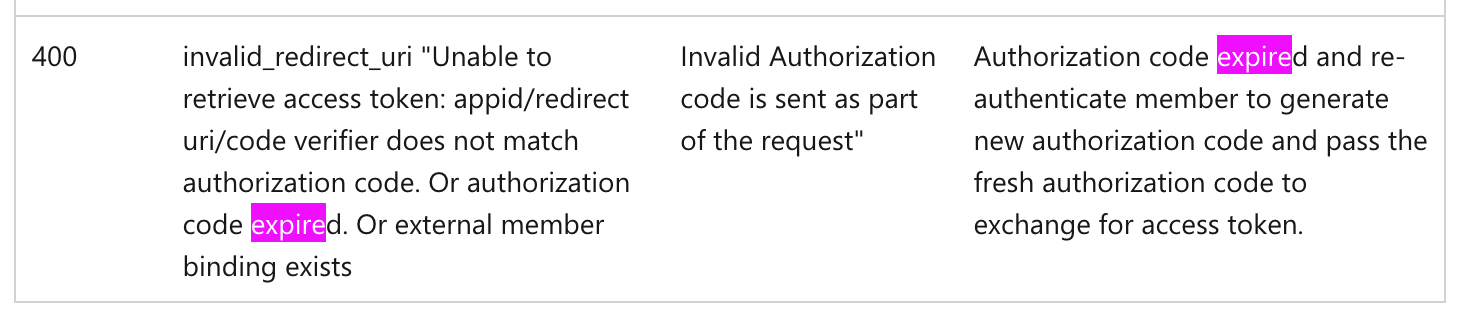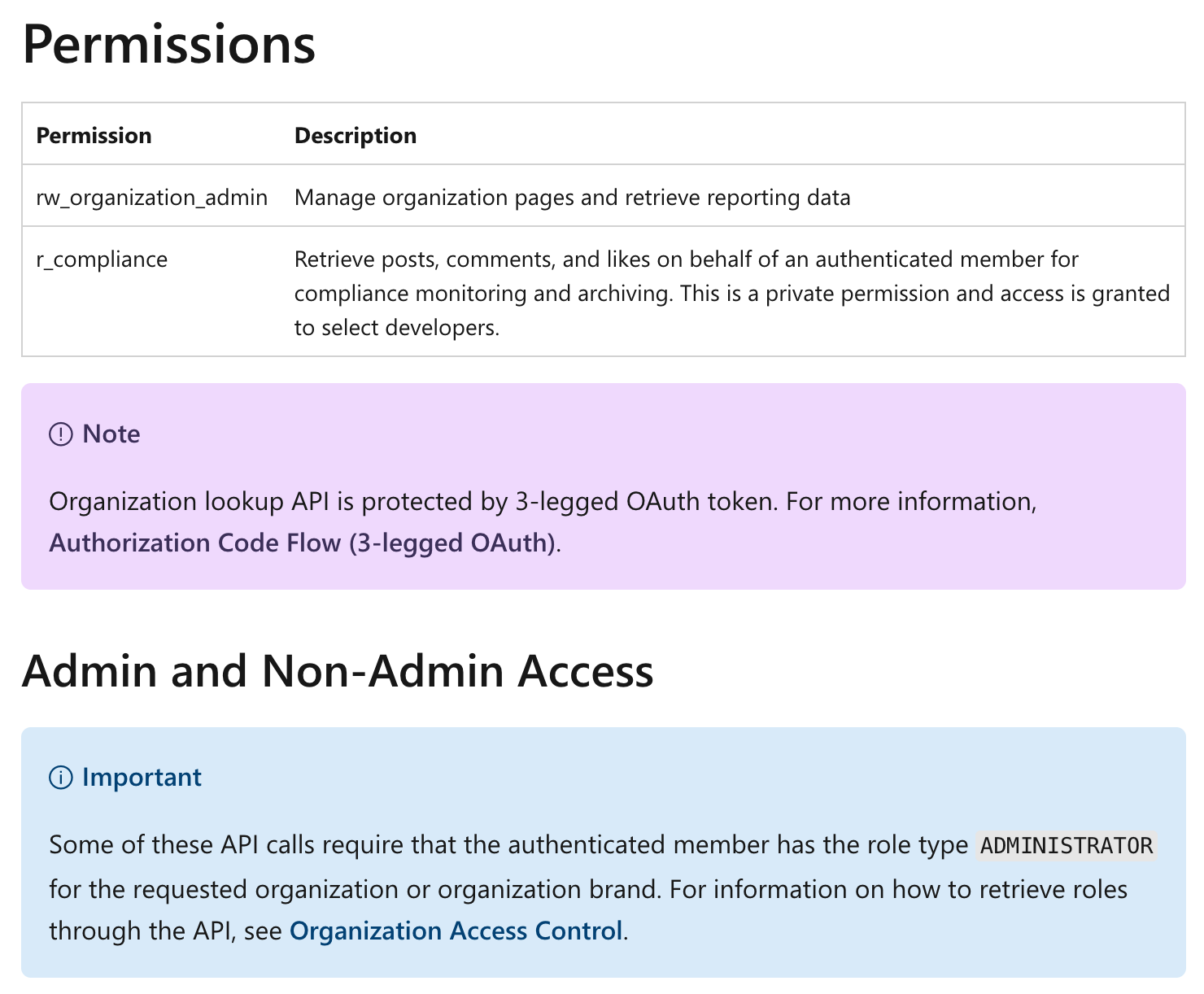I am planning on bringing data from the LinkedIn Marketing API (Non Administrator) (https://learn.microsoft.com/en-us/linkedin/marketing/integrations/community-management/organizations/organization-lookup-api?view=li-lms-2022-11&tabs=curl) and want to write the data into Airtable.
I am non-technical but I have had this working in Postman but cannot get this set-up and working in Zapier using webhooks.