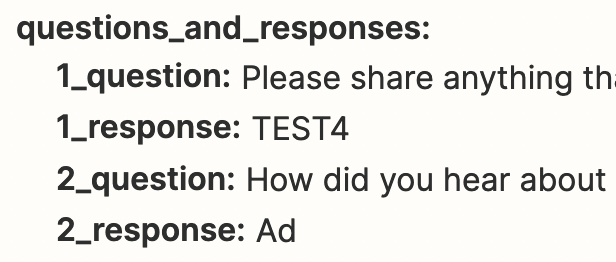I am trying to integrate Calendly with my CRM. The annoying thing about Calendly is that you can’t map an individual “answer” to a single data field in the CRM -- instead, there is an output value for Calendly called “Answers”, which is a string of text that includes ALL answers to all questions from the Calendly scheduling page. So for instance, if my Calendly event asks for an address, city, zip code, plus more, the “Answers” field would consist of the invitee’s answers to all of those fields.
So I figured out how to extract just a phone number from “Answers” (using the simple “Extract Phone Number” action in Zapier), and I got that mapping successful in my CRM. Yay!
But the next challenge is extracting somebody’s address from the Calendly “Answers”. I assume that I’d have to use the “Extract Pattern” action in Zapier, but I need some help coming up with the Python code to match the pattern of a home address.
The pattern would be something like 1234 Street Name Rd, so...
- A 3-5 digit string of numbers
- A space
- Then either 2 or 3 more words as the street name, all separated by spaces
I mainly care about the street name, but if anybody could also help with extracting the city and zip, then that would be wonderful too!