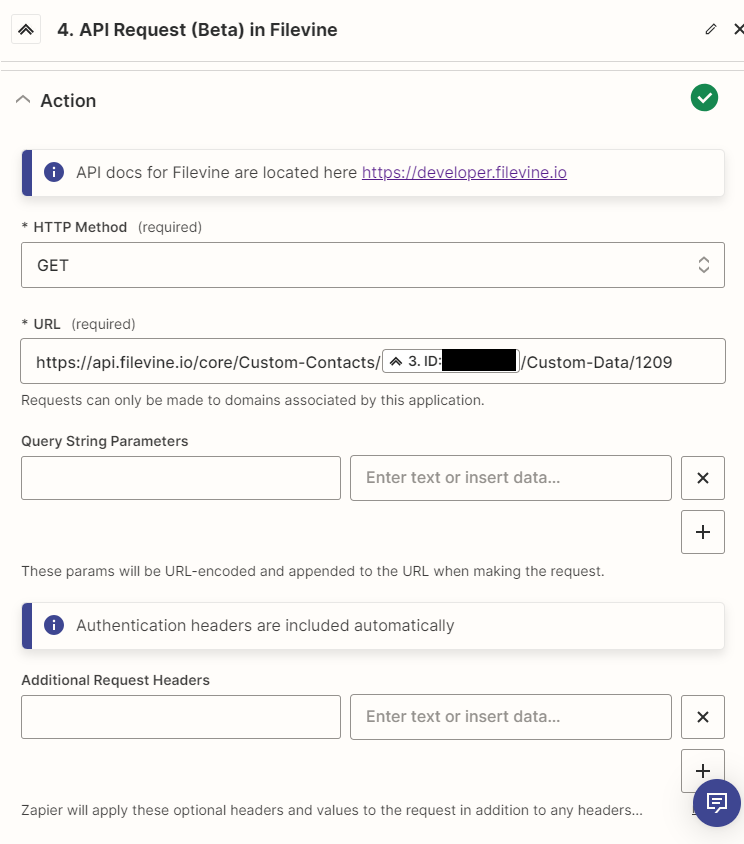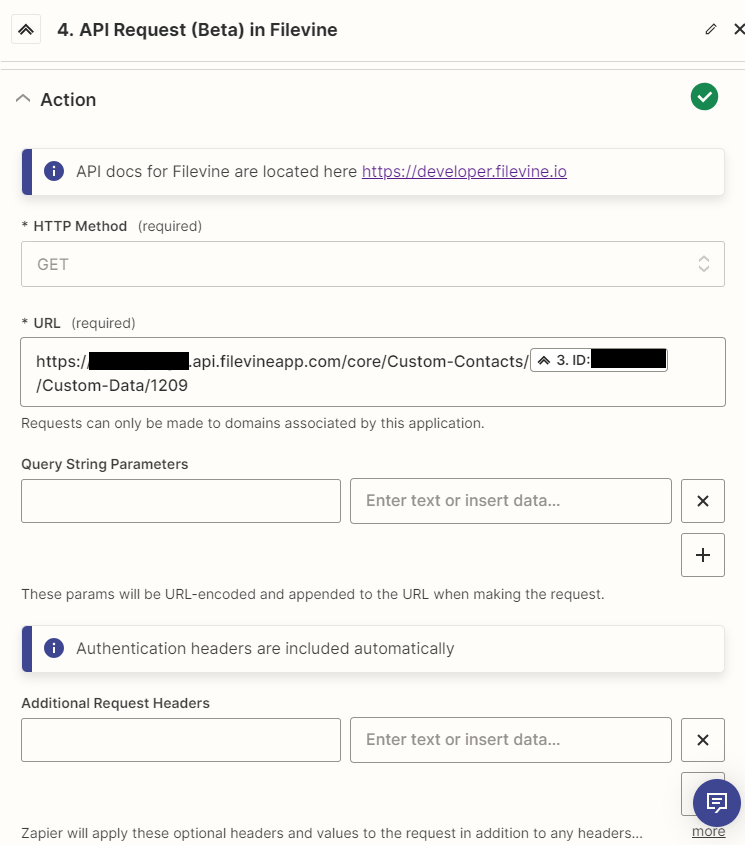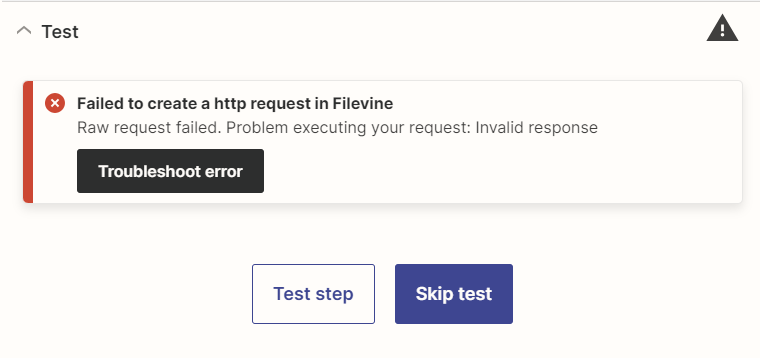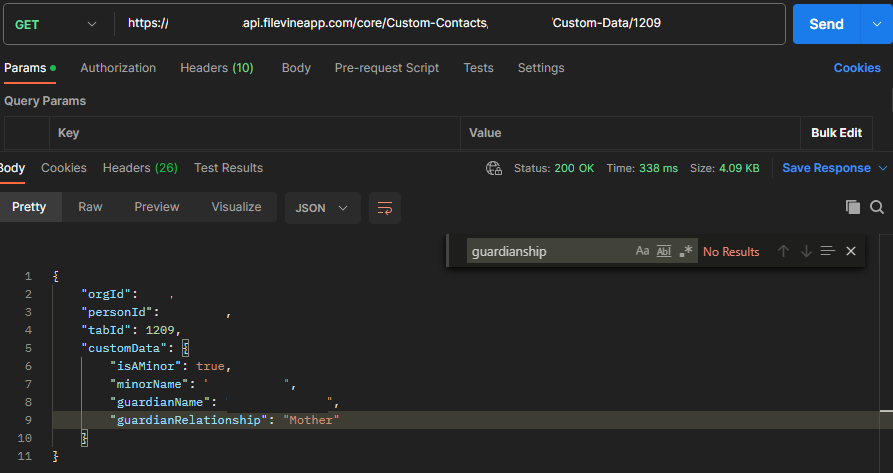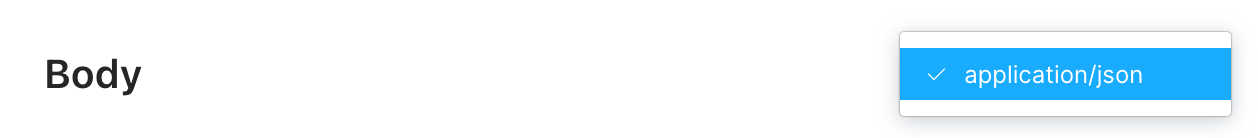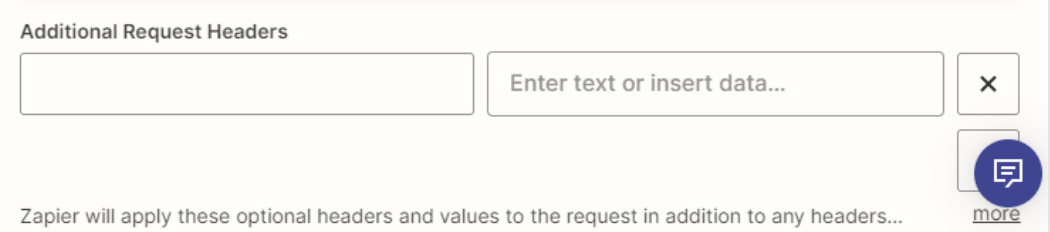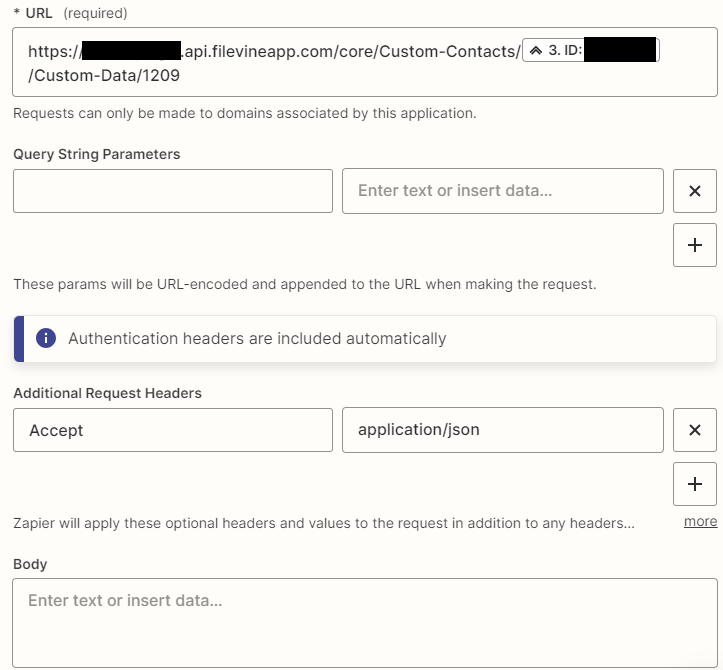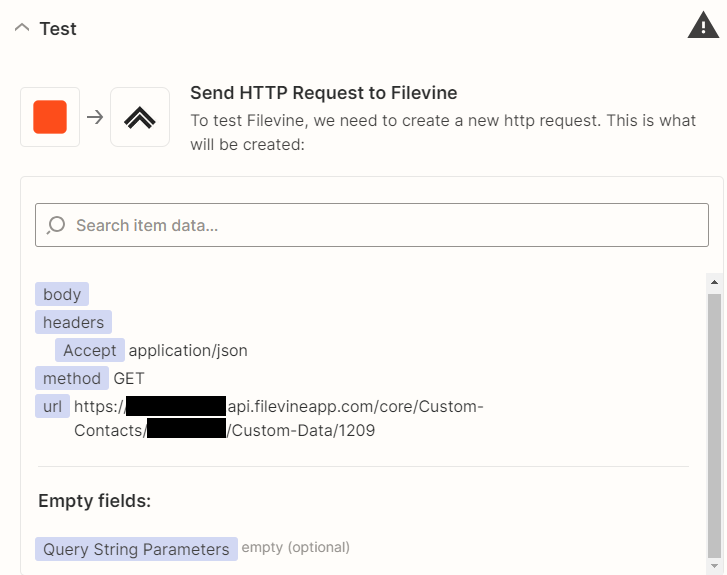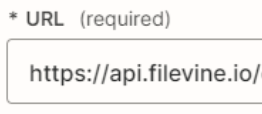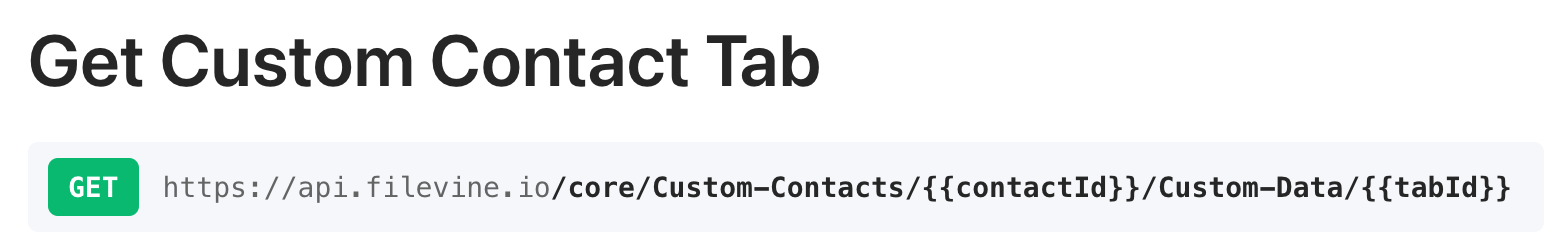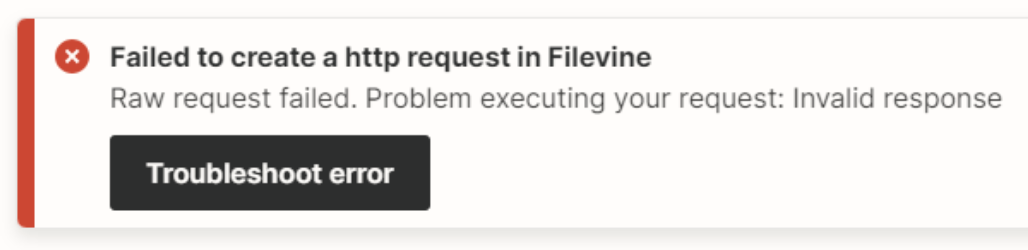Hello, all!
I’ve been having an impossible time getting Zapier to make successful API requests to Filevine using the API Request feature. I’ve been able to make them through Postman without issue, but I always get the following error no matter the endpoint:
Raw request failed. Problem executing your request: Invalid response
I’ve tried using the base URL listed in their docs as well as my company domain API base URL.
https://api.filevine.io
and https://{myCompanyDomain}.api.filevineapp.com
Both options give me the same error. I’ve also tried adding the “Authorization: Bearer {accessToken}” and “x-fv-sessionid: {refreshToken}” in the additional request headers just to try every possible combination even though the authentication headers are automatically sent. All four combinations produced the same error.
I attached some screenshots of the Zapier requests, the error message and the successful request in Postman. Any help would be greatly appreciated!