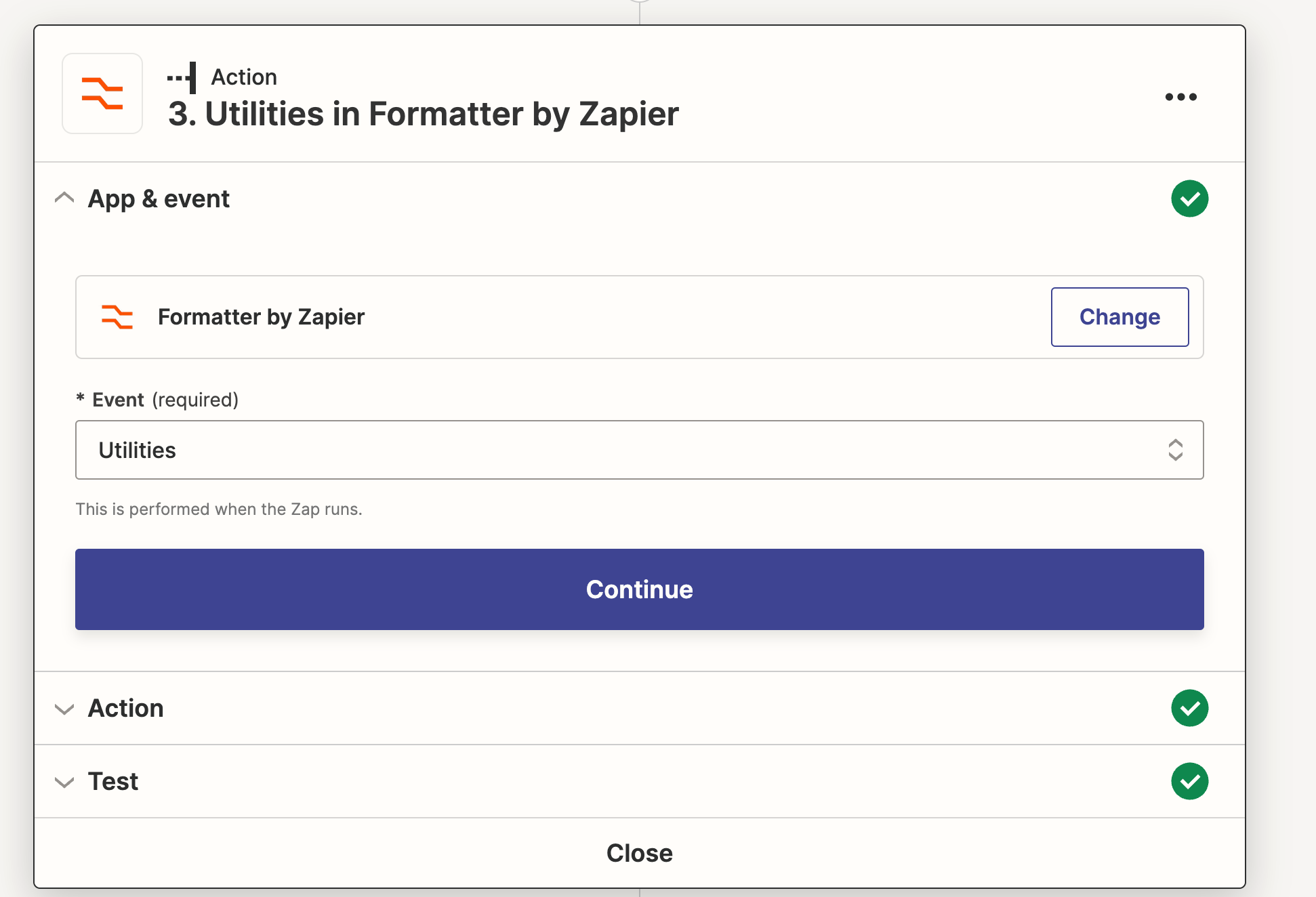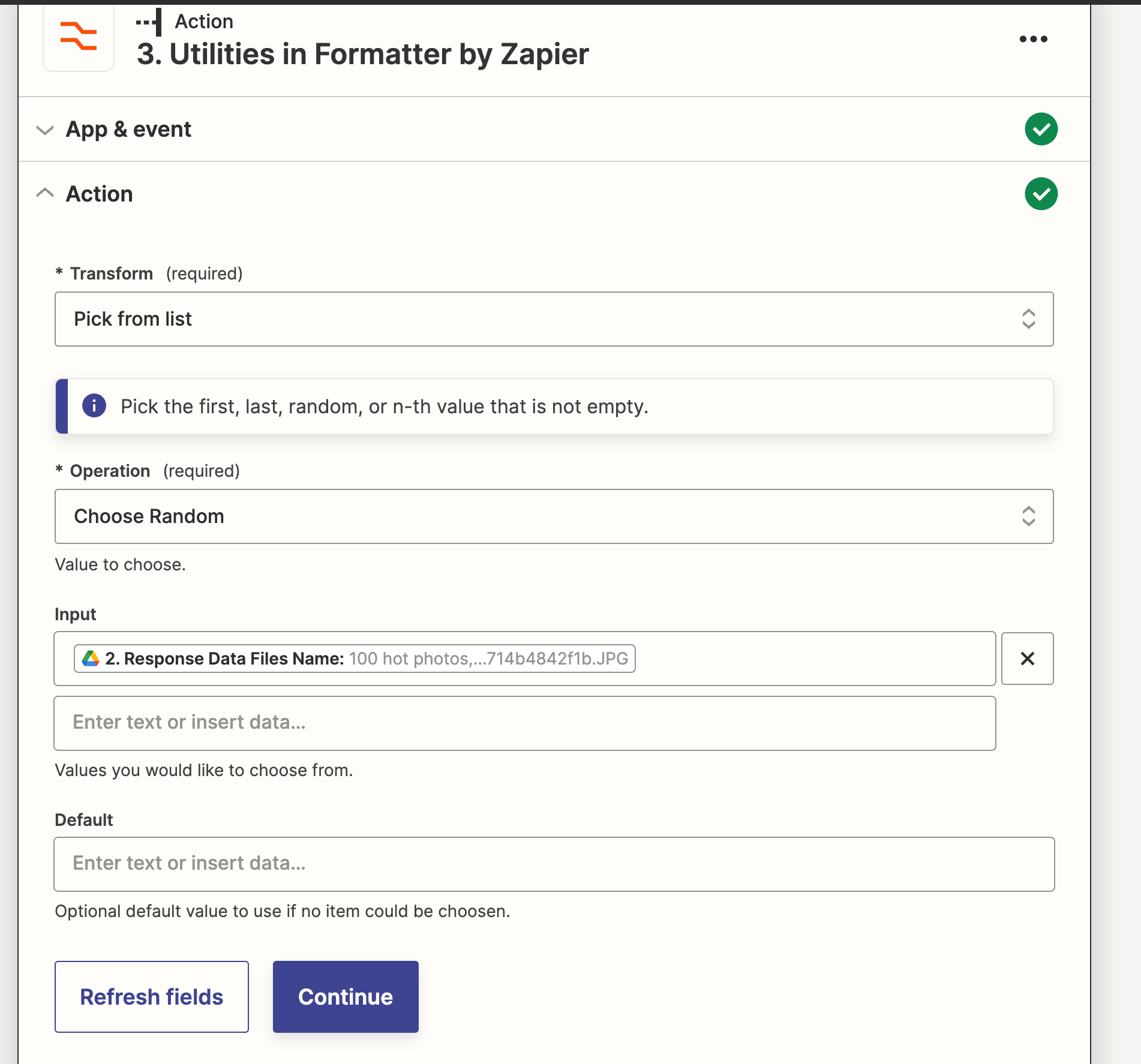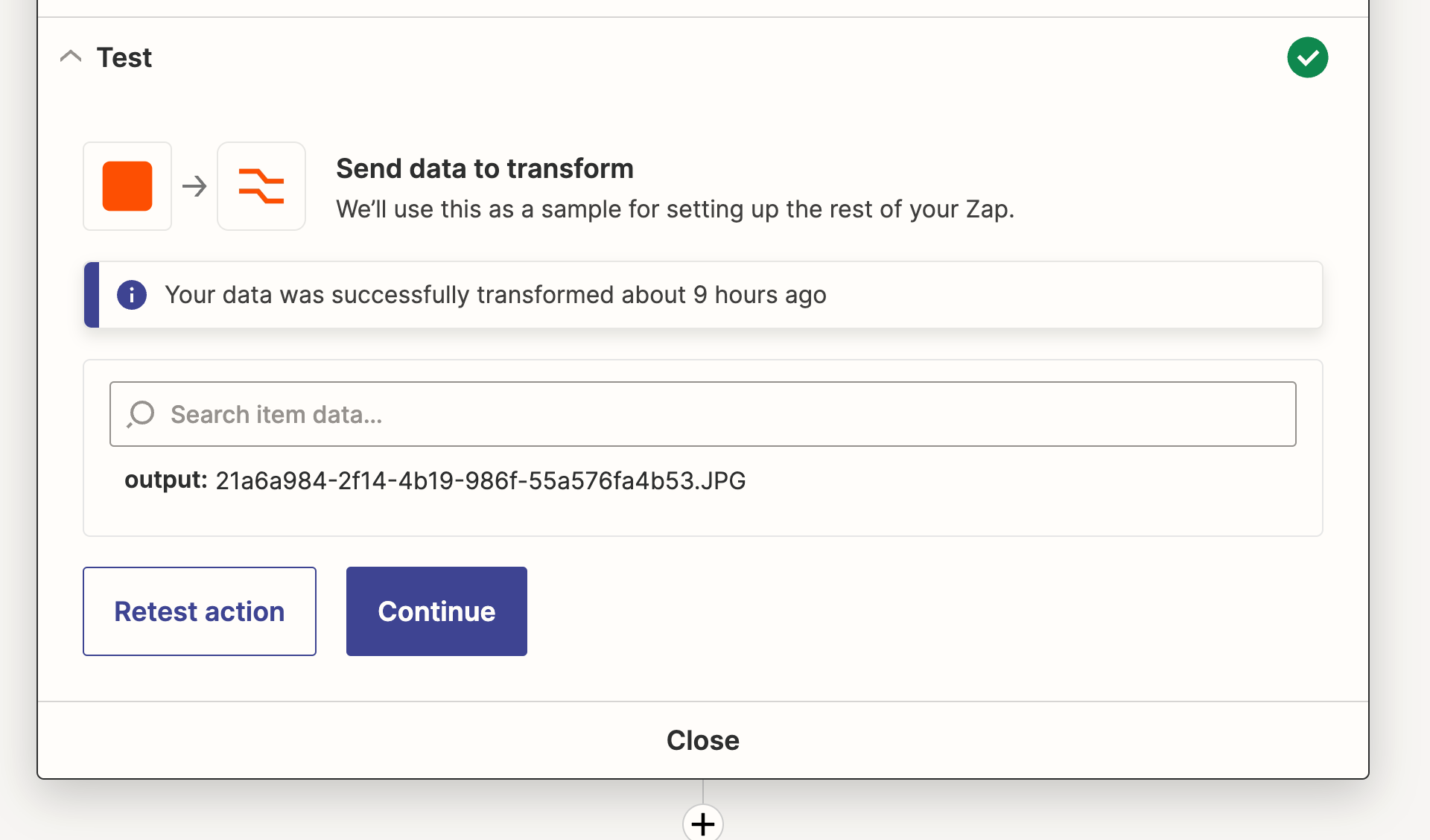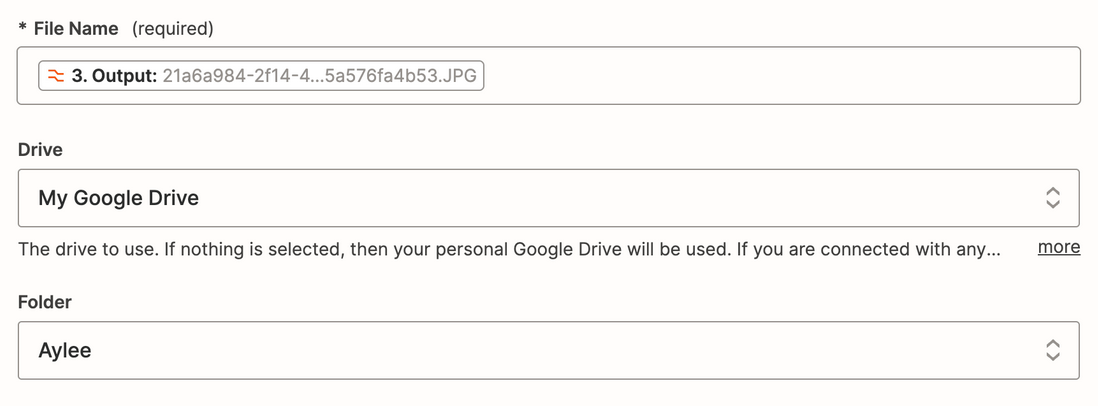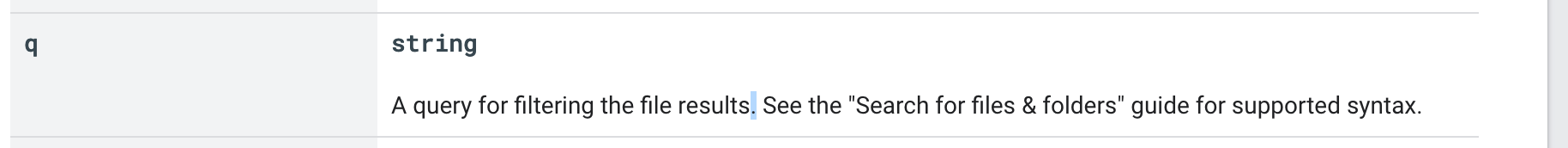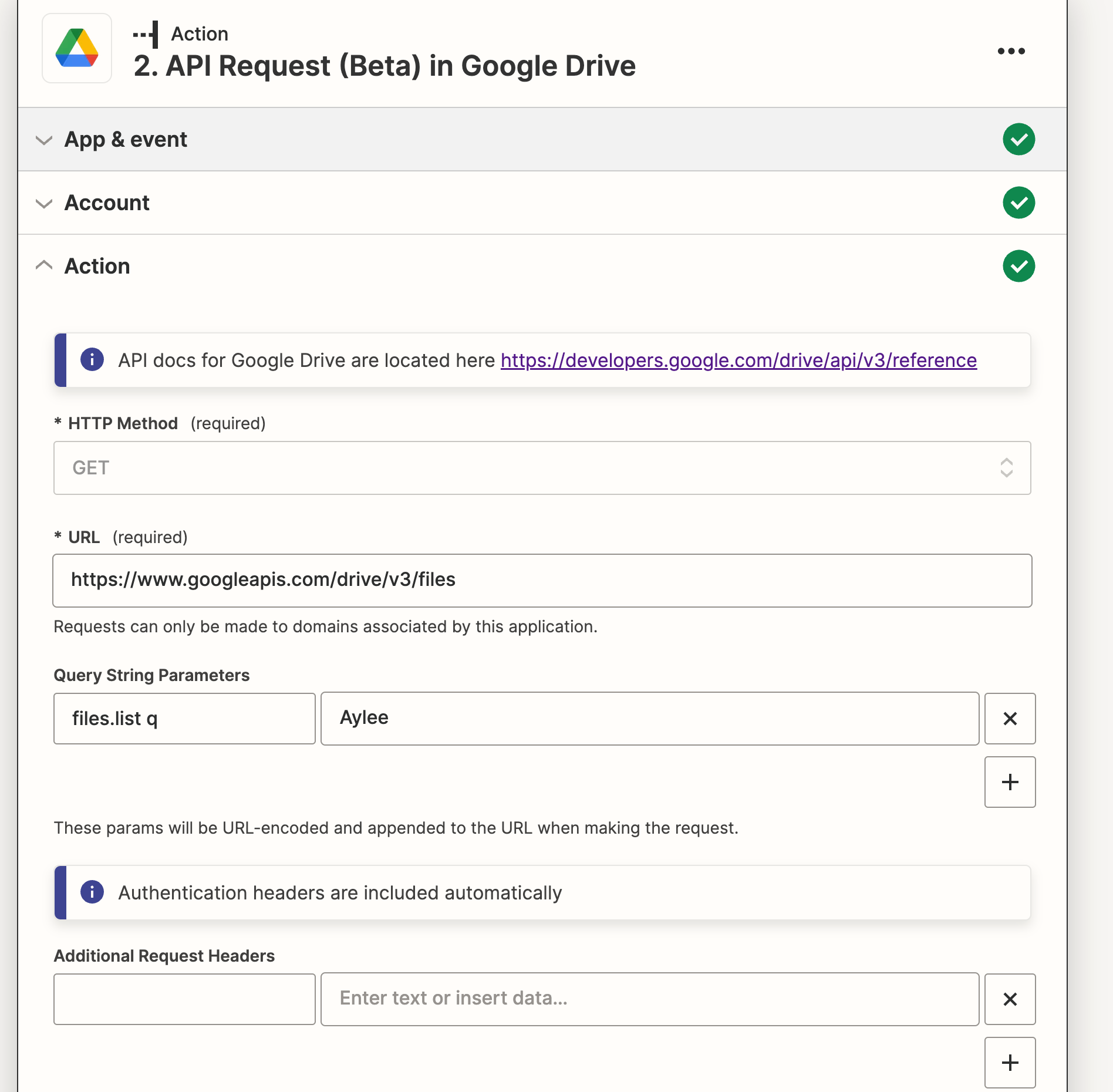Hello, I want to automate Twitter posts by using OpenAI and using Content from my Google drive.
Unfortunately I stuck on the Google Drive part.
This is my current process:
Here the Details for Step 2-4:
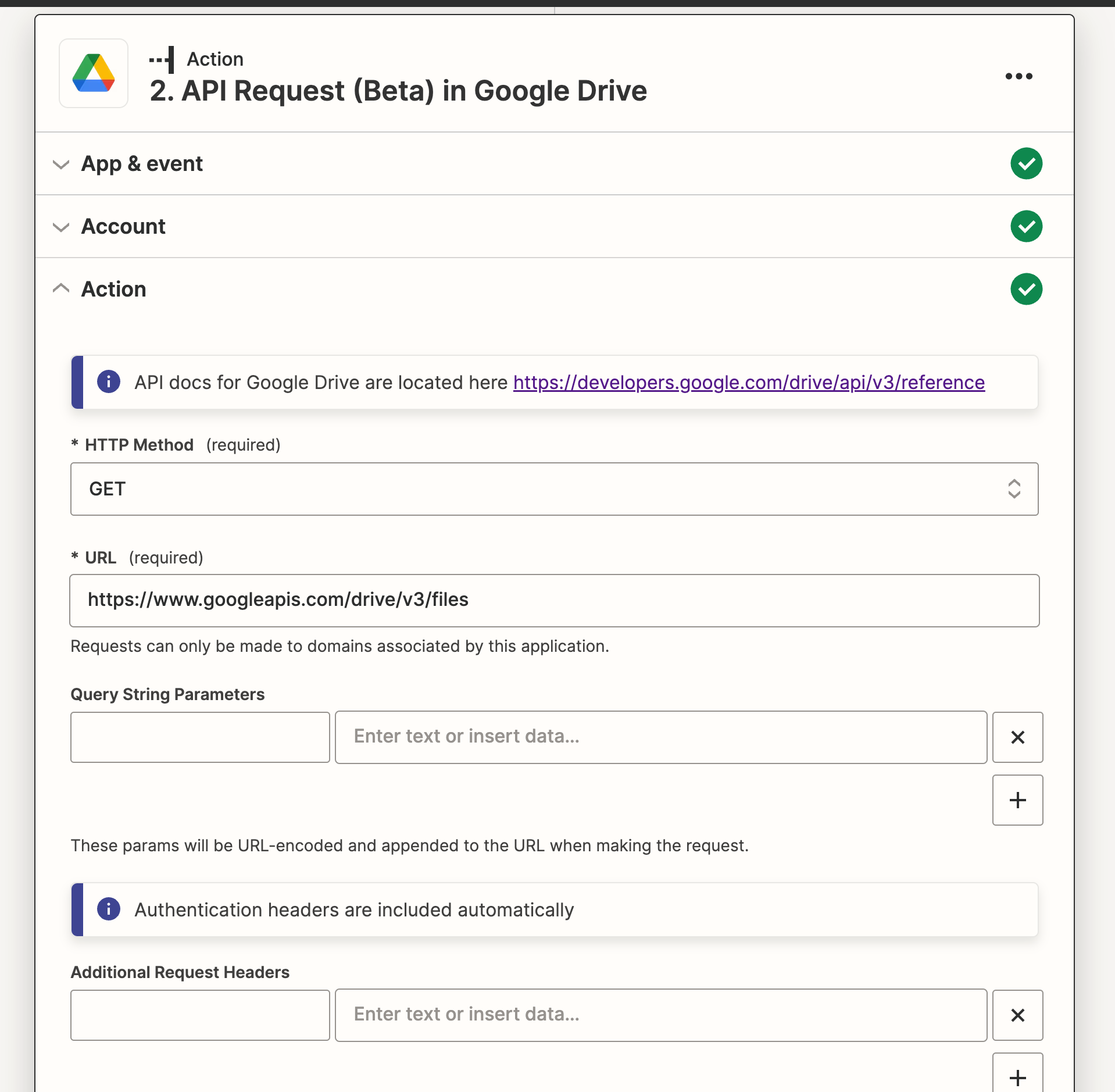
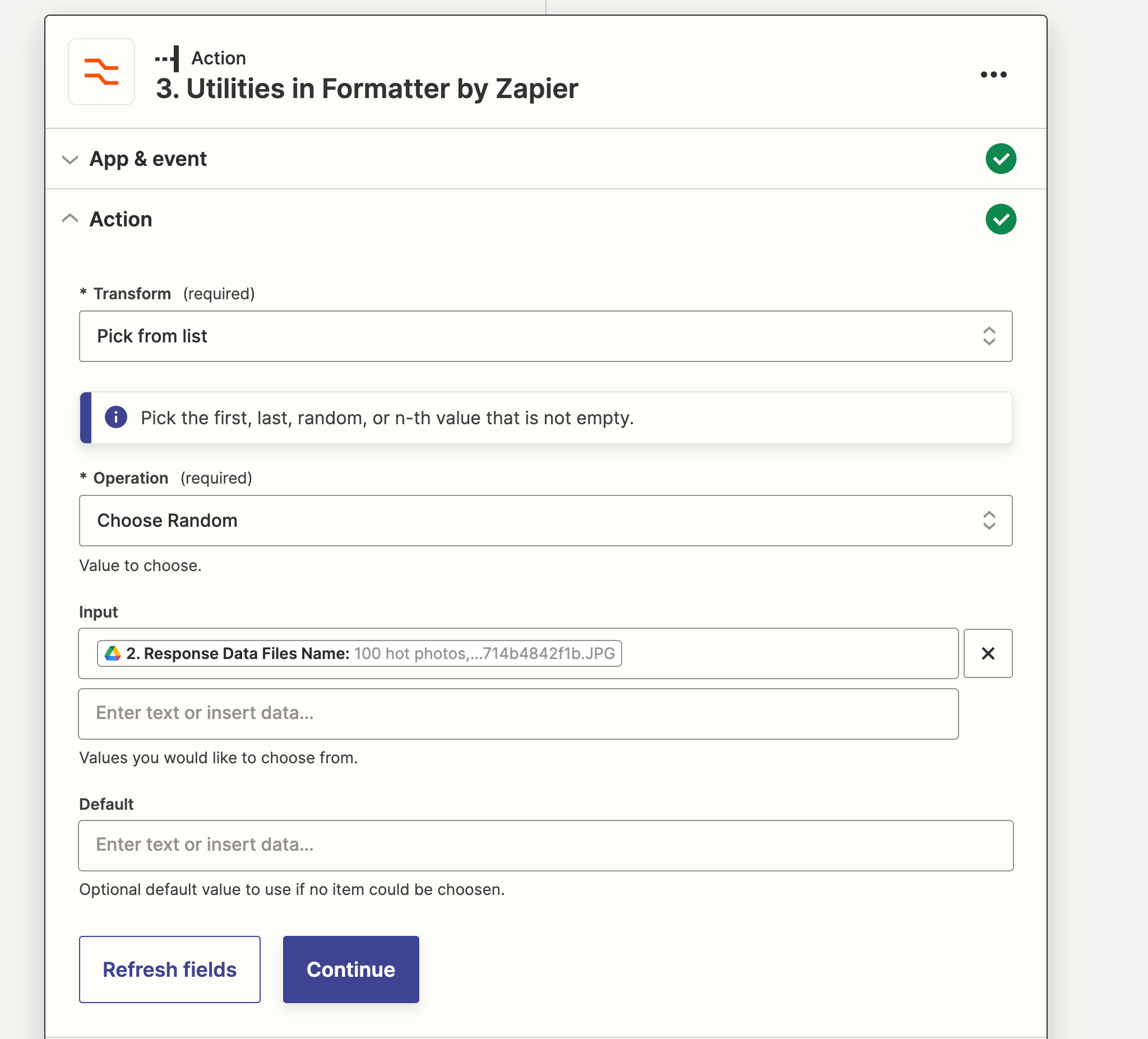
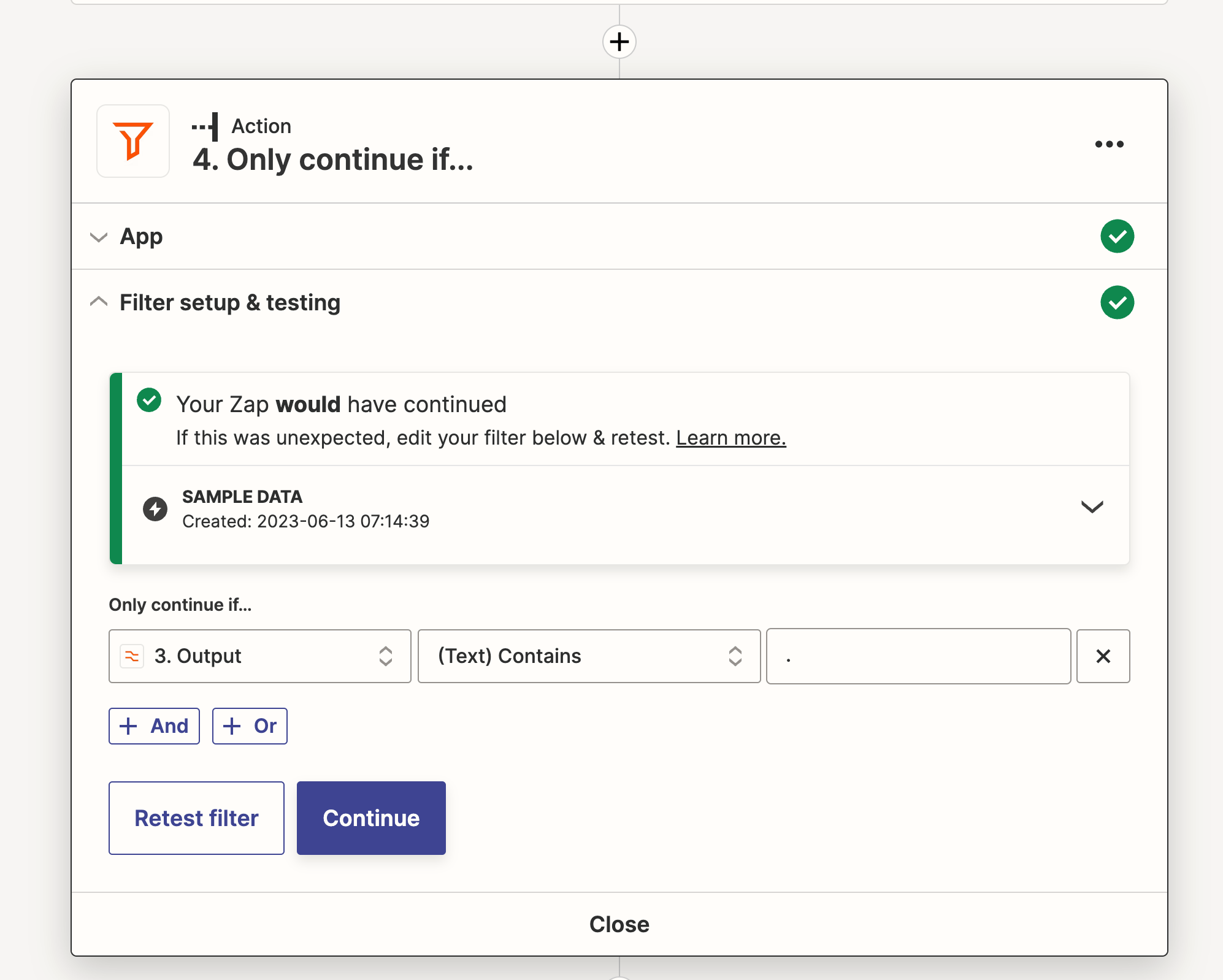
All tests been successful until this point, but the test for step 5 failed and I don’t understand why:
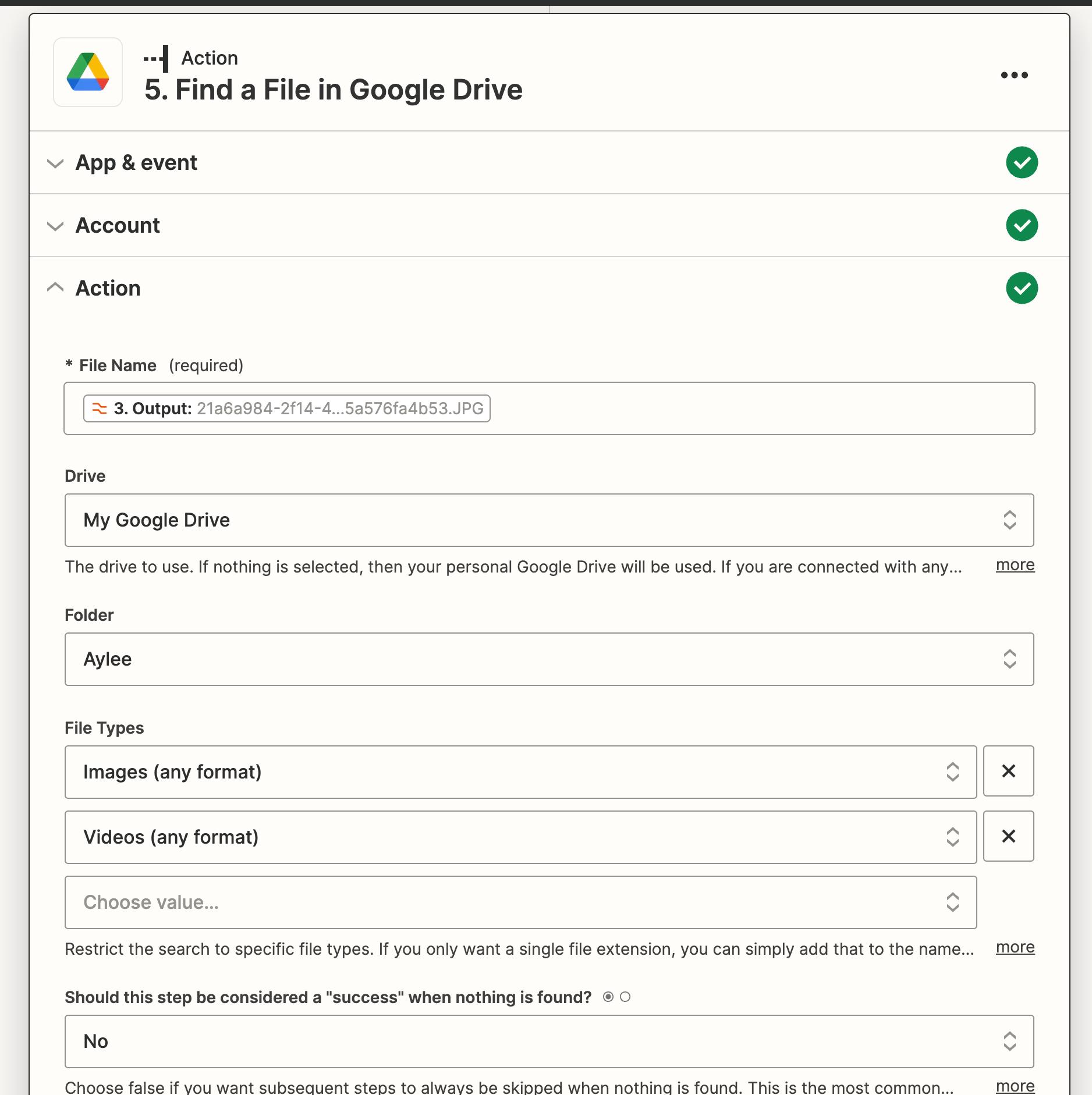
It says “Failed to find a file in Google Drive
Error from halted execution: Nothing could be found for the search.”
Can someone please help me?
Regards
Aylee