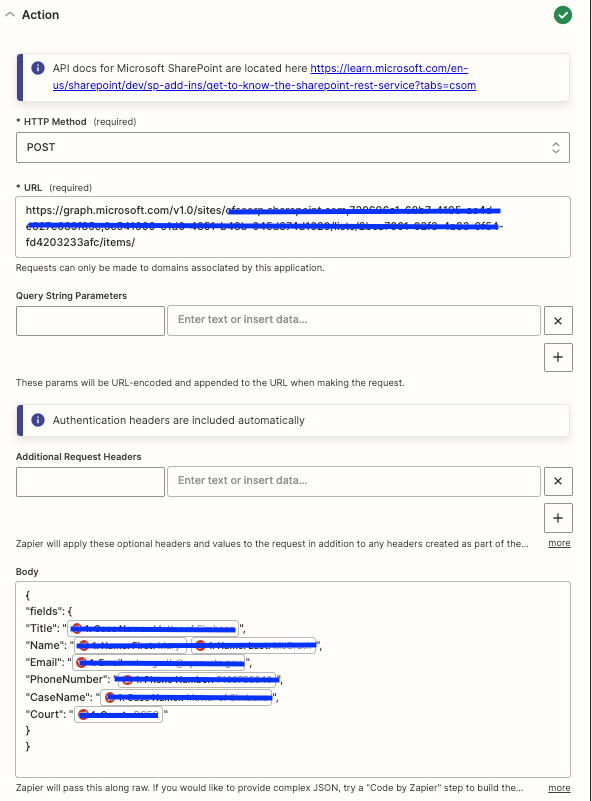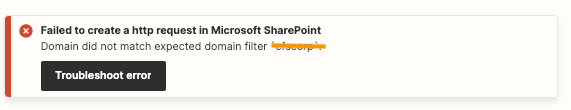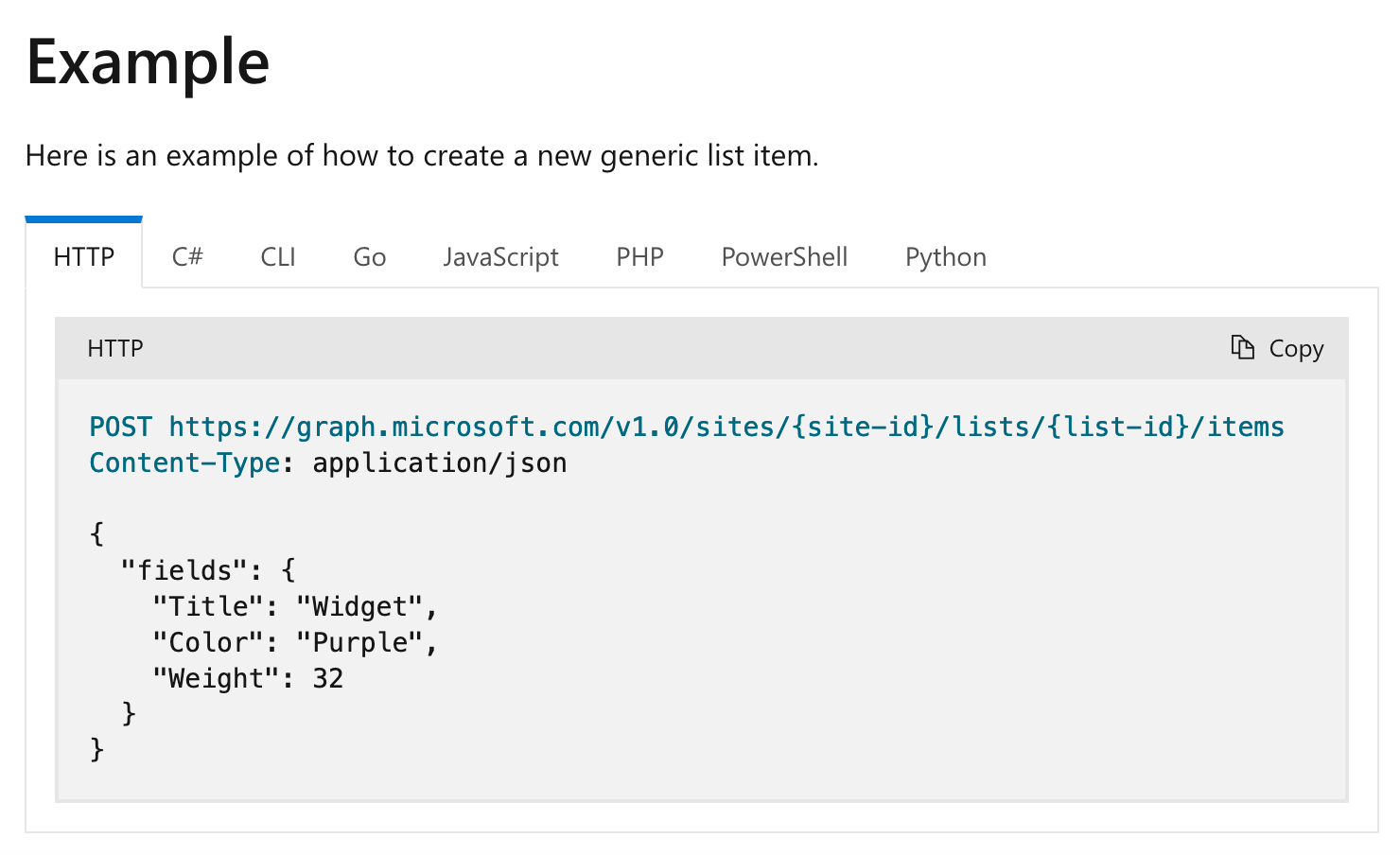Running into an issue creating a custom API request Action when interacting with Sharepoint. I’m trying to use the Microsoft Graph API to create a new list item in Sharepoint when a new form is submitted to our website.
I’ve tried my request using Microsoft Graph Explorer and can confirm that my request body is valid. I suspect the issue is something with the authentication but Zapier does not expose the true error. Instead I get this generic ‘Domain did not match expected domain filter’. I’ve double checked that my domain is accurate. Has anyone gotten the API request Action to work with Sharepoint?