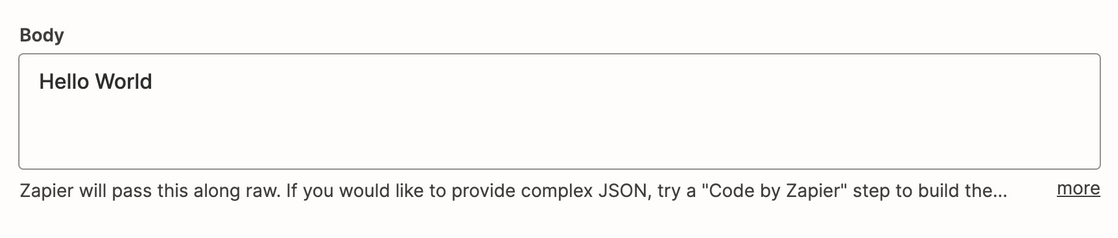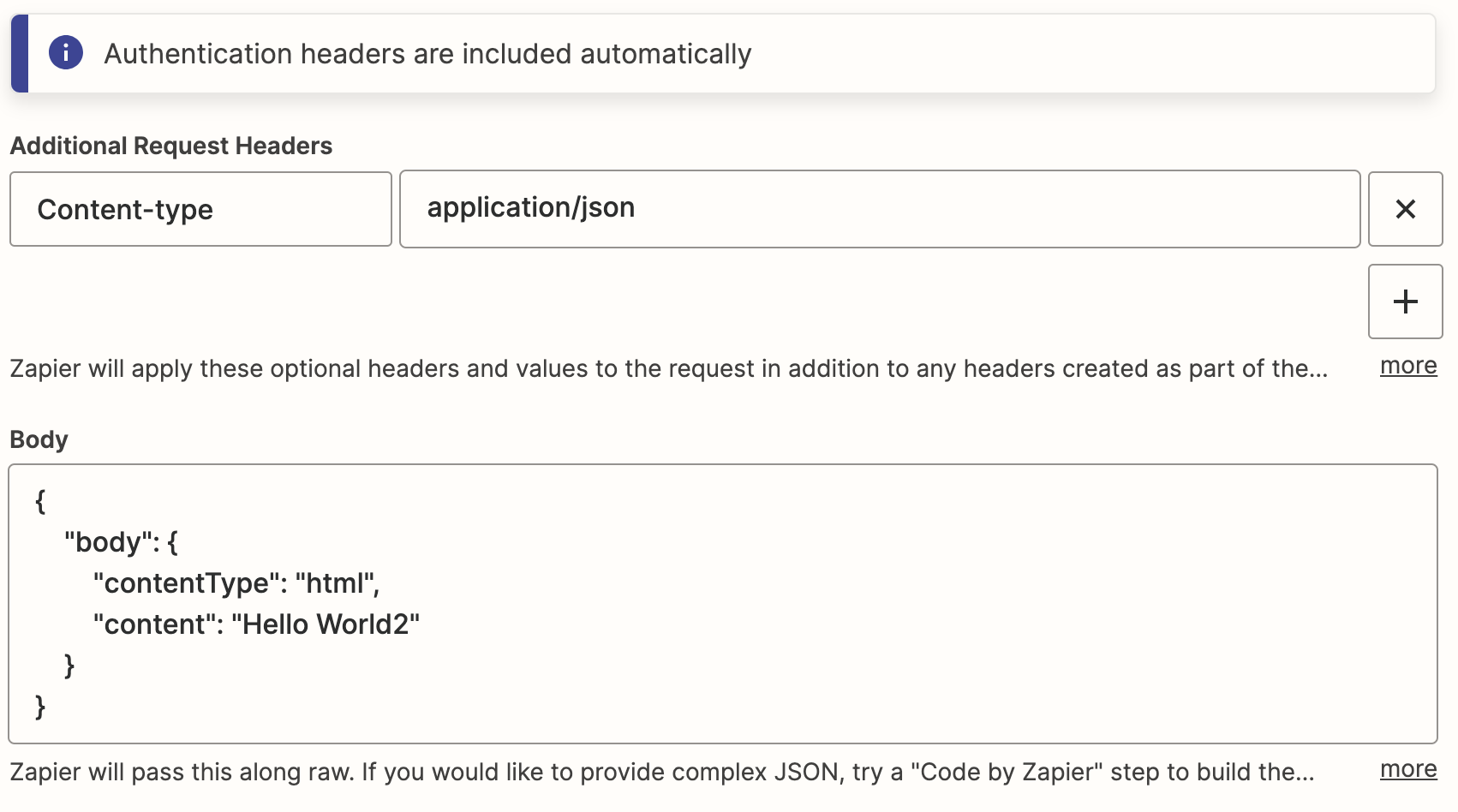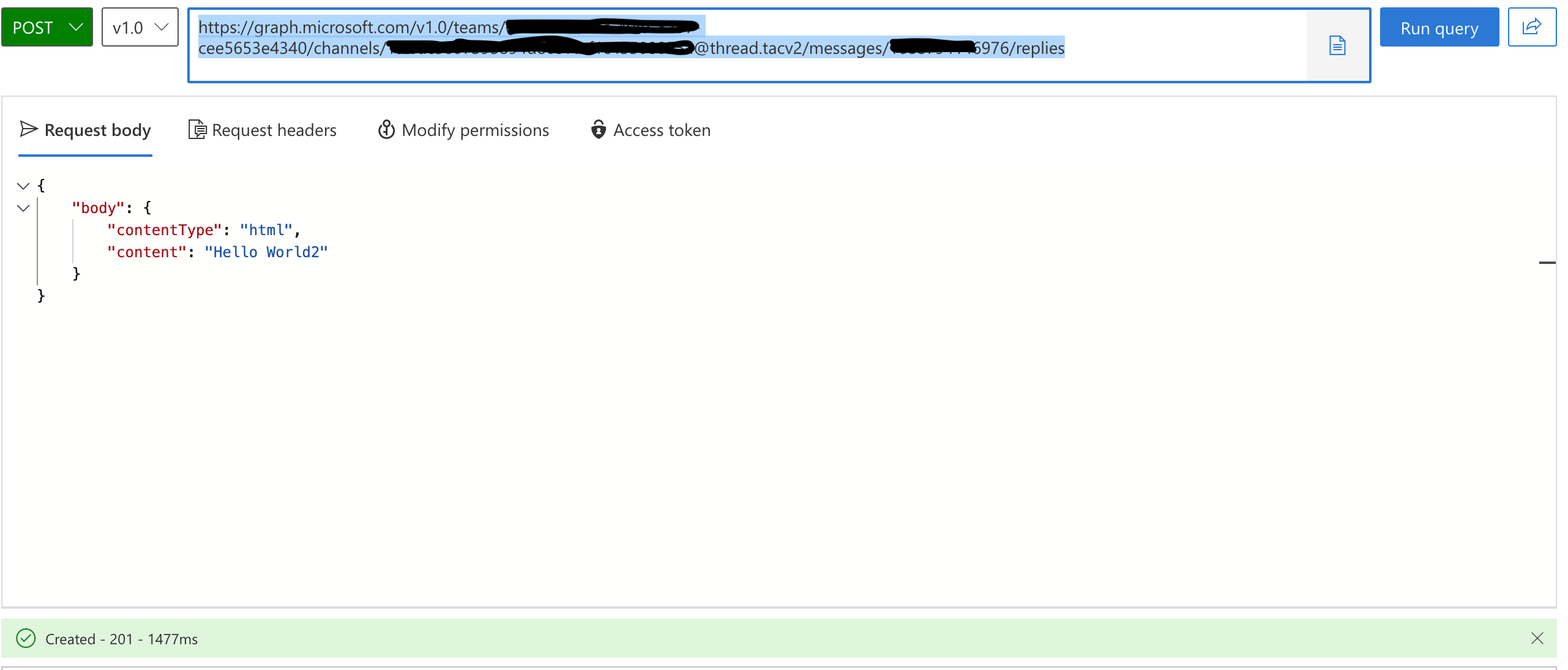I want to send replies to a Teams Channel message. I have surmised that I need to send an API request.
My zap is all set up and working to post a Teams Channel message.
I found this article: https://learn.microsoft.com/en-us/graph/api/chatmessage-post-replies?view=graph-rest-1.0&tabs=javascript
HTTP request is formatted POST /teams/{team-id}/channels/{channel-id}/messages/{message-id}/replies
I tested this HTML code in Microsoft Graph to see if it would send a reply.
(This is dummy code from the article--not my teams/channel/message ID.)
POST https://graph.microsoft.com/v1.0/teams/fbe2bf47-16c8-47cf-b4a5-4b9b187c508b/channels/19:4a95f7d8db4c4e7fae857bcebe0623e6@thread.tacv2/messages/1616990032035/replies
Content-type: application/json{
"body": {
"contentType": "html",
"content": "Hello World"
}
}
After fiddling with permissions for Microsoft Graph, I got it to work . The text “Hello World” posted as a Teams Channel reply to the original message.
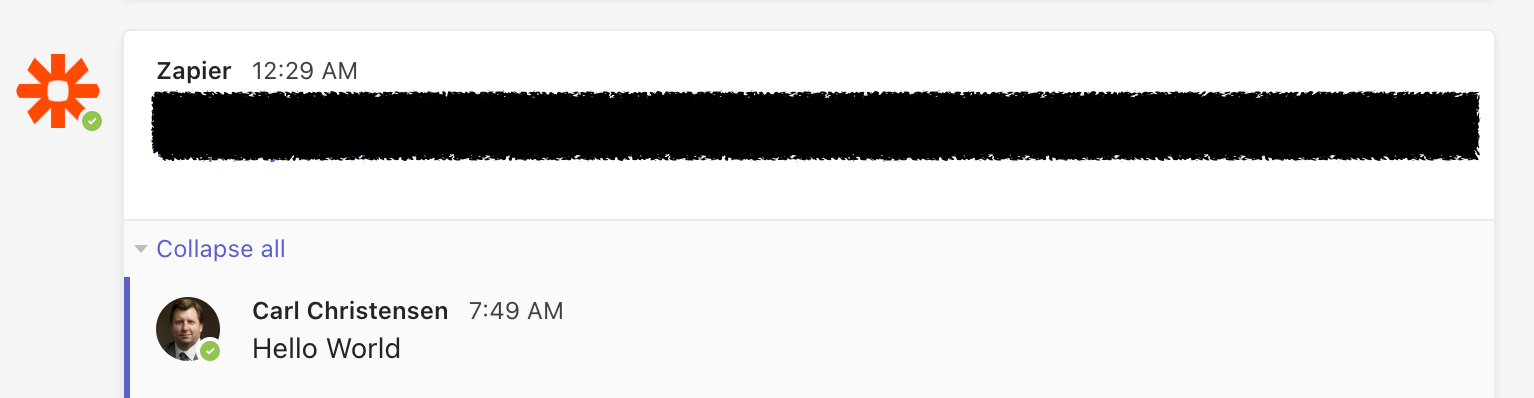
I now want to add this to my Zap as a Teams API Request (I think). If I were to do that, how would I correctly fill out the Teams API Request Action?
What is incorrect from this:
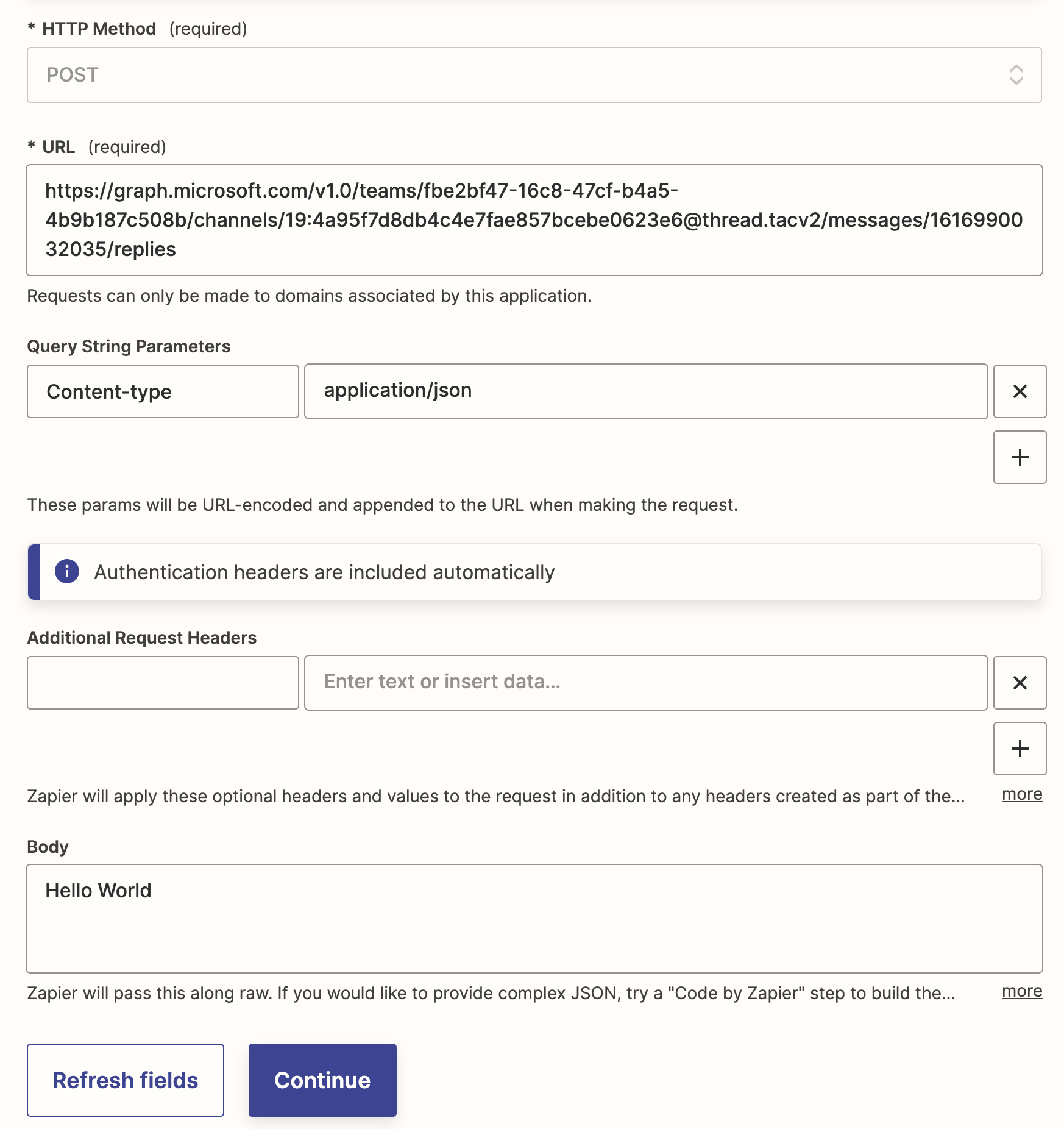
I am getting this error:
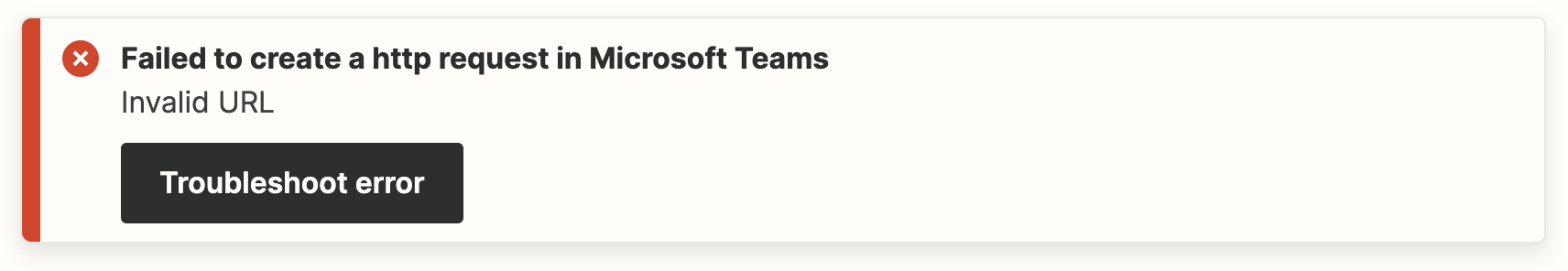
Is this the correct Action? Do I need to add another permission in Azure to make Zapier play nice with a Microsoft API Request?
I am so close but I can’t take it past the finish line.