I am trying to create a webhook to delete a database item/page from notion and I keep receiving an error.
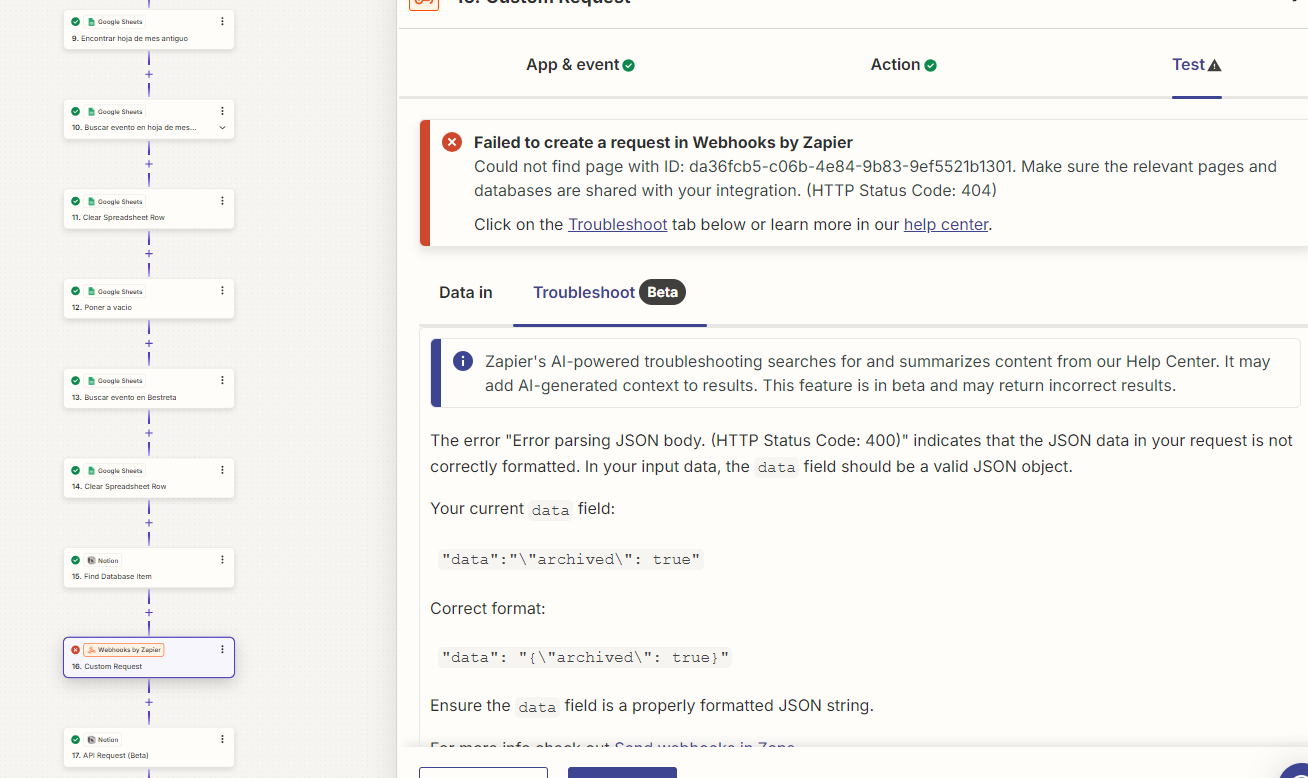
I tried changing 1000 times with no success.
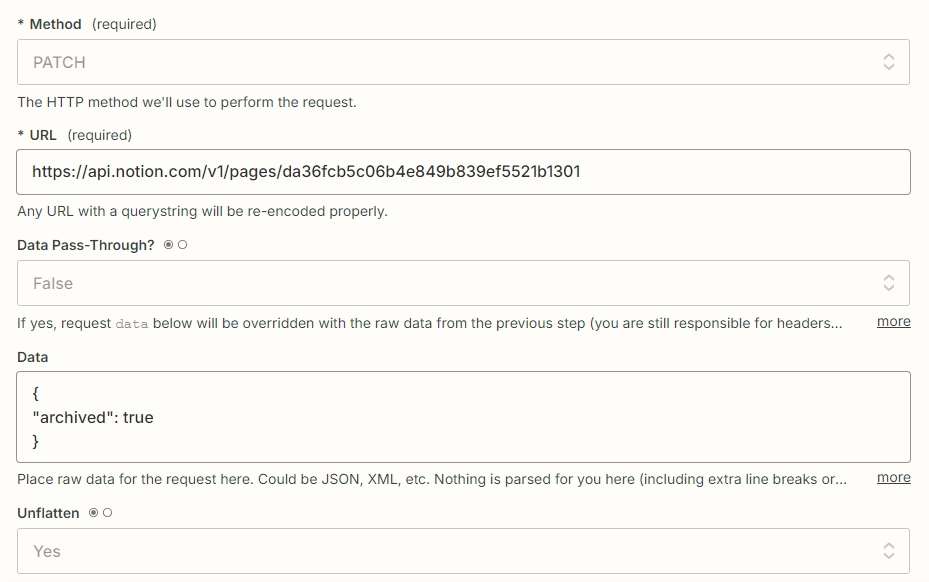
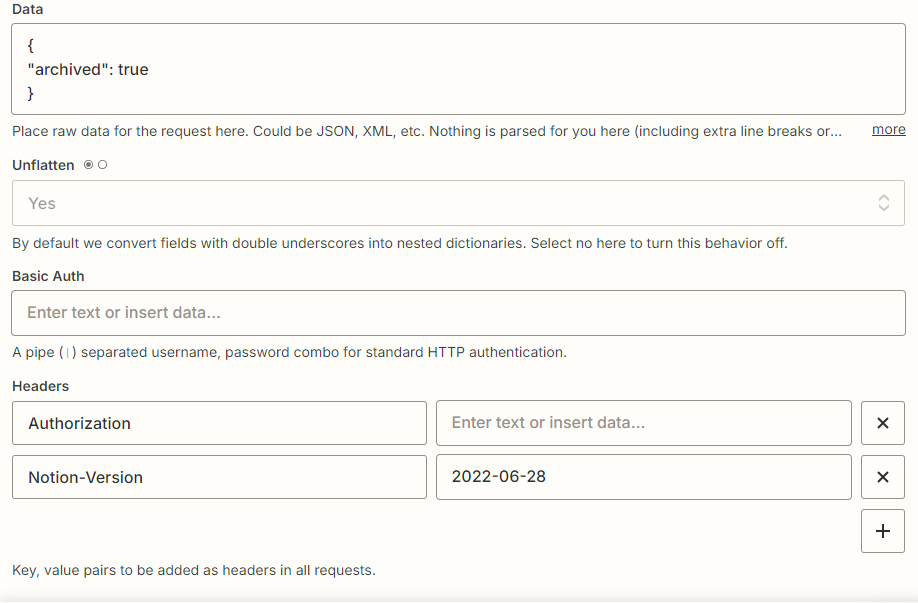
(I have removed the api key)
I am trying to create a webhook to delete a database item/page from notion and I keep receiving an error.
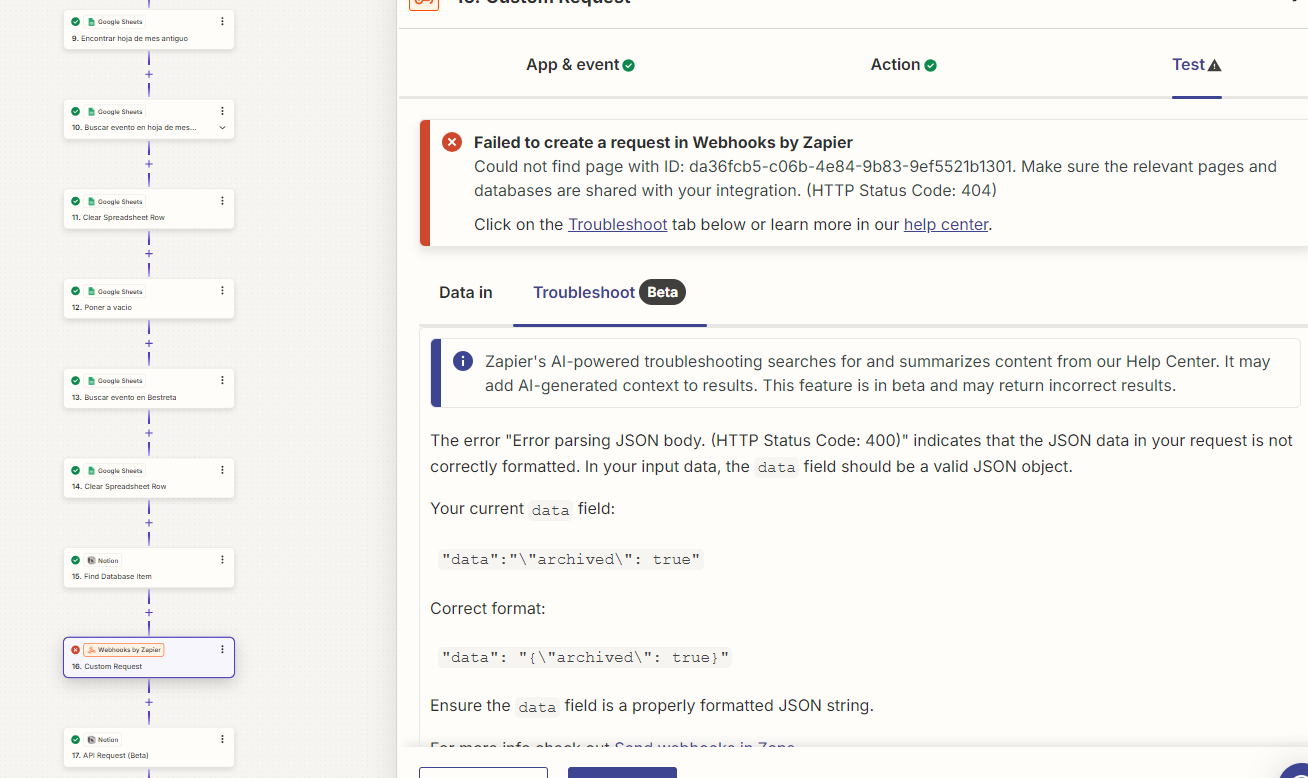
I tried changing 1000 times with no success.
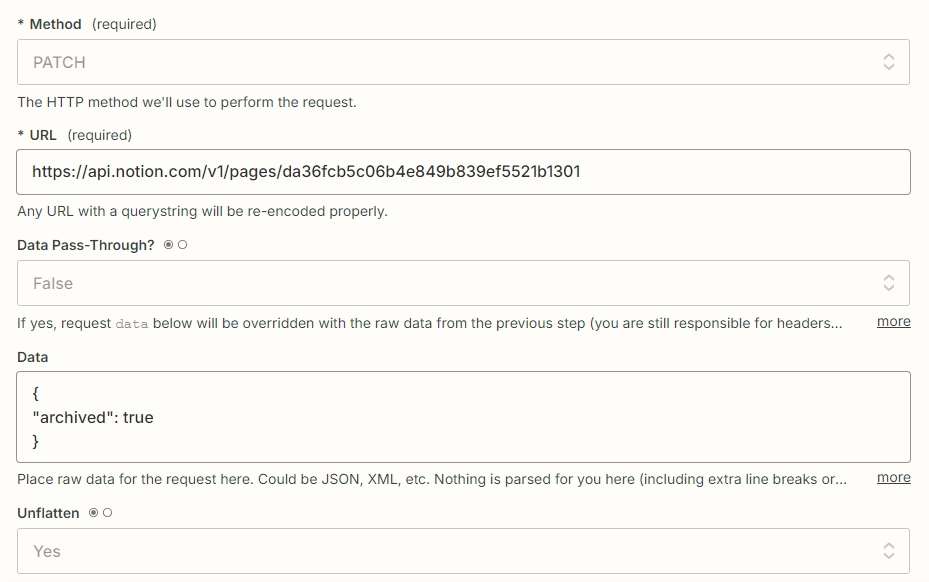
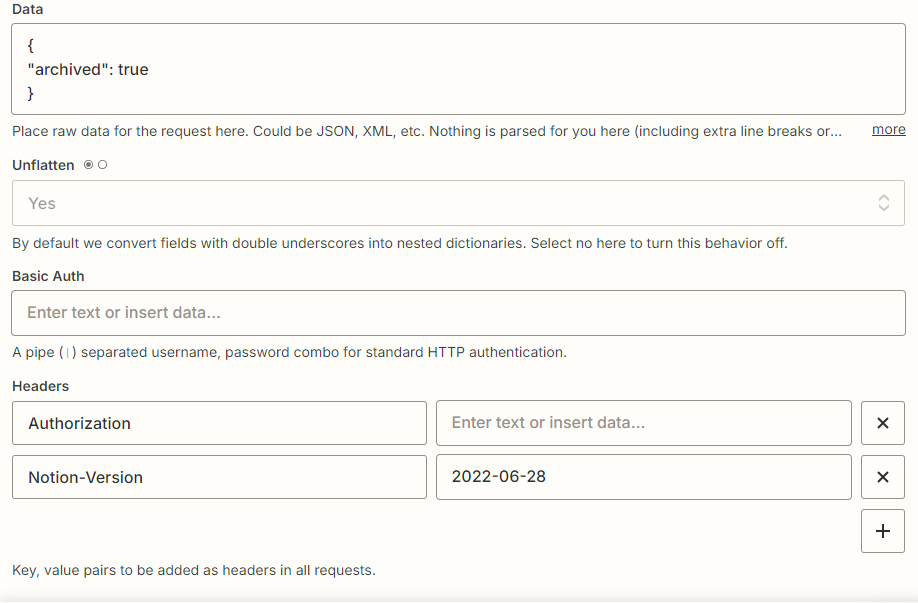
(I have removed the api key)
Enter your E-mail address. We'll send you an e-mail with instructions to reset your password.