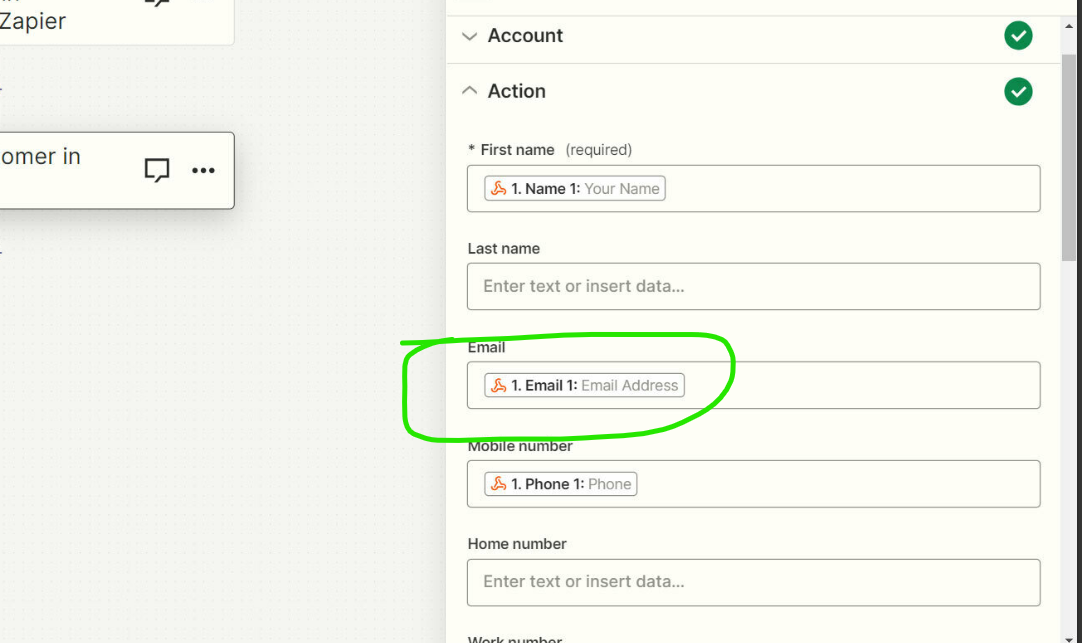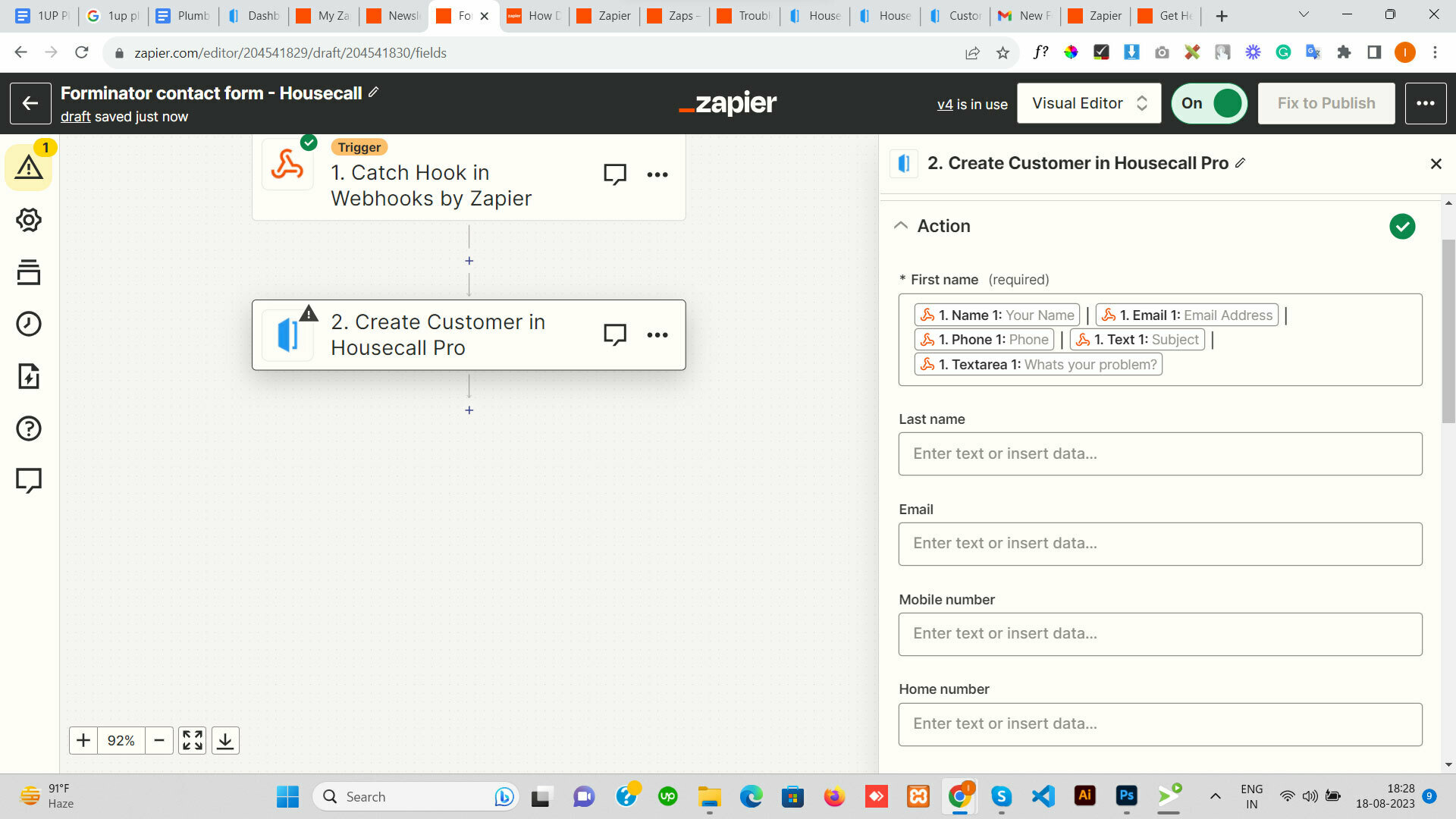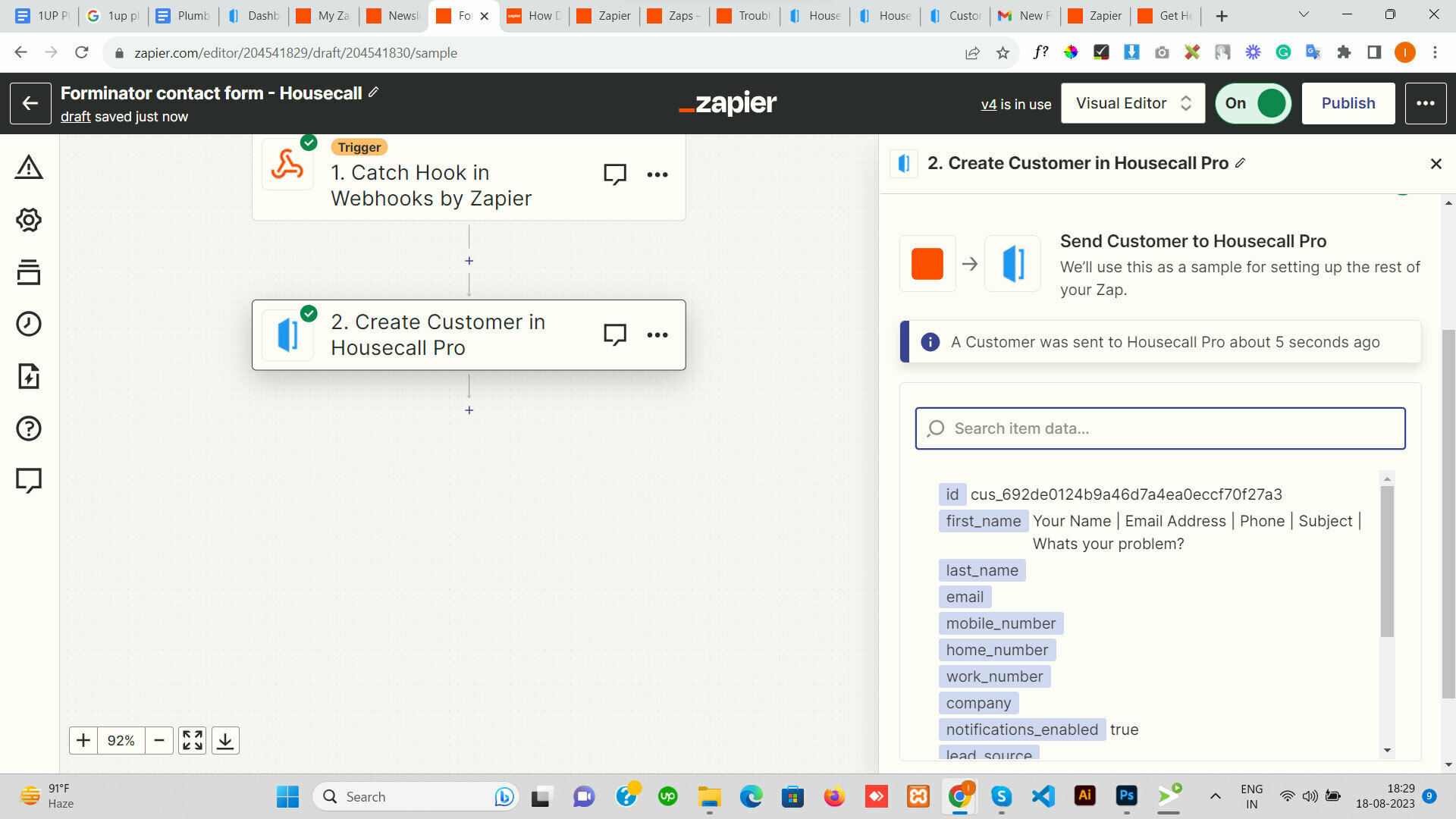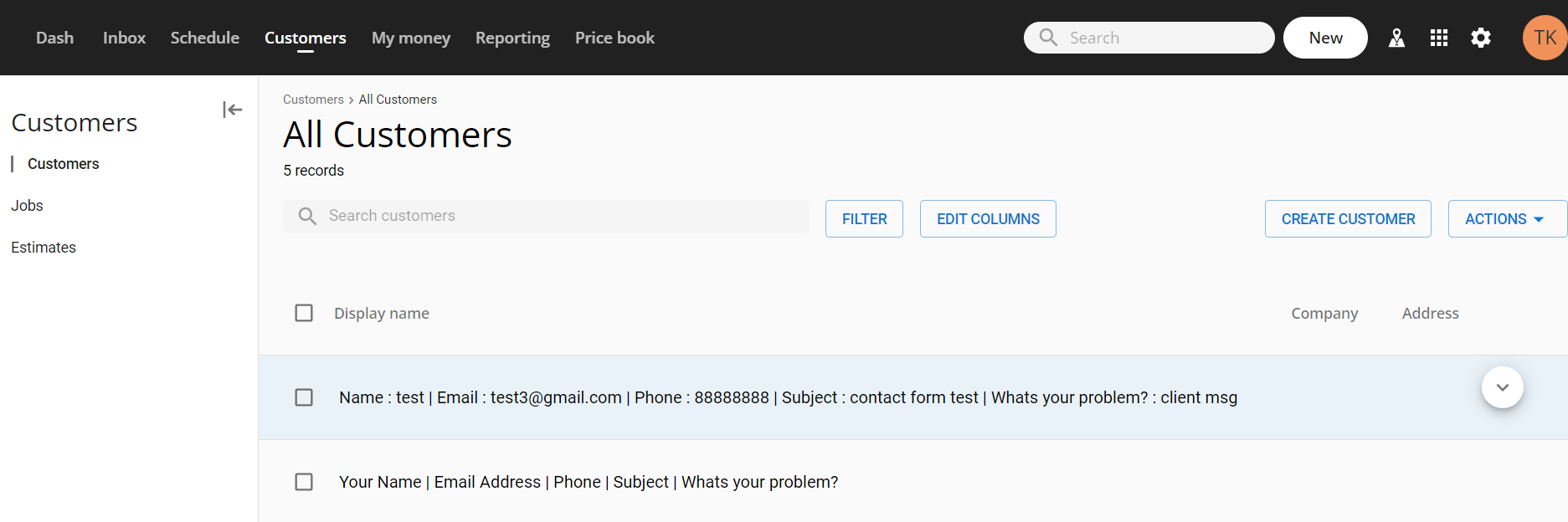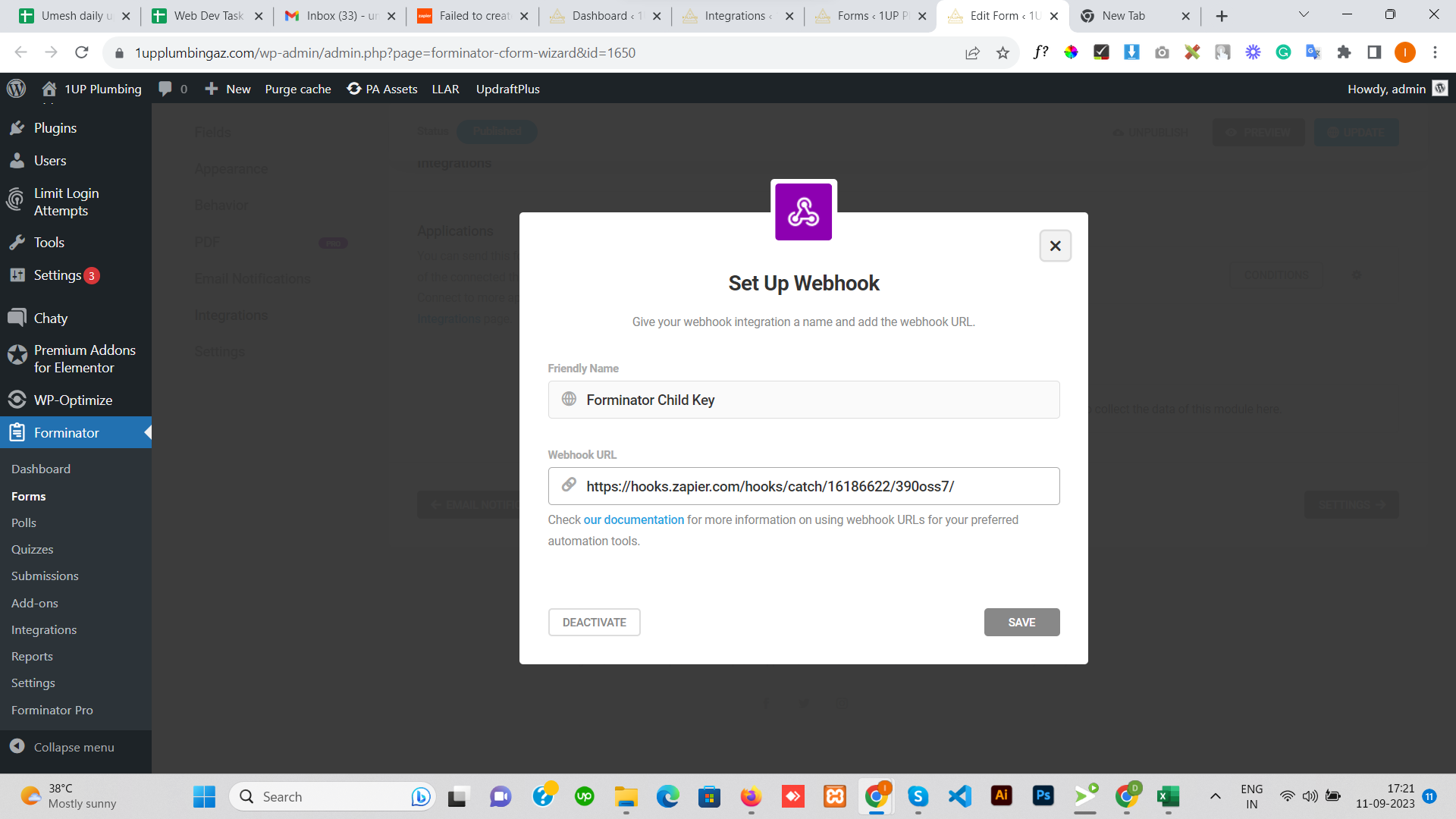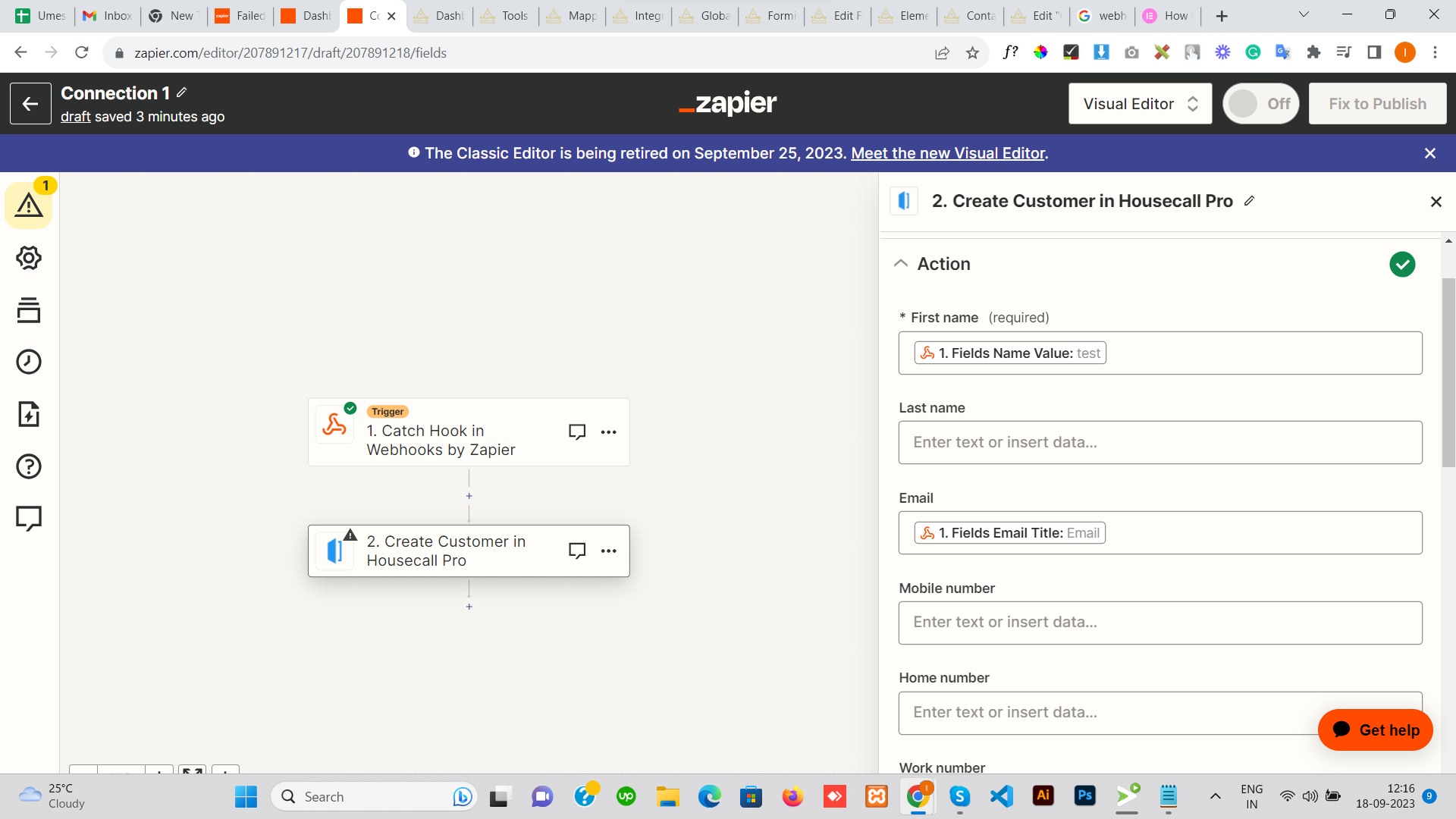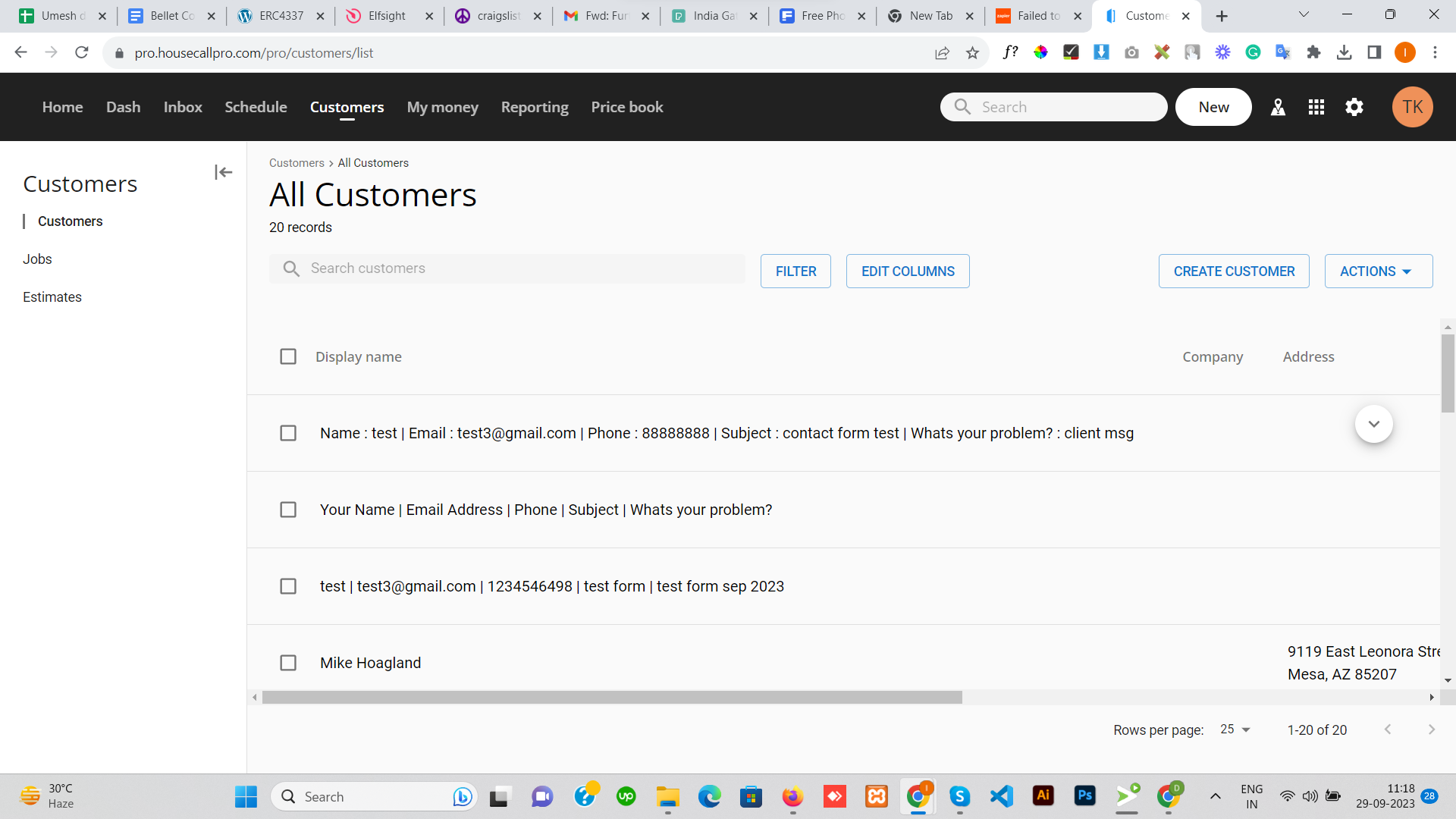I have connected WordPress website form from webhook to housecall pro with the help of Zapier. Forminator form has some fields which are all required like name, email, phone, subject etc.
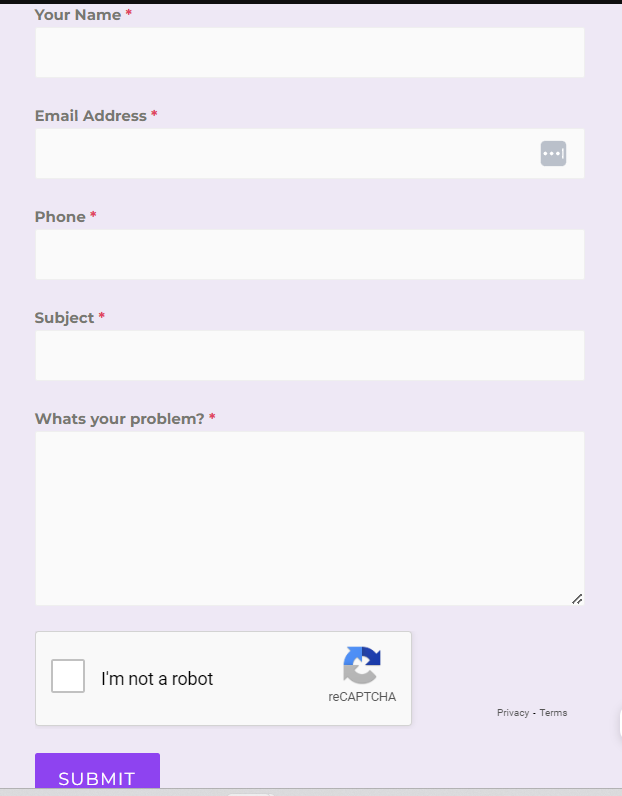
When I insert the data of the same fields of Forminator in Housecall Pro, I get the error "Failed to create a customer in Housecall Pro - The app returned ‘Email must be a single, valid email address’." in the fields of Housecall Pro.
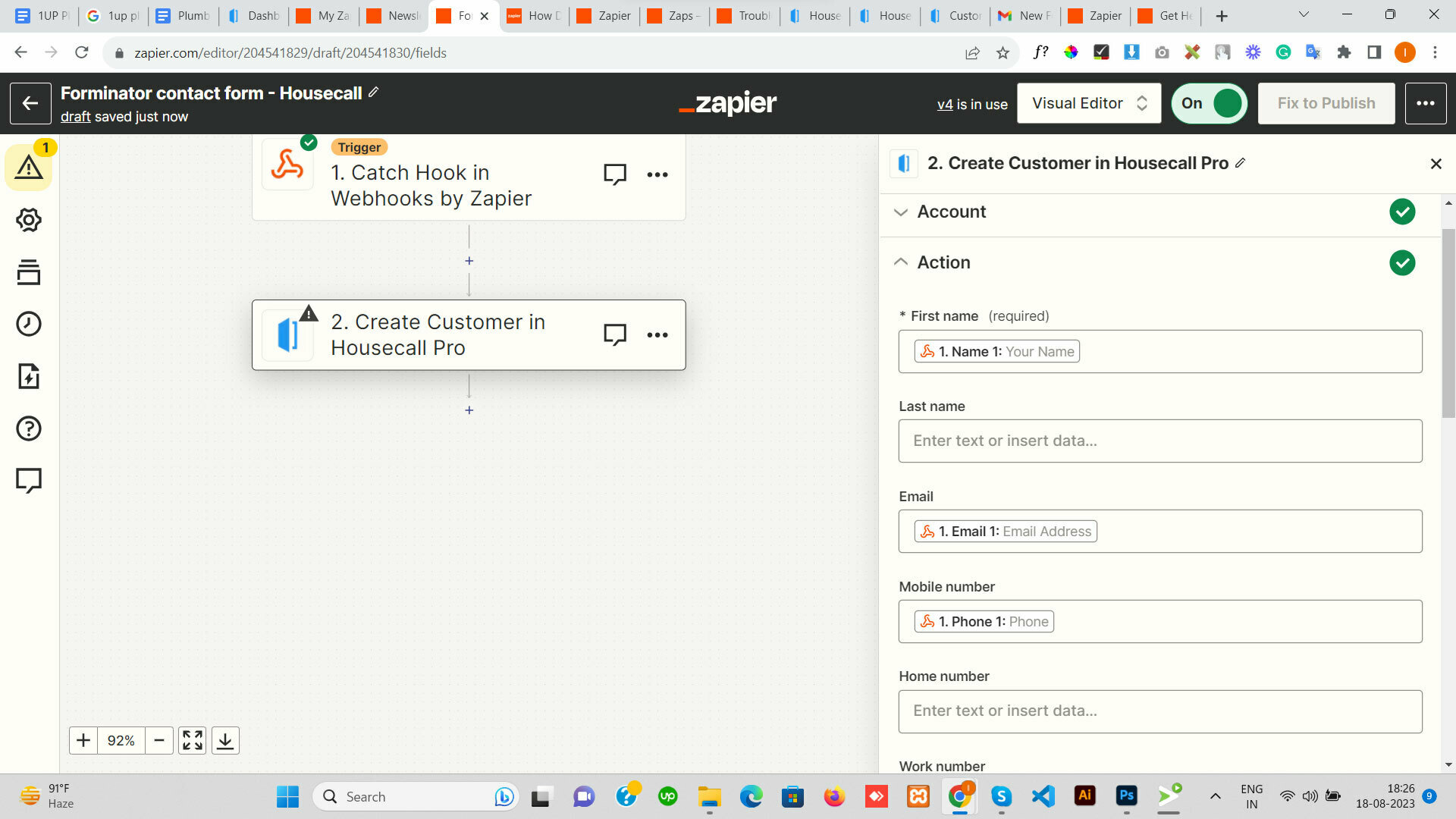
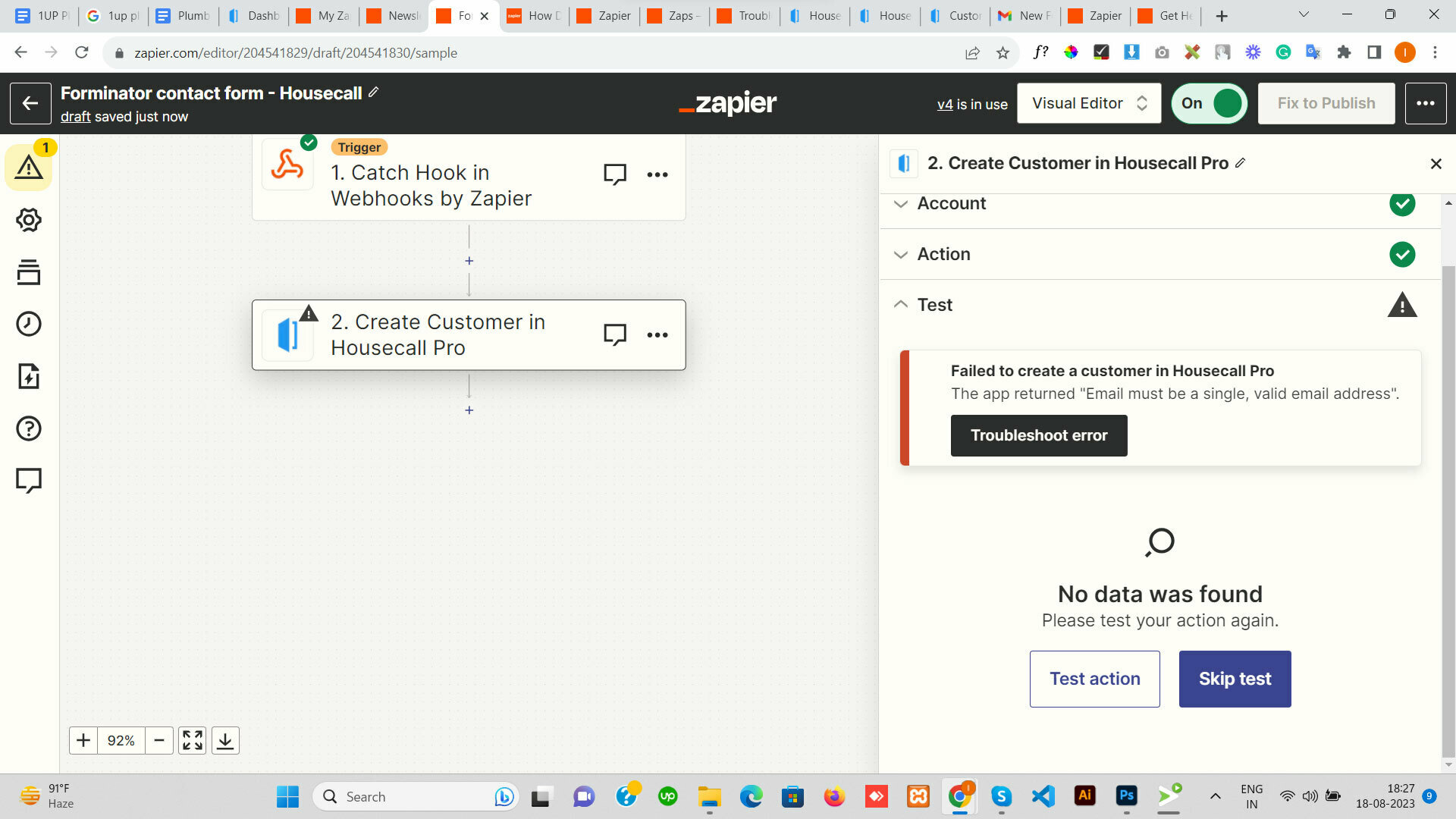
The only display name field shows required in the fields of Housecall Pro. In which there is no error on inserting data.
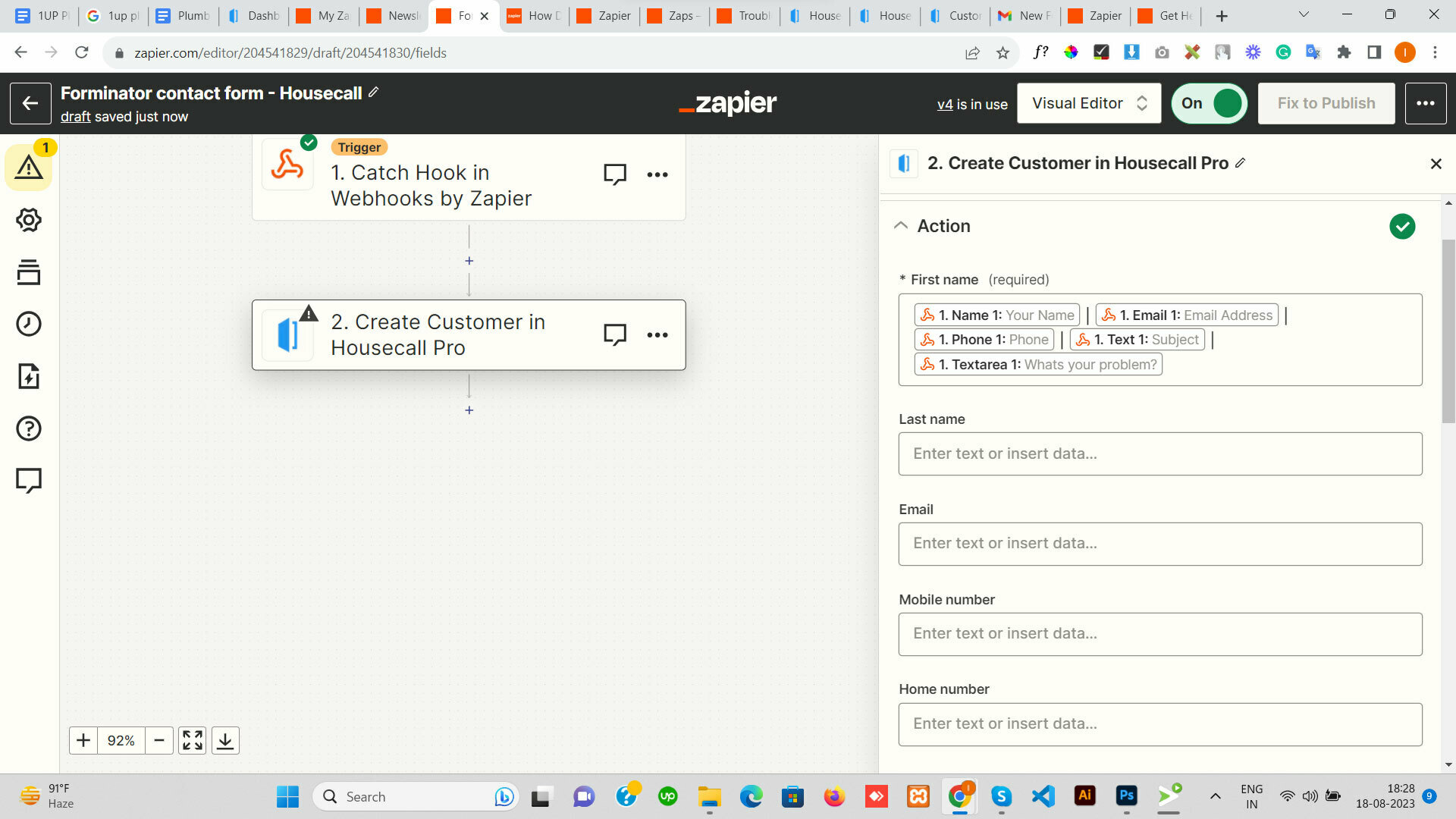
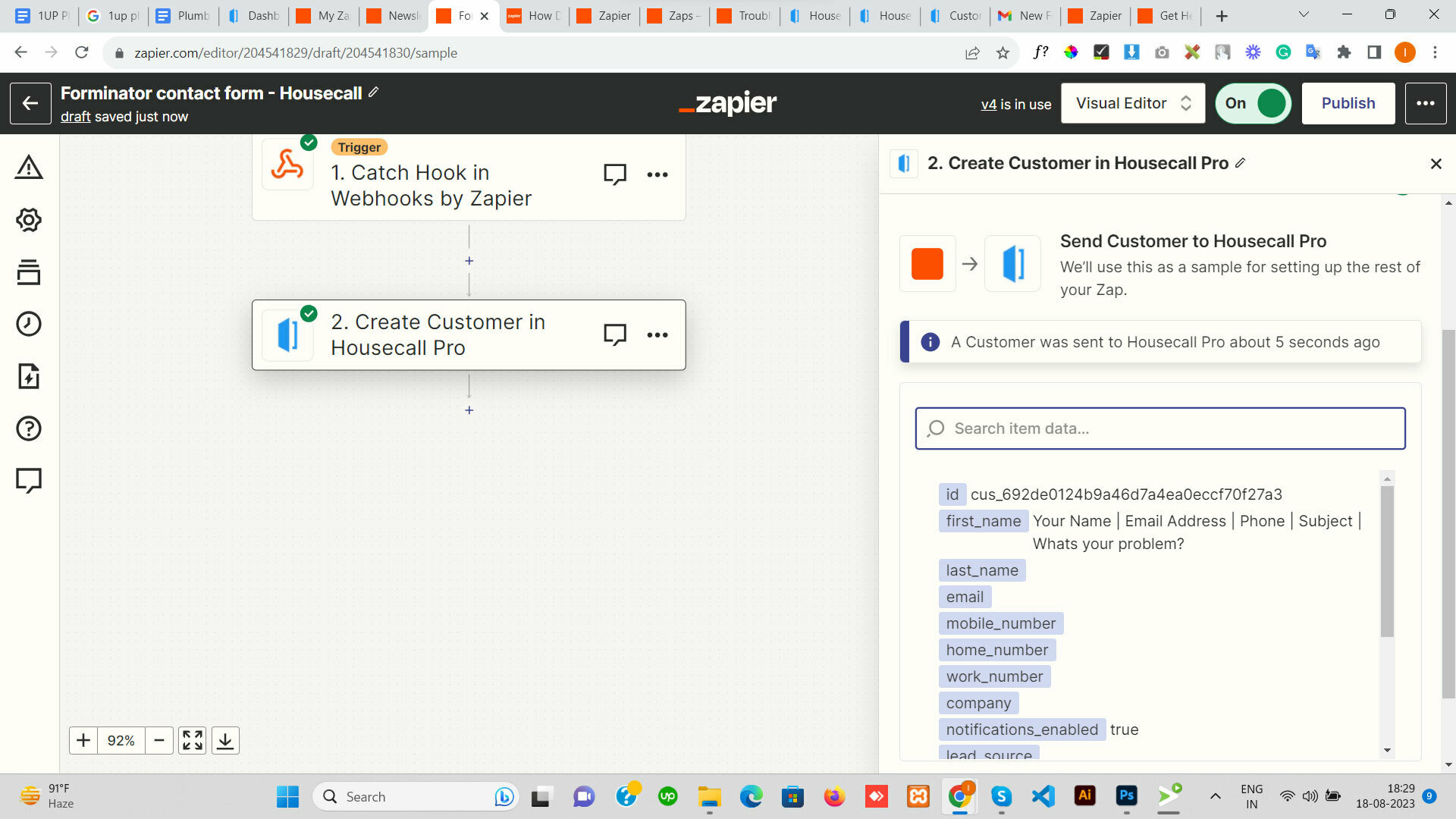
When I enter the data of all the fields of the form in the name field of Housecall Pro, then no error comes.
I have to insert the data of the form separately in the Customer column of Housecall Pro.
What do I have to do for this?